Zotac ZBOX CA320 nano PLUS Review: A Fanless AMD mini-PC
by Ganesh T S on November 26, 2014 2:00 PM ESTNetworking and Storage Performance
We have recently started devoting a separate section to analyze the storage and networking credentials of the units under review. On the storage side, one option would be repetition of our strenuous SSD review tests on the drive(s) in the PC. Fortunately, to avoid that overkill, PCMark 8 has a storage bench where certain common workloads such as loading games and document processing are replayed on the target drive. Results are presented in two forms, one being a benchmark number and the other, a bandwidth figure. We ran the PCMark 8 storage bench on selected PCs and the results are presented below.
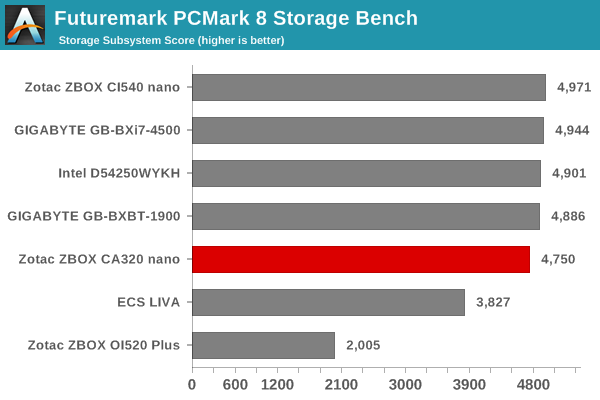
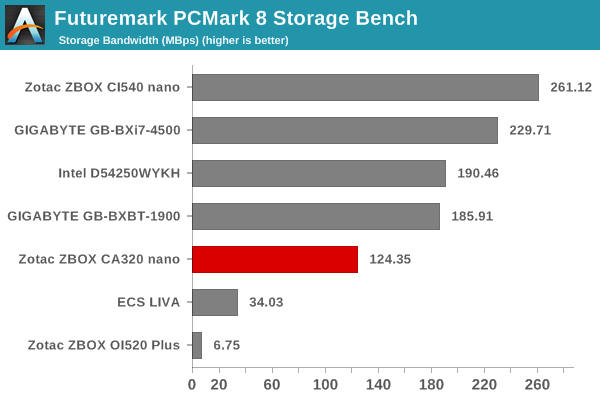
The FORESEE 64 GB SSD is a OEM-only part and hasn't been subject to extensive benchmarking. Exact specifications are unknown, though we do have a PDF of the specifications of the 128 GB model from the same company. The 128 GB model indicates sustained read/write speeds of 120/90 MBps. The controller appears to be JMicron's JM612. The 64 GB should have similar (or, slightly worse) specifications. Our PCMark8 storage bench run (storage bandwidth, in particular) seems to track the specifications. In terms of the storage subsystem score, the FORESEE SSD is not a top performer, but it definitely is a better choice compared to a traditional HDD (in the ZBOX OI520 PLUS) or eMMC (in the ECS LIVA).
On the networking side, we restricted ourselves to the evaluation of the WLAN component. Our standard test router is the Netgear R7000 Nighthawk configured with both 2.4 GHz and 5 GHz networks. The router is placed approximately 20 ft. away, separated by a drywall (as in a typical US building). A wired client (Zotac ID89-Plus) is connected to the R7000 and serves as one endpoint for iPerf evaluation. The PC under test is made to connect to either the 5 GHz (preferred) or 2.4 GHz SSID and iPerf tests are conducted for both TCP and UDP transfers. It is ensured that the PC under test is the only wireless client for the Netgear R7000. We evaluate total throughput for up to 32 simultaneous TCP connections using iPerf and present the highest number in the graph below.
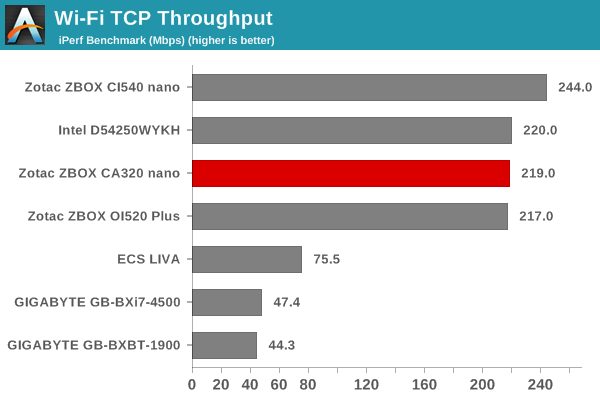
In the UDP case, we try to transfer data at the highest rate possible for which we get less than 1% packet loss.
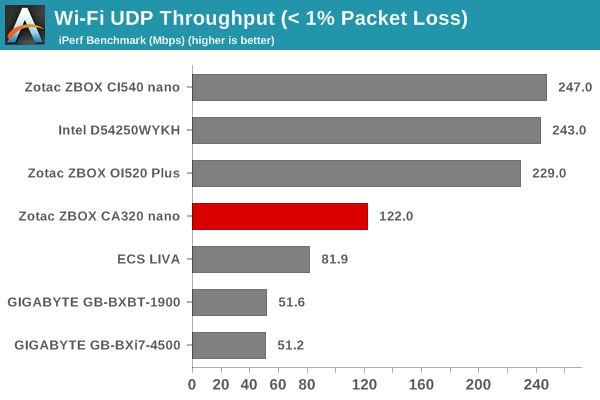
The WLAN component in the CI540 nano, Intel's D54250WYKH Haswell NUC, the ZBOX OI520 PLUS and the CA320 nano are the same - Intel's Dual-Band Wireless-AC 3160. There is no surprise that the TCP throughputs are similar (differences can be attributed to antenna placement / chassis design). However, we are yet to determine the reason behind the lower UDP throughput on the CA320. Despite repeating the test multiple times, we didn't see any change in the observed numbers.










31 Comments
View All Comments
DryAir - Thursday, November 27, 2014 - link
I would also like to see a review for the Alpha.Seems to be much better than the other "gaming" mini pcs reviewed here (Brix), and its also the best deal of any PC at its price, be it OEM or DIY.
OtisRush - Wednesday, November 26, 2014 - link
Good Review. Looking forward to seeing how this one stacks up to the CI320 with the Celeron N2930 4core CPUmilli - Wednesday, November 26, 2014 - link
x264 Benchmark: 'However, it is no match for the quad-core Celeron J1900 at much higher clocks (but, one which also has a much higher TDP and is actively cooled).'The TDP difference is 8W vs 10W. Your own load testing shows 1.2W difference. How does that translate in your book into a 'much higher TDP'? The J1900 is close to double the speed.
There are enough J1900 products that are passively cooled too.
ganeshts - Wednesday, November 26, 2014 - link
There are a couple fo reasons:1. The J1900 was part of the GIGABYTE BXBT-1900 system - an actively cooled mini-PC, which could sustain the J1900 at higher clocks - the default BIOS took some liberty in allowing the SoC to be overclocked.
2. Even though the load power difference was only 1.2W, the power adapters were different - the CA320 uses a power brick with, in my educated guess, a lower efficiency compared to the plug-in wall wart used by the BXBT-1900.
I would say that the TDP difference is of the order of 4W in operation for the two PCs, and when you have 4W around the 8 - 15W ballpart, that is almost 20 - 25%. But, I do agree, I should have just used 'higher TDP' instead of 'much higher TDP'.
Conficio - Wednesday, November 26, 2014 - link
Zotac's offering with the ZBOX CI540 nano aims to strike a balance. $175 for a barebones configuration is quite reasonable for this type of system.Was it not the CA 320 under review? Typo?
ganeshts - Wednesday, November 26, 2014 - link
Thanks for spotting this! Fixed the typo.Ancalagon44 - Thursday, November 27, 2014 - link
So Zotac releases a product using Kabini 6 months after Beema/Mullins is released?Notice also that this is a mobile part, not a desktop part. So, considering they are using mobile parts, they could have used Beema or Mullins here.
But I don't blame Zotac. It is nearly impossible to buy Beema or Mullins in a notebook anyway. I blame AMD for soft-launching products MONTHS before they are actually ready to go go market.
daisysdaddy - Friday, November 28, 2014 - link
You all sound VERY TECHY... I am NOT.... HELP... Is this an independent functional computer that will hook up to a Monitor, keyboard and mouse? [I was told they are NOT a computer on their own... but only an ADD ON for a computer.??] Is it true they will not play a Movie recorded in 1080? These look interesting, and my computer SUCKS and always needs repair! These are also well priced... [higher in Canada.... but still good] Could someone reply ASAP? Thanksjospoortvliet - Saturday, November 29, 2014 - link
It is an independent computer for sure, hook up keyboard/mouse/monitor and you are good to go. It can play your videos just fine unless they are extremely high quality, the HTPC test checks if it provides also support for various post processing and 4K, which it does not - too slow for that.Throwaway007 - Wednesday, December 31, 2014 - link
This reviewer is way more intelligent than the other idiot, the one who insists on his stupid temperature delta and power consumption delta charts.Thank you, thank you, thank you!