Zotac ZBOX CA320 nano PLUS Review: A Fanless AMD mini-PC
by Ganesh T S on November 26, 2014 2:00 PM ESTPerformance Metrics - II
In this section, we mainly look at benchmark modes in programs used on a day-to-day basis, i.e, application performance and not synthetic workloads.
x264 Benchmark
First off, we have some video encoding benchmarks courtesy of x264 HD Benchmark v5.0. This is simply a test of CPU performance. As expected, the quad-core A6-1450 can give a good fight to the dual-core Bay Trail-based Celeron N2807 in the ECS LIVA. However, it is no match for the quad-core Celeron J1900 at much higher clocks (but, one which also has a much higher TDP and is actively cooled).
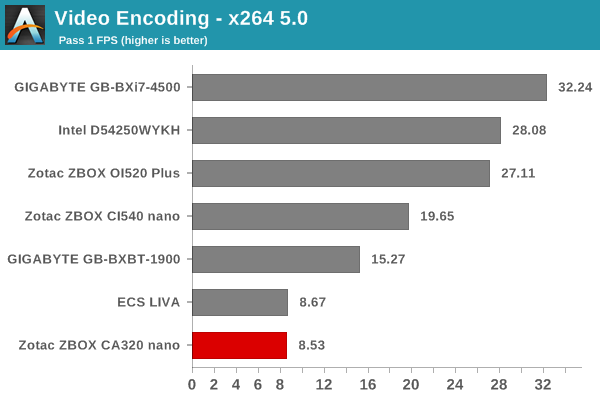
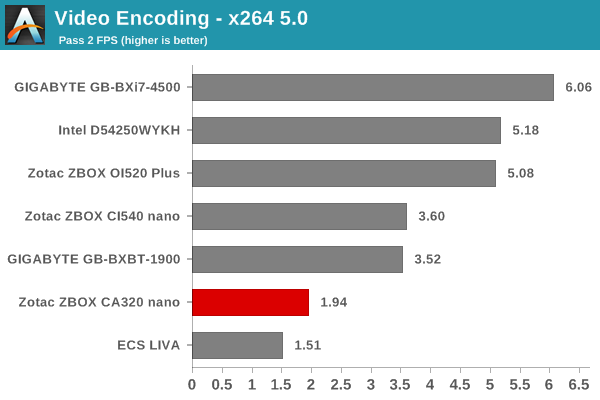
7-Zip
7-Zip is a very effective and efficient compression program, often beating out OpenCL accelerated commercial programs in benchmarks even while using just the CPU power. 7-Zip has a benchmarking program that provides tons of details regarding the underlying CPU's efficiency. In this subsection, we are interested in the compression and decompression MIPS ratings when utilizing all the available threads.
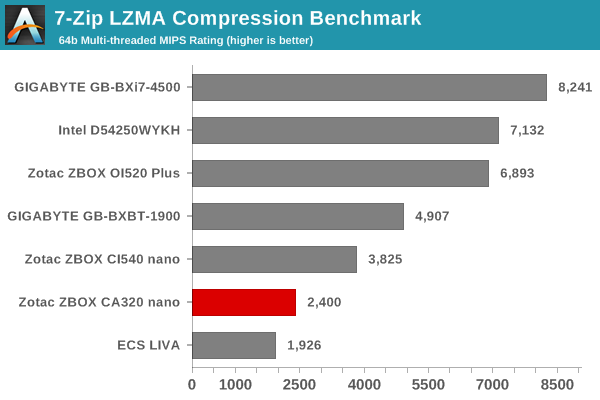
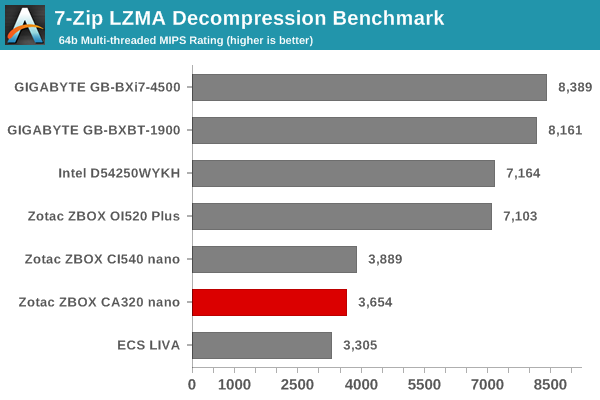
TrueCrypt
As businesses (and even home consumers) become more security conscious, the importance of encryption can't be overstated. The AMD A6-1450 APU does have accelerated AES capabilities, but the lower clock speeds tend to pull down the performance a bit. TrueCrypt, a popular open-source disk encryption program can take advantage of the AES capabilities. The TrueCrypt internal benchmark provides some interesting cryptography-related numbers to ponder. In the graph below, we can get an idea of how fast a TrueCrypt volume would behave in the Zotac ZBOX CA320 nano and how it would compare with other select PCs. This is a purely CPU feature / clock speed based test.
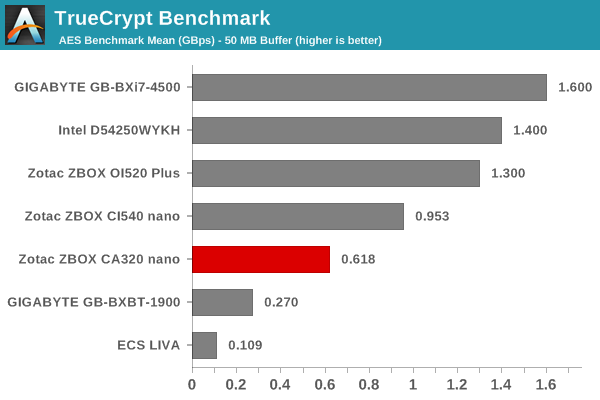
Agisoft Photoscan
Agisoft PhotoScan is a commercial program that converts 2D images into 3D point maps, meshes and textures. The program designers sent us a command line version in order to evaluate the efficiency of various systems that go under our review scanner. The command line version has two benchmark modes, one using the CPU and the other using both the CPU and GPU (via OpenCL). The benchmark takes around 50 photographs and does four stages of computation:
- Stage 1: Align Photographs
- Stage 2: Build Point Cloud (capable of OpenCL acceleration)
- Stage 3: Build Mesh
- Stage 4: Build Textures
We record the time taken for each stage. Since various elements of the software are single threaded, others multithreaded, and some use GPUs, it is interesting to record the effects of CPU generations, speeds, number of cores, DRAM parameters and the GPU using this software.
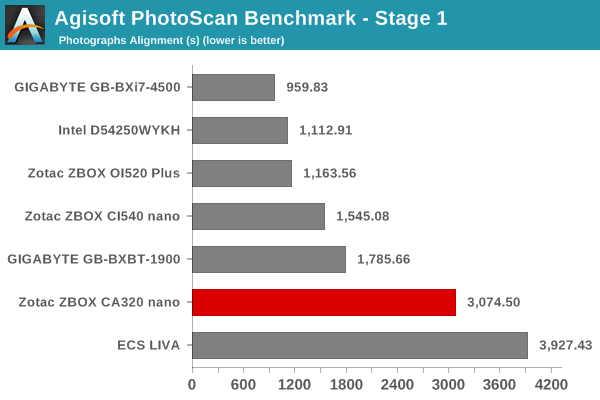
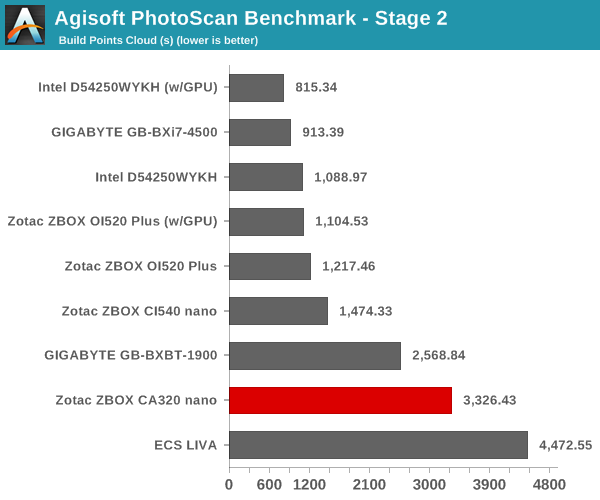
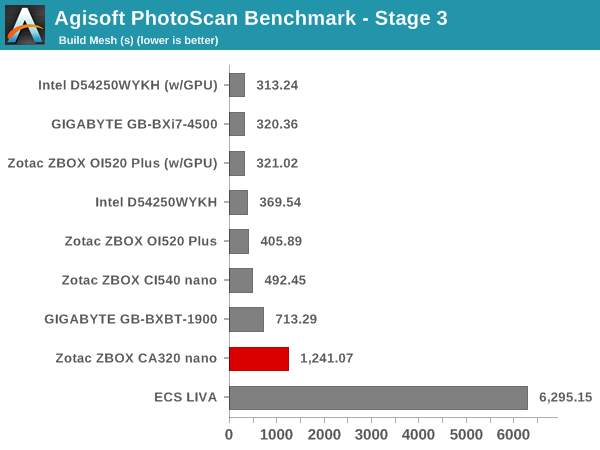
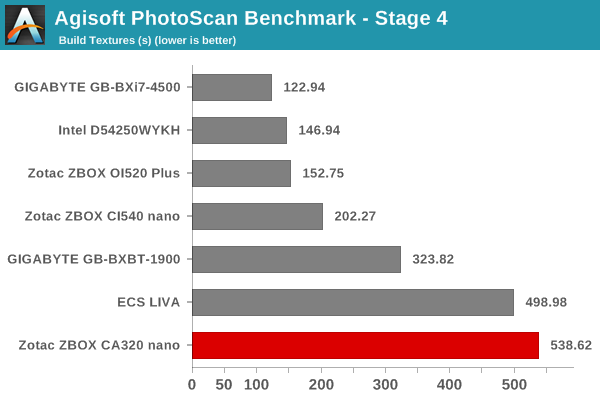
Dolphin Emulator
Wrapping up our application benchmark numbers is the Dolphin Emulator benchmark mode results. This is again a test of the CPU capabilities. This benchmark appears to be heavily influenced by the clock speeds - the performance difference between the Celeron N2807 in the ECS LIVA is more pronounced compared to the other benchmarks.
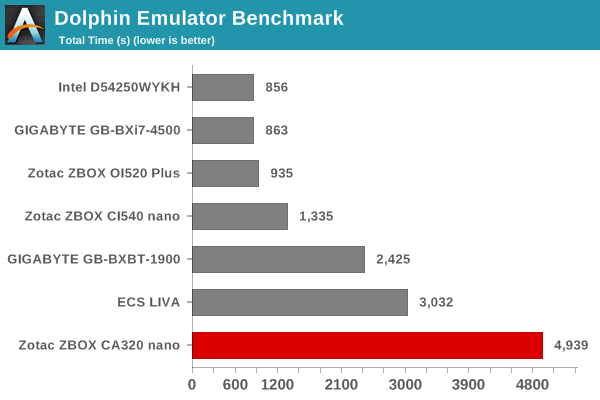










31 Comments
View All Comments
Ranari - Wednesday, November 26, 2014 - link
Excellent review as always!May I make a humble request. I love HTPC's, and one metric I'd like to start seeing added, or possibly benchmarked, are Twitch TV 1080p 60fps streams. Not the encoding rate, but the decode rate, as if you were watching the stream. It's a bit of an all or nothing check, but the stream does allow you to see whether or not you're dropping frames. My Core i7 3770k (desktop) can decode 1080p 60fps Twitch streams with flying colors and then some, but my Core i7 2630QM (laptop) can only do so without dropped frames if I set it to an aggressive power setting (so it clamps it at 2.0ghz instead of 1.3ghz).
I hate dropped frames! It ruins the fluidity of what you're watching. But out of all "HTPC-like" activities, Twitch.TV streaming would be my #1 usage. Love those Starcraft II tournaments! :)
zodiacsoulmate - Wednesday, November 26, 2014 - link
great idea +1zodiacsoulmate - Wednesday, November 26, 2014 - link
are you using chrome?? try IE11, it always perform way better than chrome.cbrownx88 - Wednesday, November 26, 2014 - link
For anything hardware accelerated, IE often has quite the edge.Rezurecta - Wednesday, November 26, 2014 - link
That is true, but Chrome has extensions like Better twitch tv and twitch now, which are essential to my experience.BTW the twitch.tv benchmarks are a great idea. Per browser?
nevertell - Thursday, November 27, 2014 - link
The only proper way to enjoy twitch streams is to use a python package called livestreamer, that grabs the stream and passes it on to VLC to be played 'natively' on the machine, circumventing the three million VM's anything executable has to deal with to operate on a modern browser.Nintendo Maniac 64 - Thursday, November 27, 2014 - link
I can 1-up that - use livestreamer to pass the video stream into MPC-HC, the only downside being that it only works with 32bit MPC-HC.verballydecapitating - Wednesday, November 26, 2014 - link
I would recommend using either XBMC (with twitch addon) or a Windows 8 app (I use game streams) since that should be hardware accelerated and be a lot smoother than the flash player.trynberg - Wednesday, November 26, 2014 - link
Thanks again, I really appreciate the HTPC portion of these reviews. Very useful information, especially as you build up a review database.tential - Wednesday, November 26, 2014 - link
So does this not work with 1080p Steam Streaming then?