Dell XPS 15 Haswell Edition: QHD+ with a Refined Design
by Jarred Walton on March 6, 2014 7:00 AM ESTDell XPS 15: QHD+ LCD Testing
Considering that this is the first QHD+ display that I’ve tested in a laptop, I’m going to start our performance metrics there. We’re changing quite a few things with our laptop reviews for 2014 and moving forward, and one of the most important changes will be in the area of testing the displays. We’ll be using the same software and hardware that we use for testing desktop displays, and hopefully the results of our new testing will shake things up a bit in the laptop LCD world. Basically, we’re using CalMAN 5 to perform testing, and that now allows us to report uncalibrated as well as calibrated color results.
Update: After learning of the "Splendid mode" and "Generic color" options in the Windows Mobility Center settings on the XPS 15, I went back and revisited the subject of display accuracy/quality. You can read more in the full XPS 15 LCD update article. Note that most of the results below (other than the comparison charts) are from the initial testing.
The charts and images tell the story quite well, but the short summary is this: out of the box, most Windows laptops – including the new XPS 15 with a QHD+ display – deliver colors that seem to have more in common with fantasy land than they do with accuracy. Post-calibration the display does exceptionally well, but if you lack the proper hardware and software to calibrate your display (or if you’re running an application that bypasses the LCD LUTs), you’ll be stuck with less than ideal color reproduction. How important this is will depend on the individual, but for a top quality display we really want to see manufacturers take the time to do the display justice. $5 extra per system to properly factory calibrate the display would do wonders here – we don’t need perfection out of the box, but average DeltaE of less than 2 would certainly be desirable. And with that said, let’s start with the uncalibrated results.
The RGB values are very clearly nowhere near what they should be, with most blues being 10% too high and the reds being 15% too low. Likewise, the gamma – which should ideally be a flat line – looks more like a mountain and a valley. Grayscale DeltaE is only at acceptable levels for the darkest of shades – where it matters less – while everything above the 15% level ends up with a visible error of 5.5 to nearly 8.0. Colors are a bit better in most respects, with the blues generally being the farthest off of the target, but quite a few colors actually come in below a 3.0 DeltaE.
The one bright spot (literally) is that the display can get quite bright, which is good for outdoor use or when traveling. The display can reach a 450 nits (cd/m2), and the “auto-brightness” function tends to be a bit on the brighter side, which is the opposite of what I usually experience – I took the XPS 15 to CES and at one point in a presentation Anand was sitting next to me and complained the laptop was “too bright!” I had to disable the auto-brightness setting and manually drop the LCD down to 10% or so before it was acceptable. (Does anyone actually like auto-brightness adjustments on laptops? I’d personally just as soon manually tune the backlight to an acceptable level.) The contrast ratio is also very good, measuring around 1350:1. Part of that comes from the inaccurate colors, but it certainly gives the display some “pop”. Regardless, if you want accurate colors, you absolutely have to plan on calibrating the XPS 15 display. But when you do, things turn out very nice….
Post-calibration, color balance is close to perfect, the gamma is at least approaching a flat line (though still with bumps and valleys at the 5% and 95% marks), and DeltaE is well below 2.0 and often below 1.0, on both the grayscale and the color charts. There are still some errors in shades of blue, but those tend to be less visible to the human eye so it’s not a huge concern. Contrast ratio and maximum brightness take a hit from calibration, as the white levels are now where they should be, but the XPS 15 is still able to reach nearly 1150:1 contrast with a white level of 385 nits.
As far as viewing angles go, Dell is using something they call a PPS panel, which has a wide viewing angle…except it’s not quite the same as IPS. One of the big problems with TN panels is that the colors get all messed up with off-axis viewing, and in particular the vertical viewing angles can be problematic. Let me make it clear that the PPS display is not like TN, but the colors do seem to shift a bit from extreme angles. It’s not something I’d ever experience in normal use, but if I look from an oblique angle it doesn’t quite look like an IPS or VA panel. Or perhaps it’s just that I’ve never used a 15.6” QHD+ IPS panel before? Anyway, the panel is really a great display, but I do wish Dell had factory calibrated to really set it apart.
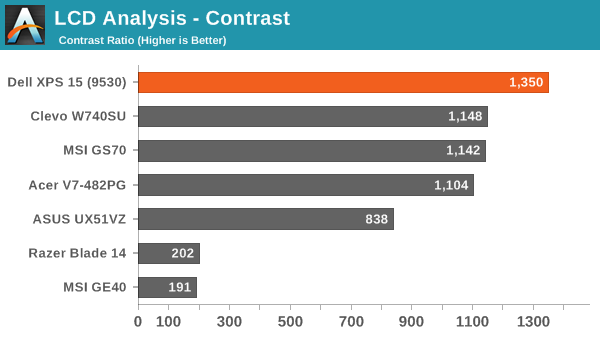
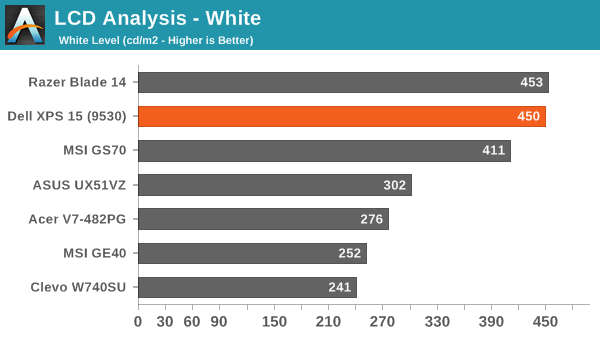
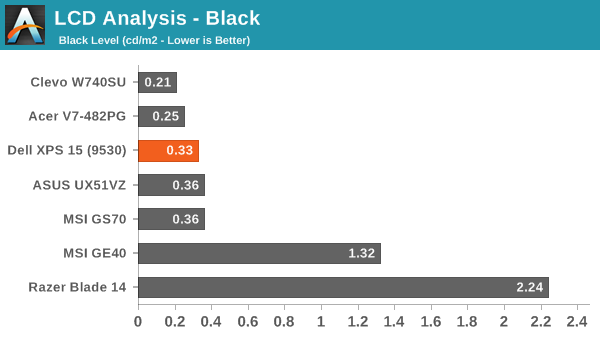
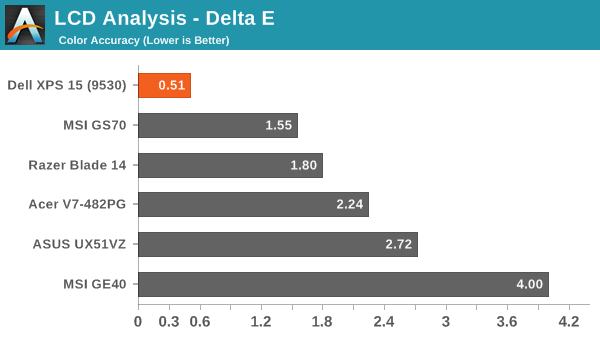
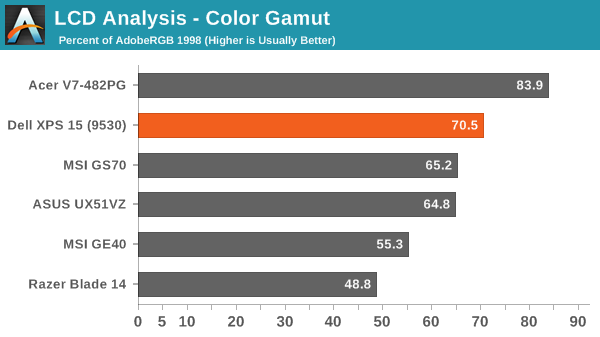
About that High-DPI Display….
Then there’s the whole DPI scaling aspect as it applies to Windows. Depending on whom you talk to, it’s either not a problem at all (which is true if you stay within the Modern UI), or it can be a huge mess. I tend to fall more into the latter camp, as there are a lot of applications I run that apparently have not been designed with DPI scaling in mind. A big one of these, amazingly, is Chrome – how arguably one of the best browsers still utterly fails to work right with DPI scaling is a mystery to me. But there are many others – FRAPS, older applications, CalMAN 5, and the launch screens for quite a few games all came up during the time I’ve used the XPS 15.
I don’t use a Mac, so I don’t know exactly how the day-to-day experience of a MacBook Pro Retina differs, but from what I’ve gathered Apple was able to jumpstart the support for high-DPI with their first party apps and likely just giving more attention to finer details of the implementation. There are apps that play fine with high-DPI on Windows, and basically all of the Modern apps work well, but I’m having a really difficult time letting go of my actual windows to run things in full screen/split screen modes. I do it all the time on a tablet, and it feels more or less natural, but I regularly have dozens of browser tabs open (in Chrome) and 10-15 other applications running, and switching between them using the existing taskbar just works better for me. Take that as you will, but basically there are still lots of applications out there where the developers haven’t addressed the question of high-DPI support – and for applications that were released more than a couple years ago that haven’t been updated, you can guess that they may never receive such support.
The great thing is that the DPI is so high that there’s a simple workaround if you are having issues with DPI scaling: run at a lower resolution and set the scaling to 100%. It’s actually what I ended up doing after a while, as 1080p 100% on a 15.6” display still feels much more useful to me than 3200x1800 with 200% (or even 150%) scaling. It’s a bit odd for me to finally have a high-DPI laptop and find that, no, I personally don’t really benefit from the higher resolutions. Then again, my eyesight at 40 years old is perhaps not the best starting point for this sort of thing, as even 15.6” 1080p can feel a bit small on text at times. Considering how much I’ve run this display at 1080p, though, I have to say that I’ve never really noticed that I wasn’t running at native resolution.














_thumb.JPG)
_thumb.JPG)
_thumb.JPG)
_thumb.JPG)
_thumb.JPG)








152 Comments
View All Comments
darwinosx - Thursday, March 6, 2014 - link
You could not play me to buy Dell anything. Cheap junk and forget about support after you buy.kgh00007 - Thursday, March 6, 2014 - link
How about the WiFi performance?The previous version had poor connection and throughput issues due to a design fault? Is this one any better?
My XPS 15 L502x, which is two generations behind this one, has the exact same throttling issues. I would not buyba laptop with any sign of throttling issues from the start, it will only get worse over time. Look for a laptop with good thermals from the start.
In order to game on my L502x with an i7-2360QM and GT525M, I have to set a "Game" profile with the CPU Max set to 99% to avoid turbo boost on the CPU so that it doesn't cook itself and the GPU. The heatsinks are connected just like they are in this newer model!
jphughan - Thursday, March 6, 2014 - link
WiFi had some issues early on in this system but they turned out to be driver-related. Intel released version 16.6 that seems to have fixed the vast majority of problems. Some people on NotebookReview are still having issues, but they haven't clarified what router or firmware they're running, so I consider those issues within the regular realm of WiFi performance/compatibility issues overall and not something specific to this particular system.dorekk - Monday, June 23, 2014 - link
That's weird, I've never noticed any throttling with my L502X.Dug - Thursday, March 6, 2014 - link
I've read that people have been very happy with the business equivalent which is the Dell Precision M3800. No throttling and seems to run cooler. I'm assuming because it uses the Nvidia Quadro K1100M, w/ 2GB GDDR5. I personally would get the 1080p panel. The scaling with high resolution displays is fine, until you plug in external monitors. Yes you can have different scaling between the laptop and external monitors but it's never plug and play. As soon as you disconnect them, you have to log off and back in to get the correct scaling on the laptop.jphughan - Thursday, March 6, 2014 - link
Or just take the acquisition of this laptop with a QHD+ panel as an excuse to buy a 4K panel! :D Of course that won't help if your apps don't handle scaling well at all as opposed to just having issues with regular DPI and HiDPI coexisting.I have the QHD+ version with a 24" 1200p external display and work around it by either not running the built-in panel at all when at my desk or running it at 1600x900. Yes switching to 3200x1800 and adjusting scaling requires a logoff and logon, which is somewhat irritating, but that's mostly because Microsoft only just delivered an API in Windows 8.1 that notifies applications when there's been a DPI scaling change, and thus those app developers haven't updated their apps to watch for and respond to that API notification. Remember back in Windows 95 when you had to restart your machine even when you changed your desktop resolution? That was true for the same reason, and it's been fixed because applications now watch for and respond to the resolution change notification. The same will happen with DPI scaling.
typicalGeek - Thursday, March 6, 2014 - link
After all the problems my kid has had with his XPS 15 (i5 - don't know exact model) in the 2.5 years he's had it, I would be pretty hard pressed to even consider one.The expensive "Crystal Clear HD" (or some such marketing BS) screen is useless unless viewed "head on" - only a few degrees off in either axis are unviewable, he's had problems with Dell's drivers (for the touchpad & DVD drive), and the 90W battery died without any warning. Still shows 100% charge on the status LEDs. Ha! Dell wanted $150 for a replacement battery, he ended up ordering one off Amazon for less than a third of that - and it included a 18 month warranty. Now his XPS keeps bugging him every start/boot that his battery is not genuine and that he should replace it. Does Dell <i><b>really</b></i> think they're going to convince someone to spend three times as much to get their battery by nagging them every day? All it really does is slow the boot process and tick off the customer. (Who probably isn't too keen that their battery didn't last much past the warranty in the first place.)
JBVertexx - Thursday, March 6, 2014 - link
My biggest beef with Dell now is their website and move to pre-configured models. It used to be so easy to go on the website and pick exactly what I wanted. I've tried numerous times in the last 4 months to go find something I would like, and it's just not there.There are too many models with too few options. The navigation is confusing, and there is no straightforward way to see ALL the models for a particular line you want.
I have a 4 year old Dell Latitude E6410, which was maxed out with the specs when I bought it. I've been happy with Dell laptops as my primary work and do-everything PC since I started buying them 16 years ago.
So instead of buying a new laptop, I just replaced my HDD with a 240GB SSD, then I bought one of the ODD bay adapters off ebay to fit a 750GB storage drive, and I'm all set for now. I'm starting to get in the hurt-locker with my NVS1100 graphics, and I'm starting to find cases where I could use more than 8GB RAM, but I guess I'll just have to suck it up for a while longer.
Really disappointed in what the website and their product lineup have become.
JBVertexx - Thursday, March 6, 2014 - link
Correction - that's NVS 3100M - still in the hurt-locker though.jphughan - Thursday, March 6, 2014 - link
Unfortunately pre-configured SKUs is the new deal. I think it's because in this smartphone/tablet era people overall are less concerned with menial options and more concerned with the overall product. That's not true of everyone of course, but fixed SKUs while continuing to only build to order means savings from a lean inventory and additional savings from fewer manufacturing variances and thus fewer chances of errors and rework.Still, Dell does appear to be passing the savings down to the consumer (likely because consumers are demanding lower prices for what is being seen more and more as a commodity/luxury than a necessity in the smartphone/tablet era). I remember my maxed out Precision M6300 back in the day cost $5200 before discounts. The modern-day equivalent of that system is the Precision M90, and even maxed out it costs less than half that -- despite inflation over the last 7 years. And it's certainly not because the Precision line has gone down the tubes.