The Windows Phone 7 Review
by Anand Lal Shimpi & Brian Klug on October 20, 2010 7:00 PM EST- Posted in
- Smartphones
- Windows Phone 7
- Microsoft
- Mobile
Introduction
This isn’t going to be a story about Microsoft’s return to dominance. Nor is it going to be the story of Microsoft’s failure to compete in the smartphone space. These mobile wars have only just begun and despite the advantage enjoyed by Apple and Google, there is no end in sight. In another twelve months we will see fierce competition from HP, Microsoft and Nokia. There’s a lot at stake, and no company is willing to give up the opportunity to own the next-PC market without a hell of a fight. Today is the beginning of Microsoft’s fight.
In the old days, when Microsoft tried to deliver a prettier UI it would just add lots of blue and make everything huge. That’s how we got XP. We never really lost the blue or hugeness, they were just made more refined through the years.
Windows Phone 7 is a significant departure from anything Microsoft has ever done in the past, from a UI standpoint that is. In my opinion it’s more beautiful than anything else on the market today - including Apple’s iOS. That’s a big statement for anyone to make about Microsoft, a company that has tried so very hard to prevent Apple’s increasing market share but always seemed to be at least one step behind in the user experience department. The Windows Phone 7 user experience is a big enough step forward to not only build a lot of faith in Microsoft’s mobile strategy, but also to give hope that future versions of the Xbox and desktop Windows OSes may be just as impressive.
The underlying architecture is well engineered, high performing and extremely efficient - a testament to the fact that Microsoft continues to employ some of the world’s most talented software engineers. Microsoft’s engineering talent is often masked by the bureaucracy of a company with nearly a hundred thousand employees and multiple billion dollar businesses, but it exists.
From a technical standpoint, Microsoft has never lagged Apple. In many cases, features Apple offered in its Macs were first enjoyed by Windows users. Where Microsoft fell short was in delivering these features in the cleanest way possible. The focus was on functionality, not the best way to use it. I continue to believe that anything you can do on a Mac you can do on a PC, it’s just the manner in which you do it that separates the two. Apple’s growing marketshare is testament to the notion that a significant portion of the population doesn't want to do it Microsoft’s way.
With Windows, Microsoft had to worry about legacy. It had to worry about maintaining a very large existing user base. With Windows Phone, Microsoft began with a clean slate. And it doesn’t disappoint.
Not the King, but a Start
I’ll say it now. Flipping through pages upon pages of square app icons just isn’t the most efficient way to do it. Folders help reduce the clutter, but they don’t fundamentally address the problem.
Microsoft had a similar problem back in Windows 3.x. You had a desktop, groups of application icons and the application icons themselves. Microsoft addressed the growing problem of managing tons of application icons by introducing the Start Menu. You had a way of getting access to frequently used applications without a lot of searching, and you could get to everything else without any clicking.
Apple never really tried the Start Menu approach but it achieved similar functionality in its desktop OSes. OS X gives you access to frequently used applications via the dock and for everything else you can either use Finder to navigate to them or Spotlight to search for them. Apple attempted to bring these features to iOS, but unfortunately not all of them translated well.
Using the system-wide search to launch applications doesn’t work as well on the iPhone simply because typing takes a lot longer on a smartphone than on a desktop/notebook. The dock is nice but it’s not nearly as wide on the iPhone. I’ve got 21 icons in my dock on my MacBook Pro, but you’re limited to 4 on the iPhone.
When you unlock your iPhone or Android phone you’re dropped into what’s effectively your smartphone desktop. In iOS, that’s just a collection of app icons with a 4-icon dock at the bottom. Android gives you more of a modern desktop with icons and optional widgets. Windows Phone 7 effectively drops you into the first layer of a start menu - that’s your desktop.
Microsoft calls it the Start screen. It’s a two page screen. The first page has a collection of square and rectangular tiles. These can be links to applications, web pages or even Bing Maps directions. The tiles can also link to Hubs, which are collections of applications and data under a common genre (e.g. the Xbox Live Hub is where you’ll find all of your games).
By default, the first four tiles are the same on all Windows Phones: Phone, People, Messaging and Email.

The next four are open for carrier customization. Carriers/OEMs can choose to populate as many of the next four as they’d like. While Microsoft won’t enforce a clean install on every Windows Phone, it does ensure that anything your carrier/OEM installs on top of the OS can be uninstalled. My Samsung Focus for example came with a bunch of AT&T apps. Not only can they be unpinned from the start menu, they can also be completely uninstalled. Carriers get the option to differentiate, but users get the option to say no, it’s a win-win situation. If you do a factory reset of your phone however, it will restore the phone to its original state - which will include reinstalling carrier/OEM installed apps.

An example of an OEM installed app
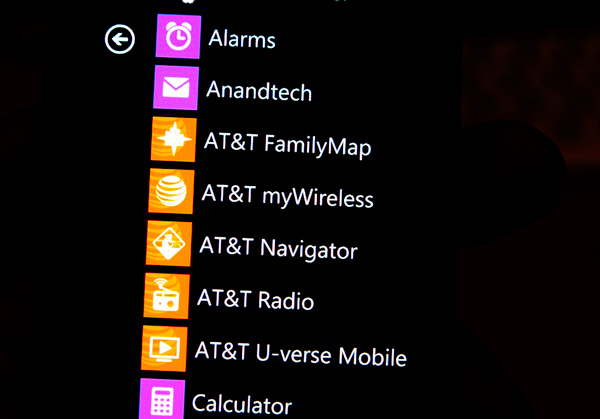
...and the list of AT&T installed apps on the Samsung Focus
The start screen is completely customizable. You can change the order of the tiles and remove any or all of them if you’d like. I found Microsoft’s start screen to be more useful than the default home screen on both Android or iOS. There’s less clutter and more of what you use most frequently is front and center. It’s like the left hand side of your Start Menu in Windows, except instead of automatically populating based on frequency of use it’s static. I suppose at some point we might see a more dynamic Start screen in Windows Phone. The only complaint I really have is that the camera tile isn’t there by default, but a quick pin later and all is well with the world.
The Windows Phone UI is built primarily to be used in portrait mode. While many apps will rotate to landscape, the intended use is in portrait. To deal with the obvious width limitations of a portrait phone, Microsoft made it very clear that nearly every app is wider than a single screen. While Android and iOS treat each screen as a discrete page, Windows Phone gives you a little preview of the next page to help convey the wider-than-visible UI. As far as how it works, the experience couldn’t be more natural. Virtually all apps implement this wide UI, including the start screen.
The start screen is the most traditional of multi-page UIs in Windows Phone. There’s a little animated arrow in the top right telling you that there’s more to be found at the next screen. Tap the arrow or flip the page and you’ll get to the second page of the Start screen: a list of all of your apps on the phone. There’s nothing more to it, just a simple list of everything on the phone. The GPU accelerated UI makes scrolling through the list super fast and smooth. And to be honest, a list of apps in alphabetical order is a lot simpler to navigate through than pages of app icons. I suppose eventually Microsoft may have to introduce another organization element to the app list (nested folders anybody?), but for now it works well.




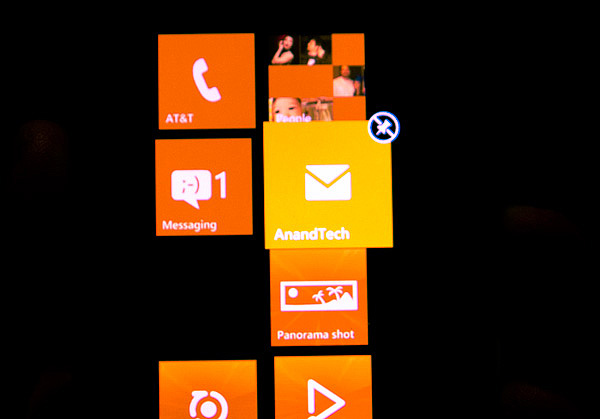











125 Comments
View All Comments
AssBall - Thursday, October 21, 2010 - link
LOL! Yeah, I think he needs to lay off the Ritalin.morphologia - Thursday, October 21, 2010 - link
Seems to me you are creating the problem yourself by caring about it so much. No one is forcing you to take such exception to political imagery. All you have to do is not care and the problem magically vanishes.Sheesh.
Fleeb - Saturday, October 23, 2010 - link
I did not even noticed that there is a Pepsi billboard in there up until you mentioned it. :SExelius - Wednesday, October 20, 2010 - link
Given the head start Apple and Google have, what are Microsoft's prospects with the carriers?Carrier support is obviously very important with licensed models like WP7 and Android... As Google learned with the Nexus One, what are Microsoft's prospects in mobile? Verizon is highly invested in Android, so don't look for them to push Android phones heavily, and AT&T is still riding Apple's cash cow... I don't think the two platform's positions are a coincidence.
Furthermore, is Microsoft prepared to potentially be the #3 mobile platform long-term? And that's assuming they can get out in front of RIM. I don't know that they have a chance of catching Google or Apple (Microsoft as a consumer brand is probably irreparably damaged and Google and Apple are still very popular.)
anactoraaron - Wednesday, October 20, 2010 - link
this is the #1 reason that I have right now for buying a WP7 phone. "Microsoft needs to pay the bills"??? Are you serious!?!? So their profits on Windows and Office are only for spending 1 billion on advertising and we get to eat it on seeing ads when I am searching through my email??? I can't understand the justification on not blasting MS here on this... which of their competitors do this now? This opens a door full of feces that I would rather not touch... Imagine turning on your phone to be bombarded by 3-10 ads before you can use the phone... and it starts with consumers being ok with an ad here and there while you do things not web related on your phone... "xbox live brought to your WP7 phone by Applebees- tap here to find the nearest applebees while your game loads"NO WAY MS... good try though. I guess it's up to Nokia/Intel with their meego to get my hard earned money... I am not paying for those ads on my phone - no way no how.
Smilin - Monday, October 25, 2010 - link
Which of their competitors do this now?Apple and Google that I'm aware of. Settle down beavis.
mcnabney - Wednesday, October 20, 2010 - link
Consumers know of three key smartphone products right now - Apple, Android, and RIM. The people that do know about Microsoft's previous offerings are probably still bitter.How will Microsoft overcome this deficit? They actually don't offer anything more than a nice slick interface that runs integrated functions smoothly, but falters on Apps. They won't even benefit from the latest must-have hardware - the launch phones are essentially 6 month old equipment.
RIM has always banked on the business customer, Apple with the trendy, and Android got everyone else. Well, they all have mature products now. Android was able to gain traction due to the iPhone/AT&T exclusivity which made them the only 'consumer targeted' smartphone on the other three American carriers. That was key to Android's success. There is no longer a pent-up demand for Microsoft to attach itself to.
What wasn't mentioned in the article is the competitive landscape for these devices. They will be going against superior Android hardware and a new version of the Pre. I just don't see much demand for these outside of the Zune-faithful.
lwatcdr - Thursday, October 21, 2010 - link
Yep it all comes down to on thing.Is Windows Phone 7 better in every way than IOS and Android. Frankly WebOS is also a very good mobile platform but is not getting anywhere near the buzz that it should.
Just being as good as just isn't enough when your competitors have a huge lead.
For me the big thing that WP7 offers will be ZunePass. If you are a music person that could be a huge benefit and it is a really good service I hear. I just don't think these devices are good enough and the lack of apps is a huge barrier.
AssBall - Thursday, October 21, 2010 - link
Remember the microsoft compatibility though. This OS has the potential to make for excellent corporate phones.teohhanhui - Monday, October 25, 2010 - link
Latest must-have hardware? That won't really matter to the average consumer. (And higher raw performance doesn't necessarily translate into better responsiveness, which greatly affects the user's perception of performance.)