Palm WebOS, Pre and Pixi – Where Are We Now?
by Joseph Berthiaume on March 23, 2010 12:00 AM EST- Posted in
- Smartphones
- Mobile
Pre evolves
The Pre’s biggest shortcoming is in the build quality of the hardware and this is the spot where the iPhone noticeably trounces it. The iPhone just feels indestructible, which is pretty amazing for a device with such a huge screen. It is Pre’s slider design that hurts it the most. The plastic-on-plastic mechanism just isn’t all too smooth and that little bit of grinding sound is enough to make the phone feel a little cheap. You never get that impression with the iPhone or any Blackberry. It may be the nature of the beast when it comes to the hardware from a design standpoint. To keep the device to a reasonable size, yet maintain the size of the LCD, Palm had to hide the keyboard as they did. Of course they could have chosen a smaller screen, and leave the keyboard always exposed – which brings us to Palm’s second WebOS device – Pixi.

When it was first released in November 2009, it seemed as if the Pixi was being steered into the lower-end smartphone market, perhaps as a ‘starter smartphone,’ to those coming from what’s become known as a ‘feature phone’. Pixi’s price certainly confirmed that, at 99$ to start, and it’s even cheaper now, if not free (with a contract, of course). What’s interesting, though, if looked at from a bit of a higher level, is that Pixi actually exceeds its ‘big brother’ Pre in some areas, despite its diminutive stature.
Pixi – Small, Solid and Still Smart
It’s easy to say that the name “Pixi” doesn’t exactly conjure up images of a tough, fully-featured mobile device that’s meant to centralize your on-the-go experience. Truth be told, the name “Pixi” does sound a little…wimpy. While there is some truth to that perception as we’ll see later, there are some interesting things going on here.
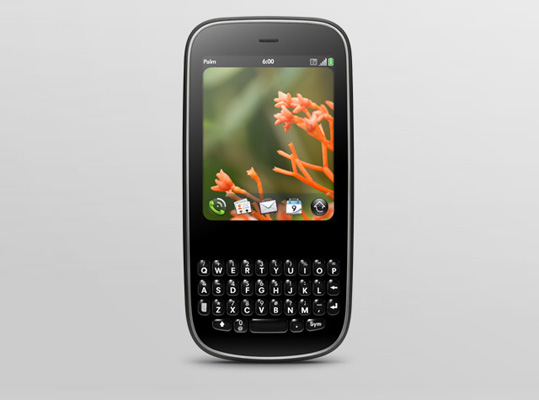
As you can see, Palm chose a radically different form factor from its first WebOS device. With Pixi, Palm has brought back memories of the Treos and Centros of years past. In eschewing the slider mechanism of the Pre, Palm has eliminated what was, without a doubt, Pre’s biggest shortcoming. Gone is the grinding plastic-on-plastic mechanics used to expose the keyboard. Oreo-twist effect? Forget it. There are no physical bits here to ruin the experience or distract from the excellence that is WebOS, just a monolithic chunk of plastic that feels very, well, iPhone like. It’s solid-feeling, as if you could drop it and it wouldn’t shatter into 300 pieces (which is exactly the feeling you get when holding the Pre).
Now, in order to get to this more appealing (to some) design, Palm had to make some interesting and likely very difficult, choices. Not wanting to give up on the hardware keyboard (which seems to be their thing), Palm chose to make it an always-exposed type. Think Treo, Centro, or Blackberry. In order to fit that in, they had to make the difficult decision of altering what was one of Pre’s strong points – the screen. While the Pixi’s screen doesn’t lose too much of the splendor that was the Pre’s, it does lose significant size and some resolution:
| Overall Size | Screen Size | Screen Resolution | |
| Apple iPhone 3GS | 4.5" x 2.4" x 0.48" - 4.8oz | 3.5" | 480 x 320 |
| Palm Pre | 3.9" x 2.3" x 0.67" - 4.76oz | 3.1" | 480 x 320 |
| Palm Pixi | 4.37" x 2.17" x 0.43" - 3.2oz | 2.6" | 400 x 320 |
Palm also seems to have found some cost savings with the Pixi backlight. It’s not dim by any stretch, but if compared with the Pre (which might not be fair), it’s not as bright. This is probably more of a compliment to Pre’s screen than anything else, but needs mentioning if you are coming from the Pre. That all being send, Pixi’s screen is still outstanding – one of the best around.
Brief side track - this brings up an interesting question: what’s the most desirable form factor here? The answer is… there may not be an answer. If you ask Apple, a hardware keyboard is oh-so-1990’s. Palm seems to be in the same camp as RIM in that hardware keyboards are the way to go. Android seems to be leaning towards software side of things and the newly announced Windows Phone 7 will support both paradigms. There are those who believe that the industry as a whole is moving towards devices with big screens and software keyboards. The one-device-to-rule-them-all camp is in that group when you consider that these phones are also fully featured media players that can store video, access YouTube etc. On the other hand, who can argue with the millions of corporate Blackberry carriers who depend on their hardware keyboard to rip off dozens of emails per day? Perhaps this is another area where there is room for more than one, or even several, form factors and designs.
Beyond the changes to the screen, it’s obvious that the Pixi was designed with the Pre’s shortcomings in mind. Palm clearly learned something from the Pre and how it was received. For example, the default back panel of the Pixi is textured like the Pre’s Touchstone back (though the default Pixi panel is not a Touchstone panel – that costs extra - *mutter*). Also, regarding the Touchstone – the Pixi sticks to it much stronger than the Pre. It might not sound like much, but if you’ve ever tossed the Pre on the Touchstone and had it slide off and not charge for a whole night (as I have, more than once) you’ll appreciate this. The microUSB port door on the Pixi isn’t a nightmare as on the Pre. You actually don’t need a micro-crowbar to get it open.

Pixi also moves a few buttons around slightly. The power switch is on the opposite corner from the Pre’s and the volume buttons have moved from left to right. Palm’s famous silencer switch has a different form and a slightly different position. It also feels a little more solid, which if you’ve read this far, you will recognize as a theme.

The other big change - on the Pre, the “gesture area” is broken up by a raised, hardware button meant to minimize all the active windows to cards and take you to the desktop. While this button is useful in that respect, it’s by no means required. That same action can be completed by simply swiping up from the gesture area.
The real problem with the center button though is that it’s right smack in the middle of the gesture area. This is an issue given that the gesture area is for…gestures. The button is a speed bump in the middle of the area in which you’re supposed to be performing swipes to accomplish things. Yes, you can swipe left to right on either side of the button, or slightly above it (if you’re precise), but that lessens the effect of the whole gesture interface.
Fortunately, this is another of those things that Palm did right in changing with the Pixi. While the button is still there, it’s a touch-sensitive area under the plastic of the gesture area. There’s no bump, or physical area to foul up your gesture-ing.
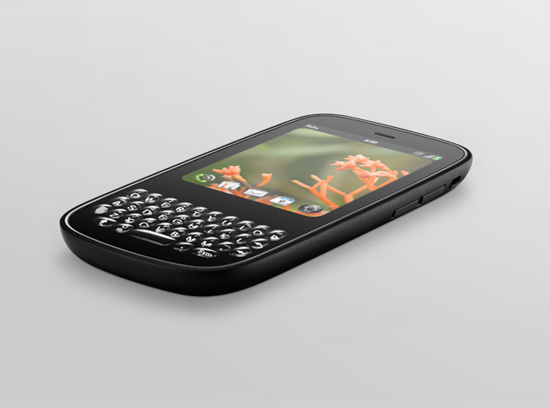
Oh and Palm has further adopted this change in its latest devices which have recently come to the Verizon network. Both the Pre Plus and the Pixi Plus feature that smooth, non raised center button.










45 Comments
View All Comments
johnsonx - Tuesday, March 23, 2010 - link
I think it's the long Sprint-exclusive contract that potentially killed Palm here. If it had launched on Verizon first (or preferably on several major carriers), I think it would have had a better chance to take off. But it slumbered on #3 Sprint while the iPhone 3GS and Android won the customers on #2 and #1.Now it's finally available on #1 Verizon, but everyone knows the platform is struggling. Now, amazing news of Windows Phone 7 further erodes Palm's chances.
inspire - Thursday, March 25, 2010 - link
I disagree with you there - Sprint has the advantage of 3G coverage, 4G speeds, and the most affordable data plans available. What killed the Pre was that neither Palm nor Sprint were able to mount anything resembling an effective marketing campaign at launch - it took 3-6 months before anything halfway decent really came out, and even then it was from Sprint.Also, if you read the article, you'd realize that the platform isn't struggling at all - the sales are. It's trouble with Verizon is that the Pre & Pixi basically blew their 4 month lead they had on the Droid, and now that they've come to Verizon, the Droid is simply a better deal.
mschira - Tuesday, March 23, 2010 - link
Well In Australia you can't even get them with a mobile phone carrier, be it the Pre nor the Pixi.I don't know about Europe but if its that they don't support the GSM mobile standard, then you can't get them in Europe either.
Sorry but that's not the best strategy to sell a device...
M.
juzz86 - Wednesday, March 24, 2010 - link
In fact, the only way to get one in Australia is from Europe, because they've got exclusivity on the GSM version through O2 (for now). There are 'factory' unlocked ones on eBay, but with QWERTZ (German) keyboards and astronomical (AU$1100+) price tags. I've just purchased a used handset to have a try on, and even that was AU$600. The only saving grace? Tri-band HSDPA. Here we come NextG!vol7ron - Tuesday, March 23, 2010 - link
I agree. The service is a large factor when choosing hardware. A large part of the core smart-phone functionality is the "phone" - with a bad provider, it doesn't matter how brilliant the hardware is.----
I'd also like to add that I criticized software keyboards at first, but have since learned to live with them. What I'd still like is a bigger screen than the iPhone - an expandable touch screen is where it's at.
If I wanted a keyboard, I'd be fine with going back to the Palm/Compaq iPaq/Handspring days and get either a bluetooth keyboard, or a plugin keyboard to the native port. My guess is that you could make a thing sleeve that sticks on to the bottom of the phone to make it look just like the treo/blackbery/pixy, and still have that large screen.
mschira - Tuesday, March 23, 2010 - link
Yea, where is the small leather sleeve that carries and protect an iPhone whilst having a small keyboard build in.That should be a no brain top seller, making the iPhone a better organiser for those who want a hardware keyboard.
M.
vol7ron - Tuesday, March 23, 2010 - link
thin sleeve*taltamir - Tuesday, March 23, 2010 - link
[quote]When it was first unveiled, Pre and its new operating system WebOS, instantly generated tremendous buzz across the smartphone and tech industry as a sort of resurrection for Palm, and possibly the first (at the time) legitimate competitor to Apple’s iPhone[/quote]Are you saying the android OS is not a legitimate competitor to iphone / palm pre? (android was released before the palm pre)
Anand Lal Shimpi - Tuesday, March 23, 2010 - link
I believe Joseph meant that at the time of the Pre's release, it was the closest to the iPhone. Android has since matured tremendously, both as an OS as well as in terms of available hardware platforms. It's definitely a viable competitor at this point.In my experience, all three OSes have their strengths and weaknesses. There are things that webOS does that iPhone/Android do not do, and vice versa.
I'll be addressing a lot of this in an upcoming look at the new AT&T Google Nexus One.
Take care,
Anand
pookguy88 - Tuesday, March 23, 2010 - link
I'll be looking forward to that article