OneDrive Will Offer Unlimited Storage For Office 365 Subscribers
by Brett Howse on October 27, 2014 6:20 PM EST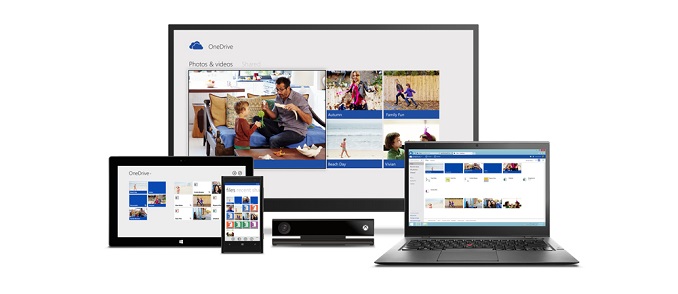
It was only four months ago that Microsoft increased the available OneDrive storage for Office 365 subscribers to one terabyte, and apparently there was still room for improvement. Today, on the OneDrive blog, Microsoft announced that Office 365 subscribers will now be offered unlimited OneDrive storage. The last year or two have seen a dramatic shift in the Cloud Storage segment, with the major providers like Google, Amazon, Microsoft, and others all jockeying for position. Microsoft had already thrown down the gauntlet in June by offering up to 5 TB (1 TB x 5 users) for $99.99 per year with Office 365 Home, but no longer willing to rest on their laurels they announced what will be the final storage increase for Office 365.
| Consumer Cloud Offerings | ||||||
| OneDrive | Google Drive | iCloud Drive | DropBox | Box | Amazon Cloud Drive | |
| Free Storage | 15 GB | 15 GB | 5 GB | 2 GB | 10 GB | 5 GB |
| Paid Storage (USD/year) | 100 GB - $24 200 GB - $48 Unlimited - $70 (With Office 365 Personal) Unlimited x 5 users - $100 (Office 365 Home) |
100 GB - $24 1 TB - $120 10 TB - $1200 20 TB - $2400 30 TB - $3600 |
20 GB - $12 200 GB - $50 500 GB - $120 1 TB - $240 |
1 TB - $100 | 100 GB - $120 | 20 GB - $10 50 GB - $25 100 GB - $50 200 GB - $100 500 GB - $250 1 TB - $500 |
| Versioning | Office files (30 days) | Yes (30 days) | No | Yes (30 days) Unlimited with PackRat addon |
No (Personal Tier) | No |
| File Restore | Yes (1 year) | Yes (30 days) | No | Yes (30 days) Unlimited with PackRat addon |
Yes (30 days) | Yes |
| Operating System Support | Windows OS X Android iOS Windows Phone |
Windows OS X Chrome OS Android iOS |
Windows OS X iOS |
Windows OS X Linux Android iOS BlackBerry Kindle Fire |
Windows OS X Android iOS Windows Phone BlackBerry |
Windows OS X Android iOS Kindle Fire |
That is not to say that there is still not room for improvement with OneDrive. In September, Microsoft announced an increase in the maximum file size for OneDrive, which now sits at 10 GB per file. That is a great increase over the relatively tiny 2 GB file size limit that was imposed before, but when you offer unlimited file space, it would be nice if unlimited file size was offered as well.
When you are talking about allowing users to store all of their data forever, I believe some more work needs to be done on the Recycle Bin as well. The increase in Recycle Bin time from thirty days to one year is a good step, but OneDrive only supports versioning for Office Files, which may leave someone stuck if they accidentaly save over their original photos as an example. More emphasis needs to be placed on the recovery tools now that cloud storage is offering so much capacity.
Still, Microsoft has a very tempting offer, and you can see why their transition to Office 365 on both the consumer and business end have seen such large gains in their quarter end results. For less than 60% of the cost of 1 TB of Google Drive, Office 365 personal gives unlimited storage as well as the full Office Suite for both the desktop and tablet. For the household, Office 365 Home allows the same benefits but expands it to five users.
There are still advantages to other platforms though. Some people love the ease of use and API features available in Dropbox, whereas others live and work in the Google ecosystem and would therefore be more likely to opt for Google Drive. Apple, though late to the Cloud Drive party, now offers iCloud Drive as well for those in the Apple ecosystem.
It will be interesting what happens next. Many of the cloud drive solutions leverage third party data storage (AWS, Rackspace, Azure, and the like) and they will have difficulty competing on price alone.
The new storage caps will increase from the current 1 TB limit over the next couple of months for all users, but if you want to jump in as quick as you can you can visit this link to get on the wait list. Office 365 for Business customers will need to wait a bit longer to move past 1 TB, with rollout expected starting in 2015.
Competition in this space has been intense, and while I do not see anyone competing any longer on price, features and api support may well be the next battleground for your cloud storage dollars.
Update: One of our readers let us know that the Recycle Bin has changed from 30 days to 1 year, so the story and table have been updated to reflect this. Thanks deeksterjay!
Source: OneDrive blog











16 Comments
View All Comments
skiboysteve - Monday, October 27, 2014 - link
Very happy about this. Very competitive.One thing they need to fix for this to work for business though is the sync client for Onedrive for Business. It doesn't offer per file or per folder selective sync. So if you want to sync your files you get ALL of them. Makes it very hard to use all this space. They need to move it over to the native Windows 8.1 Onedrive sync that is wayyyyy more capable
titaniumalloy - Monday, October 27, 2014 - link
It does allow selective synch. I can choose which folder on my Windows 8.1 laptop syncs to the cloud and I can do the same thing on my tablet. I can even choose which file gets synced. In the Windows 8.1 folder, there is a column called availability and you can right click and select if a file is sync or online only.skiboysteve - Tuesday, October 28, 2014 - link
What you just described is OneDrive in Windows 8.1. Those features are NOT available for OneDrive For Business. That is the problem. My post states this exactly.MyrddinE - Monday, October 27, 2014 - link
Dropbox offers 1TB, not 100GB. That upgrade went through last quarter. You are using an old pricing sheet.Brett Howse - Monday, October 27, 2014 - link
Meant to edit that thanks!MyrddinE - Monday, October 27, 2014 - link
Dropbox's plan is priced competetively, as long as you need 1TB of space. IMO, it's still the easiest system to use. Of course, with people like Condozolla Rice on the board of directors for Dropbox, their politics (wrt. freedom from spying) are questionable.Alexvrb - Monday, October 27, 2014 - link
"Their politics" snort. With Spybama in office, do you think it matters who is on their board? You need to pass that joint already! :Ddeeksterjay - Monday, October 27, 2014 - link
The restore window is one year according to this link: http://windows.microsoft.com/en-us/onedrive/delete...Alexvrb - Monday, October 27, 2014 - link
I'd say a year is far more than sufficient. Their Office 365 plans are really panning out to be bargains!lorribot - Monday, October 27, 2014 - link
Once you remove restrictions on capacity, flexibility and ease of use become king and OneDrive needs some work here with its stick it in the OneDrive folder or forget it atitude. Surely it is time for a right click and enable OneDrive functionality?