GIGABYTE X99 Motherboard Launch: Eight Models from X99-UD3 to G1 WIFI and SOC Force
by Ian Cutress on August 29, 2014 12:05 PM EST- Posted in
- Motherboards
- Intel
- Gigabyte
- X99

In previous generations, GIGABYTE has often been ambitious with the number of models it produces and supports. X99 is no different, so while the other manufacturers have four or five models coming through launch and September, GIGABYTE is starting with eight. These are split into three categories: Gaming, OC and Ultra Durable (aka ‘channel’).
The gaming line will be headed by the X99-Gaming G1 WiFi, an E-ATX motherboard aimed at four-way GPUs and as much functionality as possible. This means dual network ports (Intel + Killer), 2T2R 802.11ac WiFi, the Creative Sound Core 3D audio codec, AMP-UP audio, ten SATA 6 Gbps ports, twelve USB 3.0 ports, two M.2 ports (One 2.0 x4, one 3.0 x4), dual DAC-UP for clean USB power and the styling to complement GIGABYTE’s brand of gaming graphics.
Interestingly enough GIGABYTE is going with sockets and slots with a higher gold content than standard. In previous generations we saw 15-micron gold pin connectors being advertised, however for X99 the advertising point has doubled to 30-micron. The aim of more gold in the socket and pins is to stave off corrosion in extreme environments as well as provide a path of lower resistance for signalling.
Also in the gaming line up are the Gaming 7 WiFi and the Gaming 5, which are both cut down versions of the Gaming G1. The Gaming 7 is still E-ATX but cheaper due to the lack of heatpipes connecting the heatsinks, and the Gaming 5 uses a single Killer network interface with fewer USB 3.0 ports and no WiFi connectivity.
There is only one model in the for GIGABYTE’s X99 OC range so far, the X99-SOC Force. This is designed by GIGABYTE’s in-house overclocker HiCookie, with help from overclockers like Sofos and Dinos22 to add in more support for extreme system builds. The SOC Force keeps the orange and black color scheme, using an Intel NIC with Realtek ALC1150 audio with AMP-UP. The main functionality for the overclocking boards is with the add-in buttons on the side allowing for easy adjustment under extreme conditions:
Going by HiCookie’s facebook page, it would also seem that an LN2 (liquid nitrogen) version is in the works for DDR4 memory overclocking. These OC versions also include features like the 30 micron gold connectors, M.2, SATA Express and USB 3.0 support. Previous OC boards have incorporated a USB connector on the board itself, however due to the chipset SATA ports this is not possible. GIGABYTE is experimenting with a new feature to help users attach the board to the case, by expanding the clean area around the screw holes:
In the Ultra Durable line, GIGABYTE plan to release four models: the X99-UD7 WiFi, the UD5 WiFi, the UD4 and the UD3. As you can imagine this is a scaling from high end to low end, with the UD3 sporting single DIMM per channel but still focused on four-way gaming platforms. The WiFi models use dual Intel NICs along with 2T2R 802.11ac solutions, while the UD5/UD3 are single Intel network port enabled only. All four boards have dual M.2 and SATA Express as well as Realtek ALC1150 audio.
The main differences between the models will be in the WiFi/network connectivity, USB ports, heatpipe design and power delivery. All GIGABYTE models should be coming with an ‘ambient LED’ rear panel which causes the rear bracket to light up:
We are waiting on a full list of MSRPs for the North American market, and will update when we have the information.



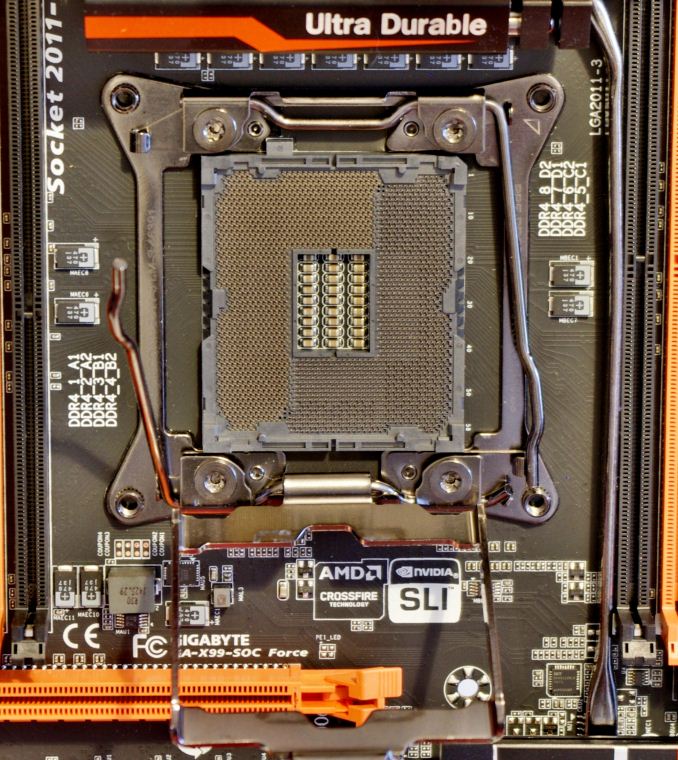

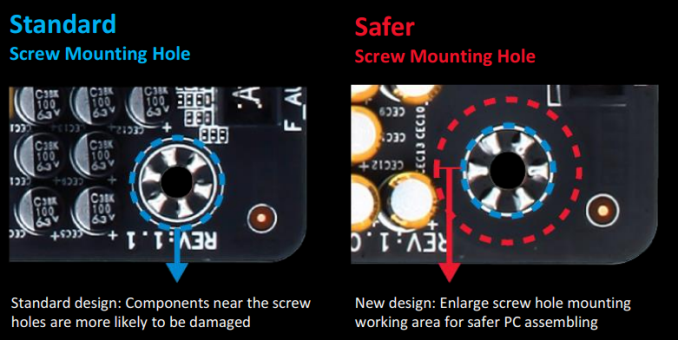

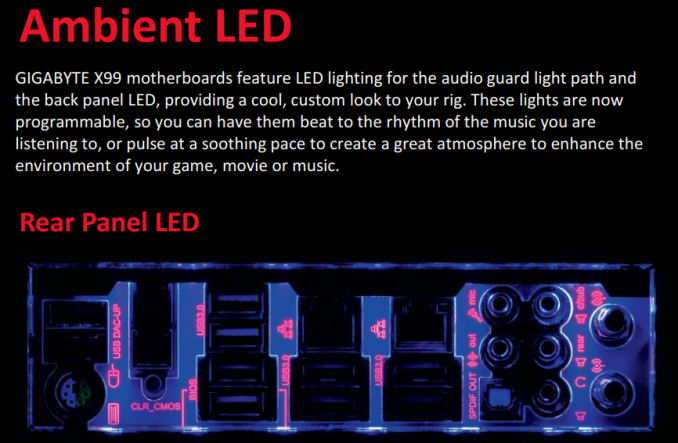








10 Comments
View All Comments
jonnyGURU - Friday, August 29, 2014 - link
Uggh... Single 8-pin power connector. No AUX power connectors. This is FAIL. I've already seen X99 boards drawing over Intel spec on the 8-pin because the connector is feeding power to more parts of the motherboard than just the CPU (ex: PCIe slot) even with OC'd CPU's without L2N. Hi Cookie signed off on this?FYI: The ASRock X99 OC Formula mobo has an 8-pin AND a 4-pin: http://www.anandtech.com/show/8424/exclusive-asroc...
jonnyGURU - Friday, August 29, 2014 - link
Oh.... and a 4-pin Molex all the way on the South side of the board (though it points down like it does on the Gigabyte X99, which makes it a total pain in the ass to plug in/route, but at least it's there.)SirKnobsworth - Friday, August 29, 2014 - link
I see what looks like a SATA power connector on all of the pictured boards. On the right side, just above the SATA ports.The_Assimilator - Friday, August 29, 2014 - link
Yup, Gigabyte has been doing that since the Z77 days.Assimilator87 - Sunday, August 31, 2014 - link
Omg, it's the guru himself! *Bows*Redstorm - Friday, August 29, 2014 - link
two M.2 ports (One 2.0 x4, one 3.0 x4), This appears incorrect for the X99-Gaming G1 WiFi on Gigabytes web site it states "GIGABYTE X99 motherboards featuring Dual M.2 technology provides users PCI-Express connectivity for SSD devices and onboard 11AC WIFI + Bluetooth 4.0. Delivering up to 10 Gb/s data transfer speeds" which means all their board have sub optimal M.2 slots with only 2 PCIe Gen2 lanes hooked up. If your looking for a good M.2 board Gigabyte is not it.Ytterbium - Monday, September 1, 2014 - link
I think the dual slot's from Gigabyte are for WiFi & M2 not 2 M2's I don't see how you would screw down the 2nd one when 1st is installed. Also this would explain the 2.0 vs 3.0 WiFi doesn't need 3.0DrMuscles - Saturday, September 6, 2014 - link
This article needs an X99 tag:http://www.anandtech.com/tag/x99
Joshuageek - Wednesday, October 15, 2014 - link
CAN YOU SAY USB ISSUES. This motherboard despite looking like the best board for the x99 chipset is riddled with usb related problems. When I first assembled the unit, I turned it on it got to the post screen with the wonderful gigabyte logo BOOM power cut, the unit rebooted and rebooted and rebooted unplugged all of my devices it then booted up fortunately. I got into the bios after figuring out it was my thumb drive plugged into the front that was causing this issue (before you say it's trying to boot off stick, it doesn't even make it to the boot section this is on the post screen.) plugged the stick in the back flashed the bios to F8b which say's it addresses USB reboot issues and it does SOMEWHAT. The thumb drive now works in the front and my card reader does work as long as I don't modify the bios at all. If you make changes such as voltage adjustments or changes to the memory the board fails to boot it just boots up and crashes at bios code 92 then reports boot failure detected afterwards. So if you want a board that is built for modifying and don't want to modify it then this is the board for you. I've tried many different USB devices and run into the same issue even when they are plugged into the back.To wrap it up don't buy this board unless you read that they have resolved this issue or moved past bios version F8b giving them the benefit of the doubt there.
Joshuageek - Wednesday, October 15, 2014 - link
(Update)This motherboard despite looking like the best board for the x99 chipset has a huge USB 3 card reader problem. When I first assembled the unit, I turned it on it got to the post screen with the wonderful gigabyte logo BOOM power cut, the unit rebooted and rebooted and rebooted unplugged all of my devices it then booted up fortunately. I got into the bios after figuring out it was my thumb drive plugged into the front that was causing this issue (before you say it's trying to boot off stick, it doesn't even make it to the boot section this is on the post screen.) plugged the stick in the back flashed the bios to F8b which say's it addresses USB reboot issues and it does SOMEWHAT. The thumb drive now works in the front, but my card reader doesn't work correctly on normal settings the system will post crash once on diag code 92 then boot up normally. If you make any changes in the M.I.T. menu the board fails to boot it just boots up and crashes at bios code 92 then reports boot failure detected afterwards because the BIOS assumes that you the user made a mistake in OC, but actually it is because of the USB 3.0 card reader.
To wrap it up don't buy this board if you want to have a USB 3 card reader or a printer with a card reader built in. I'm hoping they can get this issue resolved I'm on BIOS version F8b so check to see if they have an update that resolves this issue before buying.
Card readers tried:
AFT Pro 57U
Kingston 3.0 USB