Logitech SoundMan Xtrusio DSR-100
by Jim Warren on February 14, 2001 1:02 AM EST- Posted in
- Smartphones
- Mobile
Setup
The DSR-100 is a fairly straightforward package that assembles quickly. An effort was made to keep assembly simple with such features as color coded connections and integrated wiring. Overall, this reduces the number of parts coming out of the box, though it could make trouble shooting any bad parts more difficult.
First out of the box are the four satellite speakers. Both the front and rear satellites are identical except that the front speakers are prewired with shorter speaker cables. The jacks are also color coded for front and rear, corresponding to the different lengths. It is up to the user to ensure that the left and right channels are not swapped, as there is no differentiation on the connectors.
The next items out of the box are the wired remote and cables for both analog and digital connections, in addition to two wall mount stands for the rear satellites. Finally, the subwoofer and power cable can be laid out, though as always the power connection should be connected only once all other connections have been made. Placing the subwoofer near where it will be located prior to running the speaker wires makes the layout the easiest as it is the destination for all of the cables.
For placing the speakers, the front satellites should be spaced evenly around a center line to the user. For individual computer users or gamers, this is most often placing them to each side of the monitor. The main idea is to create an isosceles triangle (equal distance from each speaker to the ears) with the user at the apex. The rear surrounds should be placed at ear level with the same technique behind the user. Though the system does not include floor stands for use in larger rooms, the wall stands should suit users in smaller rooms. The longer speaker cords are 150”; this allows some flexibility in placement.



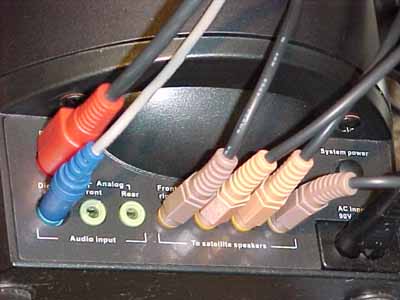








0 Comments
View All Comments