SanDisk Ultra Plus SSD Review (256GB)
by Anand Lal Shimpi on January 7, 2013 9:00 AM ESTSanDisk is a household name as far as NAND storage is concerned. You can’t walk into an electronics retailer and not be bombarded with SanDisk made CompactFlash and SD cards. Rip open a tablet and you might find a SanDisk solution. Even the new $249 Cortex A15 based Chromebook uses a SanDisk iNAND device on-board. Similar to Intel/Micron, SanDisk and Toshiba jointly develop and manufacture their own NAND.
The brand is well known and its products are prevalent throughout the OEM space, but in retail SanDisk isn’t as strong as some of its competitors. Recently SanDisk has been hoping to change this with the release of several of its own branded SSDs: the SanDisk Ultra (SF-1200) and SanDisk Extreme (SF-2281).
Like many other SSD companies once married to SandForce, SanDisk also looked elsewhere for controllers. And like many of those same companies, SanDisk ended up at the same place: Marvell.
Today SanDisk is announcing the Ultra Plus SSD, based on Marvell’s SS889175 6Gbps SATA/NAND controller. We’re more familiar with the SS889174 as it’s used in drives like Plextor’s M3 and Intel’s SSD 510. The 9175 is apparently a light version of the 9174, with a big focus on reducing power consumption. The controller (or at least its implementation in the Ultra Plus) features four independent NAND channels, perhaps a key to its low power consumption.
Marvell is a lot more affordable to integrate than SandForce, plus you get direct access to firmware source and the ability to develop your own from scratch; SanDisk’s choice here makes obvious sense.
The Ultra Plus uses SanDisk’s own 19nm eX2 ABL MLC NAND. This is 2-bit MLC NAND with a twist: there’s a portion of the NAND array that operates in an SLC or pseudo-SLC mode. SanDisk calls this its nCache, and the firmware can define how much of the NAND is used as an nCache. Given that the drive appears as a binary capacity to the OS, I’m assuming the total space used as the nCache fits within the ~7% spare area the firmware gets by default.
Small file writes are sent to the nCache to keep performance high, and idle time garbage collection likely dumps the nCache out to the much larger MLC array. The nCache was typically used as a way around having to use DRAM for data structure storage, but in the case of the Ultra Plus you get both: nCache + DRAM. I’m not sure there’s enough of an nCache in the Ultra Plus to make a big enough difference to justify the decision in this case.
SanDisk sent us a 256GB Ultra Plus, which was equipped with 128MB of Samsung DDR2-800 DRAM in a single package. There are four SanDisk NAND packages on the extremely small PCB (64GB per package, 8 x 8GB die per package).
The MSRPs SanDisk quoted us seem relatively competitive with other value drives on the market today:
| SSD Pricing Comparison - 1/6/13 | |||||
| Total System Power | 60/64GB | 120/128GB | 240/250256GB | ||
| Corsair Neutron | $120 | ||||
| Corsair Neutron GTX | $135 | $230 | |||
| Intel SSD 335 | $78 (SSD 330) | $125 (SSD 330) | $180 | ||
| Plextor M5 Pro | $125 | $210 | |||
| Plextor M5S | $50 | $108 | |||
| Samsung SSD 840 | $100 | $180 | |||
| Samsung SSD 840 Pro | $100 | $140 | $250 | ||
| SanDisk Extreme | $114 | $210 | |||
| SanDisk Ultra Plus | $75 | $110 | $220 | ||
At the lower end of the market it’s tough to be significantly cheaper than the competition without a full process node advantage. SSD prices can be very volatile so you’re more likely to see these prices range a bit depending on supply in the channel and whatever rebates may be offered. These numbers at least tell us where SanDisk is aiming in the market.



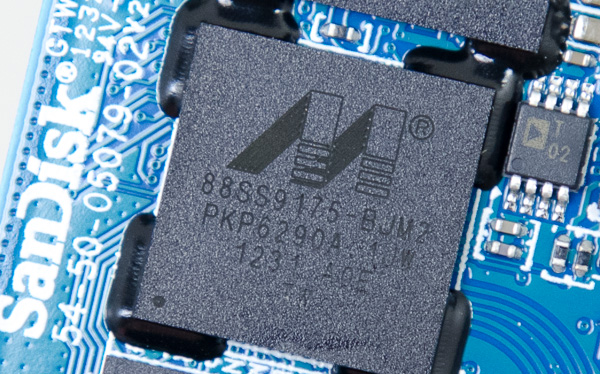
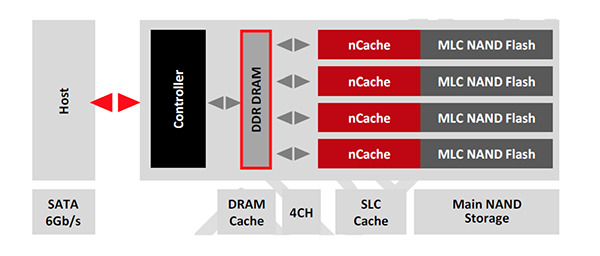
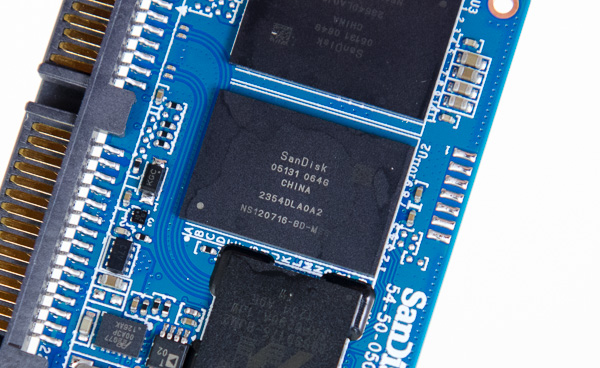
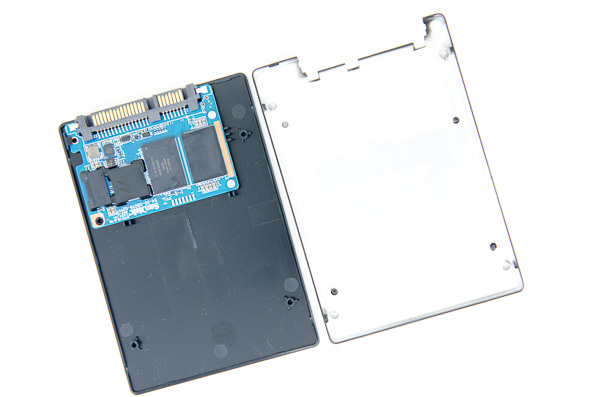








38 Comments
View All Comments
Kristian Vättö - Monday, January 7, 2013 - link
Performance vs Transfer Size and TRIM graphs are missing, I know. Already pinged Anand about those so expect to see them soon (the graphs weren't in our admin engine so I couldn't add them, Anand needs to upload them).vol7ron - Monday, January 7, 2013 - link
The impact of spare area graphs are interesting. OWC has claimed that the spare area doesn't have much of an influence on drives using SF controller, thus defending their non-TRIM support.Perhaps Anand could include an OWC drive in there for comparison.
dave_the_nerd - Monday, January 7, 2013 - link
OWC has to run down TRIM because they sell third-party SSDs to Mac OS X users. Apple forces OS X to disable TRIM on SSDs they don't supply, because they're jerks sometimes.Apple ships its own machines with TRIM enabled, just like everybody else,
There are hacks. But nobody, OWC or otherwise, is going to say, "oh, yeah, our product supports TRIM, but you need to download this sketchy looking program from this guys blog to make it work. Good luck."
Darnell021 - Monday, January 7, 2013 - link
haha yess I just went through that process myself and it's worth adding that every incremental OSX update resets that sketchy little program hack to turn TRIM back off.Still worth it though if you know what you're doing ;)
Samus - Monday, January 7, 2013 - link
"but you need to download this sketchy looking program from this guys blog to make it work."word. true dat, had to do this when I put an Intel X25-M 160GB in my wife's Macbook a few years ago. after about a year it started running crazy slow and fortunately that was just around the time the 3rd party TRIM tool surfaced. works like a charm, but definitely a sketchy solution.
no more sketchy than jail-breaking an iPhone though. pretty much the only reason I jailbroke my iPod Touch was to disable wifi while its sleeping, because, for some reason, Apple DOESN'T allow that.
NCM - Monday, January 7, 2013 - link
I don't see anything "sketchy" about it. A quick trip to the Unix command line enables/disables TRIM in OSX. All the TRIM Enabler utility does is to offer a convenient GUI for that process. It can hardly be said to rise to the level of a hack. The System Profiler correctly shows whether TRIM is enabled or not for either an original or aftermarket SSD.It's always dangerous to impute motives to others, and especially so in the case of the typically secretive Apple. Nonetheless I'd guess that Apple, whose customer support is consistently rated well above that of other PC manufacturers, isn't going to endorse something it hasn't tested, and isn't going to test something it doesn't sell. Therefore OSX neither enables TRIM automatically for third party SSDs, nor prevents users from doing so themselves. Sound pretty neutral to me.
PJCarmody - Tuesday, January 8, 2013 - link
NCM,To your point "isn't going to endorse something it hasn't tested" - Apple is not being asked to endorse the third party options. Not for a moment. So your point is invalid.
I like your open mind but let's face facts: Apple has a history of crippling third party competitors e.g. for storage.
leexgx - Saturday, April 11, 2015 - link
i like to add in OSX 10.10 it now checks all files relating to the hack that allows TRIM to work (basicly its a white list for all Apple SSDs to enable TRIM if your not on that list no TRIM for you)the new tool disables the so called new "security feature to detect tampering of files" to allow you to restore TRIM again, but you have to turn off the trim hack each 10.10.x update on OSX as it turned the security back on resulting in none booting system after update (but is recoverable via safe mode console some commands and so on)
next new features next major update (10.11) will be only boot from Apple only drives (to force you to only buy a SSD from apple for a cool price of £400-£900)
gw019 - Monday, September 16, 2013 - link
"But nobody, OWC or otherwise, is going to say, "oh, yeah, our product supports TRIM, but you need to download this sketchy looking program from this guys blog to make it work. Good luck."Well, I am surprised but in fact Plextor did say something similar: http://www.plextoramericas.com/index.php/faq/22-ma...
Kristian Vättö - Monday, January 7, 2013 - link
Yeah, that's true. SandForce drives perform well when it comes to consistency and there is no big benefit from more OP (I've tested this with 240GB Intel SSD 335).