Buyer's Guide: Value Systems - October 2000
by Mike Andrawes on October 19, 2000 12:00 PM EST- Posted in
- Guides
Value Professional 3D
Professional 3D users tend to require higher-end components, so once again
we got for most bang for the buck, but with a little more flexibility as far
as price goes. CPU performance is critical and we need more RAM here than any
other system we've looked at previously. The graphics requirements are also
very different in the professional space and a large monitor is critical.
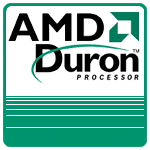 Processor
– AMD Duron 800 - $140
Processor
– AMD Duron 800 - $140
As we proved in our Duron Review, the
800MHz part performs with the best of them when it comes to professional applications.
Whether you're building a cheap programming workstation or a sub $2000 OpenGL
powerhouse, the Duron is the perfect solution.
If you feel like overclocking, the Duron's that we've tested have run at 900 - 950 MHz by simply boosting the voltage and changing the clock multiplier. Of course, overclocking AMD's Socket-A CPU's, including the Duron, has been the center of much controversy, but it's quite easy with the right motherboard and the correct information. For full details on overclocking the Duron, read our AMD Thunderbird & Duron Overclocking Revealed Article and the "What to look for in a KT133 Motherboard" section of our Socket-A Motherboard Roundup for August 2000.
For more information on all Duron processors, read our AMD Duron review.
Motherboard – ABIT KT7
- $150
We recently looked at as many Socket-A
boards as we could get a hold of and one board stood out head and shoulders
above the rest - the ABIT KT7-RAID. While
that board is a bit expensive for a value system, ABIT still has a solution
for everyone, including the budget-conscious. By dropping the "RAID"
part of the product name, and the associated RAID features, the KT7 is available
for a much more reasonable $150. As we noted in the roundup, the KT7 is the
perfect board to overclock with thanks to its completely jumperless Soft Menu
III CPU setup.
The Asus A7V is also an excellent choice that also offers complete overclocking/multiplier control, albeit not in 100% jumperless form. The MSI K7T Pro2 should be hitting the streets soon as well, with new and improved overclocking options, including multiplier manipulation. We expect that the K7T Pro2 will probably become the motherboard of choice in the value systems since it will probably cost about $20-30 less than the ABIT KT7 or Asus A7V.
For more information, read our ABIT KT7-RAID Review, Asus A7V Review, MSI K7T Pro2 Review, and Socket-A KT133 Motherboard Roundup.
Memory – 256MB Nanya or Mushkin Budget PC133 SDRAM (2x128MB DIMM’s) – $280
SDRAM prices are on the way up but at the same time you don't want to sacrifice quality since often times cheap generic SDRAM is the cause of a flaky system.
Mushkin Budget
PC133 w/ Nanya chips

Click to Enlarge
While we can't point you in the direction of our usual recommendation of 128MB Corsair PC133 SDRAM due to cost, Mushkin's Budget PC133 SDRAM which we included in our latest PC133 SDRAM Roundup actually makes use of NANYA SDRAM chips which happened to work fairly well as you can see from our roundup.
Since we couldn't find any 256MB modules with the affordable NANYA chips we decided to simply recommend using two 128MB modules. If you think you'll need significantly more memory in the future, consider paying the extra money necessary to get a single 256MB stick.


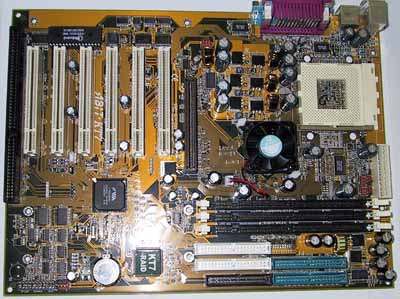








0 Comments
View All Comments