SanDisk Professional G-DRIVE SSD and ArmorLock SSD Review
by Ganesh T S on October 12, 2021 8:00 AM EST
Western Digital introduced the SanDisk Professional branding in May 2021 for its products targeting the content-capture market. Originally sold under the G-Technology tag, these portable direct-attached storage (DAS) products and multi-HDD RAID enclosures had a strong foothold in multimedia production circles. The SanDisk Professional brand was introduced in a bid to expand upon the popularity of these while also adding new products targeting prosumers and production houses.
The G-DRIVE family represents the lineup of single-disk direct-attached storage units from G-Technology / SanDisk Professional. Today's review takes a look at the G-DRIVE SSD and G-DRIVE ArmorLock SSD - two bus-powered portable SSDs with a USB 3.2 Gen 2 interface that target very different use-cases. In the process of transitioning from G-Technology to SanDisk Professional, the G-DRIVE SSD has received a new updated thermal design with an aluminum core, slightly increased speeds, and password-enabled encryption. The G-DRIVE ArmorLock SSD is the same as the G-Technology model introduced last year, except for a significant reduction in price and additional capacity points.
Introduction and Product Impressions
Portable flash-based storage devices have grown in popularity, thanks to the advances in NAND technology as well as the rapid adoption of high-speed interfaces over the last decade. While Thunderbolt continues to be perched at the high end, USB 3.2 Gen 2 (with its 10Gbps data rate) has emerged as the de-facto standard for most USB ports in modern systems.
The G-DRIVE lineup of drives from SanDisk Professional consists of both hard disk drives (for capacity-conscious consumers) and flash-based SSDs (for applications where performance is more important). Within the SSD-based G-DRIVE family, the company has three products:
- G-DRIVE PRO SSD (Thunderbolt 3)
- G-DRIVE SSD (USB 3.2 Gen 2)
- G-DRIVE ArmorLock SSD (USB 3.2 Gen 2)
Today's review takes a look at the G-DRIVE SSD and the G-DRIVE ArmorLock SSD. Despite sporting the same USB 3.2 Gen 2 (10Gbps) upstream Type-C interface, they are meant for completely different use-cases. The ArmorLock SSD is meant to be an always-encrypted SSD with seamless unlocking via Bluetooth (using either an iOS or Android app, or a Mac OS app). It is targeted towards use-cases where data protection and security are important enough without the need for a FIPS-certified drive. On the other hand, the G-DRIVE SSD eschews the Bluetooth feature while retaining hardware encryption using the SanDisk Secure application. The unit is significantly lighter, and the form-factor is much more compact compared to the ArmorLock SSD.
The table below presents a comparative view of the specifications of the two portable SSDs presented in this review.
| Comparative Direct-Attached Storage Devices Configuration | ||
| Aspect | ||
| Downstream Port | 1x PCIe 3.0 x4 (M.2 NVMe) | 1x PCIe 3.0 x4 (M.2 NVMe) |
| Upstream Port | USB 3.2 Gen 2 Type-C | USB 3.2 Gen 2 Type-C |
| Bridge Chip | ASMedia ASM2362? | ASMedia ASM2362? |
| Power | Bus Powered | Bus Powered |
| Use Case | 1GBps-class, IP67-rated always-encrypted rugged portable SSD with Bluetooth-enabled key management | 1GBps-class, IP67-rated rugged portable SSD for on-the-go content capture workflows |
| Physical Dimensions | 134 mm x 82 mm x 19 mm | 95 mm x 50 mm x 15 mm |
| Weight | 200 grams | 91 grams |
| Cable | 30.5 cm USB 3.2 Gen 2 Type-C to Type-C 32 cm USB 3.2 Gen 2 Type-C to Type-A |
49 cm USB 3.2 Gen 2 Type-C to Type-C 48 cm USB 3.2 Gen 2 Type-C to Type-A |
| S.M.A.R.T Passthrough | No | Yes |
| UASP Support | Yes | Yes |
| TRIM Passthrough | No | Yes |
| Hardware Encryption | 256-bit AES-XTS (always on) | Yes (256-bit AES, only via SanDisk Secure App) |
| Evaluated Storage | SanDisk BiCS 4 96L 3D TLC | SanDisk BiCS 4 96L 3D TLC |
| Price | USD 400 | USD 297 |
| Review Link | SanDisk Professional G-DRIVE ArmorLock SSD 2TB Review | SanDisk Professional G-DRIVE SSD 2TB Review |
Both units are designed to protect against dust and water ingression, and carry IP67 ratings. They are also rugged in nature, with a 3m drop resistance. Crush resistance ratings land at 1000 lbs for the ArmorLock SSD and 2000 lbs for the normal variant.
The G-DRIVE SSD is a plug-and-play drive, while the ArmorLock SSD needs to be associated with an app instance (on a mobile device or on a Mac), keys setup, and drive formatted before the volume is visible to the OS. A step-by-step illustration of this process from the app viewpoint is presented in the gallery below.
The Android app is intuitive to use, and fulfills the one-touch unlock promise made by Western Digital for the product. The minor drawback is the delay associated with the app creating a Bluetooth link with the SSD, but once that is done, the experience with the portable SSD is no different from any other external drive for the average consumer. For advanced users, however, the ArmorLock doesn't support S.M.A.R.T passthrough or TRIM (possibly due to security reasons, as of firmware version 1.6 build 122P). The G-DRIVE SSD has no issues with those features, as evident from the CrystalDiskInfo screenshot below.
| S.M.A.R.T Passthrough - CrystalDiskInfo | |
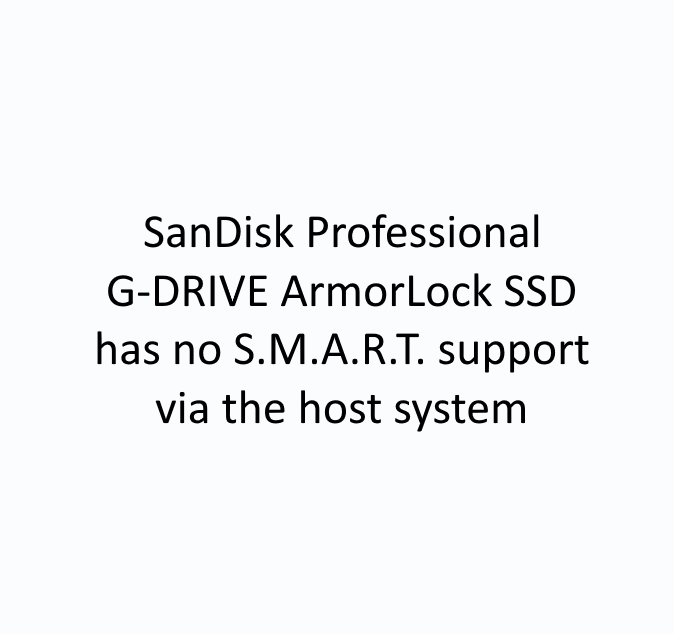 |
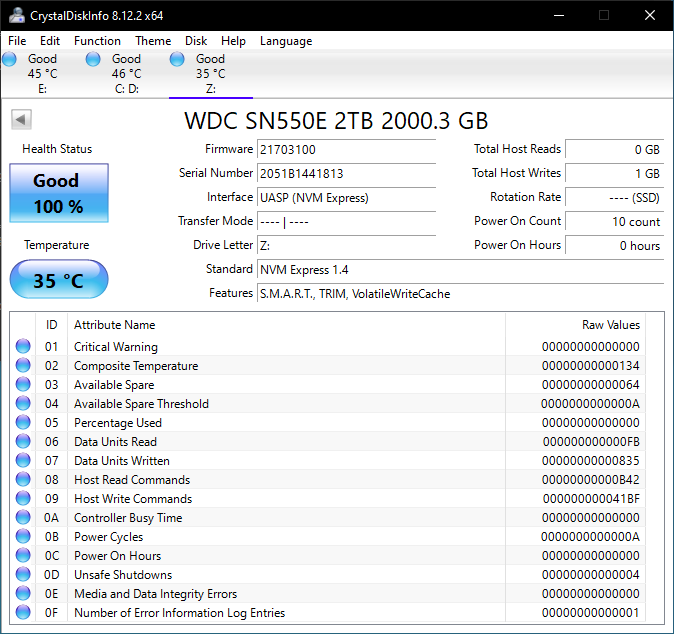 |
The G-DRIVE SSD usese a DRAM-less SN550E SSD internally. Western Digital had indicated last year that the ArmorLock uses a SN700-class SSD for higher sustained performance.
Prior to looking at the benchmark numbers, power consumption, and thermal solution effectiveness, a description of the testbed setup and evaluation methodology is provided.
Testbed Setup and Evaluation Methodology
Direct-attached storage devices (including portable SSDs like the G-DRIVE SSD and ArmorLock SSD) are evaluated using the Quartz Canyon NUC (essentially, the Xeon / ECC version of the Ghost Canyon NUC) configured with 2x 16GB DDR4-2667 ECC SODIMMs and a PCIe 3.0 x4 NVMe SSD - the IM2P33E8 1TB from ADATA.
The most attractive aspect of the Quartz Canyon NUC is the presence of two PCIe slots (electrically, x16 and x4) for add-in cards. In the absence of a discrete GPU - for which there is no need in a DAS testbed - both slots are available. In fact, we also added a spare SanDisk Extreme PRO M.2 NVMe SSD to the CPU direct-attached M.2 22110 slot in the baseboard in order to avoid DMI bottlenecks when evaluating Thunderbolt 3 devices. This still allows for two add-in cards operating at x8 (x16 electrical) and x4 (x4 electrical). Since the Quartz Canyon NUC doesn't have a native USB 3.2 Gen 2x2 port, Silverstone's SST-ECU06 add-in card was installed in the x4 slot. All non-Thunderbolt devices are tested using the Type-C port enabled by the SST-ECU06.
The specifications of the testbed are summarized in the table below:
| The 2021 AnandTech DAS Testbed Configuration | |
| System | Intel Quartz Canyon NUC9vXQNX |
| CPU | Intel Xeon E-2286M |
| Memory | ADATA Industrial AD4B3200716G22 32 GB (2x 16GB) DDR4-3200 ECC @ 22-22-22-52 |
| OS Drive | ADATA Industrial IM2P33E8 NVMe 1TB |
| Secondary Drive | SanDisk Extreme PRO M.2 NVMe 3D SSD 1TB |
| Add-on Card | SilverStone Tek SST-ECU06 USB 3.2 Gen 2x2 Type-C Host |
| OS | Windows 10 Enterprise x64 (21H1) |
| Thanks to ADATA, Intel, and SilverStone Tek for the build components | |
The testbed hardware is only one segment of the evaluation. Over the last few years, the typical direct-attached storage workloads for memory cards have also evolved. High bit-rate 4K videos at 60fps have become quite common, and 8K videos are starting to make an appearance. Game install sizes have also grown steadily even in portable game consoles, thanks to high resolution textures and artwork. Keeping these in mind, our evaluation scheme for portable SSDs and UFDs involves multiple workloads which are described in detail in the corresponding sections.
- Synthetic workloads using CrystalDiskMark and ATTO
- Real-world access traces using PCMark 10's storage benchmark
- Custom robocopy workloads reflective of typical DAS usage
- Sequential write stress test
In the next section, we have an overview of the performance of the G-DRIVE SSD and ArmorLock SSD in these benchmarks. Prior to providing concluding remarks, we have some observations on the power consumption numbers and thermal solution also.


















6 Comments
View All Comments
Sivar - Tuesday, October 12, 2021 - link
I have had a good experience with the 500GB model for Tesla Sentry Mode. It "just works", though is probably overkill.Foeketijn - Wednesday, October 13, 2021 - link
I just want to say, I really appreciate the indepth reviews on this site,Just the pop-out videos are making me avoid Anandtech.
It's not even in my chrome preferred websites homepage I noticed.
It's been my almost daily visit for more than 10 years now.
TheinsanegamerN - Wednesday, October 13, 2021 - link
Imagine not using an adblocker in 2021.logoffon - Friday, October 15, 2021 - link
Imagine telling people to install an extension that will eats RAM as much as the browser itself in 2021.Ryan Smith - Wednesday, October 13, 2021 - link
I hear you on the videos.I wish I could give you a more useful answer, but the long and the short of it is that our publisher is happy with them. (So long as they're behaving correctly, at any rate)
Sivar - Friday, October 22, 2021 - link
I have periodically disabled ad blocking on Anandtech to better support a site I believe in.3 seconds later: NOPE.
It's just too in-your-face and distracting. I cannot read while lights are flashing and trucks are driving on the side panel. Text ads FTW.