HP’s EliteBook x360 1040 G6: 24 Hours of Battery Life, Core i7, & 1W Display
by Anton Shilov on May 29, 2019 1:00 PM EST- Posted in
- Laptops
- Intel
- HP
- EliteBook
- Trade Shows
- EliteBook x360
- Computex 2019
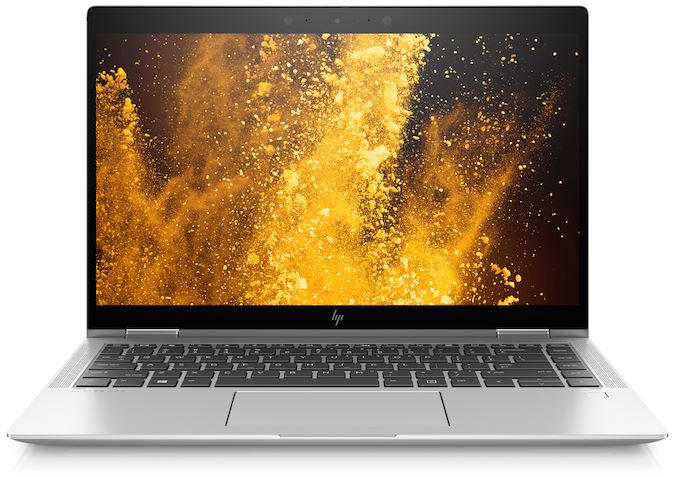
HP has announced a 14-inch convertible laptop that promises to last for 24 hours on one charge. Featuring a 1W LCD panel, powered by Intel’s 8th Gen Core processor, and embodied in a 1.69-cm thick aluminum chassis, the EliteBook x360 1040 G6 promises to bring together almost all the business/enterprise features that HP has to offer (at least optionally), including privacy screens, privacy camera, Sure Sense anti-malware protection, TPM 2.0, and so on.
Writing these words on a 13-incher, I am on an Airbus 350 AWB flight enroute to Computex that does not happen to have 110/220V power outlets for Economy Premium passengers at all. It does have a 5V/2A USB-A port, but, as you imagine, this is not enough to feed the beast with a 500-nits IPS display (even when the luminance is set to a level below comfortable), so I am running out of juice pretty quickly. There comes necessity either for a high-capacity battery, or a very power-efficient display panel and here is where the EliteBook x360 1040 G6 comes into play.
Powered by Intel’s quad-core Core i7-8665U processor with the UHD Graphics 620, the EliteBook x360 1040 G6 is outfitted with a 14-inch Full-HD display panel that consumes only 1 Watt of power. The system can then be outfitted with up to 32 GB of DDR4-2666 memory as well as an up to 2 TB SSD, a rare combination for a 14-inch notebook. As far as I/O is concerned, the notebook has a 802.11ax + Bluetooth 5 controller, Thunderbolt 3, USB ports, a 1080p webcam, an advanced audio subsystem co-designed with Bang & Olufsen, and so on.
The key selling feature of the EliteBook x360 1040 G6 is its battery life. While it is natural to expect the laptop to use an ultra high-capacity (70Wh+)battery, this is not the case. The notebook has a 56.2 Wh battery, which is in line with other PCs of this class, but uses a specially designed UWVA touch-enabled display panel featuring a Full-HD resolution as well as up to 400 nits brightness. When the brightness of the panel is not cranked up to the max, it consumes only about a Watt of power, enabling the laptop to work for a long time on one charge. Meanwhile, HP intends to offer other versions of the EliteBook x360 1040 G6 that will be outfitted with Full-HD screens offering up to 1000 nits brightness (to make it easier to use them outside) or an Ultra-HD resolution. Obviously, such LCD panels are considerably more power hungry and laptops with such displays will not offer a 24-hour battery life.
HP will start selling its EliteBook x360 1040 G6 convertible laptop in July starting at $1,499.
Source: HP
| Want to keep up to date with all of our Computex 2019 Coverage? | ||||||
 Laptops |
 Hardware |
 Chips |
||||
| Follow AnandTech's breaking news here! | ||||||






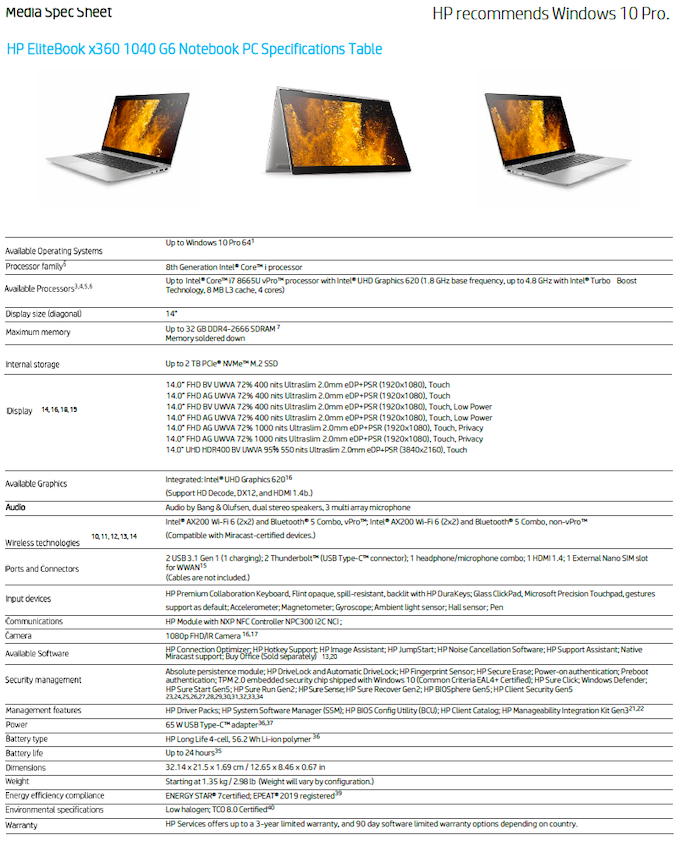








15 Comments
View All Comments
Teckk - Wednesday, May 29, 2019 - link
This is cool ! This is pure hardware and has no effect whether it is running Linux or Windows? Also, what is the general power consumption of laptop displays in general - say a XPS or Macbook Pro?MrSpadge - Wednesday, May 29, 2019 - link
I expect the display power consumption not to depend on the OS, unless there'd be some driver quirks. the remaining power consumption is going to be OS-dependent, though, as they differ in drivers, background tasks etc.PeachNCream - Wednesday, May 29, 2019 - link
Linux user here...there are still known differences in power consumption between Windows and Linux. To be perfectly honest, Linux remains a bit less efficient, resulting in shorter battery life. The difference isn't as dramatic as it used to be in years past, but significant enough to be noteworthy and potentially discouraging to people looking to transition off Windows.s.yu - Wednesday, May 29, 2019 - link
1W, 1nit?yeeeeman - Wednesday, May 29, 2019 - link
So let's make some calculations. If it were to last 24 hours and display consumes 1W, that means we are left with 56-24=32Wh for the hardware. Dividing it by 24 hours, it means that it should consume an average of 32/24=1.5W. 99% of laptops consume more than that in idle, so there is no way one could use this laptop for so long in one charge.MrSpadge - Wednesday, May 29, 2019 - link
How do you know? It's very rare to see measurements of display and system seperated.Haawser - Wednesday, May 29, 2019 - link
How does he know ? Common sense. Even Intels ULP Atom chips consume more than 1.5W at anything above idle. So there isn't a hope in hell of this thing drawing less. Ergo you can't actually use it for 24hrs. Sure, you might be able to turn off wi-fi, sound, turn the screen to minimum and leave it sitting there doing nothing for 24hrs before the battery is fully drained...But 24hrs of SOT while actually doing stuff ? No chance. It's just marketing fluff.HStewart - Thursday, May 30, 2019 - link
I think you are confusing total power and thinking total power is 1W - 1W is for the screen only. If this was a new Ice Lake cpu, I would think 24 hr battery life might happen but with current cpu's I doubt.Big question, does the cpu have the dynamic tuning support like Ice lake and kaby lake G.
ballsystemlord - Wednesday, May 29, 2019 - link
Your calculations are off. It's actually got 1.3Wh (Yes, I cheated, I used my calculator).As for the battery life over time:
The processor consumes between 10w and 25w [1]
The SSD is unknown, but lets assume, for the sake of argument, a WD blue because it's cheap [2] or the HP950, for the same reason. [3]
They consume, respectively, 5.19W (extrapolated from [3] and [6]), and 6.93W [4] when active, and 0.65W (extrapolated from [5] and [7]) and 0.73W [4] when idle.
Now you can add in 1W for the screen when it's not running (that is the not runnig figure, right?)
Now we have to assume that some of that power the battery keeps so that it never goes totally flat. Noramlly that's 20% so 56.2*0.8=44.96Wh.
Assuming that [8] is correct we can go on to say that 44.96-24=20.96Wh for the screen, 20.96-24=-3.04 for the idle processor and finally the RAM at 0.08W, -3.04-2.56=-5.6Wh.
NASA, we have a problem...
[1]: https://www.intel.com/content/www/us/en/products/p...
[2]: https://www.anandtech.com/show/13421/the-mushkin-s...
[3]: https://www.anandtech.com/show/13759/comparing-ada...
[4]: https://www.anandtech.com/show/13818/hp-announces-...
[5]: https://www.anandtech.com/show/11792/the-sandisk-u...
[6]: https://www.anandtech.com/show/10534/crucial-expan...
[7]: https://www.anandtech.com/show/11792/the-sandisk-u...
[8]: https://www.quora.com/What-is-roughly-the-power-co...
ballsystemlord - Wednesday, May 29, 2019 - link
EDIT: That's 0.08W per GB. 32*0.08=2.56W.