ASUS at CES 2018: How To Remove Multi-Monitor Bezels, Safely
by Ian Cutress on January 16, 2018 11:00 AM EST- Posted in
- Monitors
- Asus
- ROG
- Trade Shows
- Thin Bezel
- CES 2018
- Bezel
- Kit

LAS VEGAS, NV –Do you ever buy more than one monitor, and then the brain adjusts such that instead of focusing on the next headshot you end up looking directly into a bezel? Or perhaps you bought two monitors, and have a post-it with crosshairs in the middle? Apparently ASUS has a solution for you – at least for specific monitors.
Introducing ASUS’ Bezel Free kit: the design is overtly simple – by using a flexible plastic bi-prism where two monitors meet, the screen will be distorted enough that a gamer brain will not be able to see the bezel. Normally bending light is very difficult, but ASUS solves the issue by not showing the bezel at all.
As an initial concept, this sounds great. Looking at the set of monitors with the kit applied and not applied did make a difference for sure, even if the 130-degree monitor angles were really tight compared to how most multi-gaming setups happen. When looking directly at the bi-prism, it is very obvious that it is there, but during normal game-play for peripheral vision, it did seem to make a difference. The bi-prism has rubber mounts at the top and the bottom, which fit with the depth of the monitor very easy for no fuss and no scratches.
ASUS stated that they will sell the kit as a pair, and it works initially with the ROG Swift PG258Q. If a user has happened to buy two or three of them, then this now becomes an optional accessory. ASUS said it the kit works on a couple of other similar sized ROG monitors, and they are looking at expanding the design to bigger monitors as well. While this doesn’t mean there will be a future universal kit for all monitors (even ASUS monitors) of the same size, it is something that we are likely to see other vendors offer in due course.



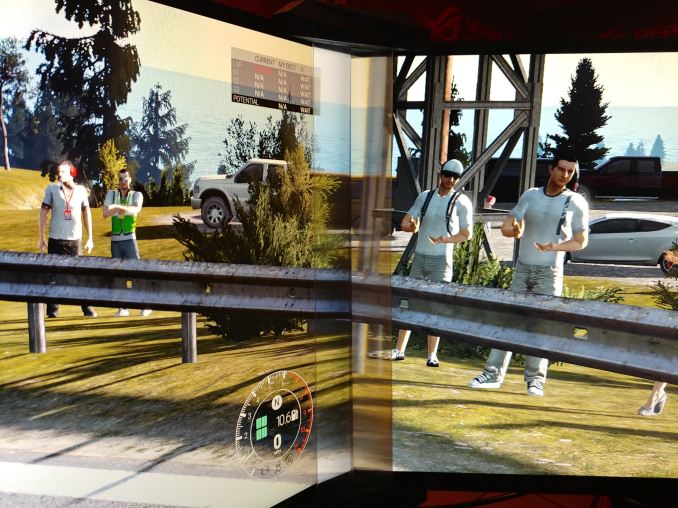








16 Comments
View All Comments
tphb - Tuesday, January 16, 2018 - link
It seems like a very clever idea and looks useful for gaming. But what happens when you go back to spreadsheets? Is it going to be a distracting distortion?DanNeely - Tuesday, January 16, 2018 - link
From video I've seen elsewhere they're really quick to remove/install so taking them off if they get in the way shouldn't be a problem.jjj - Tuesday, January 16, 2018 - link
Don't know what's wrong with them, no serious company should sell something like this. What's next, an edible toilet seat?willis936 - Tuesday, January 16, 2018 - link
I would think a toilet plate is more likely. The marketing departments wouldn't be able to pass up a slogan like "so clean you can eat off of it".jordanclock - Wednesday, January 17, 2018 - link
Are you a troll or just unimaginative? This is a solution to a problem a lot of people have with multimonitor setups.quiksilvr - Tuesday, January 16, 2018 - link
Or just make monitors that do not have bezels on the left and right? I mean Samsung did it on their phones by doing a cheeky curve; this cant be done on monitors except do a slight curve in the opposite direction?DanNeely - Tuesday, January 16, 2018 - link
It's certainly an interesting demo, but I don't get why they're going to production with a translucent plastic instead of something that's almost completely clear (and has the proper coatings to control unwanted internal reflections) to remove the very visible contrast reduction it where it's installed.The only thing I can think of is that if it's also slightly blurry it might help with hiding not having the screens positioned pixel perfect in relation to each other. (If someone gets a review set of these things, that's something I'd really be interested in having looked at.)
I'm also curious how sensitive it is to bezel thicknesses: Both on the sides for overlap/alignment and top/bottom for getting it to fit right. Basically is this a general solution that will work for any X" display or would a custom set need to be done for each monitor being supported.
ShieTar - Wednesday, January 17, 2018 - link
They probably use plastic because a glass prism of that size would cost a few hundred $ to produce. And a few thousand $ to coat with an wideband antireflection coating.In the production of optical components, when you get above a certain size (~2" / 50 mm), production cost starts to increase exponentially with size.
MrSpadge - Tuesday, January 16, 2018 - link
I wonder if it would be feasible to counteract the intensity loss by increasing the brightness of the region beneath the prism. Since it's (so far) custom made for specific Asus monitors, the width of that region would be safely known. The only major drawback I see is that the brightness modification seems to depend on the viewing angle, which would be hard to know.Anand_win - Wednesday, January 17, 2018 - link
We have some very old AOC monitors at work that have this funtion. It increases the brightness level at the top left of the display. I don't know what's the purpose of this function but it's very much possible to implement it.