The Intel Compute Stick (Cherry Trail) Review
by Ganesh T S on January 14, 2016 8:00 AM EST- Posted in
- Systems
- Intel
- Cherry Trail
- HDMI Stick
- CES 2016
- Compute Stick
Networking and Storage Performance
Networking and storage are two major aspects which influence our experience with any computing system. This section presents results from our evaluation of these aspects in the Intel PPSTK1AW32SC.
Evaluating the capabilities of the primary storage subsystem turned out to be a challenging process. We usually use PCMark 8's storage bench for mini-PCs. However, the lack of enough free space after installing a couple of Windows updates meant that PCMark 8 would consistently crash during the benchmark process. However, we were able to process the benchmark on the Patriot EP series microSDXC card. The results were not any different from what we obtained in the Bay Trail Compute Stick review. That said, in order to get an idea of the eMMC performance, we ran ATTO and CrystalDiskMark on the SanDisk DF4032. A screenshot of the results is presented below.
On the networking side, we restricted ourselves to the evaluation of the WLAN component. Our standard test router is the Netgear R7000 Nighthawk configured with both 2.4 GHz and 5 GHz networks. The router is placed approximately 20 ft. away, separated by a drywall (as in a typical US building). A wired client is connected to the R7000 and serves as one endpoint for iPerf evaluation. The PC under test is made to connect to either the 5 GHz (preferred) or 2.4 GHz SSID and iPerf tests are conducted for both TCP and UDP transfers. It is ensured that the PC under test is the only wireless client for the Netgear R7000. We evaluate total throughput for up to 32 simultaneous TCP connections using iPerf and present the highest number in the graph below.
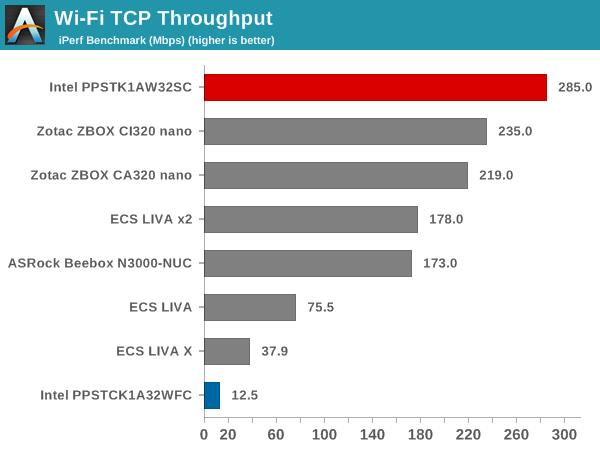
In the UDP case, we try to transfer data at the highest rate possible for which we get less than 1% packet loss.
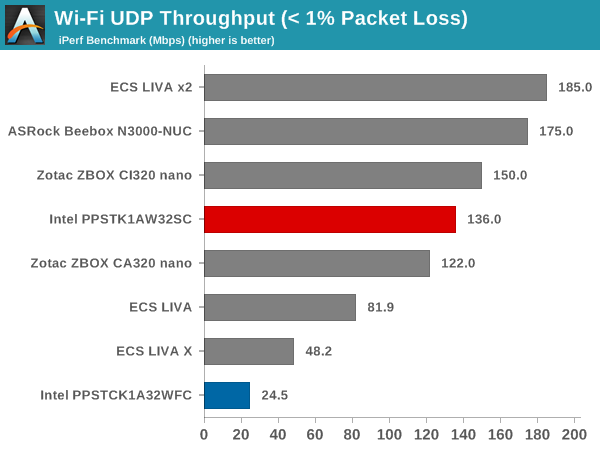
The Wi-Fi performance has improved tremendously compared to the Bay Trail Compute Stick. Though we strangely found UDP throughput to be a bit off (lower than the TCP), the performance on the whole was excellent. It solves one of the major pain points associated with the Bay Trail Compute Stick.


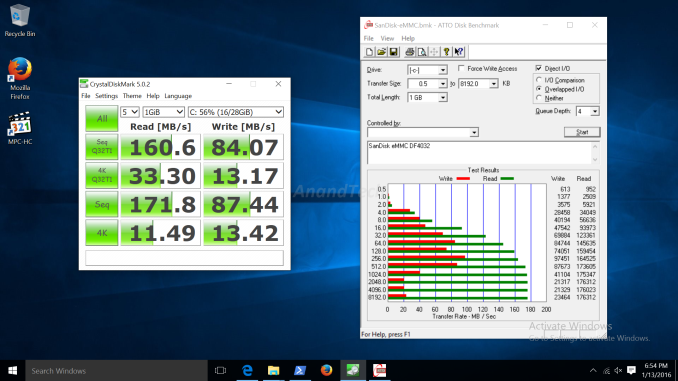








80 Comments
View All Comments
ruthan - Thursday, January 14, 2016 - link
Even with Windows 10 license price tag is ridiculous, in comparision with ARM machines, remix mini is afaik fanless and for 40 bucks, yeah bigger form factor but who cares.. If someone needs something so small, bootable boot drive also solution, linux kernel booting almost on everything and almost everywhere is some slow pc "terminal" capable boot from usb.ruthan - Thursday, January 14, 2016 - link
Yeah with present price of memory - is only 2gb and no 64bit 4gb nonsense.DigitalFreak - Thursday, January 14, 2016 - link
"The eMMC capacity is only 32GB and the RAM is only 2GB - two aspects that have an artificial limitation imposed on them by Intel's decision to pre-install Windows 10 Home. Even though the information is not public, it is likely that Microsoft mandates neutering of a PC's hardware specifications in exchange for a lower price for the Windows 10 OEM license."ruthan - Thursday, January 14, 2016 - link
Yeah is probably true both these companies are masters in crippling hw and sw capabilities just for greed.. i think they maked enough.watzupken - Thursday, January 14, 2016 - link
After reading this review, I still don't see any value to the Compute stick. Currently, there are too many shortcomings with it, i.e. Limited storage, memory, very average performance, etc.Hector2 - Thursday, January 14, 2016 - link
I have a fast 3.5GHz 6-core Gulftown Windows PC but use my zippy little Celeron-based $180 Chromebox for almost ALL of my email and internet. The Windows OS needs more memory and compute resources than the Chrome OS. It'd be interesting to see if the Compute stick is as quick as my little Chromebox ... that probably won't happen soon, though.amdwilliam1985 - Thursday, January 14, 2016 - link
It'll be great if the next version comes with USB type c, so it deliveries video, audio, power from 1 connector.darkich - Friday, January 15, 2016 - link
I find these kind of devices to be an incomparably more fascinating pieces of technology than the biggest, baddest, most expensive pc towers out thereMadpacket - Friday, January 15, 2016 - link
Thanks for the review Ganesh. While interesting I'll bite once the Core M versions with more local storage and no whiny fan are available.kelemvor33 - Friday, January 15, 2016 - link
Does it support wiping and reimaging with a Pro/Enterprise version? The original model did not as Intel wouldn't release drivers for it. That made it a pain to use in a business setting since you can't add it to your domain or do much remote management.