The Intel Compute Stick (Cherry Trail) Review
by Ganesh T S on January 14, 2016 8:00 AM EST- Posted in
- Systems
- Intel
- Cherry Trail
- HDMI Stick
- CES 2016
- Compute Stick
Networking and Storage Performance
Networking and storage are two major aspects which influence our experience with any computing system. This section presents results from our evaluation of these aspects in the Intel PPSTK1AW32SC.
Evaluating the capabilities of the primary storage subsystem turned out to be a challenging process. We usually use PCMark 8's storage bench for mini-PCs. However, the lack of enough free space after installing a couple of Windows updates meant that PCMark 8 would consistently crash during the benchmark process. However, we were able to process the benchmark on the Patriot EP series microSDXC card. The results were not any different from what we obtained in the Bay Trail Compute Stick review. That said, in order to get an idea of the eMMC performance, we ran ATTO and CrystalDiskMark on the SanDisk DF4032. A screenshot of the results is presented below.
On the networking side, we restricted ourselves to the evaluation of the WLAN component. Our standard test router is the Netgear R7000 Nighthawk configured with both 2.4 GHz and 5 GHz networks. The router is placed approximately 20 ft. away, separated by a drywall (as in a typical US building). A wired client is connected to the R7000 and serves as one endpoint for iPerf evaluation. The PC under test is made to connect to either the 5 GHz (preferred) or 2.4 GHz SSID and iPerf tests are conducted for both TCP and UDP transfers. It is ensured that the PC under test is the only wireless client for the Netgear R7000. We evaluate total throughput for up to 32 simultaneous TCP connections using iPerf and present the highest number in the graph below.
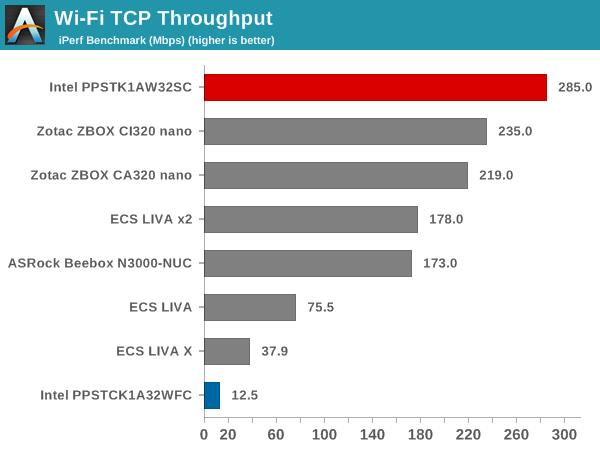
In the UDP case, we try to transfer data at the highest rate possible for which we get less than 1% packet loss.
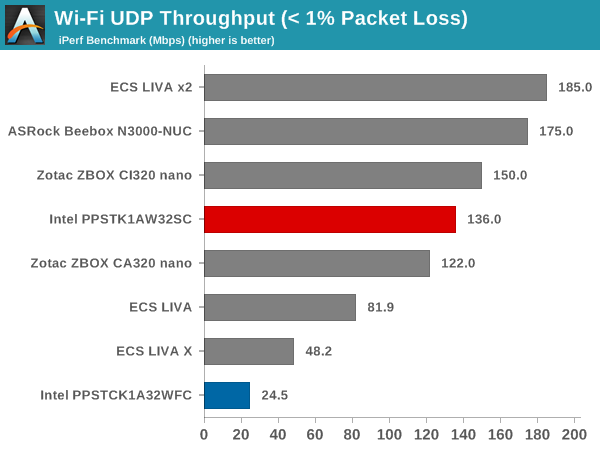
The Wi-Fi performance has improved tremendously compared to the Bay Trail Compute Stick. Though we strangely found UDP throughput to be a bit off (lower than the TCP), the performance on the whole was excellent. It solves one of the major pain points associated with the Bay Trail Compute Stick.


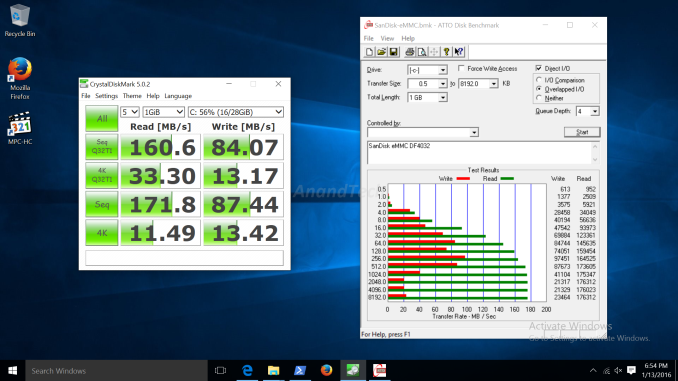








80 Comments
View All Comments
Gunbuster - Thursday, January 14, 2016 - link
Yeah okay, plugs into HDMI, guess what people have... 4K TV's.easp - Thursday, January 14, 2016 - link
No, most people don't have 4K TVs and aren't rushing to buy them. Sorry. You see, you can't both have bragging rights for buying the latest and greatest and claim that everyone has them.kaesden - Thursday, January 14, 2016 - link
its a shame there isn't a power over HDMI standard for devices like this so they could exist with no wires and just plug into a tv or monitor and be done with it.Visual - Thursday, January 14, 2016 - link
And also USB over HDMI so you can use the TV's USB ports for extra storage etc...And while we are at it, make the TV expose its tuners and CI slot for use by the stick as well.
icrf - Thursday, January 14, 2016 - link
MHL is the closest we get. I don't know that many TVs have it. I think one of the ports on my receiver does. I think the Roku streaming stick uses it.Visual - Thursday, January 14, 2016 - link
What are the odds we soon get a TV that's got one of these things built-in instead of sticking out? Lots already run Android or such, why not switch to x86 and full Windows?Visual - Thursday, January 14, 2016 - link
(tho I do appreciate the mobility aspect of a stick too)easp - Thursday, January 14, 2016 - link
And upgradability...Bull Dog - Thursday, January 14, 2016 - link
"Netflix streaming evaluation was done using the Windows 8.1 Netflix app."Should that read the Windows 10 Netflix app?
ganeshts - Thursday, January 14, 2016 - link
Thanks for pointing out the typo - it is fixed now.