Windows 10 Editions Compared
by Brett Howse on July 2, 2015 10:45 PM EST- Posted in
- Operating Systems
- Windows
- Microsoft
- Windows 10

Today Microsoft has finally created tables outlining what the different versions of the operating system are going to feature. It was back in May that they finally announced all of the versions of Windows 10 that are coming, but the actual features of each version was still a mystery. We could of course take an educated guess based on history, but as of today there is finally a list of all of the features broken down by version.
As a refresh, on the PC there are four basic versions. Home and Pro are the two that will be available for most people to purchase, and Enterprise is available to customers with volume licensing agreements. There is also an Education edition targeted towards that market.
As expected, Home has the fewest features available. Much like previous versions, there is no support to join an Active Directory domain, but that was not expected either. One thing that many users were hoping to see on Windows 10 Home is BitLocker support. BitLocker is Microsoft’s drive encryption suite, and Windows 10 Home does not have this unfortunately. There can still be encryption, but only as part of InstantGo, which was formerly known as Connected Standby. InstantGo is Connected Standby plus device encryption, and that is available to Home.
Windows 10 Pro keeps support for Remote Desktop, and it can of course join an Active Directory domain just as in prior versions. It also has access to the new Windows Update for Business service, but it must be kept on the Current Version branch.
Enterprise and Education are very similar, and both offer practically the same feature set. The one big difference is that Enterprise customers can opt into the Long Term Servicing Branch whereas Education customers cannot.
Pro, Enterprise, and Education also have access to the Business Store for Windows 10, and even the Home version supports side-loading of business apps.
One thing that is nice to see is that all versions feature support for Mobile Device Management, although the Home version will not have this support initially and it will be added at a later time.


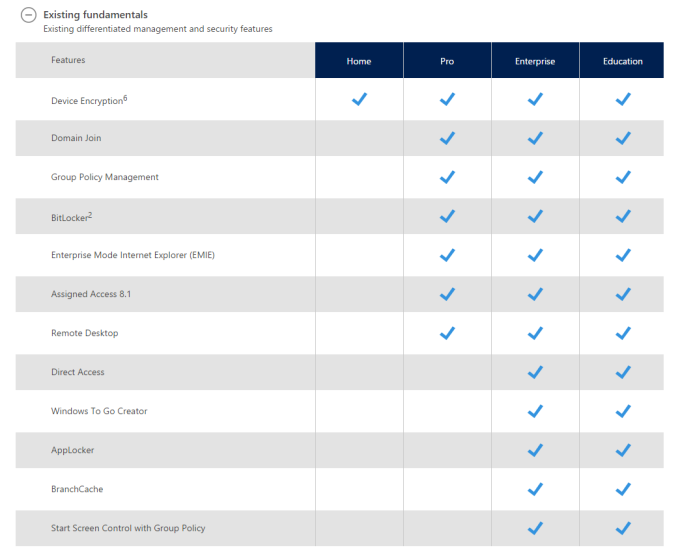
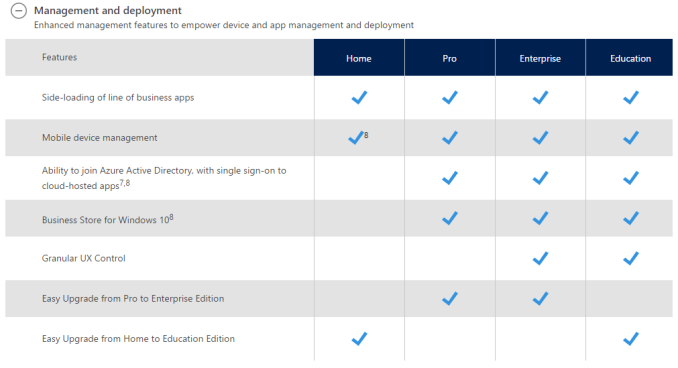
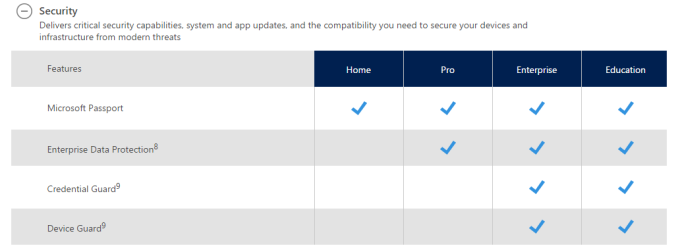
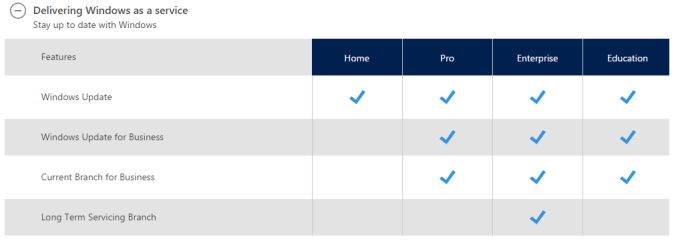








66 Comments
View All Comments
Wolfpup - Monday, July 6, 2015 - link
Yeah, I'm not sure if "regular" Windows 8 supports up to 256 cores, or if it has some lower limit (I can't find one), but it sure as heck supports more than 2 :-Owatersb - Tuesday, July 7, 2015 - link
The older, tower Mac Pros have two discrete processors, each either dual or quad-core.SloppySlim - Saturday, July 4, 2015 - link
yeah , well , I'm more concerned with being able to rip features out , disable ms spyware , and replace os functionality with aftermarket upgradesNibholm - Sunday, July 5, 2015 - link
Well, as decision what updates/upgrades/downgrades to install is taken from user you really can't escape m$ spyware.You still can use powershell etc. to uninstall most of the useless (for desktop at least) touchscreen orientated apps and windows shop. But for example Cortana can't be uninstalled and even if you disable web search etc. it will still connect to cloud even with local searches. Whole Windows 10 feels lot like mobile os aka Android where user has little control.Lerianis - Monday, July 6, 2015 - link
Microsoft needs to move on past not including Bitlocker in Windows 10 Home. Device encryption, in my opinion, is a mandatory thing today, not an optional anymore.Why? Because we have too many nosy nancies on this planet who search through people's hard drives in order to find something they dislike and then hose a person's system.
Yes, I'm talking about the techies at Best Buy and elsewhere.
A5 - Monday, July 6, 2015 - link
Encryption won't stop someone logged in to your system (your "tech at BB" scenario).The use is to keep someone from removing the HDD of a system that they can't get into otherwise and reading it on another system.
jabber - Tuesday, July 7, 2015 - link
Mmm yes I can see it now the legions of numpty home users all encrypting their HDDs and not making a note of the password/decrypt key/disk etc. then running odd software that causes lots of crashes/corrupted HDD, not bothering with backups and their HDD dies....oh and it will all be MS's fault this happened.Keep 'normal' users away from full disk encryption. It's a liability. I've seen the carnage!
jabber - Tuesday, July 7, 2015 - link
Oh yes and trying to clean off a dirty virus ridden encrypted system HDD using a separate docker will be a no no too! Yes normal users get a lot of those.Skwiff - Friday, July 10, 2015 - link
For BitLocker you need Active Directory with your device joined to the domain. Your BitLocker recovery keys are stored in Active Directory so you never need to write down or remember it. That's why it's only available in Pro and Enterprise.TheUnhandledException - Friday, July 10, 2015 - link
That is not true. Bitlocker has and continues to work with Pro on local machine (not connected to domain). Yes it is an OPTION to have recovery keys stored in AD but not a requirement.