Windows 10 Build 10049: Meet Project Spartan
by Brett Howse on March 30, 2015 10:05 PM EST- Posted in
- Operating Systems
- Microsoft
- Windows 10
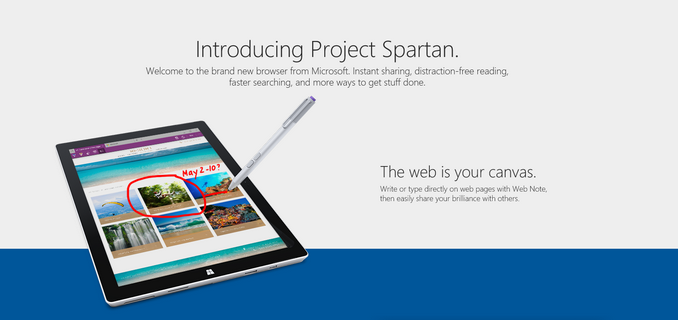
Microsoft has released a new build to the fast ring for Windows Insiders today. When build 10041 dropped on the 18th of March, we made note that updates would not be coming at a much quicker pace. Little did we know that we would get a new build only twelve days later. There is big news with this build as well with the public availability of Microsoft’s new browser, codenamed Project Spartan.
Back in January we took a look at some of the parts of Project Spartan. At that time, the goal from Microsoft was to include the new rendering engine which would be the heart of Spartan in both Internet Explorer and the new, as yet unnamed browser. Those plans have shifted though. Internet Explorer will still be available for legacy applications (think business) but it will not include the new rendering engine, which is EdgeHTML. Project Spartan will be exclusively EdgeHTML and not include the legacy MSHTML rendering engine for compatibility. Microsoft’s metrics on compatibility with the new browser have shown them that it is really not necessary. So the new browser should be free of any of the legacy code which caused issues with standards.
On our initial look at EdgeHTML rendering within Internet Explorer, we saw some pretty substantial performance gains. We will dig into that again with the new build and report back if any additional progress has been made.
So what is “Project Spartan” then? Technically it is a new branch of Internet Explorer’s Trident layout engine, but slimmed down and built for the modern web rather than compatibility with legacy things like ActiveX controls. If that is needed, Internet Explorer will still be available in Windows 10. For the vast majority of users though, they just need a clean, fast, secure browser. Whether Spartan is any of that will have to be seen, but it is more than just a new layout and ECMAscript engine too.
Spartan (I really wish they would just name this browser already) has some interesting technology which Microsoft hopes will bring some mindshare back to their browser. For instance, Cortana, which is Microsoft’s digital assistant and search engine front end, is now built directly into the browser. Being contextually aware should help with relevant search results, and if you type things like “what is the weather” into the address bar, Cortana will respond.
Another feature coming to the new browser is the ability to annotate web pages, and inking is supported for this. The resultant page will be sharable as well, so comments about pages can be shared with friends or colleagues. This may or may not be interesting, but even with the preview just going out, there have already been some clever uses of it shared on social media.
The new browser also supports both Reading List and Reading View, which are extensions to already deployed technologies from Windows 8.1. Reading List is clearly a list of sites, and Reading View offers a distraction-free browsing experience.
One of the best features of the new browser though is that it will be updated through the store, so hopefully the extremely long wait times between feature updates will go away. There was always the capability of this with Windows Update, but Internet Explorer is certainly behind in adoption of new web standard drafts as compared to other browsers.
For those in the Fast Ring, go check your Windows Updates and get a crack at the new browser, but before you do, be sure to check out the list of known bugs, as there are some serious ones in this build such as Hyper-V being broken on this build. Remember though, this is called the Fast ring for a reason!
Source: Windows Blog


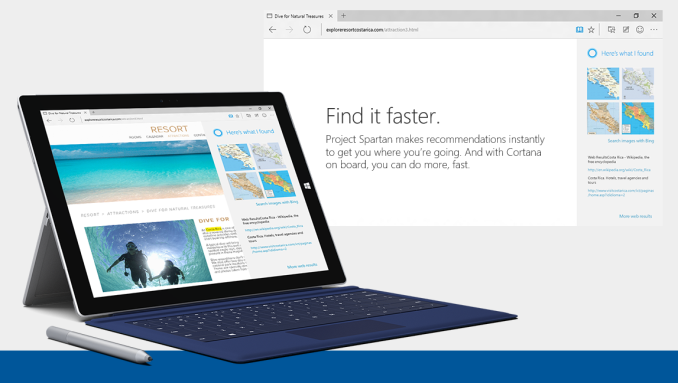

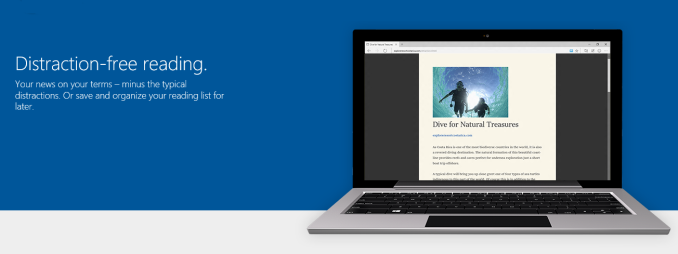








23 Comments
View All Comments
Alexvrb - Friday, April 3, 2015 - link
Damn it's almost like it's prerelease software or something. Oh wait...dexgen - Monday, March 30, 2015 - link
I've been using Spartan for an hour now on SP3. It's nice but 2 finger scrolling on the trackpad just works half the time and I don't see Cortana integration.Jahzah_1 - Monday, March 30, 2015 - link
My Dell Venue 11 Pro is running 10041 build and I am not entirely impressed. Don't get me wrong, it is orders of magnitudes better than the 8.1 that came installed. Being a Technical preview these things are expected. I have high hopes for the official release later this year. My major grip is the font resizing that seems to be built into interface. I am hoping that it is display driver related and Intel is going to address the issue for the final release.Intel seems to have allot of work ahead of them though, as I can't install any build of the preview on my main rig. I have an Asus Crosshair V Formula Z, which unfortunately uses an Intel Lan controller. the only way to install a preview is to disable the Lan controller in the BIOS and or install a PCI-E Lan card. The only reason I want to try the preview on my main system is to test the new DX 12 benchmark by Future mark. Thinking of getting a lan card and later using the onboard intel one to team with the card, if possible.
Dug - Wednesday, April 1, 2015 - link
I thought win7 drivers would work for IntelMorawka - Thursday, April 2, 2015 - link
Rosewill makes a amazing Dual Port NIC. Unlike Intel, it has drivers that work out of the box on windows 8 and 10http://smile.amazon.com/gp/product/B00DODX5MA/ref=...
DanNeely - Tuesday, March 31, 2015 - link
Have they added any new html/javascript/etc features in this build?Laxaa - Tuesday, March 31, 2015 - link
Looking forward to the phone version of this. IE is a bit slow sometimes, and I find Safari and Chrome a lot more enjoyable to use on mobile.I do hope we can keep the adressbar at the bottom, because it is really handy. At least give us the option to choose.
Azurael - Tuesday, March 31, 2015 - link
It would be nice to have a viable browser on a Windows tablet, for sure. But I suspect they still won't support extensions or make it render properly - performance really isn't the issue with Modern UI IE...Chrome is horrible on a touch screen under Windows, which is a bit upsetting when it works so well ON THE SAME TABLET running Android...
Alexvrb - Friday, April 3, 2015 - link
I thought they already said extensions were on their to-do list? Also, what rendering issues are you having with IE11? I've had pretty good luck with it on tablets, much better than Chrome for touch.Shadowmaster625 - Tuesday, March 31, 2015 - link
It better have ad blocking available by element. I want to be able to block anything. For example, on this site I cant stand seeing the words "Facebook" and "TWEETS"! in huge letters on the right hand side of every page. I can easily block them using opera. Site looks a LOT better without that crap.