Transcend SSD340 (256GB) Review
by Kristian Vättö on August 4, 2014 5:00 AM ESTAnandTech Storage Bench 2013
Our Storage Bench 2013 focuses on worst-case multitasking and IO consistency. Similar to our earlier Storage Benches, the test is still application trace based – we record all IO requests made to a test system and play them back on the drive we are testing and run statistical analysis on the drive's responses. There are 49.8 million IO operations in total with 1583.0GB of reads and 875.6GB of writes. I'm not including the full description of the test for better readability, so make sure to read our Storage Bench 2013 introduction for the full details.
| AnandTech Storage Bench 2013 - The Destroyer | ||
| Workload | Description | Applications Used |
| Photo Sync/Editing | Import images, edit, export | Adobe Photoshop CS6, Adobe Lightroom 4, Dropbox |
| Gaming | Download/install games, play games | Steam, Deus Ex, Skyrim, Starcraft 2, BioShock Infinite |
| Virtualization | Run/manage VM, use general apps inside VM | VirtualBox |
| General Productivity | Browse the web, manage local email, copy files, encrypt/decrypt files, backup system, download content, virus/malware scan | Chrome, IE10, Outlook, Windows 8, AxCrypt, uTorrent, AdAware |
| Video Playback | Copy and watch movies | Windows 8 |
| Application Development | Compile projects, check out code, download code samples | Visual Studio 2012 |
We are reporting two primary metrics with the Destroyer: average data rate in MB/s and average service time in microseconds. The former gives you an idea of the throughput of the drive during the time that it was running the test workload. This can be a very good indication of overall performance. What average data rate doesn't do a good job of is taking into account response time of very bursty (read: high queue depth) IO. By reporting average service time we heavily weigh latency for queued IOs. You'll note that this is a metric we have been reporting in our enterprise benchmarks for a while now. With the client tests maturing, the time was right for a little convergence.
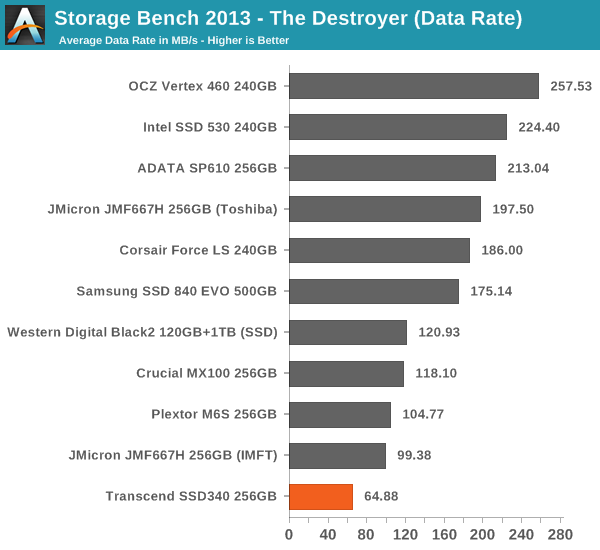
Ouch, this is bad. The SSD340 is the slowest SSD in our 2013 Storage Bench and the difference is quite substantial. Given the results on the previous page along with the results here, it is clear that the SSD340 is not suitable for IO heavy workloads that require consistency. It still might have something to offer in lighter workloads, but that's looking increasingly doubtful.
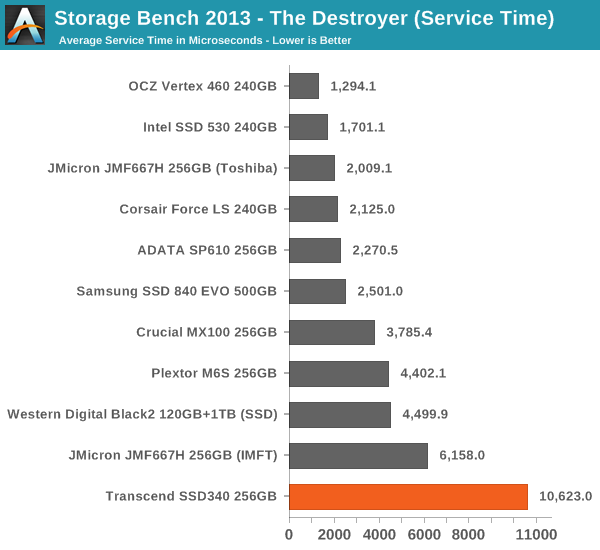










57 Comments
View All Comments
KAlmquist - Tuesday, August 5, 2014 - link
Back in the days of the JMF602 controller, I thought about buying one to store program files on (meaning I would be doing pretty much nothing but reads on the device and the write problem wouldn't matter). But the prices on the JMF602 drives never dropped to the point where this made sense. I eventually bought an Indilinx drive for about the same price as a J-Micron drive.It seems like history is repeating itself.
Per Hansson - Wednesday, August 6, 2014 - link
You should be very glad you did not.I bought a 32GB JMF602B based Transcend TS32GSSD25S-M SSD in April 2008.
This was before even the first Intel X25-M 50nm SSD was released so there was not much on the market to choose from if you wanted a "cheap" SSD
Mind you cheap in this case was actually 1495SEK which translates to over $200!
Performance is appalling, this is the type of SSD which you could not install Windows Vista or 7 on, because you would get "delayed write failed" errors during the installation, the SSD was simply so slow that the installation program timed out when copying the files...
I'm using it for a Linux based firewall, IPCOP which is a 40MB ISO install, it took over 30 minutes to install!
With a 2GB SCSI disk the same install is over in under 5 minutes, just for reference!
Initially I gave this SSD a 2/10 score, because for my use it worked fine and I had not had any problems with it.
But now just last week when rebooting the machine the vmlinuz boot file in /boot was corrupted.
I can only conclude that the SSD has not refreshed the data in flash and that some bit flips has occurred, I made a HEX comparison of the file with a known good one and there where 4 errors in the file.
Restoring the file from the original ISO made the system able to boot again, but it just goes to show what amazing crap this company makes!
I sure would not take the bet that they have learnt anything in the last 5 years, especially so when they are probably using the crappiest flash they can find to get the price down, which they obviously have failed at when the MX100 is cheaper & performs miles better!
KAlmquist - Wednesday, August 6, 2014 - link
That drive sounds bad. Even if one were to excuse Transcend for not refreshing the flash, the drive still should have detected the data corruption.TonyCL6 - Thursday, August 7, 2014 - link
For a SSD controller to be able to make crappiest flash a working SSD requires strong R&D capability in both hardware and firmware. That is the Midas touch solution/ technology that flash memory vendors and module makers are eager to have.henrykale - Wednesday, August 6, 2014 - link
It's an easy call to start promoting video testimonials with Modulates, then you can publish them to Facebook or your website or Twitter.GraphicDesign - Thursday, August 7, 2014 - link
May be this is a great notebook for me to work in my website. I 'm adding new designs, I like to work in photoshop cs, indesign, illustrator cs6. Please suggest me if this is perfect for my design profession. You can contact me www [dot] tunaman [dot] me. In my website you will find lots of Graphic design tutorial. Thank you!cklee16 - Friday, September 26, 2014 - link
Any idea if the updated firmware improved the performance of this drive?-K