Transcend SSD340 (256GB) Review
by Kristian Vättö on August 4, 2014 5:00 AM ESTAnandTech Storage Bench 2013
Our Storage Bench 2013 focuses on worst-case multitasking and IO consistency. Similar to our earlier Storage Benches, the test is still application trace based – we record all IO requests made to a test system and play them back on the drive we are testing and run statistical analysis on the drive's responses. There are 49.8 million IO operations in total with 1583.0GB of reads and 875.6GB of writes. I'm not including the full description of the test for better readability, so make sure to read our Storage Bench 2013 introduction for the full details.
| AnandTech Storage Bench 2013 - The Destroyer | ||
| Workload | Description | Applications Used |
| Photo Sync/Editing | Import images, edit, export | Adobe Photoshop CS6, Adobe Lightroom 4, Dropbox |
| Gaming | Download/install games, play games | Steam, Deus Ex, Skyrim, Starcraft 2, BioShock Infinite |
| Virtualization | Run/manage VM, use general apps inside VM | VirtualBox |
| General Productivity | Browse the web, manage local email, copy files, encrypt/decrypt files, backup system, download content, virus/malware scan | Chrome, IE10, Outlook, Windows 8, AxCrypt, uTorrent, AdAware |
| Video Playback | Copy and watch movies | Windows 8 |
| Application Development | Compile projects, check out code, download code samples | Visual Studio 2012 |
We are reporting two primary metrics with the Destroyer: average data rate in MB/s and average service time in microseconds. The former gives you an idea of the throughput of the drive during the time that it was running the test workload. This can be a very good indication of overall performance. What average data rate doesn't do a good job of is taking into account response time of very bursty (read: high queue depth) IO. By reporting average service time we heavily weigh latency for queued IOs. You'll note that this is a metric we have been reporting in our enterprise benchmarks for a while now. With the client tests maturing, the time was right for a little convergence.
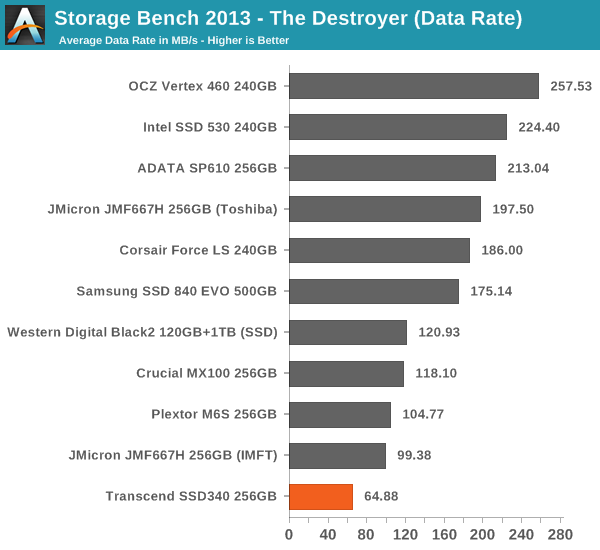
Ouch, this is bad. The SSD340 is the slowest SSD in our 2013 Storage Bench and the difference is quite substantial. Given the results on the previous page along with the results here, it is clear that the SSD340 is not suitable for IO heavy workloads that require consistency. It still might have something to offer in lighter workloads, but that's looking increasingly doubtful.
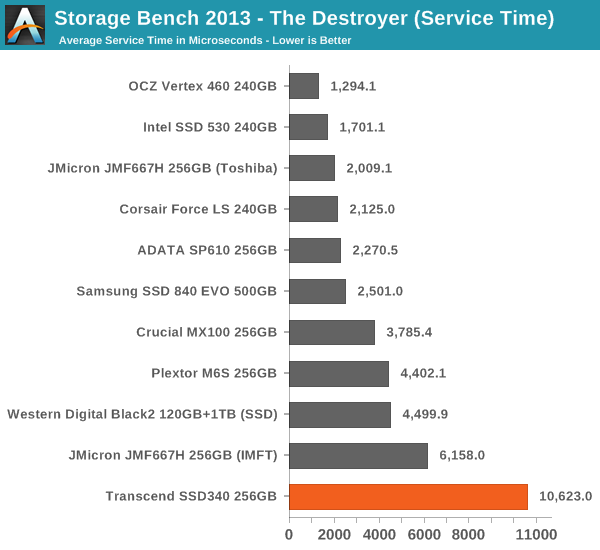










57 Comments
View All Comments
farhadd - Wednesday, August 6, 2014 - link
Newegg recently had the 840 EVO 1TB on sale for $390. So hopefully you'll be seeing that $250 price point by 2016.Tetracycloide - Monday, August 4, 2014 - link
Getting a SSD just because it makes less noise is not going to be a cost effective way to reduce noise for the foreseeable future. Just throw some acoustic foam in the case and use the cheapest gig/$ HDD you can find.Strunf - Monday, August 4, 2014 - link
Just put some RAM on the HTPC and set the torrent client to use a fair amount of it and minimize disk access, SSD for HTPC or torrenting is an overkill... the only real advantage of the SSD is to boot faster anything else wont really benefit from it.Zolcos - Monday, August 4, 2014 - link
Storing all your movies on the HTPC isn't practical imo, at least once you get a sizable collection. HTPCs have high requirements for noise and physical size (great place for SSD) whereas mass storage is all about cost, density, and possibly redundancy (better for HDD). You're better off building a separate file server in another room and having your HTPC play the movies off a network share. A nice big cheap raid set of HDDs will provide enough throughput to saturate your internet upload via torrenting while also having smooth 1080p playback over the LAN.tuxRoller - Monday, August 4, 2014 - link
As others have said you don't need a big ssd to meet your reqs. On Linux you could employ bcache with a small ssd (say, 32gb), and then get a big, slow saucer for bulk.I'd imagine windows offers something similar.
Samus - Monday, August 4, 2014 - link
You should really look at an SSHD for a media center. It won't cache playback of random media files, but it the 7200RPM drives have a sustained read of 150MB/sec and write of 120MB/sec at the outer sector, and the real benefit in an HTPC comes from caching startup/system data and program files. The overall response is very snappy, even SSD like.My 2.5" 1TB and 3.5" 2TB have both been excellent. Among the only Seagate products I've been happy with lately.
TonyCL6 - Thursday, August 7, 2014 - link
Seems like Transcend finally provides the new firmware? http://www.transcendusa.com/Support/No-502ddriver - Monday, August 4, 2014 - link
Too slow on sequential writes, even at its fastest it is as slow as SSDs 2-3 years ago. And 37 mb/sec? What is that? SD cards are faster...MrSpadge - Monday, August 4, 2014 - link
Using the cheaper 128 GBit NAND chips means you can only use 2 of them in parallel for 32 GB capacity.hojnikb - Monday, August 4, 2014 - link
i don' think any value 32GB sd card tops 37MB/s WRITE.And random write it will destroy pretty much every sd card you can throw at it.