Google Chromecast Review - An Awesome $35 HDMI Dongle
by Brian Klug on July 29, 2013 9:45 PM EST- Posted in
- Smartphones
- Media Player
- Android
- Mobile
- HDMI
- Chrome
- Tablets
- Chromecast
Conclusions
Chromecast is everything the Nexus Q should’ve been. As its spiritual successor, the Chromecast finally delivers on the promise of an accessory to the Google Play and Chrome ecosystem for the TV. Chromecast works, and it works well, the Netflix and YouTube apps I’ve used from Android since getting it are quick to control the playback functions and reliably discover the Chromecast all the time.
After spending a week tearing my hair out over Miracast (which frankly has the worst interoperability in the entire industry), having Chromecast actually just work was a breath of fresh air. The Chromecast cloud-to-cast architecture makes a lot more sense than other models which try to decode on the phone, then re-encode and ship it over the same network, doubling compression artifacts, increasing battery drain, and requiring good signal. I can see why Google would not even bother including Miracast on the Chromecast at this point, and without a vast improvement to Miracast I frankly don’t even want it anymore.
For the price, the Chromecast is an amazing device that plays surprisingly well with the services it’s compatible with, and for everything else there’s always that browser tab streaming mode. I’d like to see more services added, but for now I’m totally pleased with how it works, so much so that I already bought a second Chromecast to hook up my second 55-inch TV.


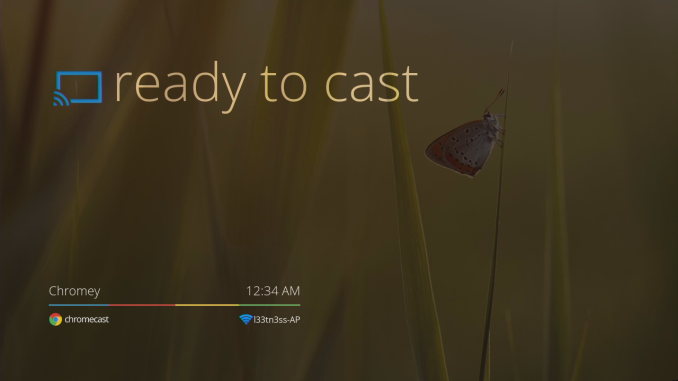









105 Comments
View All Comments
Brian Klug - Tuesday, July 30, 2013 - link
Roku removed 5 GHz then added it back after they realized what a colossal mistake that was, and costs considerably more than $35.-Brian
Alketi - Tuesday, July 30, 2013 - link
Anyone pick up on the model number Easter eggs?Chrome cast model #: H2G2-42
Power plug model #: MST3K-US
Gotta love Google. :)
shwetshkla - Wednesday, July 31, 2013 - link
plz explain.. :/cbrownx88 - Wednesday, July 31, 2013 - link
yes please do explain!critical_ - Wednesday, July 31, 2013 - link
H2G2 = HitchHikers Guide to the Galaxy42 = Answer to the Ultimate Question of Life, the Universe, and Everything in H2G2
MST3K = Mystery Science Theater 3000
r3loaded - Tuesday, July 30, 2013 - link
Chromecast looks nice, but I'm not sure why everyone's raving about it. For me, it's nearly useless. I don't have Netflix, I don't have any media bought off Google Play and there isn't a lot on YouTube that's worth displaying on a big screen.What I do have is a mass load of music and ripped Blu-rays (main movie in an MKV container with just the English audio track) stored on my home server, accessible as an SMB share. From what I can gather, I won't be able to play any of my locally stored media on a Chromecast. I don't see why a device that's supposed to do media streaming can't even do something this basic.
I suppose I can have fun displaying web pages on the TV...
JNo - Tuesday, July 30, 2013 - link
I agree. If it helps, apparently Chrome tabs can play a lot of media file types if you drag them in. You can then use Chrome Tab Casting to view it. However, I can only imagine a significant degradation in quality if the source was a decent quality 1080p file.So for me too, this is more of a solution looking for a question.
setzer - Tuesday, July 30, 2013 - link
Well, I have the same "problem", another is that I use subtitles, which means that every time I want to have subtitles on some movie I have to re-encode the movie even if it was in some supported format.Also my tv (and well, most recent tvs) already is capable of accessing websites and stream content with DLNA so i'm really unsure what is the point of a device like chromecast...
matt30 - Tuesday, July 30, 2013 - link
It can if you encode it correctly. Chome plays MKVs.setzer - Tuesday, July 30, 2013 - link
Well, that's the thing, chrome may play mkv's but the chromecast thingie only supports a limited amount of codecs, so unless you have all the streams (audio,video,subs) in a supported format you need to re-encode the streams.And if you need to re-encode there is not much of difference between re-encoding for chromecast or to a DNLA supported codec which is probably already supported by your tv.