Google Chromecast Review - An Awesome $35 HDMI Dongle
by Brian Klug on July 29, 2013 9:45 PM EST- Posted in
- Smartphones
- Media Player
- Android
- Mobile
- HDMI
- Chrome
- Tablets
- Chromecast
Through Chrome
It’s impossible to expect every service to port their frontend to the Cast SDK, and for some services licensing issues might make that very difficult (Hulu, Amazon Prime, Vudu), or imposible, to say nothing about those who face technical restrictions (Flash). For that, there’s the other side of Chromecast, which works similar in practice to other screen mirroring standards (WiDi, Miracast, AirPlay Mirroring), and streams the content of a tab, and its audio, directly to the receiver. The plugin adds a Cast icon to Chrome, and there’s a tiny down arrow at the far right for selecting between current tab, audio mode, and if you’re lucky full screen (I don’t know why some see the full screen option and others don’t, neither my Retina MacBook Pro nor Windows 7 desktops see this option, but I’ve seen others show it).
There are three different options in settings for video quality, and since the video is encoded in software on the host, choosing between them will affect CPU use dramatically. I’ve backed out bitrates for the three settings: 5.0 Mbps for extreme (720p high bitrate), 3.0 Mbps for High (720p), 1.7 Mbps for Standard (480p), all seem to be VP8, especially given the fact that this is essentially WebRTC in practice.
There’s latency of about a second on the connection, and of course the occasional artifact during motion and a dropped frame or two (depending on connection quality), but it works surprisingly well.
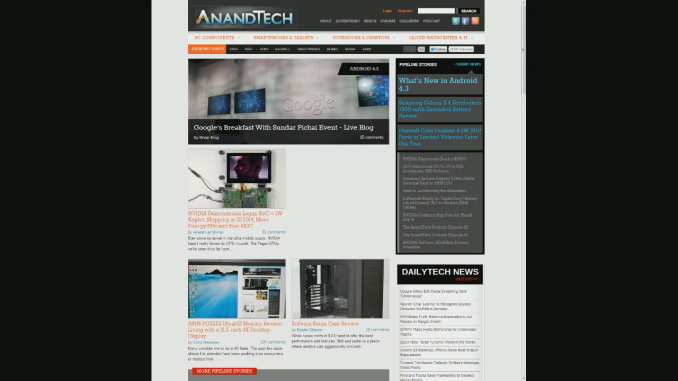
HDMI Capture of Chrome Casted Tab
For a lot of services that don’t have Cast support this is the only way to get video across, it’s essentially AirPlay Mirroring but of a tab (or full screen if the setting is visible under that drop down). I’d love to see this functionality added to Chrome for Android or iOS if that’s possible as well, though those platforms really need VP8 hardware encode to make it tenable.


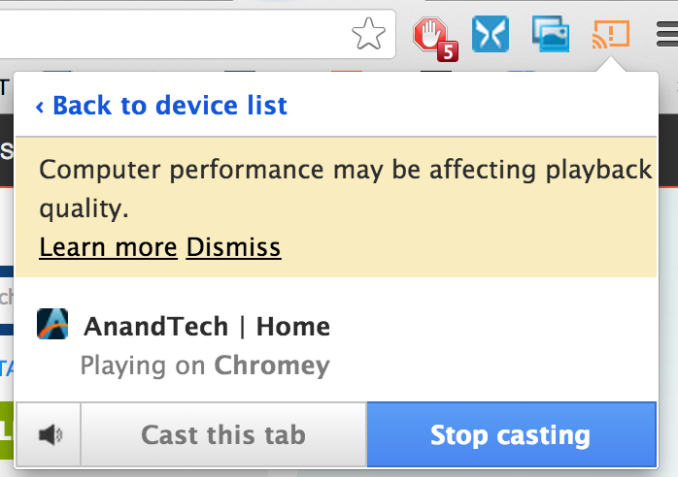
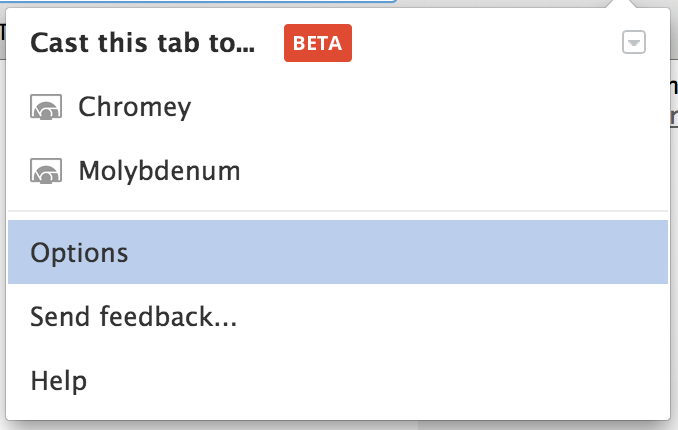
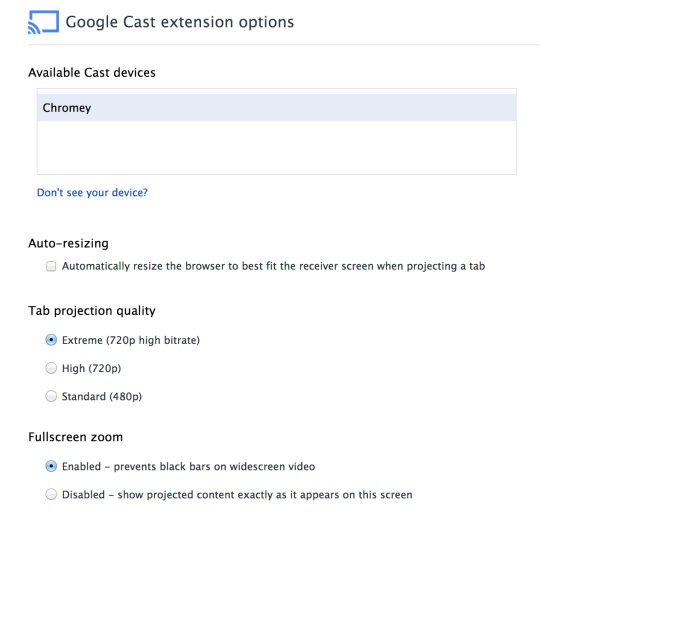








105 Comments
View All Comments
Brian Klug - Tuesday, July 30, 2013 - link
Roku removed 5 GHz then added it back after they realized what a colossal mistake that was, and costs considerably more than $35.-Brian
Alketi - Tuesday, July 30, 2013 - link
Anyone pick up on the model number Easter eggs?Chrome cast model #: H2G2-42
Power plug model #: MST3K-US
Gotta love Google. :)
shwetshkla - Wednesday, July 31, 2013 - link
plz explain.. :/cbrownx88 - Wednesday, July 31, 2013 - link
yes please do explain!critical_ - Wednesday, July 31, 2013 - link
H2G2 = HitchHikers Guide to the Galaxy42 = Answer to the Ultimate Question of Life, the Universe, and Everything in H2G2
MST3K = Mystery Science Theater 3000
r3loaded - Tuesday, July 30, 2013 - link
Chromecast looks nice, but I'm not sure why everyone's raving about it. For me, it's nearly useless. I don't have Netflix, I don't have any media bought off Google Play and there isn't a lot on YouTube that's worth displaying on a big screen.What I do have is a mass load of music and ripped Blu-rays (main movie in an MKV container with just the English audio track) stored on my home server, accessible as an SMB share. From what I can gather, I won't be able to play any of my locally stored media on a Chromecast. I don't see why a device that's supposed to do media streaming can't even do something this basic.
I suppose I can have fun displaying web pages on the TV...
JNo - Tuesday, July 30, 2013 - link
I agree. If it helps, apparently Chrome tabs can play a lot of media file types if you drag them in. You can then use Chrome Tab Casting to view it. However, I can only imagine a significant degradation in quality if the source was a decent quality 1080p file.So for me too, this is more of a solution looking for a question.
setzer - Tuesday, July 30, 2013 - link
Well, I have the same "problem", another is that I use subtitles, which means that every time I want to have subtitles on some movie I have to re-encode the movie even if it was in some supported format.Also my tv (and well, most recent tvs) already is capable of accessing websites and stream content with DLNA so i'm really unsure what is the point of a device like chromecast...
matt30 - Tuesday, July 30, 2013 - link
It can if you encode it correctly. Chome plays MKVs.setzer - Tuesday, July 30, 2013 - link
Well, that's the thing, chrome may play mkv's but the chromecast thingie only supports a limited amount of codecs, so unless you have all the streams (audio,video,subs) in a supported format you need to re-encode the streams.And if you need to re-encode there is not much of difference between re-encoding for chromecast or to a DNLA supported codec which is probably already supported by your tv.