Google Chromecast Review - An Awesome $35 HDMI Dongle
by Brian Klug on July 29, 2013 9:45 PM EST- Posted in
- Smartphones
- Media Player
- Android
- Mobile
- HDMI
- Chrome
- Tablets
- Chromecast
Conclusions
Chromecast is everything the Nexus Q should’ve been. As its spiritual successor, the Chromecast finally delivers on the promise of an accessory to the Google Play and Chrome ecosystem for the TV. Chromecast works, and it works well, the Netflix and YouTube apps I’ve used from Android since getting it are quick to control the playback functions and reliably discover the Chromecast all the time.
After spending a week tearing my hair out over Miracast (which frankly has the worst interoperability in the entire industry), having Chromecast actually just work was a breath of fresh air. The Chromecast cloud-to-cast architecture makes a lot more sense than other models which try to decode on the phone, then re-encode and ship it over the same network, doubling compression artifacts, increasing battery drain, and requiring good signal. I can see why Google would not even bother including Miracast on the Chromecast at this point, and without a vast improvement to Miracast I frankly don’t even want it anymore.
For the price, the Chromecast is an amazing device that plays surprisingly well with the services it’s compatible with, and for everything else there’s always that browser tab streaming mode. I’d like to see more services added, but for now I’m totally pleased with how it works, so much so that I already bought a second Chromecast to hook up my second 55-inch TV.


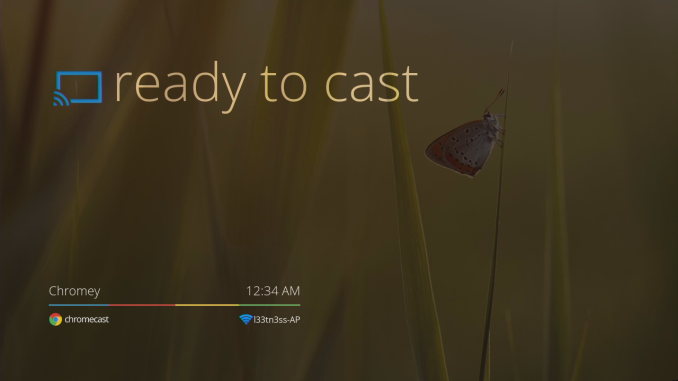









105 Comments
View All Comments
medi02 - Tuesday, August 6, 2013 - link
Article starts with author stating that he doesn't hate Nexus Q.But what if I don't know what Nexus Q is?
Sigh...
AnnonymousCoward - Friday, August 9, 2013 - link
This article is missing a concise opening on what the Chromecast functionally does.siyangqiu - Tuesday, August 20, 2013 - link
For $35, you can also get a Rikomagic device off of Amazon. The difference is that while the $35 one is a bit sluggish, it does run full Android 4.0.4 (or newer if you get a newer version that also costs a bit more) with Play Store and everything. Think of it as an Android tablet without a touchscreen or battery. Just plug it into your TV, add in a usb mouse/keyboard (preferably wireless) and you are good to go. It also supports Airplay and MiraCast.siyangqiu - Tuesday, August 20, 2013 - link
Also, it comes pre-rooted and the community has already hacked together CWM and Cyanogenmod 10.1.bghitt1@comcast.net - Tuesday, September 17, 2013 - link
I have a question. I want to stream Netflix to my HDTV, but I want to have subtitles because my husband is hard of hearing. When I stream from my cable router via my Samsung Blu-Ray, I cannot get subtitles when I push the Subtitles button on the remote. BUT I can get subtitles (closed caption) on my iPad when streaming from Netflix. If I get a Google Chromecast, will I be able to get the movies WITH subtitles on my HDTV? It is also a Samsung product, and it supports subtitles on Netflix DVDs. Any advice appreciated!