Google Chromecast Review - An Awesome $35 HDMI Dongle
by Brian Klug on July 29, 2013 9:45 PM EST- Posted in
- Smartphones
- Media Player
- Android
- Mobile
- HDMI
- Chrome
- Tablets
- Chromecast
Through Chrome
It’s impossible to expect every service to port their frontend to the Cast SDK, and for some services licensing issues might make that very difficult (Hulu, Amazon Prime, Vudu), or imposible, to say nothing about those who face technical restrictions (Flash). For that, there’s the other side of Chromecast, which works similar in practice to other screen mirroring standards (WiDi, Miracast, AirPlay Mirroring), and streams the content of a tab, and its audio, directly to the receiver. The plugin adds a Cast icon to Chrome, and there’s a tiny down arrow at the far right for selecting between current tab, audio mode, and if you’re lucky full screen (I don’t know why some see the full screen option and others don’t, neither my Retina MacBook Pro nor Windows 7 desktops see this option, but I’ve seen others show it).
There are three different options in settings for video quality, and since the video is encoded in software on the host, choosing between them will affect CPU use dramatically. I’ve backed out bitrates for the three settings: 5.0 Mbps for extreme (720p high bitrate), 3.0 Mbps for High (720p), 1.7 Mbps for Standard (480p), all seem to be VP8, especially given the fact that this is essentially WebRTC in practice.
There’s latency of about a second on the connection, and of course the occasional artifact during motion and a dropped frame or two (depending on connection quality), but it works surprisingly well.
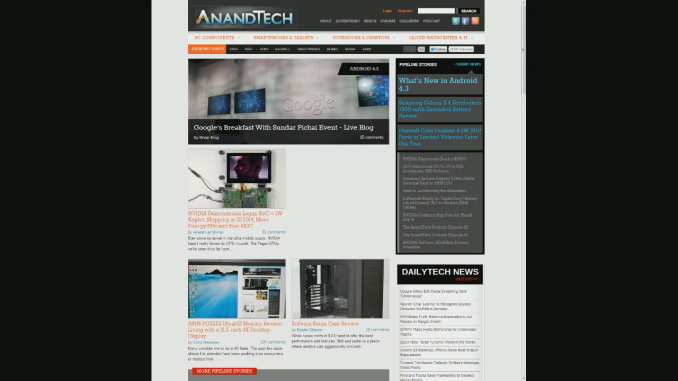
HDMI Capture of Chrome Casted Tab
For a lot of services that don’t have Cast support this is the only way to get video across, it’s essentially AirPlay Mirroring but of a tab (or full screen if the setting is visible under that drop down). I’d love to see this functionality added to Chrome for Android or iOS if that’s possible as well, though those platforms really need VP8 hardware encode to make it tenable.


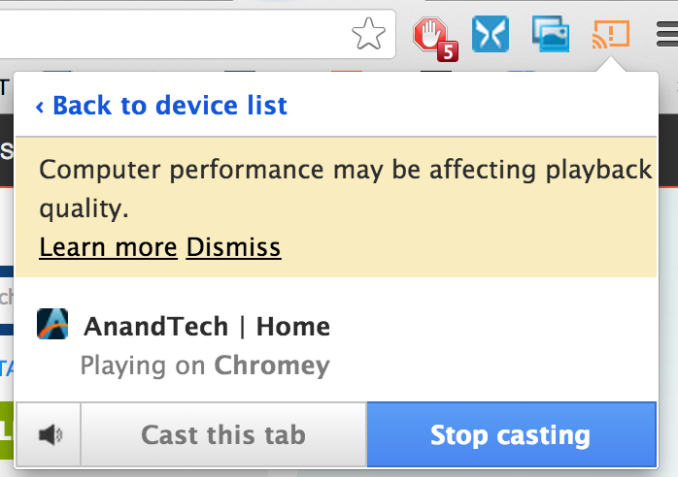
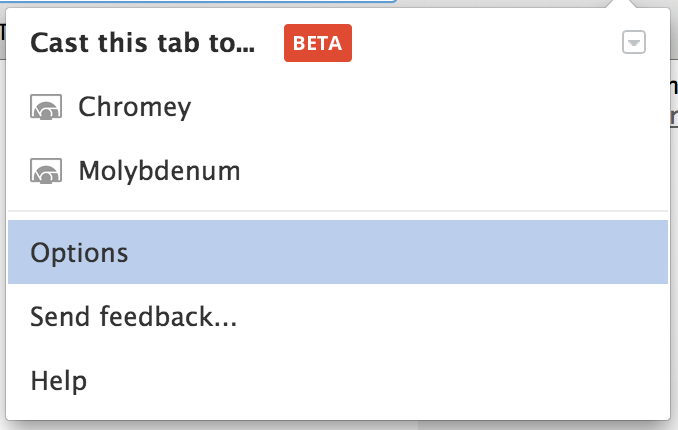
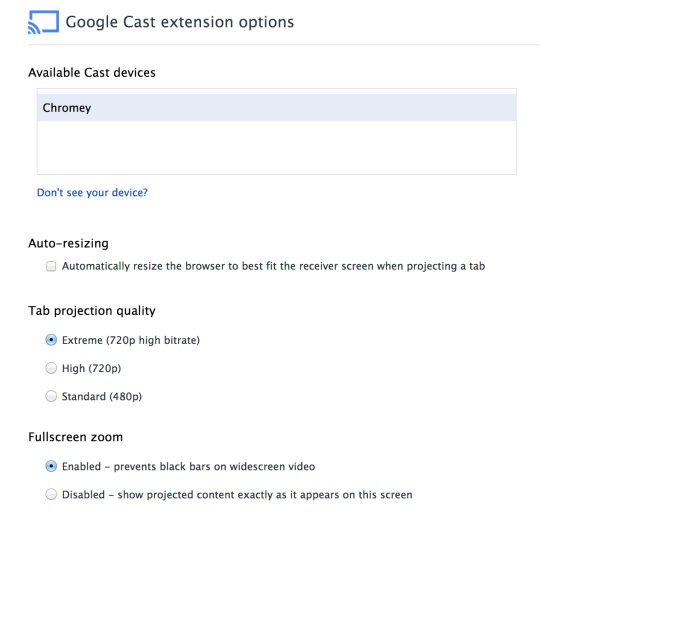








105 Comments
View All Comments
matt30 - Wednesday, July 31, 2013 - link
iMediaShare is just a DLNA server. And it doesn't stream in HD.burger2227 - Wednesday, July 31, 2013 - link
WTF does it do? If I did not know any better, I would have thought this was a bad review of the Nexus Q! How does it work? How well does it work? That's a review, not this crap.Heartdisease - Wednesday, July 31, 2013 - link
Nexus as a hotspot & make it work on the hotel tv? I assumed so until you mentioned cloning on a laptop.Heartdisease - Wednesday, July 31, 2013 - link
Don't know what happened there. Can I use just my Galaxy should precede the former.Marthisdil - Wednesday, July 31, 2013 - link
It's $35 worth of useless to me. I'd have spent the money on it if it included 3 months of netflix (then the true cost would have been $11).But it offers no extra functionality for me, or anyone I know, that doesn't already have a smart tv or a media pc connected to their tv
dev_d1 - Thursday, August 1, 2013 - link
This stick may not be of much value once the android community figures out how to receive chromecast signal on Rockchip quad core android mini PCs. Granted its cheaper, but the mini-PCs can do so much more than just receive and display whats being cast.IdBuRnS - Thursday, August 1, 2013 - link
I bought one yesterday. Casting chrome tabs is slow, trying to play video from those tabs is unwatchable.Sweet, it's just another Netflix/Youtube device in my house...
IdBuRnS - Monday, August 5, 2013 - link
And I returned the Chromecast to BestBuy yesterday.random2 - Saturday, August 3, 2013 - link
There's a whole host of devices that do just this and more. They are called media players and they work great:)epoon2 - Sunday, August 4, 2013 - link
When would google sell ads on Chromecast ?