Intel SSD DC S3500 Review (480GB): Part 1
by Anand Lal Shimpi on June 11, 2013 6:10 PM EST- Posted in
- Storage
- IT Computing
- SSDs
- Intel
- Datacenter
- Enterprise
Random & Sequential IO Performance
Similar to our other Enterprise Iometer tests, queue depths are much higher in our Iometer benchmarks. To measure sequential performance I ran a 1 minute long 128KB sequential test over the entire span of the drive at a queue depth of 32. For random performance, I ran a 3 minute long 4KB random read test over the entire span of the drive at a queue depth of 32. Random write performance was measured at steady state (QD32), which varies depending on capacity and other factors. The results reported are in average MB/s over the entire test length.
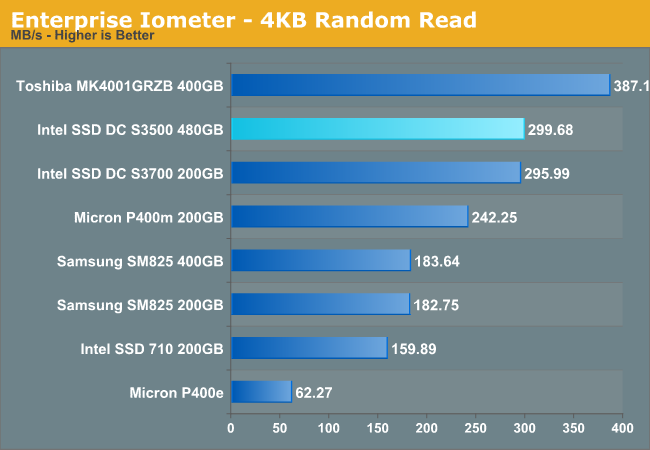
Random read performance is just excellent. The S3500 gives up nothing compared to the S3700 and ends up being one of the fastest enterprise drives we've tested.
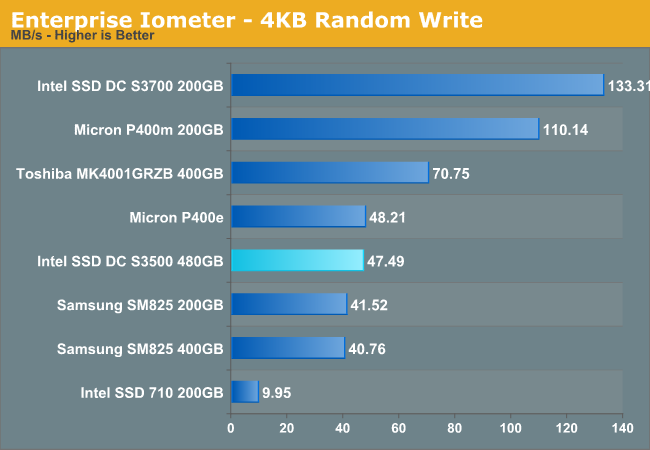
Random write performance takes a big hit compared to the S3700. At 47MB/s, the S3500 isn't bad but it's not class leading like the S3700.
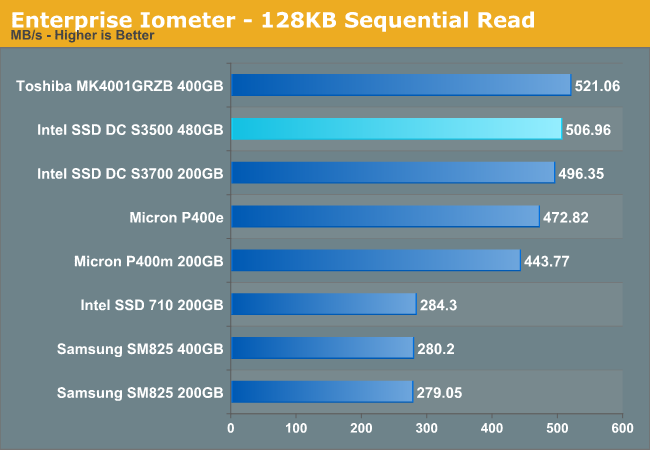
Sequential read speed is limited by 6Gbps SATA, and the S3500 has no issues hitting that limit given the number of NAND die inside the 480GB model. It's not until you get down to the 160GB version that performance will drop below 500MB/s.
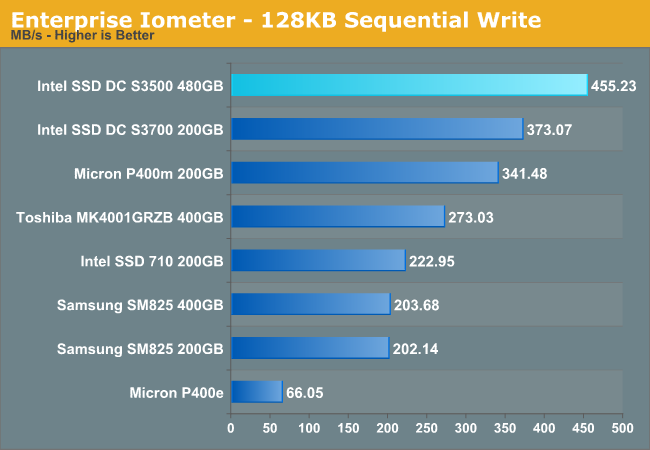
Sequential write performance is substantially better on the S3500, making this drive even better for large sequential caching applications.










54 Comments
View All Comments
toyotabedzrock - Thursday, June 13, 2013 - link
If my math is correct, excluding the spare area, this mlc can only be written to 700 times?ShieTar - Friday, June 14, 2013 - link
Your math is unrealistically simplified. You could fill up 75% of the drive with data that you never change, so then you can write the remaining 25% of space 2800 times before you reach the 450TB written.Also, Intel only want to guarantee 450TB written. That could still mean that the average drive survives much longer, it just is not meant as a major selling point for this drive.
jhh - Friday, June 14, 2013 - link
I don't understand why the review says latency measurements are done, when the chart shows IOPS. Latency is measured in milliseconds, not IOPS. I want to know how long it takes for the drive to complete an operation after it gets the command. Even more interesting is how that measurement changes as the queue is bigger or smaller. Any chance of getting measurements like this?I'm not sure how this works in Windows, but in Linux, when an application wants to be sure data is persistently stored, this operation translates into a filesystem barrier, which does not return until the drive has written the data (or stored it in a place where it's safe from power failure). The faster the barrier completes, the faster the application runs. This is why I would like to know latency in milliseconds. While IOPS has its value, so does milliseconds.
mk8 - Tuesday, January 14, 2014 - link
Anand, I think one thing that you don't mention at all in the article is IF the S3500 needs or benefits of over provisioning. I guess the performance benefits would be minor, but what about write amplification? I look forward for the "Part 2" of the article. Thanks