Closing the Loop: Contained Liquid-Coolers from Corsair and NZXT Compared
by Dustin Sklavos on December 26, 2012 12:01 AM ESTSoftware
Impressively, this new set of contenders boast both fan control software and even, in the case of Corsair's H80i and H100i, upgradable firmware. The Prolimatech Megahalems and Noctua NH-D14 may be big, beefy air coolers, but they don't include those kinds of goodies (though there's something to be said for not having to futz with hardware). The H80i and H100i along with NZXT's Kraken coolers all plug into one of the spare USB 2.0 headers on your motherboard to interface with the rest of your system, and require drivers and software to be installed for you to take full advantage of them. This may seem like a nuisance at first, but it does allow for pretty detailed and specific control.
Corsair Link
Of the two software solutions on hand, Corsair's Corsair Link software is definitely more mature. I've actually been familiarizing myself with it over the past year, both in my home desktop and in my case testbed, and while it's far from perfect (fan control of third party fans has proven to be a substantial hurdle), there's a lot to recommend it.
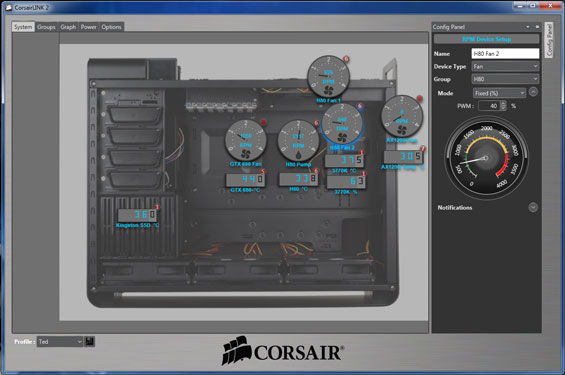
The screenshot above is from my home system, but it's a good indicator of how well Corsair Link can work. Corsair's software can provide basic HWMonitor-level monitoring for system components, while an "i" series PSU like the AX1200i can have its individual rails monitored as well as its fan controlled. Individual fan control options for the H80i and H100i include the three presets I tested with (Quiet, Balanced, and Performance) along with fixed percentage and RPM, or you can even manually set your own cooling curve. You can also use the Corsair Link to configure the LED lighting of the waterblock.
Where you benefit from Corsair Link is really in buying into the whole ecosystem that Corsair is assembling. While the individual Corsair Link box concept never seemed to quite get off the ground, a unified Corsair Link ecosystem that runs at the component level looks to be a more promising route. The H80i and H100i waterblocks both include an additional connector input for other Corsair Link-enabled accessories, making them ideal companions for Corsair's fan controller, LED lighting kit, or especially an "i" series power supply.
Kraken Control
While Corsair Link is pretty robust, Kraken Control still feels very fresh and obviously has some kinks that need to be worked out.
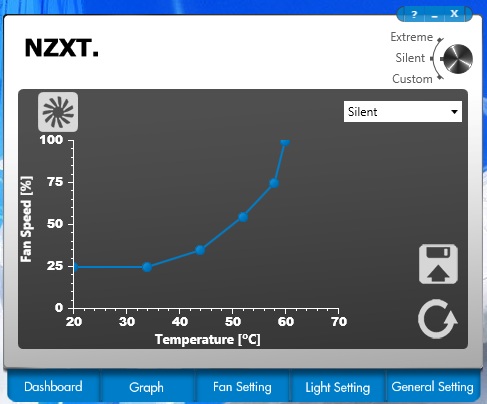
The software is certainly stable and features a programmable fan curve just like Corsair Link, but the fan control is handled entirely by percentage as opposed to also being RPM-configurable. It's also more confusing to work with in some ways, and when the fan is running silently the software actually reports it as being at 0 RPM. Like Corsair Link, NZXT's software lets you control the lighting of the waterblock.
Kraken Control definitely still needs work, but where it scores big is its simplicity. Corsair Link may be robust, but it's also a big program and sometimes it feels a little sluggish. Kraken isn't too much snappier, but it's much simpler to use once you get the hang of it. NZXT doesn't have a whole ecosystem of components to incorporate like Corsair does, and the software is serviceable. The main drawbacks are its relative youth and the open source hardware monitor that has to run separately alongside it, software which really should just be integrated in the first place.










68 Comments
View All Comments
CaptainDoug - Wednesday, December 26, 2012 - link
Very true. Unbiased with lots of data. Great stuff.Novuake - Thursday, December 27, 2012 - link
Very technical? You mad? They did not go into ANYTHING technical on these coolers. All of this I can do in a 2 hours.Dustin Sklavos - Wednesday, December 26, 2012 - link
Thank you.This review was actually my baby for a while, I'm glad it was helpful. :)
mavere - Wednesday, December 26, 2012 - link
Great review. However, I do wish you included a low anchor (like maybe the stock Intel heatsink) to help visualize the performance numbers.MrSpadge - Saturday, December 29, 2012 - link
Anyone beats the stock HSF. A much more useful baseline (from my point of view) would have been a high end air cooler.DesktopMan - Sunday, December 30, 2012 - link
Agreed. Throwing in a couple high end air coolers for comparison would be very useful.geniekid - Monday, December 31, 2012 - link
Agreed.jospoortvliet - Wednesday, December 26, 2012 - link
It was surely useful, thanks for that. The one thing I miss is a bit about the pumps. For example, the H60 is in some places said to have a better (more quiet) pump than the H50. If one wants to replace the fans anyway (for example because your case already has real quiet fans and you just want to mount the rad on there), this is a very important point of consideration.So, I'd love to hear exp between the X40, H55 and H60 - how do the radiators and pumps stack up against each other? You've played with them for a while, so I'm sure you have your thoughts on them...
Dustin Sklavos - Wednesday, December 26, 2012 - link
Honestly I continue to be on the fence about Corsair's pumps. The original H80 needed a refresh to get rid of pump rattle, and the H80i and H100i both needed firmware updates. Even then there's a hint of rattle in the H80i. The H55 and H60's pumps don't have any issues.The pumps in the X40 and X60 need to "air out" a little on their initial startup, but after that they're dead quiet.
jospoortvliet - Wednesday, December 26, 2012 - link
Thanks, really appreciate the feedback! I'll buy either the X40 (if it fits) or the H55/H60 and if the pumps and radiators are all similar I'll just go for the cheapest (H55).Cheers,
J