The iPhone 5 Performance Preview
by Anand Lal Shimpi on September 21, 2012 11:31 PM EST- Posted in
- Smartphones
- Apple
- Mobile
- SoCs
- iPhone 5
This morning we finally got our hands on Apple's iPhone 5. While we are eager to get started on battery life testing, that'll happen late tonight after a full day's worth of use and a recharge cycle. Meanwhile, we went straight to work on performance testing. As we've mentioned before, the A6 SoC makes use of a pair of Apple's own CPU cores that implement the ARMv7 ISA. These aren't vanilla Cortex A9s or Cortex A15s, but rather something of Apple's own design. For its GPU Apple integrated a PowerVR SGX543MP3 GPU running at higher clocks than the dual-core 543MP2 in the A5. The result is compute performance that's similar to the A5X in Apple's 3rd generation iPad, but with a smaller overall die area. The A6 has a narrower memory interface compared to the A5x (64-bits vs. 128-bits), but that makes sense given the much lower display resolution (0.7MP vs. 3.1MP).
As always, our performance analysis starts out on the CPU. Although we originally thought the A6 ran its two CPU cores at 1GHz, it looks like max clocks range between 800MHz and 1.2GHz depending on load. Geekbench reports clock speed at launch, which varied depending on CPU load. With an app download process in the background I got Geekbench to report a 1.2GHz clock speed, and with everything quiet in the background the A6 reported 800MHz after being queried. This isn't anything new as dynamic voltage/frequency adjustment is in all smartphones, but we do now have a better idea of the range.
The other thing I noticed is that without a network active I'm able to get another ~10% performance boost over the standard results while on a network. Take the BrowserMark results below for example, the first two runs are without the iPhone 5 being active on AT&T's network while the latter two are after I'd migrated my account over. The same was true for SunSpider performance, I saw numbers in the low 810ms range before I registered the device with AT&T.
Overall, the performance of the A6 CPU cores seems to be very good. The iPhone 4S numbers below are updated to iOS 6.0 so you can get an idea of performance improvement.
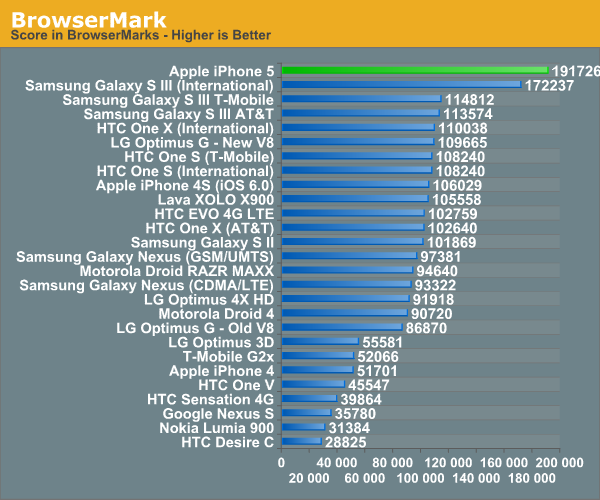
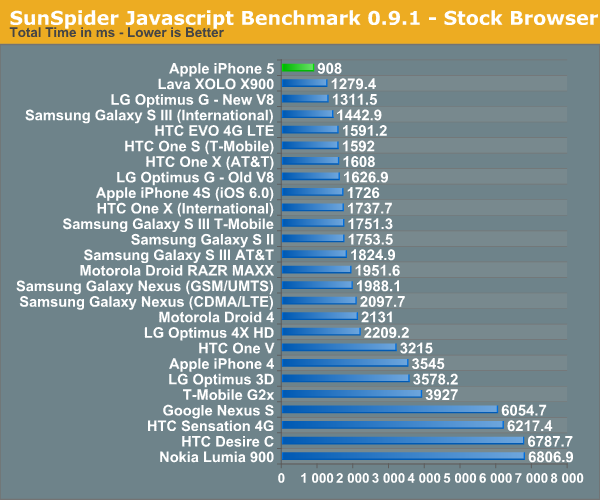
As we mentioned in our earlier post, SunSpider is a small enough benchmark that it really acts as a cache test. The memory interface on the A6 seems tangibly better than any previous ARM based design, and the advantage here even outpaces Intel's own Medfield SoC.
I also ran some data using Google's V8 and Octane benchmarks, both bigger JavaScript tests than SunSpider. I had an AT&T HTC One X with me while in New York today (up here for meetings this week) and included its results in the charts below. Note that the default HTC web browser won't run the full Octane suite so I used Chrome there. I didn't use Chrome for the V8 test because it produced lower numbers than the stock browser for some reason.
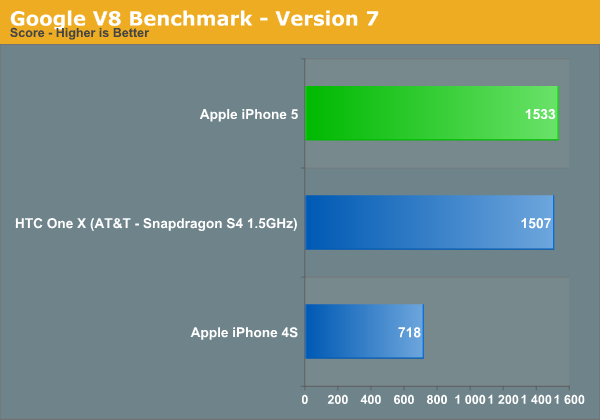
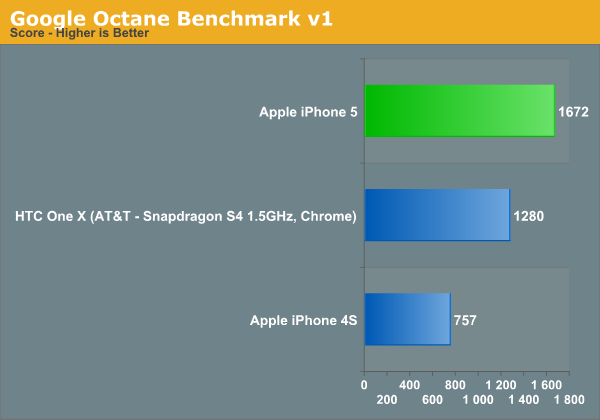
Here we see huge gains over the iPhone 4S, but much closer performance to the One X. In the case of Google's V8 benchmark the two phones are effectively identical, although Octane gives the iPhone 5 a 30% lead once more.
These are still narrowly focused tests, we'll be doing some more holisitic browser tests over the coming days. Finally we have Geekbench 2, comparing the iPhone 5 and 4S:
| Geekbench 2 Performance | ||||
| Geekbench 2 Overall Scores | Apple iPhone 4S | Apple iPhone 5 | ||
| Geekbench Score | 628 | 1640 | ||
| Integer | 545 | 1252 | ||
| Floating Point | 737 | 2101 | ||
| Memory | 747 | 1862 | ||
| Stream | 299 | 946 | ||
Apple claimed a 2x CPU performance advantage compared to the iPhone 4S during the launch event for the 5. How does that claim match up with our numbers? Pretty good actually:
This is hardly the most comprehensive list of CPU benchmarks, but on average we're seeing the iPhone 5 deliver 2.13x the scores of the iPhone 4S. We'll be running more application level tests over the coming days so stay tuned for those.
A6 GPU Performance: Nearly Identical to the iPad 3
Before we got a die shot of Apple's A6 we had good information pointing to a three core PowerVR SGX 543MP3 in the new design. As a recap, Imagination Technologies' PowerVR SGX543 GPU core features four USSE2 pipes. Each pipe has a 4-way vector ALU that can crank out 4 multiply-adds per clock, which works out to be 16 MADs per clock or 32 FLOPS. Imagination lets the customer stick multiple 543 cores together, which scales compute performance linearly. The A5 featured a two core design, running at approximately 200MHz based on our latest news. The A5X in the 3rd generation iPad featured a four core design, running at the same 200MHz clock speed.
The A6 on the other hand features a three core PowerVR SGX 543MP3, running at higher clock speeds to deliver a good balance of die size while still delivering on Apple's 2x GPU performance claim. The raw specs are below:
| Mobile SoC GPU Comparison | |||||||||||
| Adreno 225 | PowerVR SGX 540 | PowerVR SGX 543MP2 | PowerVR SGX 543MP3 | PowerVR SGX 543MP4 | Mali-400 MP4 | Tegra 3 | |||||
| SIMD Name | - | USSE | USSE2 | USSE2 | USSE2 | Core | Core | ||||
| # of SIMDs | 8 | 4 | 8 | 12 | 16 | 4 + 1 | 12 | ||||
| MADs per SIMD | 4 | 2 | 4 | 4 | 4 | 4 / 2 | 1 | ||||
| Total MADs | 32 | 8 | 32 | 48 | 64 | 18 | 12 | ||||
| GFLOPS @ 200MHz | 12.8 GFLOPS | 3.2 GFLOPS | 12.8 GFLOPS | 19.2 GFLOPS | 25.6 GFLOPS | 7.2 GFLOPS | 4.8 GFLOPS | ||||
| GFLOPS As Shipped by Apple/ASUS | - | - | 12.8 GFLOPS | 25.5 GFLOPS | 25.6 GFLOPS | - |
12 GFLOPS |
||||
The result is peak theoretical GPU performance that's near identical to the A5X in the 3rd generation iPad. The main difference is memory bandwidth. The A5X features a 128-bit wide memory interface while the A6 retains the same 64-bit wide interface as the standard A5. In memory bandwidth limited situations, the A5X will still be quicker but it's quite likely that at the iPhone 5's native resolution we won't see that happen.
We ran through the full GLBenchmark 2.5 suite to get a good idea of GPU performance. Note that the 3rd gen iPad results are still on iOS 5.1 so there's a chance you'll see some numbers change as we move to iOS 6.
We'll start out with the raw theoretical numbers beginning with fill rate:
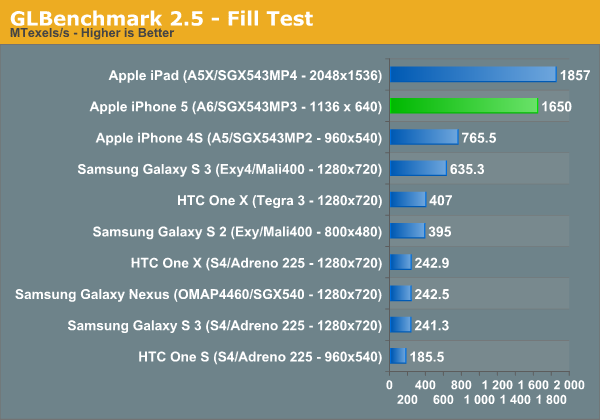
The iPhone 5 nips at the heels of the 3rd generation iPad here, at 1.65GTexels/s. The performance advantage over the iPhone 4S is more than double, and even the Galaxy S 3 can't come close.
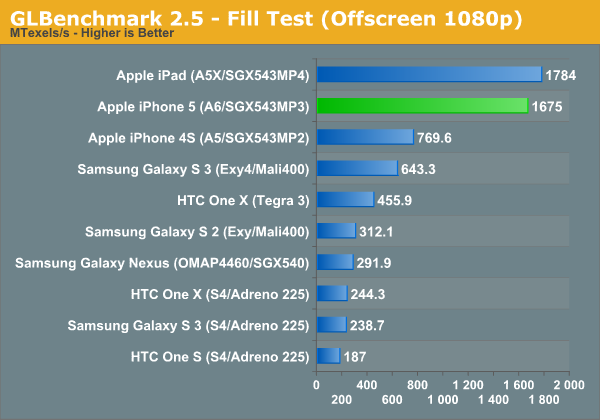
Triangle throughput is similarly strong:
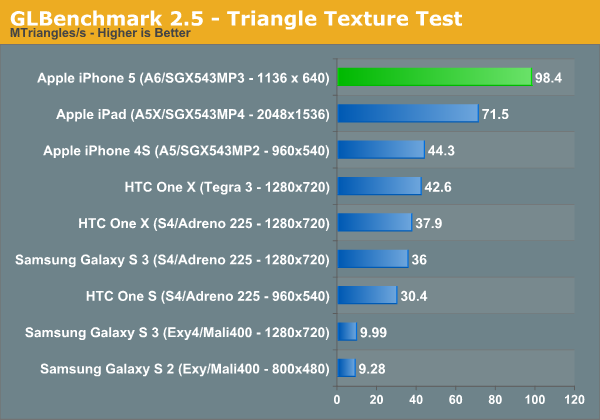
Take resolution into account and the iPhone 5 is actually faster than the new iPad, but normalize for resolution using GLBenchmark's offscreen mode and the A5X and A6 look identical:
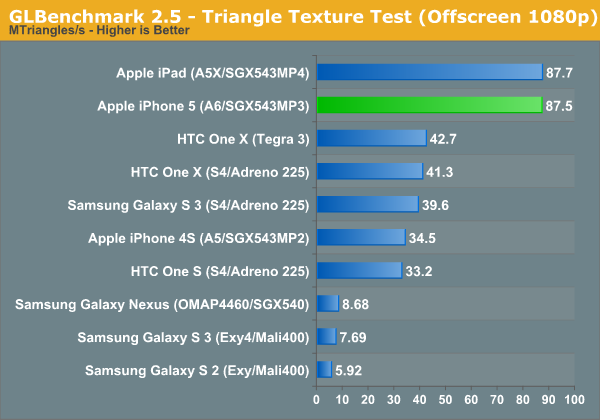
The fragment lit texture test does very well on the iPhone 5, once again when you take into account the much lower resolution of the 5's display performance is significantly better than on the iPad:
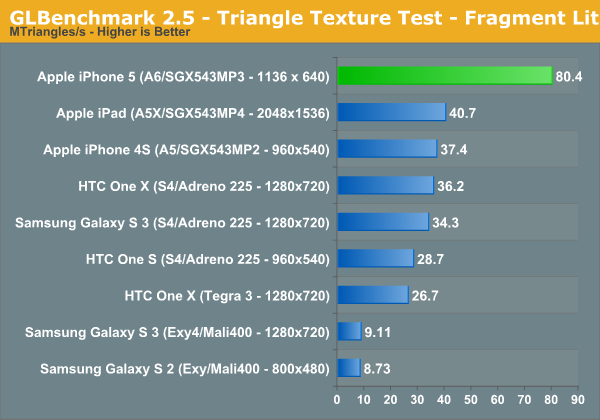
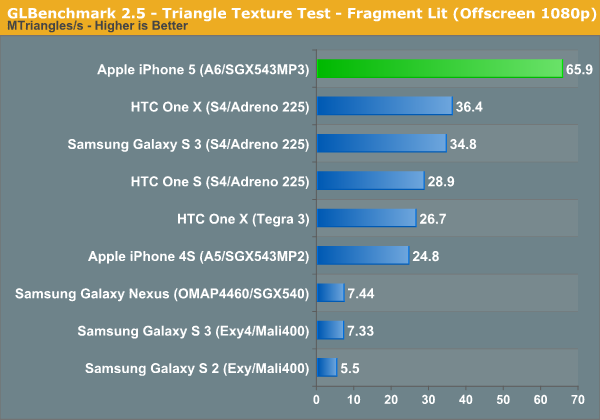
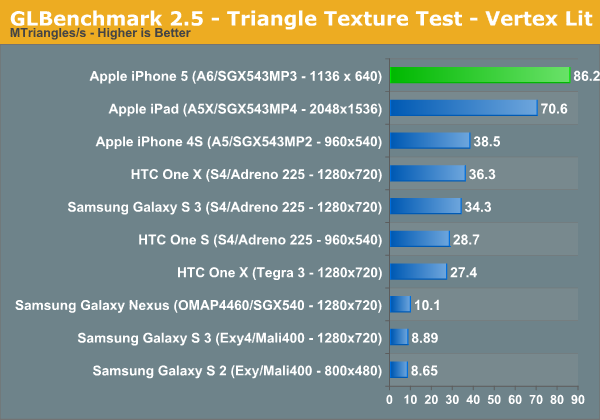
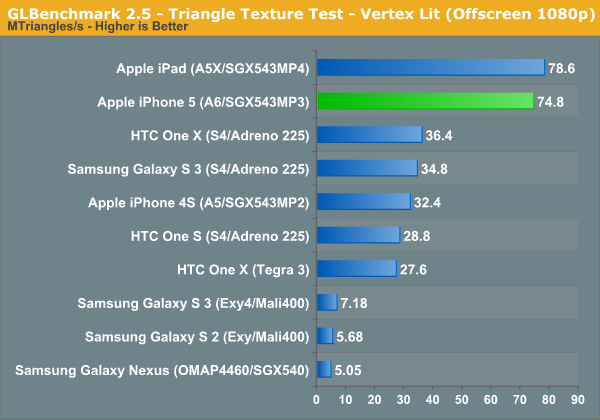
The next set of results are the gameplay simulation tests, which attempt to give you an idea of what game performance based on Kishonti's engine would look like. These tests tend to be compute monsters, so they'll make a great stress test for the iPhone 5's new GPU:
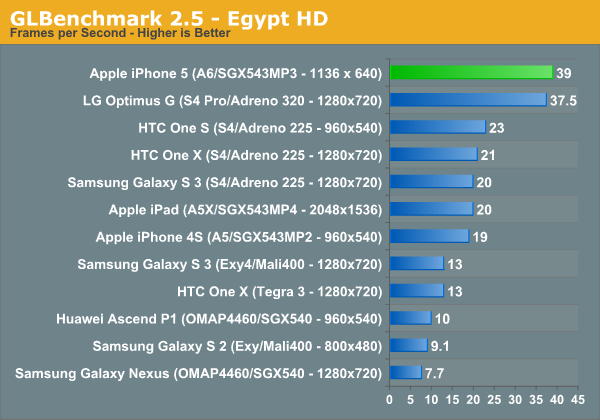
Egypt HD was the great equalizer when we first met it, but the iPhone 5 does very well here. The biggest surprise however is just how well the Qualcomm Snapdragon S4 Pro with Adreno 320 GPU does by comparison. LG's Optimus G, a device Brian flew to Seoul, South Korea to benchmark, is hot on the heels of the new iPhone.
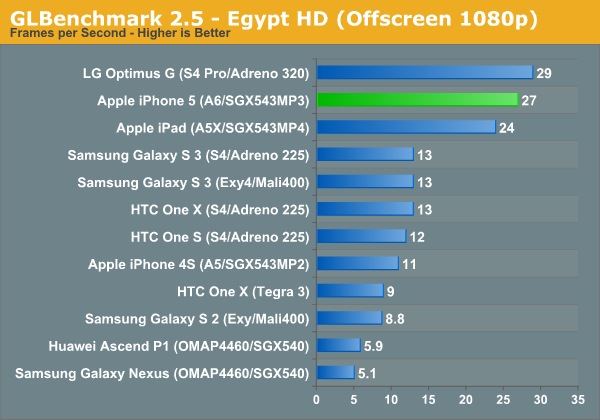
When we run everything at 1080p the iPhone 5 looks a lot like the new iPad, and is about 2x the performance of the Galaxy S 3. Here, LG's Optimus G actually outperforms the iPhone 5! It looks like Qualcomm's Adreno 320 is quite competant in a phone.
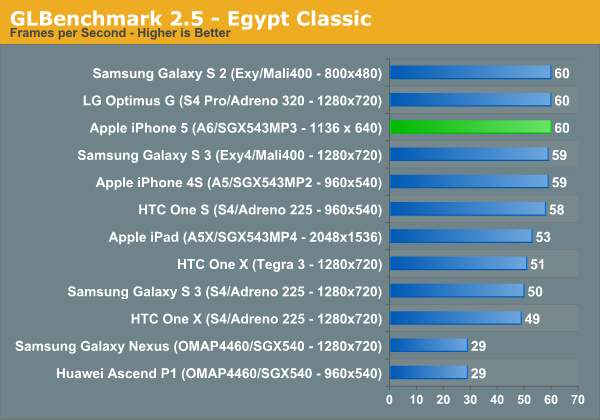
The Egypt classic tests are much lighter workloads and are likely a good indication of the type of performance you can expect from many games today available on the app store. At its native resolution, the iPhone 5 has no problems hitting the 60 fps vsync limit.
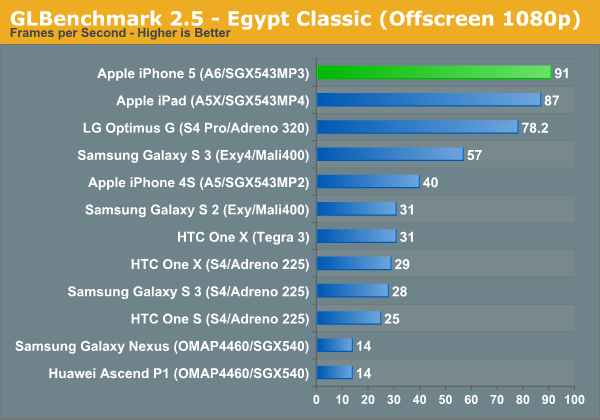
Remove vsync, render at 1080p and you see what the GPUs can really do. Here the iPhone 5 pulls ahead of the Adreno 320 based LG Optimus G and even slightly ahead of the new iPad.
Once again, looking at GLBenchmark's on-screen and offscreen Egypt tests we can get a good idea of how the iPhone 5 measures up to Apple's claims of 2x the GPU performance of the iPhone 4S:
Removing the clearly vsync limited result from the on-screen Egypt Classic test, the iPhone 5 performs about 2.26x the speed of the 4S. If we include that result in the average you're still looking at a 1.95x average. As we've seen in the past, these gains don't typically translate into dramatically higher frame rates in games, but games with better visual quality instead.
Final Words
We still have a lot of work ahead of us, including evaluating the power profile of the new A6 SoC. Stay tuned for more data in our full review of the iPhone 5.





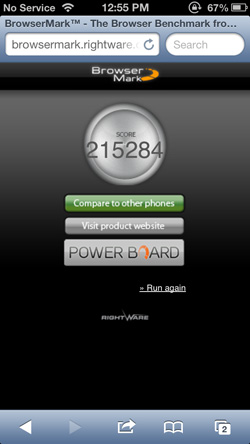
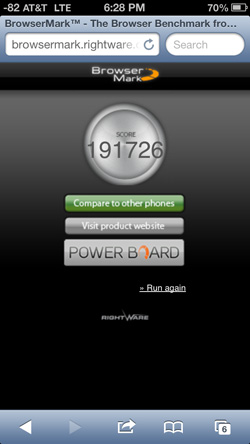
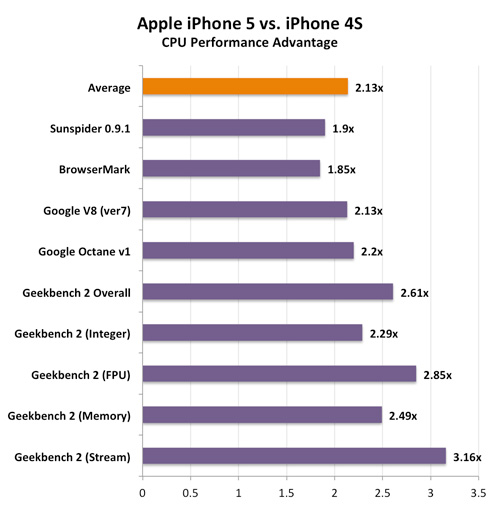
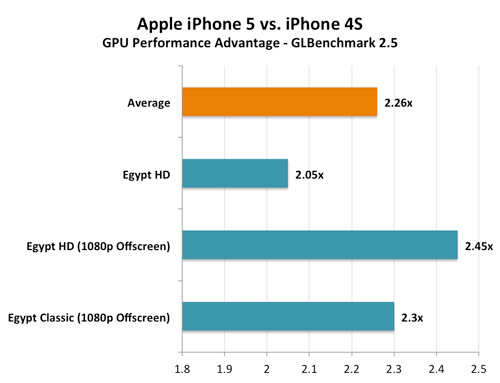








237 Comments
View All Comments
Tabular - Saturday, September 22, 2012 - link
Because, unlike the Android fanboys posting here, they've actually used it! And the tumblr post doesn't take into account how many issues there are unlike a real world test.tuxRoller - Sunday, September 23, 2012 - link
I don't think hearsay means what you think it means...NA1NSXR - Tuesday, October 2, 2012 - link
The new maps app is atrocious. I can't believe you are even trying to defend it. I don't know where you live but where I am, in southern CA, is not exactly remote and the level of detail for the local maps is barren. You would be able to navigate to a written address if you had one, but if you were exploring an area you would have no idea what is actually in the places you were looking at. Actually the better question is how you actually use the maps app. If you are finding driving directions to addresses with no regard to anything else then yes, the app is serviceable. If you need the app to provide you with details for what is actually in the areas you are viewing, it is completely useless.relentlessfocus - Saturday, September 22, 2012 - link
Comments like this remind me of the whole antennagate non-issue. Maps working fine for me so far in London. As a backup I have Nokia and GMaps as one tap web apps if i need them so its not a question of having a useless phone as the above comment and a few others imply. This whole maps argument is part of a juvenile religious war IMO, an attempt to blow up a minor problem to score points.Each mobile OS has strengths and weaknesses. Users should use the same criteria as when buying toasters. Which better suits your needs and fits with your taste and requirements.
abhaxus - Sunday, September 23, 2012 - link
since when was antennagate a non-issue? The iphone 4 and 4S have the worst reception of any modern smartphone. That's not a non-issue, it's a fact. The 5 has apparently fixed the issue though.LasseGrr - Sunday, September 23, 2012 - link
You know they fixed the problem on the 4s right? And if i remember correctly, anandtech actually tested both the 4 and 4s as having some of the best reception of the smartphones available at the time..So you might wanna look over your "facts" again..
robinthakur - Monday, September 24, 2012 - link
That is utter nonsense! The iPhone 4S had extremely strong reception compared to the iPhone 4 which, granted, did have some slight issues upon launch. They redesigned the antennae on the 4S and the 4 for Verizon which meant it did not suffer from the recption issues.The 4S reception is leagues better than the Samsung Galaxy S3, which in the same location on the same network for me would actually drop virtually every call. The 5 is once again much better than any previous iPhone for voice call quality and reception, as all the reviews have corroborated and I have experienced. Stop spreading incorrect information which you know nothing about.
moogleii - Monday, September 24, 2012 - link
You should probably read anandtech's analysis on it. Certainly not the "worst" of any smartphone, and certainly not a fact. Their tests showed both pros and cons, and the con was at most a 29 dB drop in signal.Not to mention the antenna was altered for the Verizon 4 and 4s's in general.
Tiny_elvis - Sunday, September 30, 2012 - link
I can't speak for the 4, but I can tell you from firsthand experience that the 4S has spectacular reception. Around town there's not much different, but my 4S grabs signals quicker and hangs onto them longer in mountainous terrain than any of my friends' Android phones.Blookie Spookwell - Tuesday, October 9, 2012 - link
I have a 4S and have never had a reception problem. You must live in the middle of nowhere