The Intel SSD 330 Review (60GB, 120GB, 180GB)
by Anand Lal Shimpi on August 1, 2012 12:01 AM ESTEarlier this year Intel introduced its second SandForce based SSD: the Intel SSD 330. While Intel had previously reserved the 5xx line for 3rd party controllers, the 330 marks the first time Intel has used something other than its own branded controller in a mainstream or 3-series drive.
I don't doubt that I'll eventually get the story of how we got here. Apparently there's a good one behind why Intel's sequential write speed was capped at 100MB/s in the early days of the X25-M's controller. Regardless of how, this is where we are today: every new Intel SSD, with the exception of the high-end PCIe solution, is now powered by SandForce's SF-2281 controller and not Intel's own silicon.
The firmware is of course a collaboration between Intel and SandForce, although it's not clear if Intel ever had access to the firmware's source code or not. The result is a solution that performs a little differently than a standard SandForce drive, but should be less prone to compatibility/stability/reliability issues that have plagued SandForce drives for the past year. The latter is difficult to quantify.
We have seen examples of better behavior from Intel's SF-2281 firmware internally, and even wrote about one in our original Cherryville review. Despite Intel's best efforts, there are starting to be a small percentage of issues being reported in the wild. The number of publicly reported problems is very low, but it's impossible to say if this is a function of time or a truly superior design. I'm still comfortable in saying Intel's SandForce drives are good and likely better tested than any other SF drive, but as with any SSD, there can be issues depending on your system configuration. For what it's worth, even Intel's own controllers have had issues.
The Intel SSD 330
The 330 is available in four capacities: 60GB, 120GB, 180GB and 240GB. The limited launch capacities are a bit odd when you consider the Intel SSD 320 was available from 40GB all the way up to 600GB. Given the 330 uses the same controller as the 520, anyone who needs a larger drive can always buy the 520 instead.
Architecturally the 330 and 520 are identical. They both use the same SF-2281 6Gbps controller, and they both use Intel's 25nm MLC NAND. Actually, if you look at the 330's PCB itself you'll see the same layout as the 520 and Cherryville codename silkscreened onto the board. Despite the latter, Intel's SSD 330 is technically codenamed Maple Crest.
The similarities don't end there either. If you haven't updated to the latest Intel SSD Toolbox, the 330 is actually detected by the software as a 520:
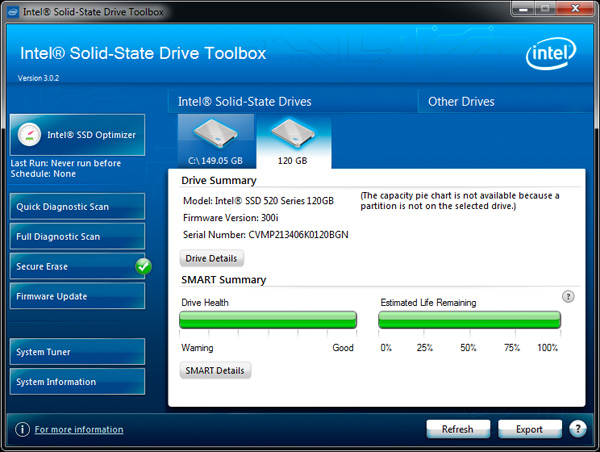
Updating to the latest version rectifies the latter:
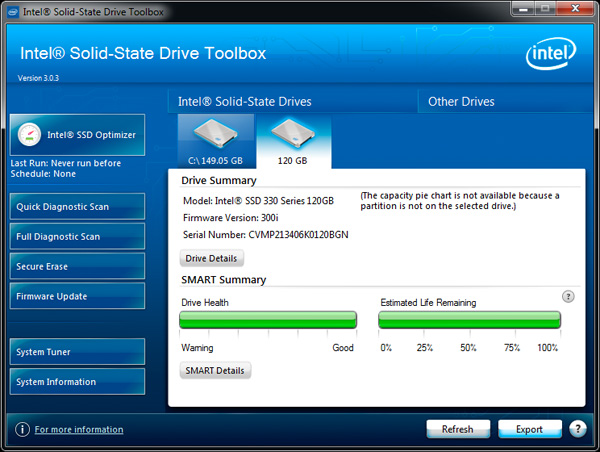
The 330 and 520 are very similar drives. The 330's primary differentiation comes from its use of cheaper, lower endurance MLC NAND. I'll get to the math behind why this isn't an issue at all for most users shortly. Conceptually, the 330 vs. the 520 is very similar to Kingston's HyperX 3K vs. regular HyperX drive. Just like with frequency binning for CPUs, there's endurance binning for NAND. Lower endurance parts are more plentiful (and thus cheaper) while the highest endurance parts will be sold for a premium (e.g. MLC-HET). If Intel does its job right, most of the stuff in the middle should be very good. And if it does its job really well, even the lower endurance parts should be more than good enough.
Intel's SSD 330 also carries a different firmware version from the 520: 300i vs. 400i. The firmware changes are likely minor in nature, however one major change is the loss of Intel's E2/E3/E4 SMART attributes for quick endurance testing. As I mentioned in our look at Intel SSDs in the enterprise, you can use these attributes to determine write amplification and estimate NAND longevity of a given workload. Intel views these as enterprise features, and with the 330's focus exclusively as a client drive it loses the features. You still have an accurate count of total host writes vs. NAND writes, as well as Intel's media wear indicator that lets you know what percentage of p/e cycles you have exhausted. I suspect this is more of Intel's famous forced segmentation at work rather than true delineation between client and datacenter drives. Depending on the server and workload, the 330 could be just fine.
Pricing
Using cheaper NAND allows Intel to be a little more aggressive on the 330's pricing without sacrificing margins. We turn to our Newegg pricing table once more to see where this puts the 330 in the grand scheme of things:
| SSD Price Comparison | |||||||
| Capacity | 60/64GB | 120/128GB | 180/192GB | 240/256GB | 480/512GB | ||
| Crucial m4 | $70 | $120 | $220 | $400 | |||
| Intel SSD 330 | $70 | $100 | $160 | ||||
| Intel SSD 520 | $90 | $125 | $190 | $255 | $500 | ||
| OCZ Vertex 3 | $70 | $95 | $200 | $530 | |||
| OCZ Vertex 4 | $75 | $115 | $210 | $550 | |||
| Plextor M3 | $160 | $270 | $575 | ||||
| Plextor M3 Pro | $180 | $280 | $680 | ||||
| Samsung SSD 830 | $128 | $143 | $282 | $700 | |||
Although SSD pricing is extremely volatile, Intel's SSD 330 tends to be among the cheaper solutions. The 60GB drive is just as cheap as the competition at $70, and the 120GB model is only $5 more than the chepaest alternative here. The 180GB drive is an interesting point below $200 if you need just a little more capacity than a 120GB drive would afford you. You pay a small price per GB penalty (~6%) but if you need capacity at a specific budget, it works. The newly announced 240GB drives were either backordered or not listed at many vendors.


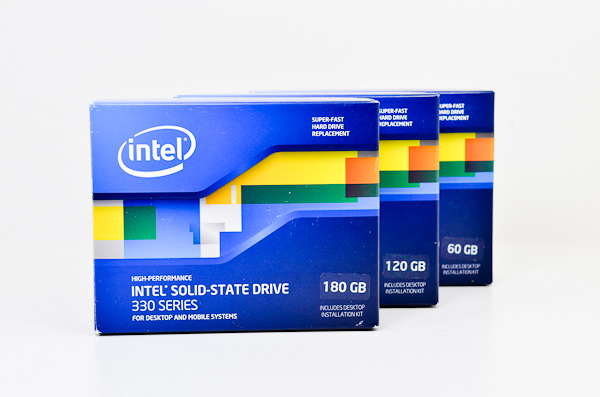









64 Comments
View All Comments
Oxford Guy - Wednesday, August 1, 2012 - link
Yeah, the old version of the software detected the drive as being a 500 series.This looks like a bug to me.
A5 - Wednesday, August 1, 2012 - link
The next paragraph of the article shows that the latest SSD Toolbox properly detects the drive. It's safe to assume that that is what Anand used for testing.chrnochime - Wednesday, August 1, 2012 - link
I heard about the 8mb problem with intel 320 SSDs. Is that still problem with these new SF based SSDs?Per Hansson - Wednesday, August 1, 2012 - link
That problem is only with Intel's own controller, not Sandforce so this drive and the 520 should be fine...marioyohanes - Wednesday, August 1, 2012 - link
I have one of this SSD installed on my 2011 Mac, and it doesn't work well with sleep and also always caused major crash after software update (like any other SF 22xx SSD). Then my friend who recently bought HP Envy also got this SSD by default from HP, guess what, screen goes black after sleep (not all the time, but most of the time), crashed after 1 month he had to reinstalled the entire thing and lost his data. Now, after 6 months and after 5 times RMA, he ended up reformatting his drive every month.I just wish Anand more honest by telling people the truth about SSD, specially SF based controller, because after trying more than 5 SF based SSD, I can say they're sucks! buy it only if you're planning to reformat your drive every now and then. Good for benchmark score, but not for daily use. Contest only probably. However, my Intel 320 and Crucial M4 stays reliable even after years of heavy use.
Oxford Guy - Wednesday, August 1, 2012 - link
I, and two colleagues, have 240 GB Sandforce drives (1x Vertex 2, 2x Chronos DX). None of them have given us any problems. I'm using mine in a 2008 Macbook Pro and they are using theirs in 2011 Macbook Pros. All of us have TRIM enabled.Did you make sure to update the firmware to the latest version before using the drive in your Mac?
Also, older versions of OS X should have the feature disabled that copies the contents of RAM to disk when the machine is put to sleep.
angelsmaster - Tuesday, September 4, 2012 - link
hi, i just bought yesterday this intel 330 series, and i am also using mac 2011, haven't updated yet cause i could not find the firmware ware update for this 240 gb, i could only find are for 60 ~ 180 gig firmware update, i tried downloading and its error due to .exe . and the TRIM is not supported.. and idea on this? thank!eviloz_i - Wednesday, August 1, 2012 - link
i have a 320 drive (120gb) a 520 drive (60gb) and a 330 (60gb), the first two on intel mb, third on asus mball installed directly with windows7 x64 without any ssd-specific procedure in the bios or in the os (just for paranoia, checked if trim was enabled after install. it was)
they all perform flawlessly, all pc regularly jump in an out of both turn-off-video screen saver and suspend.
I never benchmarked them, i dont need astral performance, but they are fast.
murakozi - Wednesday, August 1, 2012 - link
Swapped out all HDD-s in our office and home computers (that is: HP 6910p, HP NC 6400, HP TC 4400, 2 x Dell Optiplex 790 DT, Dell Optiplex 755 DT, HP XW8400) without issues. OS variety: XP Prof, Vista Prof SP2, Win7 Prof).Works like a charm, any time. The only product I ever had problems with was Seagate Momentus XT 500 GB, which - even after several installs and OS-es - produced corrupted blocks and r/w failures within days.
IMHO the SSD products have matured enough to use them in "mission critical" enviroments (I have them also in our office server, the old box literally flies...)
Ammaross - Thursday, August 2, 2012 - link
I've rolled out 10 identical workstations, each outfitted with a 60GB Intel 330 drive, all running the same Win7 image. Of those 10, 1 immediately started giving us problems. The OS would "stutter," locking up for seconds at a time. I narrowed it down to the SATA link power management features of Windows. Apparently, these drives still have issues when their SATA link is put into idle/low power modes. Replaced the drive with a Vertex 3 and all was well.