An Update on Transformer Prime Battery Life & WiFi Issues
by Anand Lal Shimpi on December 2, 2011 11:14 AM ESTIn our review of ASUS' Eee Pad Transformer Prime I mentioned that I couldn't sustain speeds greater than 2Mbps over WiFi on my review unit. In practice, most web pages loaded at a meager 0.5Mbps. ASUS insisted the problem was limited to my unit however CNet referred to a similar issue in their testing:
Unfortunately, during the review process, we experienced some very suspect performance issues (detailed below), which led us to believe we were possibly in possession of a faulty unit. So, we are going to hold off on giving final ratings for the Prime, but check out our initial impressions.
At the same time, I had test data from both ASUS and NVIDIA that show the Prime is capable of reasonable WiFi speeds. Yesterday morning I received a replacement Prime which was tested prior to being sent my way. The good news is the 2Mbps cap and poor range are both gone, the new sample is much faster on WiFi. Clearly there was something wrong with my original unit and it's being sent back to ASUS today for an autopsy. The bad news is I was still getting numbers around half of the original Transformer.
Using Ookla's Speedtest.net web app I get a consistent 34 - 37Mbps on the original Eee Pad Transformer (our actual WiFi performance tests involve downloading a file from a local server, but Speedtest was a quick and easy way to verify the problem). My original Prime review sample averaged around 0.5Mbps, while the replacement Prime got around 10Mbps - all in the same test location. Fiddling around with location I could get the replacement Prime up to 16Mbps. My test area is riddled with challenging interference so I setup a separate test area in another room. Even after buying the same Netgear WNDR4500 wireless AP that ASUS verified 31Mbps+ operation on, I wasn't able to break 16Mbps.
I have four other APs covering my house, I turned all of the radios off as a last ditch effort. Boom - 36Mbps on the Prime.
The culprit appeared to be either my 3rd gen Time Capsule or 5th gen Airport Extreme, with those radios off and using the WNDR4500 I was able to get performance competitive to the original Transformer. Here's where things get interesting. The original Transformer was made out of plastic, through which RF travels quite nicely. The Prime's metal construction makes things a bit more finicky. Indeed this is exactly what I saw, where depending on tablet and AP orientation I'd see anywhere between 10Mbps and 36Mbps downstream (average speed tended to be in the 15 - 20Mbps range). Apple gets around this issue in the iPad by putting the WiFi antenna behind the plastic Apple logo, however it's not entirely clear to me where the WiFi antenna is on the Prime (I have this policy about not taking things apart until I'm done testing them).
As to why performance was lower with the Apple APs active, I'm not entirely sure. Chasing down RF interference issues can be a severe undertaking. One thing is for sure, the Prime is going to be far more finicky than its predecessor when it comes to reaching peak speeds over WiFi.
WiFi performance isn't the only thing that improved with the new unit - I'm getting much better battery life as well. Our video playback battery life test doesn't have anything running in the background, but we are actively connected to a WiFi network throughout the duration of the test. As I surmized in our review, it's possible that whatever was causing the WiFi issues also had a negative impact on battery life. Curious to find out if battery life had changed as well as how the TF Prime did in its Balanced power mode, that's the first test I ran upon receiving the new review unit. Things are starting to look a lot better:
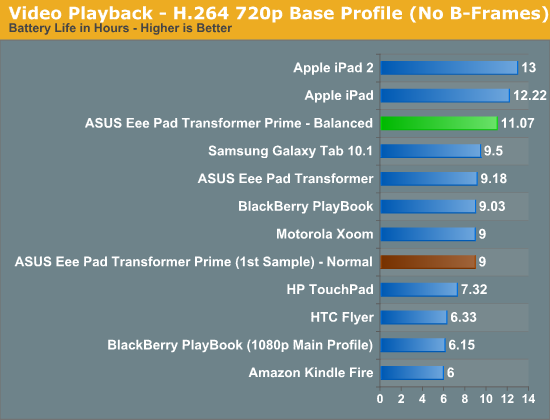
I'm running the new unit through the test in Normal mode as well, I'll have updated results there by the end of the weekend. Given the rush to get the initial review out, you can expect a followup (along with a video review) sometime next week. I'll be working on it as well as some HDD/SSD caching stuff all weekend.











53 Comments
View All Comments
Cerif27 - Saturday, December 10, 2011 - link
Ok. THIS is what I'm talking about. If they can fix the wifi without nerfing the battery life? There will be nothing stopping me from dropping my cash on this one. Thanks for the heads up good reader.Cerif27 - Monday, December 12, 2011 - link
Well...it looks like the official word is that it's back to shipping on the 19th despite several sources referencing the same email. Looks like I'll be waiting to order mine till I hear word from Anandtech after the production line release. You guys are the only ones reporting wifi issues that I can find...AND you're the only ones I truly trust. So I guess I'll just be repeating "patience is a virtue" again and again until I hear from you guys, but don't worry. I'm not expecting to hear anything till after the holiday. Happy holidays everyone.retarded - Wednesday, February 8, 2012 - link
Hi. I just opened up a TF201 today and compared it side by side with my Samsung Galaxy Tab 10.1 using the Ookla Speedtest. The Prime under performed as expected, despite all hopes. The prime is awesome, but I just can't seem to justify keeping it with wifi issues as wifi is one of it's major features (that I use). I'm wondering a couple things. Is is possible that I got a "bad" unit (of which there seems to be many)? I've considered simply returning the one I have to try out another one in hopes that I get a "good"(ish) unit. Is there any hope for the TF201, or should I wait for the TF700T? I really don't want to wait another 4 (likely more if histroy has taught anything on release dates) months. Any possibility of Asus replacing the backs with a plastic cover?I'm wondering if anyone knows of any place online that sells plastic rear covers that would likely restore great wifi function.
Thanks for any responses.