ASUS Eee Pad Transformer Prime Review Part II: Battery Life & More
by Anand Lal Shimpi on December 15, 2011 3:45 AM ESTIn our original review of the ASUS Eee Pad Transformer Prime I did the best I could do given limited testing opportunity with the platform before the NDA lifted on all the reviews. I made the commitment back then to come back with additional findings after I had spent more time with the platform. Today I'm back to make good on that promise.
Two more Eee Pad Transformer Prime samples later and here we are. Next week retailers and etailers should begin shipping the first orders of the Prime out to customers. There were a number of gaps I wasn't happy with in our original review of the Prime, and I've spent the past couple of weeks trying to fill them. Even what I'm presenting today isn't perfect, but when combined with the original review it should paint a more complete picture of the Eee Pad Transformer Prime.
And I've got video, something I had to cut out of the original review due to time constraints:
The WiFi Story
I'm on my third Transformer Prime. The original sample was almost completely broken when it came to wireless connectivity. I had very little range on the integrated WiFi and performance typically hovered around 0.5Mbps, sometimes reaching as high as 2Mbps. ASUS originally claimed that no one else had this issue but it looks like the CNet reviewer also noticed it. That sample went back to ASUS for diagnosis but I don't have the results back from the autopsy yet. A simple guess would be an antenna that wasn't properly connected, although it could just as easily have been something more complicated.
ASUS overnighted me a second Transformer Prime; this one was tested at ASUS in California before making its way out to me. As I published earlier, I had issues with the second sample and any Apple wireless access points (Time Capsule or Airport Extreme). Using a Netgear AP I saw 16Mbps pretty consistently, but I could only get ~32Mbps if the tablet was at the right orientation with respect to the AP. ASUS' HQ eventually conceded that there might have been a problem with the second WiFi antenna on pre-production review samples. Apparently this issue was fixed in the retail lot, but may not have been addressed in what ASUS originally shipped us. Wait—second WiFi antenna?
It turns out that the Eee Pad Transformer Prime features WiFi antenna diversity. We've talked about antenna diversity most often with reference to the cellular chain on Apple's iPhone 4 and 4S, but here it's present on the Prime's WiFi. There are two antennas on the Transformer Prime, one located on either side of the front facing camera. In the second Transformer Prime sample, one of the two wasn't working. In my third review sample, taken from the retail lot that's on its way to vendors this week, both were fully functional. The result is peak WiFi performance that is virtually identical to the original Eee Pad Transformer.
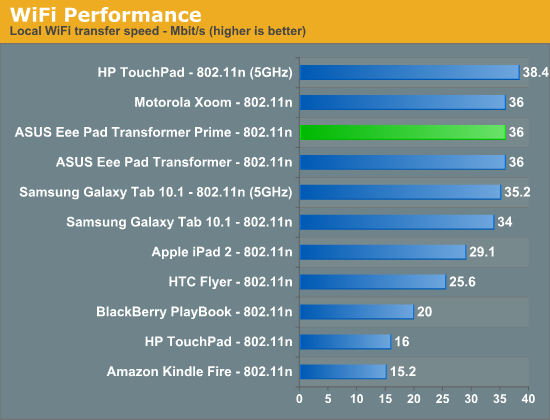
There is no RF window on the back of the Prime where the two antennas are located. Aluminum does a fairly good job of attenuating RF signals, which contributes to worse range on WiFi than the original plastic Eee Pad Transformer. WiFi performance at the edge of reception as well as the maximum usable WiFi range are both noticeably lower than its predecessor. I'm still finalizing our tablet WiFi range tests to be able to quantify some of this stuff, but it's safe to say that if you were at the edge of WiFi coverage on the original Transformer, the Prime won't be any better.

















58 Comments
View All Comments
kenyee - Thursday, December 15, 2011 - link
I'm not sure this would show up in the color gamut tests because the original Transformer had an 18-bit dithered screen...lordmetroid - Thursday, December 15, 2011 - link
Can I install whatever operating system I want?jllcmu04@hotmail.com - Thursday, December 15, 2011 - link
Hi,First off, I am very happy for your thoroughness. You always try your best in your reviews. My trouble is with your CONSTANT comparison to mac book air. How expensive is your mac book air, and what processor and hd etc come with it? Even if you take the 64 GB model TF-Prime, you are still easily a couple hundred under MBA. Also, as you mentioned, one is a tablet + dock , while the other is designed, albeit very very well, as a laptop. Now the comparison to netbooks is one I can understand, but the constant comparison to MBA I feel degrades from true evaluation. One thing I found funny, is that even with the comparison to a system that is much more expensive, it still is able to keep up some.
Anyway, thanks for a great review!
J
Graag - Thursday, December 15, 2011 - link
"Now the comparison to netbooks is one I can understand, but the constant comparison to MBA I feel degrades from true evaluation."I think that comparisons like this are actually very helpful, since there are a decent number of people who want to know whether they need a MBA/Ultrabook, or whether they can save $400-$500 and use a tablet. And, particularly because tablets are still pretty new (as mainstream devices, anyway), it's also useful to delineate the boundaries between laptops and tablets.
"One thing I found funny, is that even with the comparison to a system that is much more expensive, it still is able to keep up some."
This is a very important point for some users - and a point that wouldn't have been made but for comparing the tablet to a MBA.
DanNeely - Thursday, December 15, 2011 - link
There's not a major ultraportable laptop platform between netbooks and the mba. Some of the cheaper ultrabooks might drop into it but none are there in meaningful volumes yet.justaviking - Thursday, December 15, 2011 - link
I cannot get your video to load."An error has occured, please try again later."
vision33r - Thursday, December 15, 2011 - link
1.4GHZ Tegra 3 is barely faster than the iPad 2 and we know that thing only runs at 1GHZ.By March, we know the A6 will be quad-core and most likely run at 1.2GHZ and Apple always make a huge performance leap just to keep the device potent enough for a whole year.
Why would anyone want to buy the TF Prime that will be the fastest Android tab for about 3 month for $500
Samsung will have their own quad-core Exynos out soon too.
iPad 3 will also have a 200ppi display which will make every other tablet look like a pixel board.
This is not an Apple fan post, just stating the what the competition will be and Tegra 3 is a very small upgrade.
eddman - Thursday, December 15, 2011 - link
No, It should read "transformer prime is barely faster than the iPad 2".There is no way tegra 3 is slower than A5, it's the software. While ios is fully optimized for A5, honeycomb can't even utilize dual-core chips properly. Let's see what ICS would do.
Personally, I'm waiting for windows 8 tablets.
shady28 - Friday, December 23, 2011 - link
A lot of semantics there. True that A5 is probably slower than Tegra 3, but also from the article there is no significant performance difference between an iPad 2 vs Transformer Prime. The OS and platform do count.
I'm a bit disappointed too though. I really thought the quad core Tegra 3 would be at least 40% or so faster than similar clocked A9 based systems just because of the extra 2 processors, but apparently not. I'm thinking maybe Android isn't quite optimized for more than 2 cores yet.
IntelUser2000 - Thursday, December 15, 2011 - link
"Whereas the move from one to two cores was instantly noticeable on Android phones, the move from two to four is understandably less appreciable."It looks like 4 core is for the forseeable future a practical limit for the "multi-core" era before we opt for another approach.
The gains in battery life in web browsing and video playback is likely not due to having extra cores and being able to clock them down faster, but the more advanced power saving available in Tegra 3.
They noted something similar to Intel's DPST(Display Power Saving Technology), along with better C states compared to Tegra 2.