Amazon Kindle Fire Review
by Anand Lal Shimpi & Vivek Gowri on November 29, 2011 3:31 AM EST- Posted in
- Tablets
- Mobile
- Amazon
- Kindle Fire
- Kindle
Mario Twins
Rumor had it that in order to save time (and likely cost) in bringing the Fire to market, Amazon had opted to use the same design as the BlackBerry PlayBook courtesy of the ODM that made both: Quanta.
ODMs like Quanta will build anything you want or they'll do slight modifications to an existing design to suit your needs. The idea is you don't need to be an expert at everything. If your differentiation is primarily software and you just need a fast hardware platform, Quanta (or Pegasus or Foxconn, etc...) will give you that and let you roll your own software stack on top of it. It's not all that uncommon in the industry. This is actually how companies like Marvell work in the SSD space as well. They'll give you the hardware, but the most successful drive makers simply use the Marvell hardware as a base platform - they all write their own firmware.
Aesthetically, the Kindle Fire looks a lot like the PlayBook. The dimensions, screen size/resolution and even build quality are eerily reminiscent of one another although the PlayBook is tangibly larger. Both tablets have a large screen bezel (the PB's is bigger) and soft touch plastic on the back. The power/lock button on the Kindle Fire is also quite similar to what's used on the PlayBook. It's in a different location and is much easier to actuate but it's clear that even the buttons came from a similar parts bin.
A look inside both devices shows a different arrangement of components and a different layout on each motherboard. Our own Brian Klug spotted a curious reference on each board however: the PlayBook's board is labeled Rev. G while the Fire's board is labeled Rev. F. Is it possible that the two boards are simply different revisions of one another?
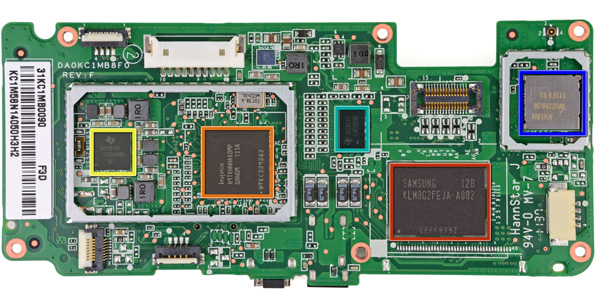
Image Courtesy iFixit - Kindle Fire Motherboard
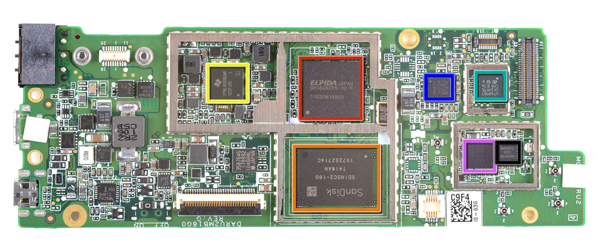
Image Courtesy iFixit - Kindle Fire Motherboard
Either way it's clear Amazon departed from its usual unique design approach with the Kindle Fire. While previous Kindles were fairly recognizable among a sea of devices, the Kindle Fire looks and feels like a PlayBook. In fact, when it's off and sitting on your desk, you'd be hard pressed to tell that it was something made by Amazon. The large 'kindle' lettering on the back was likely designed to address this brand identity issue, but it really was the only thing Amazon could have done given the generic looking platform.
Looks aren't a major concern of mine but I do wonder what we can conclude from this. Either the Kindle Fire was a rushed project to catch the 2011 holiday shopping season or it's a sign that value tablets can't look very special, or perhaps both?
Simplicity in Hardware
Despite the physical similarities to the PlayBook, Amazon whittled down the number of buttons on the Kindle Fire to just one: power/lock. Volume controls are entirely in software, and to be honest I don't miss the physical buttons. As this isn't a smartphone, I don't need to worry about quickly silencing a ring or increasing the volume of a call. The tradeoff here makes sense.
As I mentioned before, the round power/lock button is easy to actuate. The bigger problem is the button's location: at the bottom of the Kindle Fire. On the bright side it does keep the button out of your way when you're reading, it just happens to be in the exact opposite location of where years of using modern smartphones/tablets have taught us to expect it. Then again, an oddly placed power/lock button isn't too big of a deal when you've got a configurable software screen lock.
A 1/8-inch headphone jack and micro USB port keep the power/lock button company. Amazon doesn't ship the fire with a micro USB cable, instead you just get a power brick with a micro USB end for charging the Fire. To Amazon's credit, to use the Fire as a Kindle you never need to hook it up to your Mac or PC. A standard USB cable is only really needed for getting your own music, videos or apps onto the device.
There are a pair of stereo speakers on the opposite end of the device. The volume control feels non-linear and the speakers get loud enough to make their position a bit awkward. Hearing loud noises from one side of the device and not the other isn't really desirable, particularly since you'll likely be watching movies on the Kindle Fire in landscape mode.













70 Comments
View All Comments
geniekid - Tuesday, November 29, 2011 - link
Just to add to what I said. At the start of the review you say "The Kindle Fire and iPad 2 couldn't be more different. They are vastly different sizes, shapes and prices. They even serve slightly different functions."I strongly disagree with that statement. If you asked me what a Fire was out of the blue, I'd say it was a tablet that let you read ebooks, watch movies, browse the internet, and run some third party apps. I'd say the exact same thing if you asked me what an iPad was. Without reading a review comparing the two, I would never know why the iPad is better at all those things. And I would never know why I might still buy a Fire knowing that the iPad is superior at all those things.
DukeN - Tuesday, November 29, 2011 - link
I feel like I'm RIM's personal crusader here on AT, as you seem to neglect their products quite a bit.Is this really a better device than the $199 Playbook? I suppose for Amazon content oriented folks it might be. Using that specific use niche as a decision maker, the Playbook would be better for those looking to pair it with their Blackberry device (no data plan required, or even Wifi).
The playbook at the same price right now gives you twice the storage, dual 5MP and 3MP cameras, 1080p video recording and silky smooth browser/multi-tasking performance.
Is the Fire really the best $199 tablet at the moment? I think until they spec up their hardware this isn't the case.
VivekGowri - Wednesday, November 30, 2011 - link
Can we have this conversation after the PlayBook gets a native email client?DukeN - Wednesday, November 30, 2011 - link
Um, it has one called the web browser. Just the way MAJORITY of people access their email with a PC/notebook at home. And it has one that works with users with Blackberry devices. Secondly, knowing that it is coming in February, doesn't it make more sense to buy the better hardware that will add one piece of software functionality? Also, I'll tell you what's blatantly unacceptable, A TABLET WITHOUT A CAMERA.Reflex - Wednesday, November 30, 2011 - link
Um, you can have web based email on a 7" screen. I'll take a native app, thanks. Web layouts suck on small screens. Furthermore, web based clients suck if I'm not online at the time, I can compose and send messages in an airplane on my Fire just fine and they will get delivered the next time I connect to a WiFi AP7, on a Playbook I'm stuck.Not saying the Playback is a bad device. Only that its incomplete in ways that the Fire and Nook are complete. If you have a BB, a Playbook is pretty much a given, but for the rest of us, thats not the case.
DukeN - Thursday, December 1, 2011 - link
If email is that critical to you, as a deciding factor, you probably already have the best thing for email. It's called a BLACKBERRY. And chances are, the only tablet you would then want to buy is a Playbook.The Fire is like buying a Core 2 Duo because it supports Outlook, while the Playbook is like an i7 that only supports Outlook Web Access until February.
Missing cameras, and half the storage (8GBs will go FAST) is a bigger shortcoming IMO.
Also, by your own words, if you have a BB the playbook is a given. So for millions of people in North America, it is the best tablet, according to you. So how is the Kindle a better buy, at $199?
Reflex - Thursday, December 1, 2011 - link
It depends on your needs. Nobody is saying that the Playbook is useless. But most people do not own a BB, or if they do they plan to migrate off of it soon(its losing customers quarter over quarter consistently now). And without a BB, the Playbook as it stands is a pretty limiting device.For someone with a BB, the Playbook is a strong consideration, especially if they intend to keep their BB. But for those of us who do not have a BB, the other 80% of the phone market(I use WP7), a Playbook makes little sense given its limitations. I don't care about a camera on a tablet, my phone does that fine. I do agree that 8GB is limiting, but it is a limit I am willing to live with. If storage was my primary concern I'd have a Nook Tablet since I can use SDHC on it. Also, Amazon has a much more complete app store, plus I can sideload apps from the Google Marketplace as well.
I'm not saying the Playbook is a big deal. But for those of us without a BB, its a pretty incomplete experience comaparatively.
doesitreallymatter - Friday, December 2, 2011 - link
For a hardware review site I find the conclusion that this is the tablet to get at $199 (as opposed to the playbook) very suspect.The biggest problems people seem to have with the playbook is the lack of a native email client, which RIM has stated is coming in Feb. This update in February is supposed to bring android support to the playbook as well, however limited it may be. As this review notes though, the app support appears to be limited for the fire as well.
So again, why is this tablet preferred over the playbook which has double the memory, front and back cameras and at least twice the storage?
There is a bias against RIM present in the media and that cannot be denied.
Not sure why I'm even bothering to post here. People have become more fanatic about their phones than people were back in the days of X gaming console is better than Y gaming console.
DukeN - Friday, December 2, 2011 - link
Thank you for saying it out loud.Still waiting for AT's review of a single BB 7 OS device.
I think I've seen major coverage of every single Android, and iOS updates here on AT. Even Windows phone reviews!
But not a single BB review. Granted, only 10-20% of smartphone users are RIM users, but that's still MILLIONS of people. And a lot more than what some of these android/WP7 devices will ever get.
doobydoo - Thursday, December 8, 2011 - link
You guys can't, or shouldn't just gloss over such a massive failure like not having a proper integrated email client.That's VERY important for a lot of people, and who wants to buy a tablet which they have to wait 3 months until they can use it properly (assuming the update even comes).
RIM have a bad reputation at the moment for several very good reasons and that's a legitimate factor too - they have all but failed already. People with BB's are moving away, and fast.
The amazon eco system is far superior and the Playbook is just an incomplete and uncompetitive mess.