Amazon Kindle Fire Review
by Anand Lal Shimpi & Vivek Gowri on November 29, 2011 3:31 AM EST- Posted in
- Tablets
- Mobile
- Amazon
- Kindle Fire
- Kindle
Kindle Store
To this point, I've basically been ignoring the elephant in the room - content purchasing. The Kindle Fire is naturally tied to Amazon's Kindle Store for eBooks, newspapers, magazines, and singles (essays, articles, and short stories).
Displayed prominently on the Newsstand and Books libraries is an innocent looking link to the Kindle store. The Newsstand store is pretty similar to Apple's Newsstand store, while the Book store basically looks like iTunes for eBooks.
The standard array of newspapers and magazines are available, with a couple of notable exceptions (like the Wall Street Journal). Most magazines go for between $1 and 3 a month and around $3-5 if you're buying a single issue. Newspapers tend to be in the $10-12 range per month and $0.75-0.99 per day, though The New York Times asks for $20 for a monthly subscription.
Some magazines (TIME Magazine and Conde-Nast publications among them) have tablet-specific apps from which you can purchase and download issues. Because they're designed specifically for the tablet form factor, the reading experience is first-rate, with clearer text and fewer slowdowns than the standard magazines, in addition to videos and other interactive content. One major annoyance though: if you leave the application while an issue is being downloaded, the download will be cancelled. Considering that the interactive, rich-format apps are 250-300MB in size, it gets a bit tiring to wait through the downloads.
The Kindle eBook store is basically the biggest name in digital book purchasing and delivery, so it's about as comprehensive as you can get. Recent books and big name titles go in the $10-15 range (top sellers in order are $15, 15, 14, 10, and 13), whereas classics can be had for as little as $0.99. Singles and short stories also go in the $1-3 range. I think most digital books are overpriced considering that you don't actually get a physical book with them, but people are still buying them in droves, so what do I know?
The experience is pretty seamless - select the title you want and you're given two options - "Buy" and "Try a Sample". Pick one and it'll download. Samples are actually pretty nice, they send the first few chapters, just enough to get you interested, and then you see a nice message that says "End of this sample Kindle book. Enjoyed it? Buy now."
There's actually a third option, if you're a Prime member. You can go to the Kindle Owners' Lending Library. You can basically pick a book from their list, and every calendar month, you can borrow one to read for free. No due dates, no strings, just one free book a month that you can borrow. And it's some pretty major titles too, former New York Times bestsellers and the like. Currently, the most popular books on the Lending Library are the Hunger Games trilogy. The Lending Library is the first of two Prime services on display here, the other being Instant Video.
Prime Instant Video & Movies
Prime is the second major money maker here after the Kindle store. Amazon even throws in a one month free trial to Prime with the purchase of a Kindle Fire, just to make sure you know what you're missing if you decide to not get it. The biggest content pushed by Prime is Instant Video, basically Amazon's equivalent to Netflix. You can stream any of 10,000+ movies or TV shows instantly through Prime, or rent/purchase them for a cost. The streaming option is definitely nice, because you don't have to deal with downloading and storing the movies and running into issues with the limited amount of onboard NAND.
As such, the video library takes you directly to the storefront. At the top are the featured Prime Instant Videos; underneath that are the featured movies and TV shows available for purchase. The Prime Instant selection is good enough that you can get away without paying to download movies. You can save videos from Prime or the Video Store to the favorites list. The video playback controls are very simple, just play/pause, a time bar, a rewind by 10s button, and volume control.
Music and video content can be preloaded onto the device, so long as the videos have a filesize of less than 2GB. High Profile H.264 content plays without an issue. The Kindle Fire had no problems with HP streams at up to 30Mbps. In fact, you're more limited by the 2GB file size limitation than you are bitrate on the Kindle Fire. We have TI's excellent video decoder to thank for this.
In addition, music can be purchased from the Amazon MP3 store and streamed from Amazon's Cloud Drive web storage app. The music player itself is pretty standard and relatively similar to the original Gingerbread one. When music is playing, the song shows up in the drop down notifications menu for easy access to the player. I'd like to have seen some form of control in the notifications menu or on the lockscreen, but no such luck.


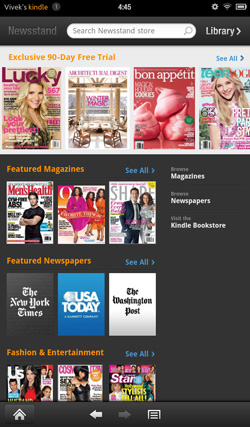
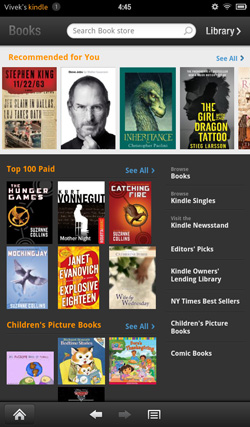
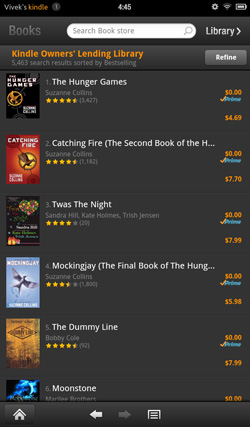
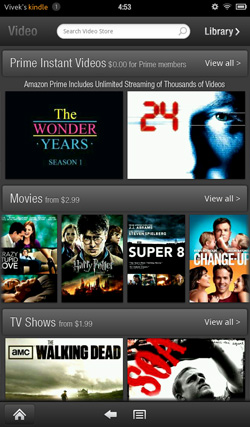

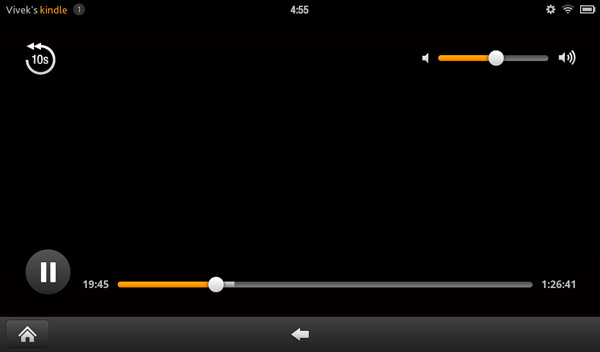









70 Comments
View All Comments
Reflex - Tuesday, November 29, 2011 - link
No, part of the reason Amazon forked Android was to eliminate Google services and analytics. No Google account required, nothing is shared with Google unless you choose to install their apps and services. Amazon also has very strict privacy policies and does not share user information with anyone(even internally from what I understand).stationstops - Tuesday, November 29, 2011 - link
As a commuter, I am on my iPad2 3 hours a day. I would love to try the Kindle Fire as a less cumbersome replacement (for me, it either fits in the pocket of the sport coat or it doesn't), but without 3G, there is absolutely no productivity for me here at all.Its kind of amazing how little importance 3G is given in the press when discussing Android tablets. They commonly get released with no 3G version at all, and when the 3G versions do come out, they have contracts and pricing which simply can't compete with iPad's liberal Verizon and AT&T month-to-month plans.
Keep in mind that this great 2011 tablet computer has worse connectivity then a Gen 1 Kindle.
melgross - Tuesday, November 29, 2011 - link
It's interesting that most reviews from Anand pick apart even the smallest problems, but this review seems to gloss over them. Is it really possible that Anand and Vivek didn't have the problems that other reviewers had?Problems mentioned in other reviews include, turning off the tablet when watching movies, browsing, or doing any activity because of the poor placement and implementation of the
Owner button.
The need to often tap several times to get the screen to respond, or to find that the tablet did, after a lag, detect a tap, but now moves you to something else because you tapped too often.
The lack not only of a microphone, but a rear and front camera, so no Skype possible.
Also no gyro. Amazon doesn't allow apps in their store if it uses any of these features.
Many side loaded apps either don't work, or have problems if they do. And sideloading apps isn't for the average user anyway, so most are stuck with what Amazon approves, which isn't much.
Many tap points are small (and as mentioned, not always responsive), and so people with vision problems or motor control problems will have difficulty with this.
Overall, this isn't such a great product. I'm surprised that Anand didn't go more deeply into this. There's no excuse that it's just $200. For that we should get something that lacks features, but it should still work well for what it does.
Wizzdo - Tuesday, November 29, 2011 - link
I agree. I feel this review isn't up to the usual high standards. The points melgross states are quite salient. Anand mentions that the Kindle Fire is no iPad 2 but this is for many more reasons than size and graphics horsepower alone.cat12 - Tuesday, November 29, 2011 - link
I have own a older molder kindle (purchased 6 months ago) I was very pleased with it and still am. Well I had to try the fire. I did not like the back light at all. When you work on computers all day you eyes fatigue. With the older kindle seems like you are reading a book and is much easier on the eyes.As far as the internet web browsing it was redundant since I have laptop etc... The film quaility of the movies on the fire was excellent but again redundant.
Also I could view my external mail account but could not open the messages, so it was useless as a business tool. The fire seems to be much heavier, and do not think for a moment that you can use your old protective cover for the fire. You will have to lay out cash for a new one to fit the fire.
I returned the fire after a couple of days and am awaiting my refund from amazon. I will continue to enjoy my older kindle for the "book" reading experience, after all that is why I wanted a kindle in the first place.
NCM - Tuesday, November 29, 2011 - link
"Amazon refused to skimp in two areas: compute and the display.""this is more general purpose compute..."
Please: "compute" is a verb, not a noun.
bludragon - Tuesday, November 29, 2011 - link
This is my single biggest gripe with the browser, especially in landscape, most of the screen is wasted on the buttons and status bar. Unless I'm being really dumb and missed the option to get rid?Aside from Netflix, nothing I searched for in the app store was there. I don't think I'm asking a lot...
1. Zinio
2. Google maps
3. Yelp
4. Firefox, opera or some other web browser to get around the browser irks and the few buggy web sites (typically where pop up ads prevent you from seeing the page, or you can't select things on pop up menus)
Bazili - Tuesday, November 29, 2011 - link
It's time to create a device with both displays and a simple smart cover that shifts the device from one mode to another.Isn't it possible, is it?
VivekGowri - Wednesday, November 30, 2011 - link
The NotionInk Adam is a similar idea to what you're talking about.geniekid - Tuesday, November 29, 2011 - link
A lot of people say they don't understand the comparison between the Fire and an iPad, but I think there's value to such a comparison.Yes, I KNOW the iPad is obviously a superior piece of hardware to the Fire and it was designed to meet different needs. I need to know EXACTLY what those different needs are. What does that extra $400 dollars buy me? I would guess at least half the people reading reviews about the Fire want to know how it compares to the iPad, EVEN IF THEY ALREADY UNDERSTAND that the two are targeting different demographics.