ASUS Eee Pad Transformer Review
by Anand Lal Shimpi on April 21, 2011 4:00 AM ESTMore than Meets the Eye
Alongside the original iPad, Apple sold a keyboard dock for users who wanted to do a lot of typing on their new tablet. The keyboard dock turned the iPad into a mini iMac running iOS. What the iPad keyboard dock lacked however was a pointing device—all navigation still had to be done via the touch screen. As Apple has correctly pointed out in the past, the notebook usage model doesn't work very well if you have to keep reaching across your keyboard to touch the screen.
ASUS expands on the idea of a keyboard dock with the Eee Pad Transformer dock. The $149 add-on adds not only a keyboard, but a trackpad and integrated 24.4Wh battery (the same size as the unit in the Eee Pad itself). You are getting a lot for your money, but given how cheap the Eee Pad is, a $149 accessory will always be a tough sell.
The dock is made of two pieces—a half metal/half plastic base and an all metal hinge that houses the dock connector. Simply slide the Eee Pad into the hinge, lining up the dock connector and its two latches, and press into place to dock the unit. If you do it correctly you'll hear a nice click as both latches grab on to the Eee Pad. There's a silver eject slider switch for removing the Eee Pad from the dock.
When you dock the Eee Pad two things happen. The dock immediately starts charging the tablet as soon as its battery life drops below 100%. Only after the dock's battery has been exhausted will the tablet's internal battery begin discharging. Note that even on tablet power alone, the dock's keyboard and trackpad will continue to work.
Android isn't aware that there's a second battery at work here, and sometimes this dock-charging-the-tablet process trips up the battery status indicator in Honeycomb as you can see from the screengrab below:
Confusing the battery status indicator aside, the dock works as expected as a giant external battery. You do get some indication of battery discharge on the dock itself through a blinking LED, however what it really needs is either a software reporting mechanism or a string of LEDs to accurately communicate how much power you have left on the dock.
Charging works the same way. Plug the dock in and it'll charge itself then the tablet. There's enough current drawn to charge both the dock and tablet in tandem so you'll actually feed both, although the dock will charge quicker.


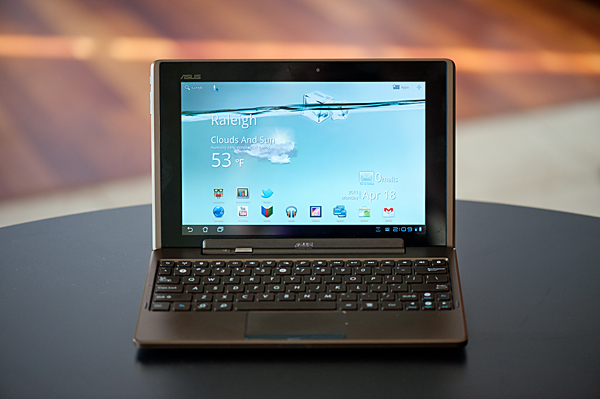


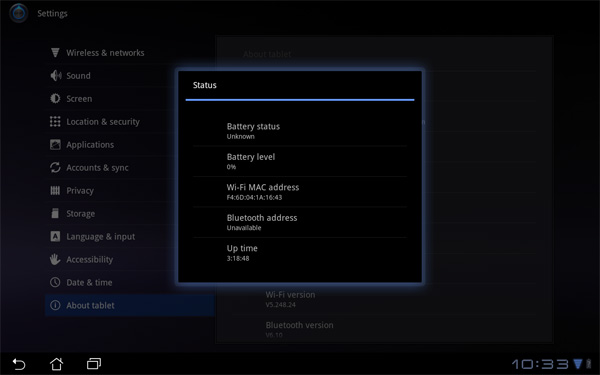
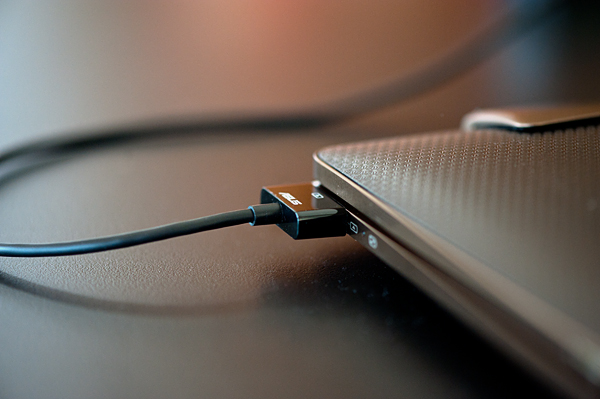








127 Comments
View All Comments
bplewis24 - Friday, April 22, 2011 - link
I believe they are introducing 3G models later in the year.Brandon
ubuntukungfoo - Friday, April 22, 2011 - link
This device is pure sex as far as I'm concerned. I would probably leave my gf for it if the situation was right. I'm not one of those people that want a 20" desktop replacement laptop. That's never really been my idea of mobile. The screen size doesn't reflect any increase in other personal measurements either. I have no need to overcompensate though so, 10" of screen real estate is actually perfect.With mobile it's always been battery life for me. The 16 hour battery life just kills everything else in my view. It has just enough computing power for casual use. If I want to do major computer stuff, I'll do it from my main desktop workstation or I'll use this as a terminal for virtual environments.
As far as desktop computing on the go, I'll just VNC, NX or even RDP over SSH into one of my dozens of VMs living in the cloud. The fact that this has some basic desktop functionality built in with honeycomb impresses the F out of me. If it ends up implementing the Batman protocol or some other mesh networking technology this could be the standard issue recommendation for everyone I know or do work for. This is everything the atrix wanted to be and more. I will be buying the keyboard and I think when you take into consideration it extends the I/O and battery life it's a must have and well worth the extra. How much does an apple bluetooth keyboard cost anyway and that battery can't be used by the ipad2.
However, it would be nice if there was a bundle price rebate if you bought both at initial purchase get $40 back or something. It should cost more for people that don't know what they want. Having a separate keyboard also solves a problem that's often bugged me about conventional notebook/netbook computing. If something goes screwy with either your keyboard or display you're kinda screwed. This thing affords me some level of modularity which I like ALOT!
Overall, for $550 price point for the complete experience I could certainly get a more powerful netbook or even notebook. For that matter I could build a massively powerful desktop computer. That's not the point here, and people that don't get it probably won't get it. Keep your storage and computing power in the cloud, it's much more economical on that level. It's all going that way anyway. Just look at what Apple is doing in NC. I already have dropbox, amazon cloud storage, EC2 and Asus even acknowledges this by including one free year of unlimited cloud storage with the device.
The truth is most people don't come close to tapping the full computing power of their desktops anyway. The lowest cost i7 processor is more than capable of running 24 separate virtual machines of various platforms concurrently with the right configuration. I do this for school systems on a budget all the time. I'll just tell them to buy transformers rather than thintops for each seat. The cost is really pretty comparable.
My iPhone got bricked with the iOS 4.3 update and I took it to the apple store so they could manually reload the firmware with their special tools. While I was waiting in line I got to play around with and ipad2 and a macbook air. I'm no apple fanboy but I was all but sold on getting one of those, that is until I found out about the transformer on the linux action show. This is actually kinda both and ipad2 and a macbook air in one if you think about it for a third of the cost.
Asus seems to get it, although by their advertising they don't understand the American market very well. The enthusiasts, the ones that will really be passionate about this product just need detailed hands on reviews to be sold on it. This review on Anandtech just solidified everything I already felt. The lay person, the non-apple brainwashed masses just want to know that it's polished, quick, easy and $100 cheaper than the iPad2. The techy people already know everything that's obvious about it and just want the nitty gritty details.
In regards to the android tablet competition out their, even other Asus tablet lines, don't even bother. That galaxy tab is a nice little form factor but there's not enough screen real estate to justify the cost. It's also not much bigger than my friends droid phone. The xoom is just too expensive and it's not very intuitive. It took me about 2 mins to locate the power button, and I'm no slouch. LOL I have high hopes for the Asus Eee pad transformer t101 and I'm sure the t102 will be even better. I'm sold!
ECTechSupport - Friday, April 22, 2011 - link
You can also resolve this problem with a Citrix environment and using a device that has the Citrix Receiver installed."The problem is as follows: if I'm on my desktop with half a dozen tabs open and perhaps a PDF as well, but I decide to switch over to a tablet—there's no quick way that I can transition my reading environment between the devices."
CharonPDX - Friday, April 22, 2011 - link
I got an iPad for my wife. After a week, she decided it wasn't something she'd use. (She is a stay-at-home mom, and her laptop works just fine for her.)I played with it a little, but didn't really think it could replace either my (aging, due for replacement) laptop or my mobility-is-all netbook. Then I saw a coworker's hard-sided aluminium keyboard case. (Zaggmate, for those that are curious.) That sold it. I now haven't used my netbook in months, the iPad+keyboard is smaller and can do more; and my laptop has been relegated to "small desktop computer" status. (I also have a dual-socket workstation at my desk, but it's so loud, I usually use the notebook.)
It achieves essentially the same form factor as the EeePad Transformer. And I love it. I can nearly guarantee that whenever I replace this iPad, it will be with a similar paired device. If the EeePad Transformer had been out when my wife poo-pooed the iPad, I likely would have returned the iPad and gotten the Transformer.
Your 'value' judgment on it is odd, though. You make a big deal out of the $100 cheaper the Eee is over any other tablet, then balk at the $150 keyboard. Pretty much any keyboard case for the iPad is $100. The extra functionality of this case is easily worth the extra $50! (I'd love to have the "iPad Camera Connection Kit"'s SD card slot built in to my keyboard along with a 50%-extra-life battery!) Even with the keyboard, it's then only $50 more than a few other tablets, and STILL cheaper than the Xoom.
If you have *ANY* use at all for a keyboard on the go, if you were even SLIGHTLY considering a netbook or a low-end notebook to go with your tablet, this is an AMAZING value.
Zingam - Saturday, April 23, 2011 - link
Finger prints festivalkasplat - Sunday, April 24, 2011 - link
If they supported SDHC then you could store so much more and the storage would be faster and cheaper. Is the microsd really saving that much space or money? The Apple dongle approach almost makes more sense except that in Apple's case you can't really use the storage via the camera connector kit as extra storage, just for transferring.HTC Fan - Monday, April 25, 2011 - link
I registered just so I could comment how great I thought your review was.This is probably the best tablet out there you can get for a very competitive price. You did mention that the docks does cost a lot but I think it is worth it for extra battery life and for versatility, and even with the $150 it is STILL cheaper than the cheapest XOOM.
I am waiting for the Samsung 10.1 as I do want a lighter tablet, but if that thing wasn't announced I definitely would have gotten this.
antoniolicon - Monday, April 25, 2011 - link
My imagination is stirred by your mention of 'device synergy'. It reminds me of an article I read in Gizmodo: http://www.engadget.com/2010/05/26/a-modest-propos...I have this mad idea that in our glorious future we will be able to dock these mobile devices (maybe even wirelessly!) and expand our processing, gpu, and ram much in the same way we can attach a keyboard, mouse, or monitor.
Maybe offices will contain a cpu room that distributes processing power out to my phone or tablet at my desk.
Airports and cyber cafe's might offer processing power in much the same way they offer wi-fi.
Crazy, right?
BTW, I would love to see a benchmark comparison of the iPad2 vs the acer w500 and it's ilk. I am hoping to see (this year!) a netbook killer tablet that runs a serious OS. OSX, Windows, or Linux (Ubuntu Tablet Remix would be great!)
Thanks,
Antonio Licon
http://ffwd.typepad.com
hldc1 - Monday, April 25, 2011 - link
Does anyone know if you'll be able to use a 3G/4G USB modem/data stick (from Verizon, T-Mobile, etc.) with the Asus Transformer?JBT - Monday, April 25, 2011 - link
I've heard if you buy them together the keyboard is only $100 rather than $150.