NEC PA301w: The Baddest 30-inch Display Around
by Brian Klug on March 1, 2011 8:00 AM ESTViewing Angles
I almost don't need to say it, but the PA301w has superb viewing angles just as advertised. In both the horizontal and vertical directions, there's almost no distortion until viewed at the most extreme of angles. There's a bit more sensitivity in the vertical direction, but the difference is essentially insubstantial. Using the display in portrait is actually just an awesome testament to how good those viewing angles are - it's completely useable with no annoyances.
It's actually mind-blowing to use something this vertical to browse the net for even a few hours.
Color Quality
Next up are the ever-important color quality metrics. As usual, we report two main quality metrics: color accuracy (Delta-E) and color gamut. Color gamut refers to the range of colors the display is able to represent with respect to some color space. In this case, our reference is the AdobeRGB 1998 color space, which is larger than the sRGB color space. Our percentages are thus reported with respect to AdobeRGB 1998, and larger is generally better unless you're dealing with sRGB content and colorspace-unaware software.
Color accuracy (Delta E) refers to the display’s ability to display the correct color requested by the GPU and OS. The difference between the color represented by the display, and the color requested by the GPU is our Delta-E, and lower is better here. In practice, a Delta E under 1.0 is perfect - the chromatic sensitivity of the human eye is not great enough to distinguish a difference. Moving up, a Delta E of 2.0 or less is generally considered fit for use in a professional imaging environment - it isn’t perfect, but it’s hard to gauge the difference. Finally, Delta E of 4.0 and above is considered visible with the human eye. Of course, the big consideration here is frame of reference; unless you have another monitor or some print samples like a Gretag Macbeth color checker card to compare your display with, you might not notice.
As I mentioned in our earlier reviews, we’ve updated our display test bench. We’ve deprecated the Monaco Optix XR Pro colorimeter in favor of an Xrite i1D2 since there are no longer up-to-date drivers for modern platforms. We're trying to find an i1Pro to use as well.
For these tests, we calibrate the display and try to obtain the best Delta-E we can get at both 200 nits of brightness for normal use, and 100 nits for print brightness. We target D65 and a gamma of 2.2, but sometimes the best performance lies at native temperature and another gamma, so we try to find what absolute absolute best-case performance for each display. We also take an uncalibrated measurement to show performance out of the box using either the manufacturer supplied color profile, or a generic one with no LUT data. For all of these, dynamic contrast is disabled, and displays are left to settle for a half hour after making changes. The PA301w is CCFL-backlit, and I used a settle time of 30 minutes accordingly.
With the PA301w, I used the internal calibration routine to get me close, and then HCFR and the advanced OSD to get the color tristimulus primary values perfect. Then I calibrated with ColorEyes Display Pro.
First up is uncalibrated Delta-E performance. For this test, I took the monitor out of the box, connected it over DisplayPort, adjusted to 200 nits, and ran our usual GMB color checker test.
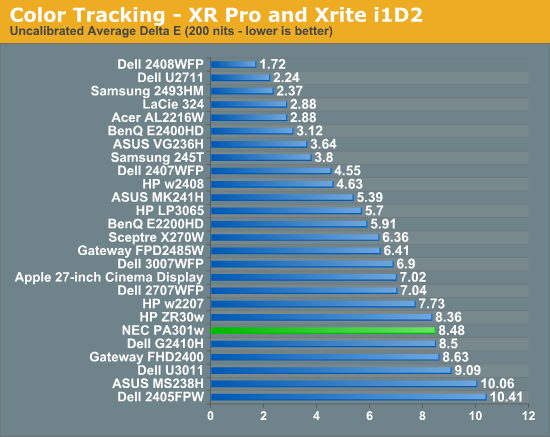
I took our uncalibrated test literally and ran this before using internal calibration either. Unsurprisingly, results aren't very good, and we see pretty middling performance out of the PA301w without any calibration. That said, if you're getting a professional monitor, you're hopefully going to calibrate it so you can actually enjoy what you're paying for. I didn't test, but running the in-monitor calibration alone has to help this out somewhat.
Moving on to the important 200 nit calibrated results, we can see the PA301w do very well, but still not displace the HP ZR30w result. I spent a lot of time trying to squeeze everything I could out of the PA301w and Delta E of 1.09 was as good as things would get. The result is still very good, I was just hoping to see something below 1.0 across the board like Jarred used to consistently. I'm beginning to suspect the i1D2 simply isn't as good of an instrument as the XR Pro, and what we're seeing is just instrumentational error creep in.
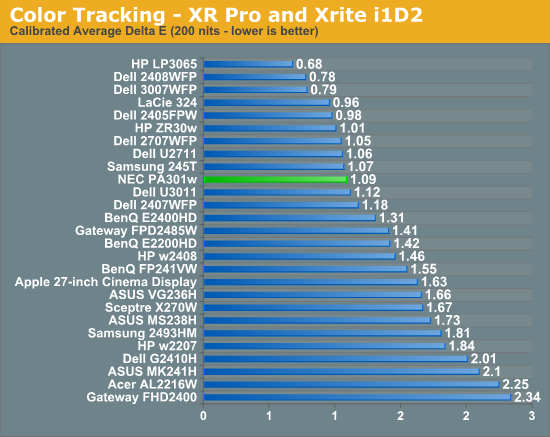
The PA301w doesn't have the typical spiky peaks that other displays which lack RGB controls show, which is great to see. You can see that the ZR30w still leads in some places, though the PA301w is clearly better in the greys.
At 100 nits, the PA301w pulls away and narrowly edges out the rest of the 30-inchers. Again, we still don't get a result that's under 1.0, but the numbers are obviously good enough for professional use.
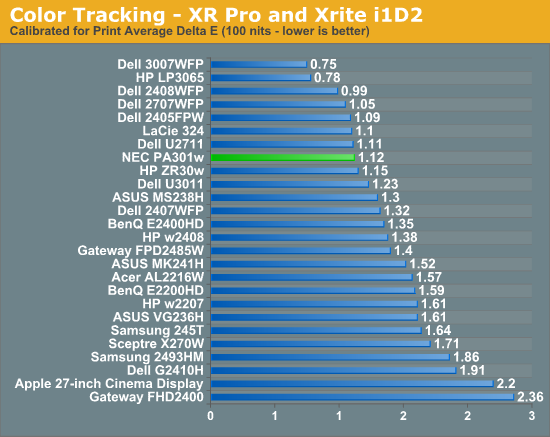
I'm impressed with color tracking on the PA301w and honestly think it can do better if we had an i1Pro spectroradiometer. I'm trying to get our hands on a good one, so we might just see it soon for these more serious display reviews.
Gamut percentage is important as well, and this is the only real place I think the U3011 has a distinct advantage. The PA301w has a "FULL" picture setting preset in the OSD which seems to change the red green and blue values to the edge of the display's supported gamut size. You can adjust further, however the labels turn pink which indicates that they're outside of the gamut. I went with full and took a reading, as expanding manually beyond didn't change the value any further. We can also see that the sRGB mode really clamps down on gamut percentage, and definitely works. There's also an AdobeRGB mode and a number of other common color spaces included. The PA301w uses an internal LUT to map color.
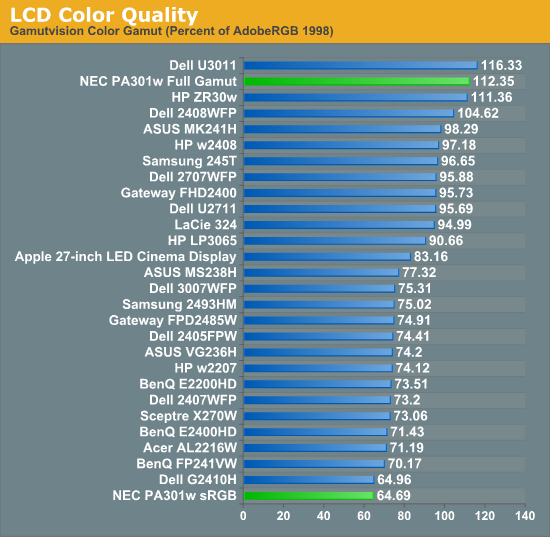


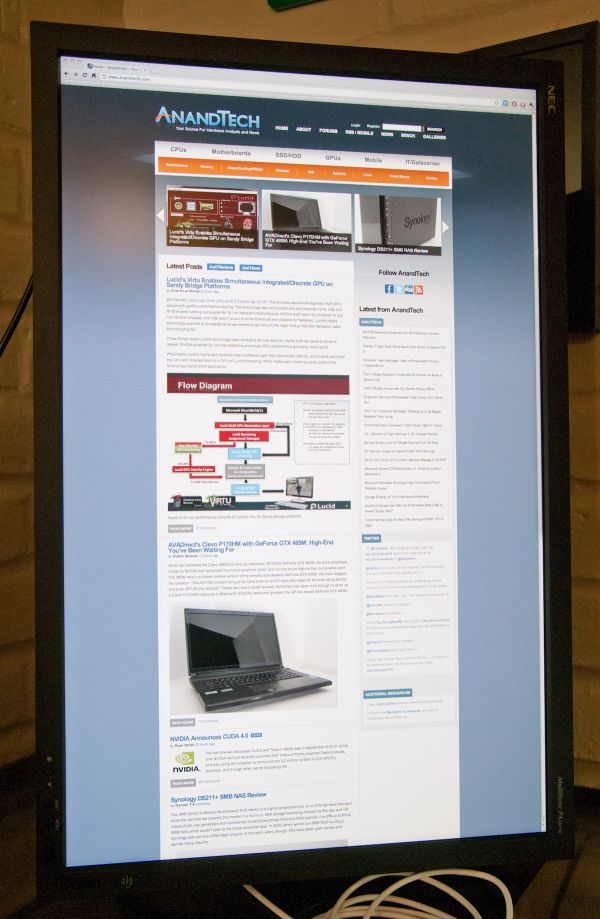






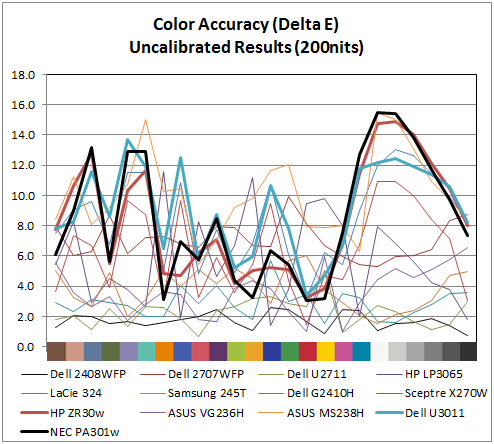
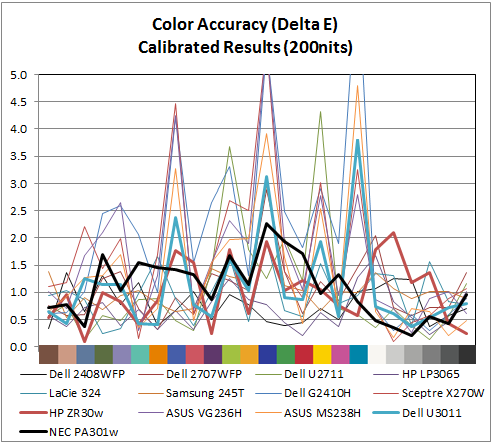
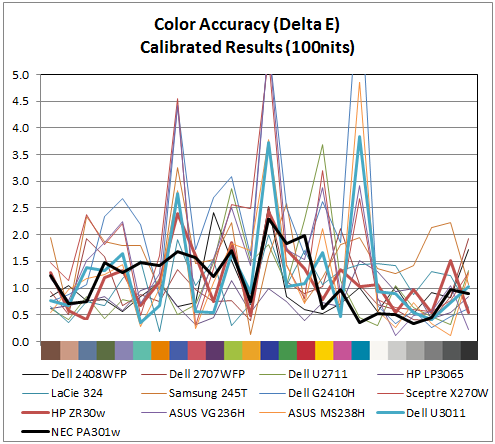








92 Comments
View All Comments
AceHoleGoober - Thursday, March 3, 2011 - link
$2,000+ LCD and it is not 120hz? Not worth the money despite the other features.ganeshts - Saturday, March 5, 2011 - link
Brian,Thanks a lot for adding the custom refresh rates testing results.
They look promising, and I assume the OSD for the refresh rate is only accurate to 1 decimal place. So, 29.97 gets rounded up to 30, 23.976 to 24, but 59.94 is only 59.9 :)
It will be interesting to see whether these refresh rates are supported in any of the cheaper LCD models.
How does the display treat video content? Particularly, how is the display of interlaced content at native and non-native refresh rates. It is quite interesting to me, but I would also like to know whether any of the other readers think it is an aspect worth reporting on.
anonapon - Sunday, March 6, 2011 - link
Like ganeshts, I, too, am very interested in how it does with video, but only a little in how it does with interlaced content. Mostly, I'm interested in how it would compare to a high-end HDTV when playing high definition progressive media, such as a standard Blu-ray movie.I'm trying to put a new system together which can function as both a workstation and HTPC (and gaming rig, but I'm not as concerned with color quality there), and the extra pixels of a 2560 x 1600 display would be very valuable to me when I'm using the system as a workstation, but I'm also looking for great video playback, and if I could find one device which could provide both, I would gladly pay the price premium for an NEC or Ezio over the HP or Dell 30", as it would be saving me from using an actual HDTV and sacrificing much workspace.
My personal reference points are the Sony HX909 and Panasonic VT-25, because those are the ones I am familiar with from when I was looking into HDTVs (at which point I could hear a tiny voice shouting "Pixels! Pixels!"), but information relating to the NEC or Ezio (or HP or Dell) to any TV would be helpful because I could then compare that TV to the ones I know.
If there is a review of the Ezio 30", I'd really appreciate it if some information about video playback was included. I assume, with all of the attention to color accuracy of the NEC and Ezio, that their performance is very good, equal or close to that of a high-end HDTV, but I'd rather not assume.
bleucharm28 - Thursday, March 10, 2011 - link
$2299 wowMattShan - Friday, March 11, 2011 - link
Thanks for this test of a high-end display. Even if one is not in the market for a pro-caliber device, it is very useful to see how consumer-/prosumer-level devices compare to it.I just heard today from a reputable source that EIZO plans to eventually replace its 30-inch 2560x1600 monitors with 27-inch 2560x1440 models, which feature nearly the same resolution in a more compact (and much lighter weight) package. 30-inchers are simply too big and massive for most people and require moving one's head side to side too much; 27 inches should be a better overall solution for most. AnandTech already has tested the two 27-inch monitors by Dell and Apple. Can you please test NEC's 2560x1440 entry in this blossoming market segment, the PA271W? It has received positive reviews from others, but your methodology is more rigorous and needs to be applied to this model. EIZO also has two 27-inch 2560x1440 models being released this month, the FlexScan SX2762W and ColorEdge CG275W; a joint test of those two models also would be great. It will be interesting to see which is best--NEC or EIZO (or maybe Dell).
ycoty - Monday, March 14, 2011 - link
Hi,Can someone tell me if its possible to use this display with a 13"macbook pro july 2009.
Thank you
aislepathlight - Wednesday, April 6, 2011 - link
Hey allI was pondering the 27 inch version of this display. Would the review for this apply, in most part, to that screen?
Thanks!
Klaipedietis - Friday, April 8, 2011 - link
Helloi just bought it, and noticed a pretty significant backlight bleeding, starting from TOP MIddle to right top corner , and noticed the exact same one bleeding is in one of pictures of yours
at NEC PA301w Viewing Angle Gallery in the very first black screen picture
just wandering if all units got the same issue about BLB ??
State of the Art Monitor - Saturday, May 7, 2011 - link
For those who are in the cost no object SOTA game, video and computer users:http://pro.sony.com/bbsc/ssr/cat-monitors/cat-visu...
Maybe AnandTech could get one from Sony for a test run?
prime2515103 - Friday, May 27, 2011 - link
Is there a particular reason you don't find LED backlighting in high-end displays? Is there a downside to LED that I missed?Thanks