HP dm1z: Taking Fusion on the Road
by Dustin Sklavos on February 21, 2011 7:00 PM ESTThe Swankiest Netbook You Ever Did See
First we should make one thing clear: the HP dm1z is basically small enough and slow enough to be considered a netbook, with most of the good and bad connotations that term brings with it. With that in mind, the dm1z is a remarkably attractive piece of kit and as you'll see, in many ways it feels like the netbook finally arriving at about the form factor and performance level it always needed to be at.
The lid of the dm1z is a textured black plastic that is a healthy stride away from the glossy plastic hell that used to plague HP's older models; it's attractive and doesn't easily pick up fingerprints and smudges, and the HP logo is nice and subdued in the lower corner. There's a silver trim that extends around the lid and into the body.
When you pop open the dm1z, you'll see that trim matched with silver matte plastics on the screen bezel and tastefully framing the keyboard and touchpad. HP has made some really great strides as of late in improving the looks of their notebooks, and the dm1z continues that trend. The silver plastic is used for the interior surface along with the battery and rim of the system and is complemented by sparse usage of white LED indicator lights.
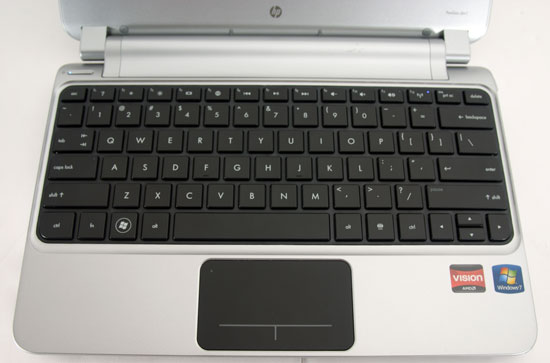
HP has been pushing a standardized chiclet-style keyboard across all of their lines at this point, and it suits the dm1z. The 11.6" form factor allows HP to squeeze a comfortable full-sized keyboard into the unit, too, with the document navigation keys helpfully and logically mapped to Fn+arrow key combinations. The keys aren't marked that way, but it's easy enough to figure out. There's no number lock either, but I've never found the 10-key wrangled onto the main keyboard to be particularly useful. The only complaints about the keyboard are minor ones: HP, like Dell, opts to default the function keys to controls and shortcuts (though this can be toggled in the UEFI), and the left and right arrow keys are basically double-sized compared to the up and down arrows. On the whole, though, this is a solid netbook keyboard that most people should be very comfortable with.
The touchpad is more of a mixed bag, but kudos to HP for actually using a separate piece of plastic for it instead of just building the sensor into the inside panel. Of course, there's a reason for that: HP is using the same clickpad that's dogged their mainstream notebooks over the past year. To be fair the HP implementation is among the better ones used for Windows-based systems, it's multitouch capable, and the tracking surface is comfortable, but we would still rather see dedicated buttons on future refreshes. If you're using an external mouse or keep brushing the touchpad (not a problem I had in testing it), you can actually double-tap the top left corner of the touchpad with your finger to disable it; a pinpoint orange LED will glow when the touchpad is disabled.

One of my favorite features of the dm1z is actually on the bottom. HP has gone a long way towards simplifying user upgrades by simply putting one large, screwless panel on the bottom of the unit. The panel simply snaps on and off and feels both sturdy and user-friendly while also making the dm1z as a whole more attractive by hiding serial numbers and the Windows key. As you can see, everything you'd want to upgrade is easily accessible.
Taken as a whole I'll admit to being fairly smitten by the dm1z's design. It's remarkably well streamlined and clearly designed to improve the user experience while avoiding looking too chintzy or cheap. This is definitely one of the best-looking netbooks I've ever seen and it feels very solid.
















108 Comments
View All Comments
motomen2 - Tuesday, February 22, 2011 - link
I am also hoping for a review of the Thinkpad x120e! I am a previos owner of a Thinkpad and if it stacks up well against this one, I plan to buy it.Any news on this front?
JumpingJack - Monday, February 21, 2011 - link
I thought netbooks were considered to be screen sizes 10 inches or less, this is a bit large to be a 'netbook'.strikeback03 - Tuesday, February 22, 2011 - link
"Netbook" seems to be as much in relation to performance as size. There are 12 inch units that can't be considered anything but netbooks given that they use the same internals, just a little larger. So basically if you are looking at an 11.6" screen and Atom, it is a netbook. If it is an 11.6" screen and a C2D, not a netbook.mgl888 - Monday, February 21, 2011 - link
Thanks! Been waiting for this one to get reviewed!Can't wait for mine to arrive. I can tuck away my N270 Atom. w00t!
AmdInside - Monday, February 21, 2011 - link
At this point in time, I would only be interested in this netbook if I was a college student and couldn't afford a notebook or if I was just too poor to afford a notebook but needed a portable PC for some reason. The netbook craze has died since the iPad. I tried to like netbooks last year but either they were too expensive (and thus approaching notebook pricing) or just too limited. The iPad fill the void I had with a netbook. I just have no desire for this or any other netbook.mgl888 - Tuesday, February 22, 2011 - link
It really depends on what you use the device for.For me, an ultraportable (not an iPad) like this fills the gap between my desktop and my smartphone. There's no point for me to get a tablet because an Android tablet/iPad would simply be a repeat of everything I can already do with my phone on the go.
I would not choose a 14"+ notebook because it's just too bulky to carry around and the battery life is usually not as great. I've tried Atoms, but yes they are too slow for my taste. Fusion, on the other hand, fits my taste almost perfectly.
It would be nice to have better CPU performance and perhaps a slightly larger screen, but this is as close as it gets right now. Perhaps Llano will strike on target?
DanNeely - Monday, February 21, 2011 - link
The first half of the pricing link "Starting at $4" goes to cyberpowerpc, not hp.JarredWalton - Tuesday, February 22, 2011 - link
Thanks, fixed... and the HP shopping link works properly as well now.Aone - Monday, February 21, 2011 - link
I would appreciate if the auther have used the proper terms.Netbook, as it was introduced by Intel, is 10" box. HP DM1z has 11.6 screen and that is the big difference.
If AT wants to compare AMD's offering with Intel's one in proper manner i.e. in netbook space he should take C-50 but not E-350. Do it and you feel the big difference!
cyrusfox - Tuesday, February 22, 2011 - link
Markets change and so do terms, Intel didn't create the term by the way. Been around before atom or Asus. They gained the most recognition through the intriguing asus eee 700 and its successors.See wiki excerpts below:
http://en.wikipedia.org/wiki/Netbook
"The generic use of the term "netbook", however, began in 2007 when Asus unveiled the ASUS Eee PC. Originally designed for emerging markets, the 23 × 17 cm (9.1 × 6.7 in) device weighed about 0.9 kg (2 lb) and featured a 7 in (18 cm) display, a keyboard approximately 85% the size of a normal keyboard, a solid-state drive and a custom version of Linux with a simplified user interface geared towards netbook use."
"In the short period since their appearance, netbooks have grown in size and features, now converging with new smaller, lighter notebooks. By August 2009, when comparing a Dell netbook to a Dell notebook, CNET called netbooks "nothing more than smaller, cheaper notebooks," noting, "the specs are so similar that the average shopper would likely be confused as to why one is better than the other," and "the only conclusion is that there really is no distinction between the devices.""
So you can be like engadget and others and call it a notbook if you choose, everything a netbook should be(peppy/versatile with the battery life and size of a netbook).