Storage
I network our household computers through a home-built server unit that features 4TB of storage capacity so I have not been that concerned about disk space on the local machines. However, after a total meltdown with Windows Home Server earlier this year, I have become a bit more interested in keeping backups of critical files on the local machines, plus game and application installations are multi-gigabyte affairs now. Windows Server 2008 has replaced WHS and an upgrade to 8TB is coming online after Computex, so the network storage requirements are set for the near future.
I have always favored a fast hard disk on the local machine and the 150GB WD Raptor has been my favorite drive the past couple of years. However, after looking for the best balance of price, performance, and storage, one drive stood out from all others - so much so that the majority of my home machines are now sporting the Western Digital Caviar SE16 640GB hard drive. At $99 it is pretty much a no brainer purchase if you are looking for a new hard drive on the desktop. The WD SE16 640GB is one of those drives that offers a near perfect blend of capacity, performance, acoustics, and thermals at an incredible price point. The one exception I have is in my HT machine that utilizes a couple of the Seagate DB35.3 750GB drives dedicated to video recording activities.
Considering my daughter's machine will need to perform BD (Blu-ray Disc) playback at various times plus the need for the standard DVD burning activities, I decided to get a BD combo drive for her. Another pressing need for a combo drive stems from the SG03 case only having a single 5.25" external slot. I already have the LG GGW-H20L drive in my HT machine and just recently traded a couple of ATI 2900XTX cards for the LG GGC-H20L drive that is seeing duty in the server now.
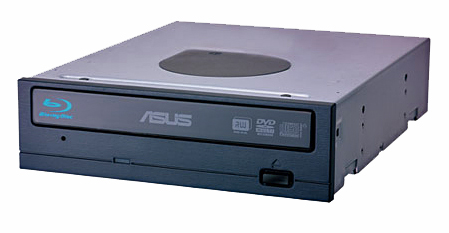
Yes, I can stream HD video through the network so I do not truly need a combo drive, but my daughter's friends like to bring over BD discs and it is just easier for me to let them play the titles locally. The LG GGC-H20L would be the logical choice as we still have several HD-DVD titles (about 45 or so - thanks Toshiba) but even the very reasonable street price of around $170 is out of reach thanks to my earlier budget busting activities. We utilize the Sony BDU-X10S drives in our test beds and it is a terrific drive. Once again, the average street price is around $170, putting it just out of reach for us, as I needed to purchase a standard DVD drive for my machine. One would think I would have something in the closet of lost dreams, but for whatever reason I tend to be hard on optical drives and actually have several that need to be disposed of shortly.
I ended up getting the ASUS BC-1205PT drive for $150. After a firmware update, this drive has actually impressed me and BD playback is flawless even with the BD-R DL playback locked at 2x. Seek times seem to be a little high to me compared to the LG and Sony drives while overburns are limited along with the inability to set book type on DVD+R or DVD+RW media. Overall, write quality is very good and that was my major concern. Of course, it is a SATA drive so cable management is a big plus in our cramped case. The LITE-ON DH-401S-11 drive was available at $130, but the last one I bought did not last very long. Those things happen, but I did not want to go down that path again.
I did not hesitate in purchasing the Pioneer DVR-215D 20x DVD-R/+R drive for my system. Fortunately, I got the black OEM version for $27 on sale; otherwise, my next choice would have been the Samsung SH-S203N or the new Samsung SH-S223F drive. One thing I have learned as of late is the need for a multi-card reader what with everyone in the household having various camera and camcorder formats, so it was about time to purchase a couple of additional units. I was able to snag two Transcend M3 units at a local store for $9.99 each - a heck of a deal on a top-flight unit.










33 Comments
View All Comments
PCMerlin - Tuesday, May 27, 2008 - link
Lightning, looking through the article he mentions Vista drivers, media streaming and other features that one would assume is only available in Vista Ultimate Edition (64-bit, of course with 8GB of RAM). Being that it is not included in the budget, one must also assume that he is transferring the OS from the original PC's, which indicates that he is using the retail, and not the OEM version.Armed with that info, users who want to build a system just like this should add another $269 to the total, based on average retailer figures.
Note: As the cost of the case is note mentioned as well, those trying to replicate the total cost of the system would need to compensate for that as well.
darkmarc - Tuesday, May 27, 2008 - link
Good article, I also went down SFF SG03 route - with Nehalem just around the corner and my ageing amd X2 creeking away, I wanted a system that wouldn't suffer obsolescence to quickly. The SFF is a great intermediate solution, once Nehalem has matured I can then turn it into home server. I went for the Asus P5E-VM mobo with Q6600, 8gb ddr2, 8800GTS (as it runs cooler then the GT) a Creative X-Fi sound card that I canabalised from my old system and two Samsung 1tb hhd's. I kept the stock cooler, went for the 600w Silverstone psu and two Noctua fans keeping it cool at the front. The Asus board lets me run the Q6600 at 3ghz without a problem so with the 8gig of ram it's great for running VM's. I have the LG GGC-H20L drive for all my Blu-ray/HD-dvd needs, hooked up to a Hyundai 24" panel. It is very quiet and has all the power I need and I don't have to worry about upgrading it as it will fulfill a secondary role.Viditor - Tuesday, May 27, 2008 - link
In most all of the build articles I've read, the one thing everyone forgets is to add the price of the OS in. Even though it's the same, many people forget that cost when they plan their next system (leads to disappointment from the unitiated).amphionuk - Wednesday, May 28, 2008 - link
Why pay for your OS?If you don't want to play the latest games, you can install Ubuntu or one of the other Linux distros for free.
drfelip - Tuesday, May 27, 2008 - link
Good article, I think SFF computers are a good option for most users, and I like the small cases a lot, but sometimes it's difficult to find reviews and comparisions of SFF cases micro-ATX boards and barebones. I think this is an area to expand!Visual - Tuesday, May 27, 2008 - link
A very nice looking case recommendation for the next part of your guide: GMC AVC-S7http://www.driverheaven.net/reviews.php?reviewid=5...">http://www.driverheaven.net/reviews.php?reviewid=5...
Not for everyone, obviously, with its single PCI card limit. But some people like smaller is better. If you go with integrated video and all you need is a tuner, this is as small as you can get. It's also possible, though more hassle, to get this with a pci-express riser instead of pci riser, so you can have a graphic card.
DXRick - Tuesday, May 27, 2008 - link
The Silverstone SG03 takes micro-ATX mobos. Why limit it to uATX?Visual - Tuesday, May 27, 2008 - link
I'm confused... uATX is micro-ATX. So what are you asking, again?Flunk - Tuesday, May 27, 2008 - link
The official short for for micro-ATX is mATX. Sometimes the greek ltter µ (Mu) is substituted for the word micro, particularly for scientific purposes. Sometimes people use u as a substitute for µ because it doesn't appear on the standard keyboard map. This is confusing (as evidenced above) and inaccurate.DXRick - Wednesday, May 28, 2008 - link
I looked it up on Newegg before replying (try it sometime).Micro-ATX is 9.6 x 9.6.
uATX is 9.6 x 8.4.