Audio
Remember a few pages back (don't worry, I barely remember myself) when I had to make a decision on which board to put in my system and it came down to the layout of the Biostar and Jetway board? The decision is because I wanted to upgrade from the Realtek onboard sound (HDMI audio out is not being used) to something better - mainly for listening to music, but movies and gaming would also get a boost. The Jetway board does include a PCI Express x1 slot but due to the GF8200 heatsink location, it is only good for half-length cards. That knocked what I consider one of the better "value" audio cards out of contention for me on that board.
The audio card I am enamored with is the ASUS Xonar DX 7.1 at a reasonable $89. This card offers every possible option I need in this particular system while offering exceptional sound quality for music and DVD playback. Gaming performance is very good and with the last driver updates, even the EAX 5.0 emulation is coming up to speed quickly in both quality and compatibility with the latest games.
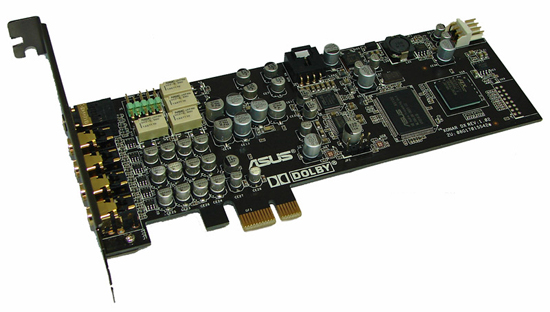
The Xonar DX features ASUS' AV100 audio processor - really just a name change to a large degree from the AV200 used in the D2X card. The DX utilizes a combination of Cirrus Logic CD4398 and CD4362A DACS for analog out duties compared to the Burr Brown PCM1796 DACS in the D2X card. Analog-to-Digital duties on both cards are handled by Cirrus Logic with the DX utilizing the CD5361 and the D2X having the CD5381.
Besides slightly lower signal-to-noise ratings on the DX card, it drops support for DTS interactive encoding, although Dolby Digital Live encoding is still available as is Dolby Headphone and Virtual Speaker. Anyway, the DTS feature is not that important to me as I only have a 2-channel setup on this particular system. About the only problem I have run into is with the microphone settings; at various times I get static or dropout while on Skype that required turning on microphone boost and increasing microphone volume to 85% or more.
For my daughter's system, I chose the Auzentech X-Plosion 7.1 DTS Connect card based on previous experience. In addition, the latest driver release on 5/19 addressed several problems under Vista. Of course, it did not hurt that I picked up an open box return sample with new warranty for $54.99. While my daughter probably could have lived with the onboard audio, her movie, music, and game addiction called for something better. This card offers real-time DTS and Dolby Digital Live encoding via the C-Media CMI8770 chipset along with swappable OPAMPS. Although I prefer the recently canceled X-Meridian card, it was not available at this price point.










33 Comments
View All Comments
deruberhanyok - Thursday, May 29, 2008 - link
Just wanted to say I've never really understood the collective first person pronouns ("we" etc) in the context of an article, even when I was doing it myself. It seems to be accepted in journalism, but if an article is written by one person I don't understand why it isn't written with the singular terms.Also, nice writeup!
strikeback03 - Thursday, May 29, 2008 - link
Myspace requires users to be at least 14, don't they? Are you encouraging your daughter to lie about her age already?gochichi - Thursday, May 29, 2008 - link
I wish I had found more value in this but I simply think these choices were pretty random. Whenever you include a sound card in a "budget system" you already lost me, particularly when the superior Q6600 is "out of budget" and you force the situation into an oddball 3-core processor... all of this for less than the price of the completely uneccessary/absurd sound card. My speakers were $150.00 a few months ago and there is simply no discernable difference between an Audigy and onboard sound, they both sound fantastic. (I made a mistake and purchased a sound card, I would never recommend it to anyone, certainly not anyone on any sort of budget... unless you were connecting it to $500+ of sound equipment).To me getting the best core components makes sense when "on a budget" rather than buying 8GB of RAM, buy 4GB and leave expanding to 8GB later. The oddball 3-core processor is pretty much non-upgradeable... it is replaceable, not upgradeable. I guess my main problem is with the Phenom choice... and to pretend that this is a budget driven decision is beyond me. But it feels more like a bribe induced decision (budget... you take the payout, it's good for your budget) than a logical decision, particularly for a system with 8GB of very fast RAM.
Taking the rest of the selection into account, you have the fast RAM, the fancy-pants power supply... why not spend $50.00 on Q6600 and get your 3.0Ghz+ quad-core system?
It's not the only random choice by any means, and calling this system a "budget system" is simply outdated, a budget computer system in 2008 means around $500.00 not around $1000.00. It is certainly a faux pas in this day and age to go above $500.00 and go AMD. I can't let that slide, and I'm not a fanboy either, I am just a reasonable guy that would buy a $75.00 AMD processor without flinching if it fit the need and the budget. AMD is a great choice for a one task system, particularly if that one task is playing bluray disks and media center because of the superior onboard graphics that are available. But for an 8GB of RAM workhorse?? Yikes!
Basically for the reader of this website, the choices are simply too arbitrary to be useful. I concede that we were warned that this would be a blog and not an article, but still.
Comdrpopnfresh - Wednesday, May 28, 2008 - link
I feel something should be made of the fact that all the builds were overbudget. Even more so, I feel that mail in rebates should be used to allow for a component in the system (processing, graphics, storage, etc.) to be expanded a bit further. I feel the mail in rebates for the builds were used to minimize the already rampant budgets. Considering the companies that release the rebates will look for every possible way to void them, it isn't smart to treat them in this way.I've had the same problem in making systems to fit a budget envelope. However, a good change I think that could have been made is no graphics. The words that really stuck out with me are that the sims three and spore are upcoming. If the integrated gfx meet the needs, and the taxing demands have not been released, why not wait (esp. in the case of a computer for your child) to either get the same gfx upgrade for less, or more for the same?
I feel with current custom building, even with prices falling for components across the board, budgeting is the hardest part. I hope that this point is highlighted, because, even though this article shows the evils of this issue, it certainly brings it to the forefront nonetheless.
ishould - Tuesday, May 27, 2008 - link
I would have liked to see a GPU with hybrid SLI technology chosen primarily because you said you don't use it for gaming much. Pairing the chipset with a 9600GT, while it may be a little more expensive, will likely make up the cost in power requirements multiple times over by not having to run 100W+ idle all the time. Just my 2 centskmmatney - Tuesday, May 27, 2008 - link
It would seem to me that you would want a dual slot Video card, rather than a single slot, for an mATX system. That way you are blowing the video card heat out of the small case. Would a dual-slot card fit in the case?jmurbank - Tuesday, May 27, 2008 - link
It seems you selected components that you desperately want to get for your next setup. To decrease the price of each setup, you will need to rate each component what you need to get by and what you dream to have. I think you can get by with out a dedicated graphics card by playing games at the lowest quality settings and still use the LCD native resolution. Next I suggest go back in your junk closet and try to find AV receivers that are capable of handling digital audio. If you have three, you decrease the price by about $300. IMHO, card readers are not required for a setup. I suggest buy one unit that will work in each computer. Of course everybody in the household will be fighting over the device, but set rules where it should be placed. I think your dream components can wait for the upgrade budget that comes into play later.My opinion about Pioneer optical drives is they are poorly manufactured. I suggest change it to an ASUS optical drive. My Pioneer drive gave me problems at the beginning. The drive took hours to write a single layer DVD disc, so I use a 3rd party firmware to fix that. Then a few years later, it does not handle playing back movies from start to finish. My ASUS optical drive is lasting me 7 years and counting.
I doubt you need 600 GB of hard drive space. I think users will be waiting for programs to load up, I suggest downgrade the space and upgrade to low latency. I suggest a Western Digital 'Raptor' 150 GB or 75 GB. To store more data, setup a file server for everybody in the household to access files.
If you are thinking of over clocking the Phenom processor in the future, I suggest select motherboards with an EPS power connector. This does not guarantee the motherboard can handle the over clock or higher TDP processors, but provides a possibility.
I prefer Seasonic power supplies because they are high quality for their price. Also they are very energy efficient, regulate voltage well, filter the power well (low ripple voltage), universal voltage, puts less strain on your electrical system (circuit box and AC oultet) because of its active PFC feature. Power and Cooling power supplies are poor for the price. Be careful with Silverstone power supplies because they have a high minimum wattage rating.
psychobriggsy - Wednesday, May 28, 2008 - link
If you read the article, you can see his logic for a lot of your points.I really really don't understand why a ten year old needs such a setup. I'm sure we all have stories about the 14" monitors we had when we were 10, and how the computer had a single 2" speaker built in, and the like. We coped and the systems were awesome.
My computer build for a ten year old would be my old system, handed down.
Does she have a 42" plasma TV and personal satellite TV in her room as well?
Kobaljov - Tuesday, May 27, 2008 - link
Interesting article, but sometimes I didn't find the connections between the intended usage and the selected hw components. Look like the most common error in the "new PC" projects: performance (cost, power consumption, etc.) overkill.A Phenom CPU, 8 GB RAM, 640 GB HDD and a 8800 GT videocard is really needed for IM, MySpace, Sims, WoW, etc. in the next 3 years ?? I don't think so (maybe if the Sims 3 will use the CryEngine 2.. ;-)
"Just the normal daily life for a ten year old who apparently needs at least a 24" monitor just to keep track of the thirty or so open windows at any given time"
This come from a local PC Shop's marketing materials ? (The next "must have" will be the Optimus Maximus keyboard for word processing or a new Hi-Speed 256 GB SSD for listening online music) :-)
larson0699 - Tuesday, May 27, 2008 - link
Utmost...