What to Expect with Windows 11: A Day One Hands-On
by Brett Howse on October 4, 2021 4:00 PM EST- Posted in
- Software
- Operating Systems
- Windows
- Microsoft
- Windows 11
Initial Thoughts
Windows 11 has some mighty big shoes to fill. Windows 10 is installed on over a billion active devices around the world and has done an admirable job cleaning up the mess that was Windows 8. Windows 11 comes along at a very different moment in time. It is also a fundamentally different upgrade than Windows 10 was. Microsoft’s goal with Windows 10 was to get as many people onto the new OS as possible, but Windows 11 clearly does not have that goal in mind.
While ultimately a facelift of Windows 10, Windows 11 both gives and takes away. The new interface is genuinely intuitive, well-designed, and colorful. But the new interface hides just how much customization and personalization Windows used to allow. In a very un-Microsoft stance, they are basically telling people that if they don’t like how something works, too bad. The company is known for bending over backwards to not remove functionality, but Windows 11 cuts out features with a hacksaw. Did you like the Timeline feature added in Windows 10? Sorry it is gone. Do you like your taskbar on the top? Unfortunately, you are not allowed to move it. Do you want to use a browser other than Microsoft Edge? Well, you can, but it is far more work to change the default than it used to be.
Perhaps these changes are a result of Windows losing mindshare. In the past, Windows was too big of a thing to change. With the rise of smartphones, maybe now is the first time the company has felt that they can make a clean(ish) break with the past. The new hardware requirements are also going to force a clean break, as a good number of Windows 10 devices will never be allowed to update to Windows 11.
That is of course an oversimplification. This is still Windows after all. If you really want to change something, there will be ways to do it. Buried beneath all the new UI goodies is the familiar Control Panel, as an example. Registry changes will be found. Programs have already been created to get around some of the silly customization limitations in Windows 11.
I’ve only a had a short time with Windows 11, and that is partially due to how short of a public beta that it got compared to Windows 10. Already there are some features that I really enjoy. The new interfaces are well thought out and easy to use. But for me, the true test is using a new version of the OS and then stepping back to an older version. How painful is it? How many of the new features do I miss? There is no single item right now that is a must-have, so swapping between Windows 10 and Windows 11 is not a huge deal. And that’s good because Windows 10 is going to be around for years to come still. Some of the biggest new features announced for Windows 11 won’t even be shipping until next year. Perhaps if and when they arrive that will make the difference.
Thankfully, there is no rush to upgrade. If you are interested in checking out Windows 11 and your computer meets the stringent hardware requirements, it will be available late this year as an update. For those that do not want to change, there is no need. At least not yet.


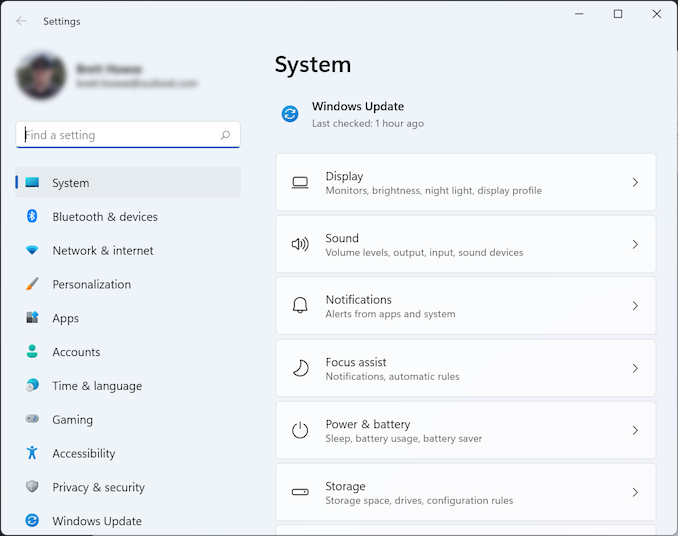
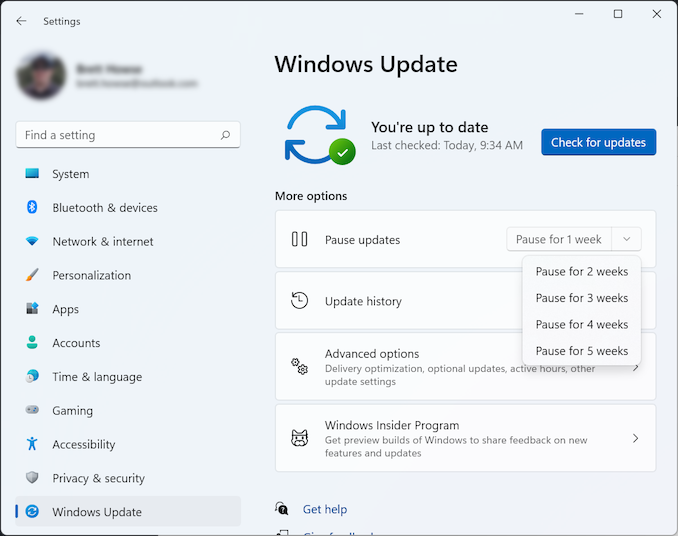
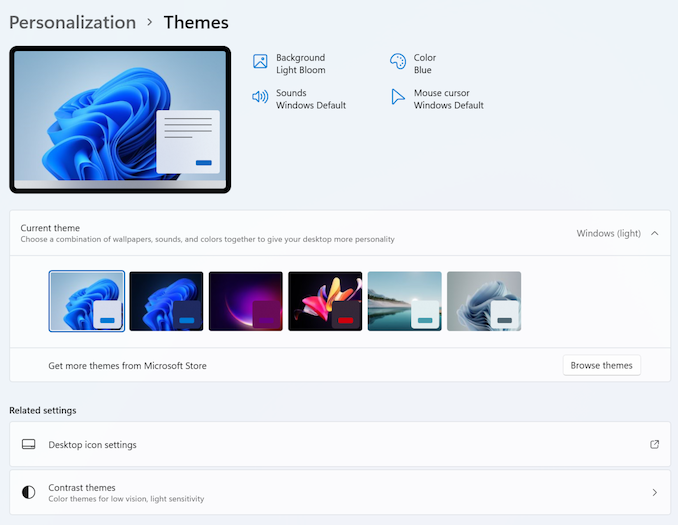








95 Comments
View All Comments
GeoffreyA - Tuesday, October 5, 2021 - link
How's the space? I noticed the ISO is surprisingly small at 1.1 GB. W10 used to be 4-5.GeoffreyA - Tuesday, October 5, 2021 - link
My mistake. Faulty mobile browser. The ISO's 5.5 GB.Oxford Guy - Saturday, October 16, 2021 - link
Perhaps they’ll copy Apple further and force people to download all the basic components of the OS — like the English dictionary.Clever strategy to derail air gapping to avoid the ‘telemetry’.
GeoffreyA - Saturday, October 16, 2021 - link
Apple and Microsoft should just shake hands and create the ultimate OS, Macdows, so modern they select the wallpaper for you, and report you if you change it.Jokes aside, Microsoft has made an honest attempt reducing the OS's footprint, even in 11, and the size of updates have been reduced considerably (~40%), owing to the new system that doesn't package the reverse deltas.
Meteor2 - Tuesday, October 5, 2021 - link
Good mini-review. It does look very pretty. Win 10 is... "functional", at best.Can't believe Control Panel is *still* there. That has has to be an in-joke by now.
alpha754293 - Monday, October 11, 2021 - link
Can you bypass the TPM requirement completely or do you still need, at LEAST TPM 1.2?GeoffreyA - Monday, October 11, 2021 - link
Haven't tried this myself, and caution is advised. Apparently, one can bypass TPM entirely, but it's best first to try Microsoft's method of bypassing TPM 2.0 and using 1.2. Also, 11's said to be in quite a shabby state right now, so it might be best to wait for the next update. Backups, too, are wise.https://support.microsoft.com/en-us/windows/ways-t...
https://www.techradar.com/how-to/how-to-upgrade-to...
GeoffreyA - Monday, October 11, 2021 - link
For my part, I would have installed 11 already, but I'm just not looking forward to a degraded taskbar, along with having to turn on Secure Boot.GeoffreyA - Saturday, October 16, 2021 - link
Apologies for the comments, but thought I'd add this here for the sake of completion. TPM can be bypassed entirely, along with Secure Boot. If one isn't fond of the Registry, the popular Rufus tool can be used to do this as well.https://www.techpowerup.com/287584/windows-11-tpm-...
flyingpants265 - Monday, October 4, 2021 - link
Customizability and features being dropped? You don't say? Ever since mobile came around, any semblance of real computing went out the window and it's like nobody even noticed.Developers intentionally restrict, hide or block features to make you use the application in the way they want you to use it (also to save precious lines of code on creating a functional settings menu). If you compare the flexibility, usability, configurability, and features of Windows apps to Android apps, it's like 1,000 to 1. Things are being intentionally dumbed down, and it's not for the good. If you're going to dumb something down, then at least include the advanced version for users who want to actually use their computer and don't want arbitrary restrictions.
I can't imagine why anyone would be interested in Windows 11. Windows 10 is the most insane piece of software I've ever used. I have 134 processes running on cold boot, some of them protected, and virtualized apps I can't manipulate. Several "helper" services designed to run alongside Windows services and help them, the OS is held together with tape. Multiple settings applications. The Microsoft and Xbox stores are some of the worst apps ever, laggy, ugly, poor descriptions and poor configurability, which is strange because they could have just copied the gold standard which is Steam. Candy crush was installed by default. The spying features are quite comprehensive and built in all over the place.
Meanwhile, the Start menu takes a very long time to open even on my new PC when it should be 50-100ms. The new task manager is absolute junk (there's a way to get the old one with winaero). It's clear to see where their priorities were, and where the resources were spent.
I had a situation a while back where my calculator application wouldn't open. It just stopped working one day, probably a problem with Windows update or something - because somehow it's not just a simple binary anymore, it's a space calculator from the future. I had to reinstall Windows to get it to work.
Windows Update restarts your computer automatically while you are not there. There is no setting to disable the restart, just to delay it. I can't even tell you how many times I've woken up in the morning to find all my documents and applications closed because of this. I had to download and install the Policy Editor on Home edition just to turn off automatic restarting.