The EVGA Z590 Dark Motherboard Review: For Extreme Enthusiasts
by Gavin Bonshor on October 15, 2021 9:00 AM ESTSystem Performance
Not all motherboards are created equal. On the face of it, they should all perform the same and differ only in the functionality they provide - however, this is not the case. The obvious pointers are power consumption, POST time and latency. This can come down to the manufacturing process and prowess, so these are tested.
For Z590 we are running using Windows 10 64-bit with the 20H2 update.
Power Consumption
Power consumption was tested on the system while in a single MSI GTX 1080 Gaming configuration with a wall meter connected to the power supply. Our power supply has ~75% efficiency > 50W, and 90%+ efficiency at 250W, suitable for both idle and multi-GPU loading. This method of power reading allows us to compare the power management of the UEFI and the board to supply components with power under load, and includes typical PSU losses due to efficiency. These are the real-world values that consumers may expect from a typical system (minus the monitor) using this motherboard.
While this method for power measurement may not be ideal, and you feel these numbers are not representative due to the high wattage power supply being used (we use the same PSU to remain consistent over a series of reviews, and the fact that some boards on our testbed get tested with three or four high powered GPUs), the important point to take away is the relationship between the numbers. These boards are all under the same conditions, and thus the differences between them should be easy to spot.
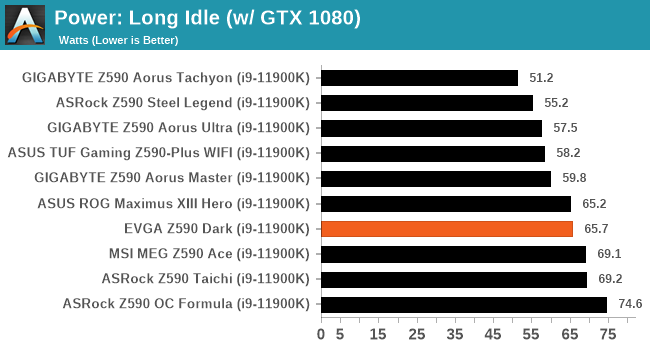
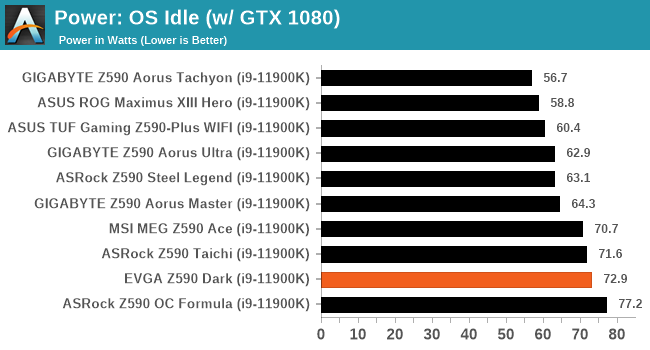
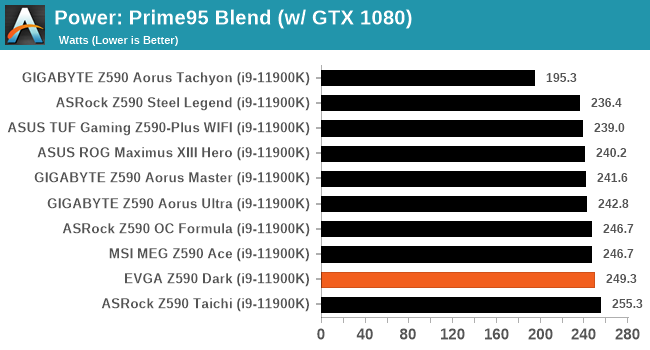
In our power testing, the EVGA Z590 Dark performed well, although it wasn't as power-efficient as other Z590 models we've had on test.
Non-UEFI POST Time
Different motherboards have different POST sequences before an operating system is initialized. A lot of this is dependent on the board itself, and POST boot time is determined by the controllers on board (and the sequence of how those extras are organized). As part of our testing, we look at the POST Boot Time using a stopwatch. This is the time from pressing the ON button on the computer to when Windows starts loading. (We discount Windows loading as it is highly variable given Windows-specific features.)
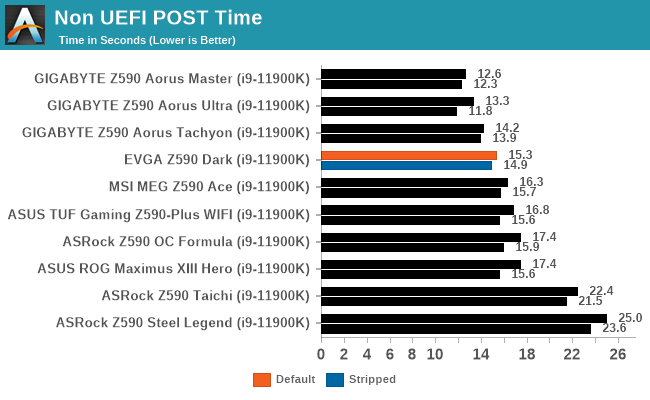
EVGA put on a solid display in our non-UEFI POST time testing, with some of the quickest boot times into Windows we've seen. We did manage to shave around half a second of time when disabling the networking and audio controllers, however.
DPC Latency
Deferred Procedure Call latency is a way in which Windows handles interrupt servicing. In order to wait for a processor to acknowledge the request, the system will queue all interrupt requests by priority. Critical interrupts will be handled as soon as possible, whereas lesser priority requests such as audio will be further down the line. If the audio device requires data, it will have to wait until the request is processed before the buffer is filled.
If the device drivers of higher priority components in a system are poorly implemented, this can cause delays in request scheduling and process time. This can lead to an empty audio buffer and characteristic audible pauses, pops, and clicks. The DPC latency checker measures how much time is taken processing DPCs from driver invocation. The lower the value will result in better audio transfer at smaller buffer sizes. Results are measured in microseconds.
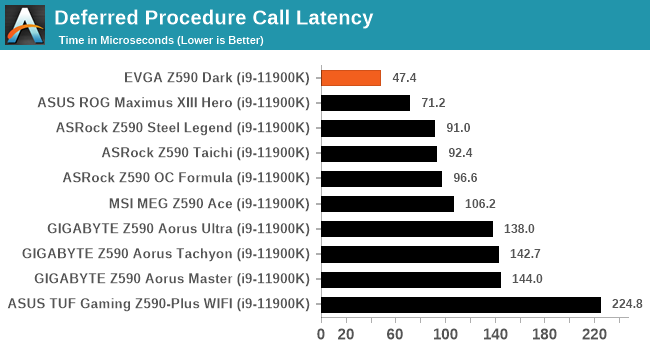
Perhaps the most surprising result in all of our testing came in DPC latency, which we test at default settings out of the box. The EVGA Z590 Dark gave us our lowest latency of all the Z590 motherboards we've tested, with a latency of 47.4 microseconds which is incredible.










27 Comments
View All Comments
Wrs - Monday, October 18, 2021 - link
AM4 isn't that bad. AMD has a ways to catch up to Intel in architecture & support, but the Zen 3 core is great, the CCD process node is world class, and PBO is effortlessly stable. As of April 2021 the USB issues are no longer. I specifically waited till then to buy a 5800x. That's 8C, 1 CCD, comparable to RKL but at half the power. You really don't need to upgrade BIOS/AGESA unless there are issues, or you're changing the CPU/OS. Haven't heard of AM4 specific PCIe issues (shoddy riser cables are a physical thing), and WHEA errors come from unstable all-core OCs or not taking a few hours to test and tune XMP RAM, seeing as XMP is tested on Intel platforms.That said, AM4 is nearing EOL as well, just 7 or 9 months later than Z590. I view performance as effectively a toss-up between the two, but that is a painful power delta over several years of ownership.
Silver5urfer - Monday, October 18, 2021 - link
Sorry you are wrong. I've seen people reporting USB issues on OCN, Reddit, NBR and other forums. All the issues are an inherent design flaw of Ryzen. This is AMD's specific first time come back so It's kinda expected. Nobody should push their IMC part 3600MHz of 1:1 FCLK.You are parroting April because that's the AGESA 1.2.0.2 fix which did not fix anything. I read already 70 pages of the thread on OCN about initial batch issues and the new thread as well regarding WHEA, as I said. Run Zen 3 on barebone stock or don't bother if you bother the CPU will glitch out with all the issues. Period. I'm a new buyer man what should I have even an incentive for looking for all these ? because I don't want to dabble in headaches on a DIY build.
Wrs - Tuesday, October 19, 2021 - link
Idk how else to tell ya this. I actually run a 5800x, it sits on a B550 board, there's 64 GB of RAM (4 sticks) at 3600 MHz, and Fclk is 1800 MHz aka 1:1 as listed on CPU-z. I do not get USB dropouts for my mouse, keyboard, external drive, or occasional printer or thumb drive. I don't get WHEA errors when I leave HWInfo running for a few days. My average uptime (wall clock time between reboots) is 8 days 14 hours. I haven't had a bluescreen since I gave up per-core undervolting.We're in agreement that people reported USB issues. That's why I waited before buying the 5800x. I do not know if it was a design flaw or configuration error or even if my specific system needed fixing, but with AGESA 1.2.0.1 Patch A back in April (my mobo maker listed USB connectivity among the release notes) I've never had the chance to experience USB dropouts.
danny11 - Monday, October 18, 2021 - link
Unfortunately TiN is retired from EVGA. He moved to US I guess due to family. Now those nice amazing articles on Xdevs are nowhere since Z490 series. <a href="www.abcd.com">abc</a>KennethHo - Saturday, February 19, 2022 - link
Is this not a weird MB?It's a massive E-ATX board, but only has 2 usable PCIe slots and 2 DIMM slots, for $600, with OK performance.
https://jaredspears.com/
ridnout - Monday, August 1, 2022 - link
That is to accommodate NVLink with 4-slot spacing because of the size of premium 30 Series Nvidia and 6000 series AMD offerings. Blower style fans are limited as per Nvidia, so adequate spacing for cards using NVLink (think SLI on steroids) is a must for cooling the hotter 3080/90 graphics cards. For machine learning, scientific computing, CAD, video editing, and host of other professional applications that can leverage NVLink, a linked pair of 3090 will markedly outperform on most tasks a an A6000 for a fraction of the cost. Remember, the consumer cards won't do high precision...limitations of the drivers.Just 2 cents.
haileynelson10 - Wednesday, April 13, 2022 - link
Appreciate detailed reviews for EVGA Z590 Dark Motherboard. I still have some doubts but this post solves it.https://findaword.co/