The Inland Performance Plus 2TB SSD Review: Phison's E18 NVMe Controller Tested
by Billy Tallis on May 13, 2021 8:00 AM ESTBurst IO Performance
Our burst IO tests operate at queue depth 1 and perform several short data transfers interspersed with idle time. The random read and write tests consist of 32 bursts of up to 64MB each. The sequential read and write tests use eight bursts of up to 128MB each. For more details, please see the overview of our 2021 Consumer SSD Benchmark Suite.
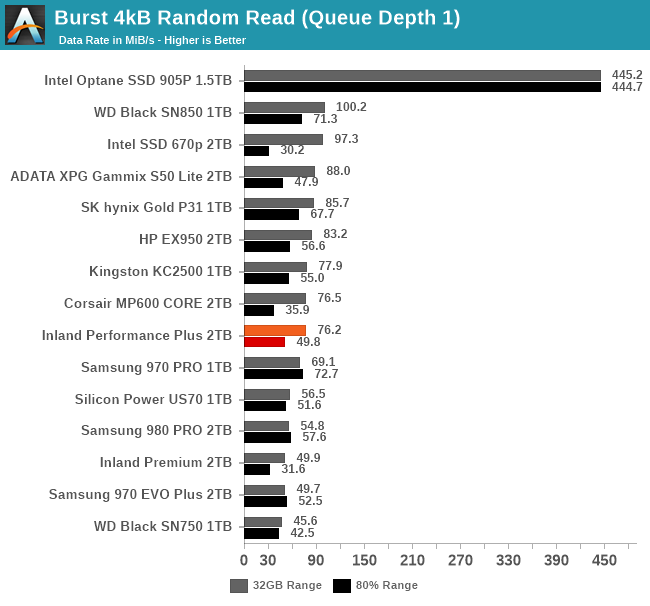 |
|||||||||
| Random Read | Random Write | ||||||||
| Sequential Read | Sequential Write | ||||||||
On the QD1 burst IO tests, the Inland Performance Plus tops the charts for both random and sequential writes, though in the latter case performance drops quite a lot when the drive is mostly full. Random read performance is merely average, and sequential reads are disappointingly in last place.
Sustained IO Performance
Our sustained IO tests exercise a range of queue depths and transfer more data than the burst IO tests, but still have limits to keep the duration somewhat realistic. The primary scores we report are focused on the low queue depths that make up the bulk of consumer storage workloads. For more details, please see the overview of our 2021 Consumer SSD Benchmark Suite.
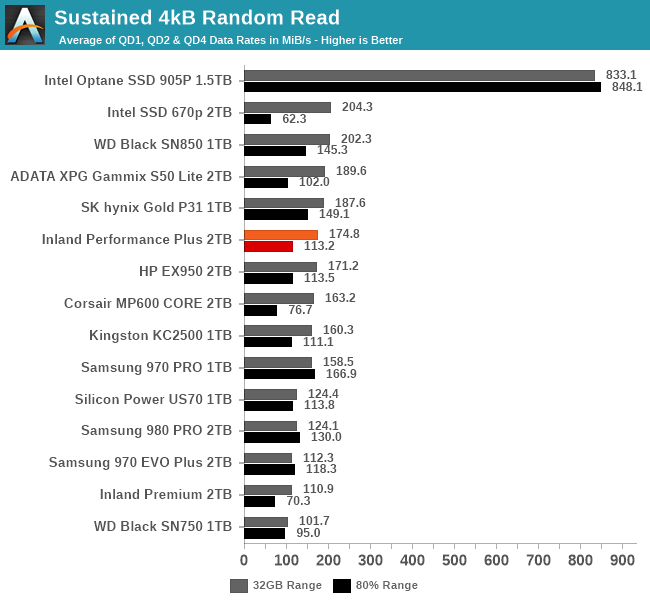 |
|||||||||
| Random Read | Throughput | Power | Efficiency | ||||||
| Random Write | Throughput | Power | Efficiency | ||||||
| Sequential Read | Throughput | Power | Efficiency | ||||||
| Sequential Write | Throughput | Power | Efficiency | ||||||
On the longer IO tests that bring in some higher queue depths, the Performance Plus loses its first-place spot for random writes to the WD Black SN850, but it hangs on to first place for sequential writes. For both random and sequential reads it manages to improve its standings slightly, but the sequential read performance remains disappointing. Power efficiency isn't great on any of these four tests, but it's decent for sequential writes and more or less matches the flagship Gen4 drives from WD and Samsung.
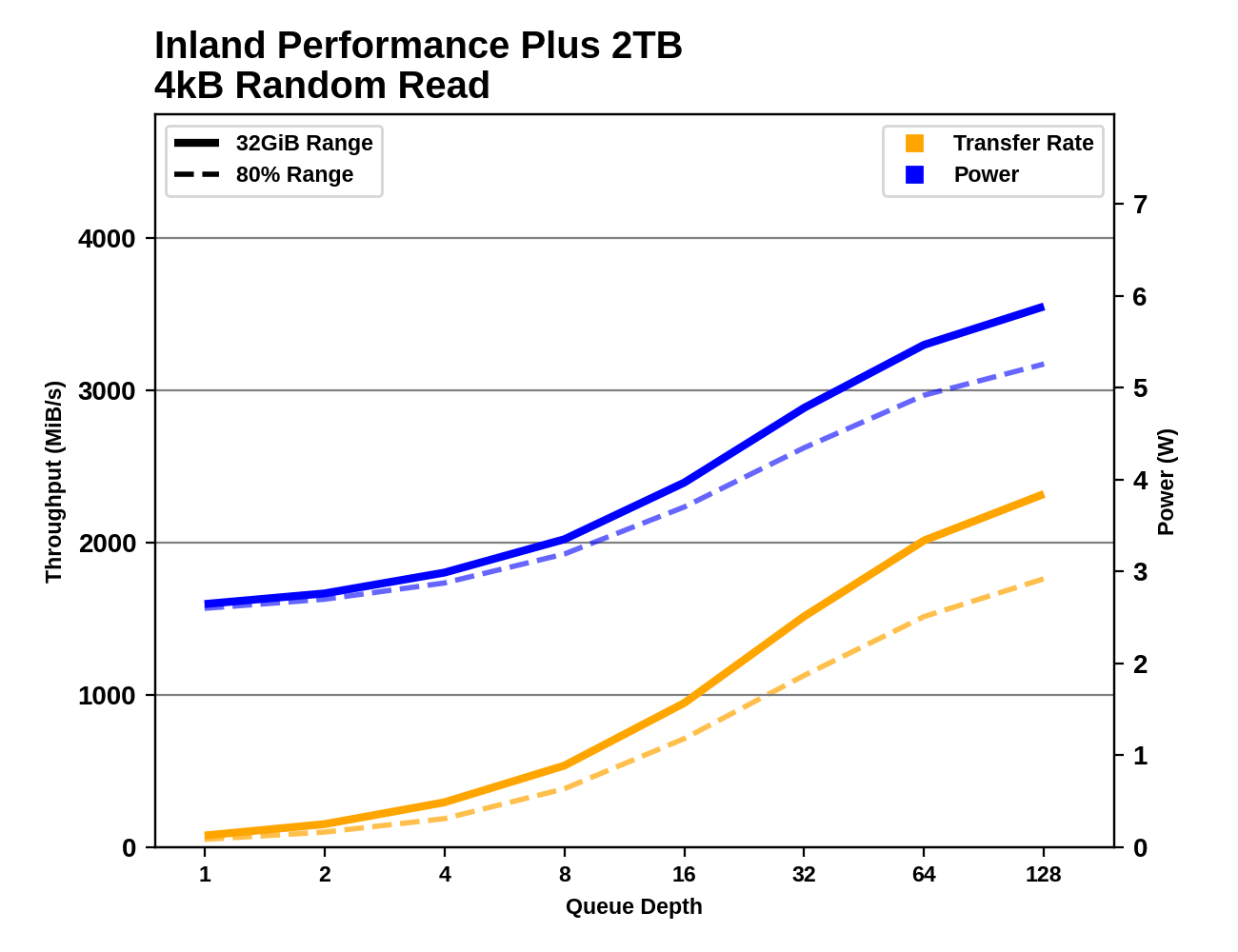 |
|||||||||
| Random Read | |||||||||
| Random Write | |||||||||
| Sequential Read | |||||||||
| Sequential Write | |||||||||
The Inland Performance Plus does eventually reach top-tier performance for sequential reads, but it requires higher queue depths than the 980 PRO or SN850. For sequential writes, it has taken a clear lead by QD4 and maintains higher performance than any of the other drives can hit, with only a slight drop at the end of the test suggesting that the SLC cache might be starting to run out.
For random reads and writes, the Performance Plus simply doesn't scale up as high as its competitors, even with very large queue depths. The Samsung 980 PRO's maximum random write speeds are well beyond what any other drive hits, and for random reads the WD Black SN850 has a similarly large lead over the competition.
Random Read Latency
This test illustrates how drives with higher throughput don't always offer better IO latency and Quality of Service (QoS), and that latency often gets much worse when a drive is pushed to its limits. This test is more intense than real-world consumer workloads and the results can be a bit noisy, but large differences that show up clearly on a log scale plot are meaningful. For more details, please see the overview of our 2021 Consumer SSD Benchmark Suite.
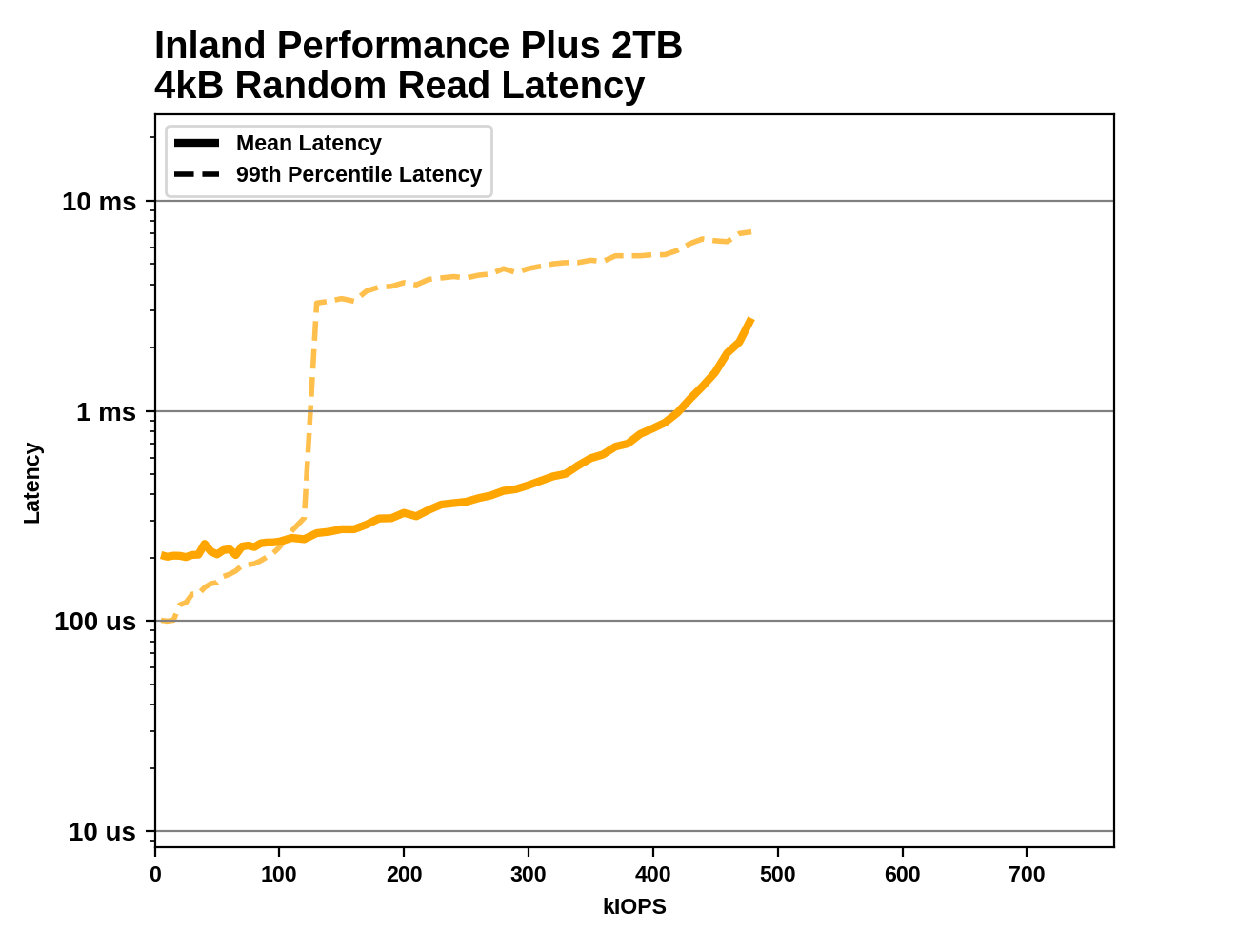 |
|||||||||
At low rates, the mean latency from the Inland Performance Plus is actually higher than the 99th percentile latency, indicating there's a small number of extremely high-latency IOs skewing the average. The median latency starts at a very respectable 63µs, but the highest latency measured at low rates is close to 70ms—three orders of magnitude slower. This looks like the drive might be stalling while waking up from a sleep state, which it shouldn't even be entering given the minimal idle time between test phases. Above 120k IOPS, the 99th percentile latency jumps up to the millisecond range, which should only happen to a drive this high-end when it's pretty close to its maximum throughput. The Performance Plus does achieve respectable throughput that is a clear improvement over the Phison E16, but compared to WD and Samsung flagships the E18 drive is slower and has some mildly concerning performance quirks.










118 Comments
View All Comments
GeoffreyA - Friday, May 14, 2021 - link
By the way, methinks the worst nightmare was ME.Spunjji - Monday, May 17, 2021 - link
@GeoffreyA - agreed, it was somehow even worse than the first release of 98.mode_13h - Tuesday, May 18, 2021 - link
Lucky for me, I skipped all the bad Windows releases: 98, ME, Vista, and Win 8.I went 95 -> NT 4 -> 2k -> XP -> 7 -> 10.
sonny73n - Friday, May 14, 2021 - link
There's nothing pretty about Windows 10. Just more and more malicious codes aka spywares added for Big Brother.Mdarrish - Friday, May 14, 2021 - link
It’s the old classic: Intel (and even more so now, AMD) giveth and Microsoft taketh away. If they would stick to making a better operating system, they might be able to reduce the bloat and giveth back. They never will do that, of course. They are too busy trying to kill off anything remotely resembling a competitor to any of their products to put out the best products.GeoffreyA - Friday, May 14, 2021 - link
Don't worry. Intel and AMD will raise performance, and software developers will take it back in no time.pSupaNova - Saturday, May 15, 2021 - link
Total rubbish, try out WSL 2 and then repeat what you just said with a straight face. Windows 10 is a powerhouse of an operating system!Billy Tallis - Saturday, May 15, 2021 - link
How is WSL 2 any kind of argument in favor of Windows? It only exists because Microsoft couldn't fix all the fundamental Windows problems that were getting in the way of WSL 1 working well, so they had to switch to a full VM instead.mode_13h - Saturday, May 15, 2021 - link
Microsoft is now less focused on being anti-competitive and more focused on selling cloud services and harvesting its users' data.Contrary to my experience on Win 7, I've hated every minute of 10. It's far more heavy-weight and the instability problems never end.
My previous approach to Windows upgrades was to wait until a couple service packs got released and things generally settled down. With Windows 10, you cannot do that. They basically force you to take their rolling releases.
And I don't know what they're adding in these releases, but I know most of it is of no benefit to me. It's all just so much spy-ware and support for cloud services that I don't want or need.
GeoffreyA - Sunday, May 16, 2021 - link
That's the bad part about 10, all the cloud nonsense they're trying to force onto people and things running in the background. At any rate, ShutUp10 is a nice tool that can help to curtail some of that; and from an aesthetic point of view, to get it looking more like < Windows 8, I installed Open-Shell, which re-creates the classic Start menu. Also got rid of that search box from the taskbar, brought back Quick Launch, sent Cortana into exile, renamed "This PC" to "My Computer," minimised the Ribbon, and it feels almost like home again :)