GIGABYTE Z590 Aorus Master Review: Soaring High With Rocket Lake
by Gavin Bonshor on April 28, 2021 1:00 PM ESTSystem Performance
Not all motherboards are created equal. On the face of it, they should all perform the same and differ only in the functionality they provide - however, this is not the case. The obvious pointers are power consumption, POST time and latency. This can come down to the manufacturing process and prowess, so these are tested.
For Z590 we are running using Windows 10 64-bit with the 20H2 update.
Power Consumption
Power consumption was tested on the system while in a single MSI GTX 1080 Gaming configuration with a wall meter connected to the power supply. Our power supply has ~75% efficiency > 50W, and 90%+ efficiency at 250W, suitable for both idle and multi-GPU loading. This method of power reading allows us to compare the power management of the UEFI and the board to supply components with power under load, and includes typical PSU losses due to efficiency. These are the real-world values that consumers may expect from a typical system (minus the monitor) using this motherboard.
While this method for power measurement may not be ideal, and you feel these numbers are not representative due to the high wattage power supply being used (we use the same PSU to remain consistent over a series of reviews, and the fact that some boards on our testbed get tested with three or four high powered GPUs), the important point to take away is the relationship between the numbers. These boards are all under the same conditions, and thus the differences between them should be easy to spot.
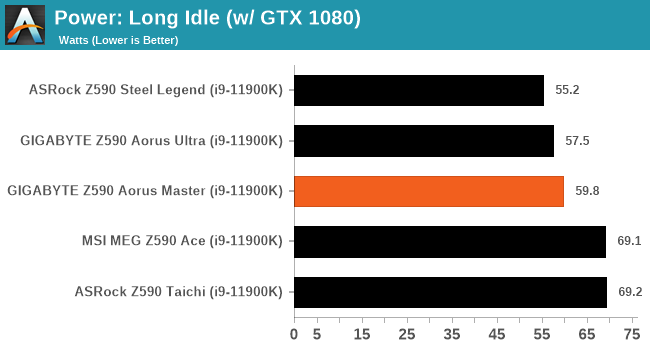
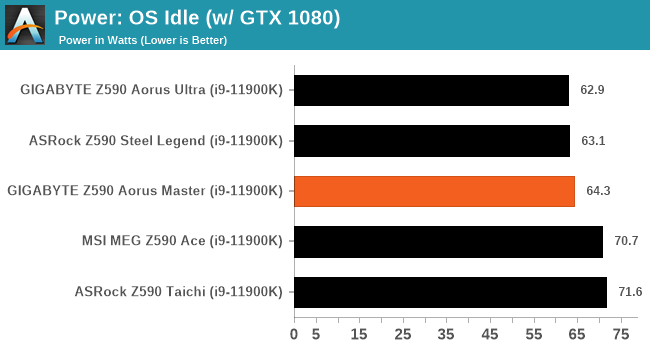
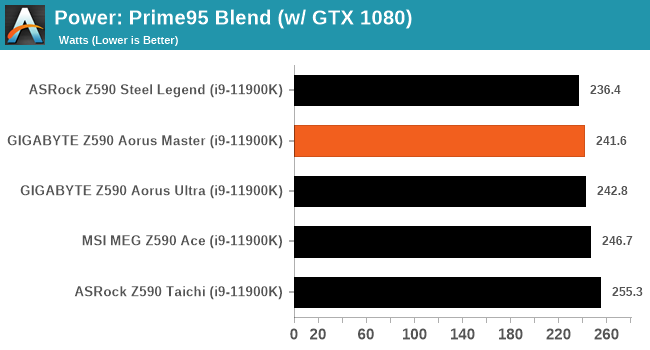
Non-UEFI POST Time
Different motherboards have different POST sequences before an operating system is initialized. A lot of this is dependent on the board itself, and POST boot time is determined by the controllers on board (and the sequence of how those extras are organized). As part of our testing, we look at the POST Boot Time using a stopwatch. This is the time from pressing the ON button on the computer to when Windows starts loading. (We discount Windows loading as it is highly variable given Windows-specific features.)
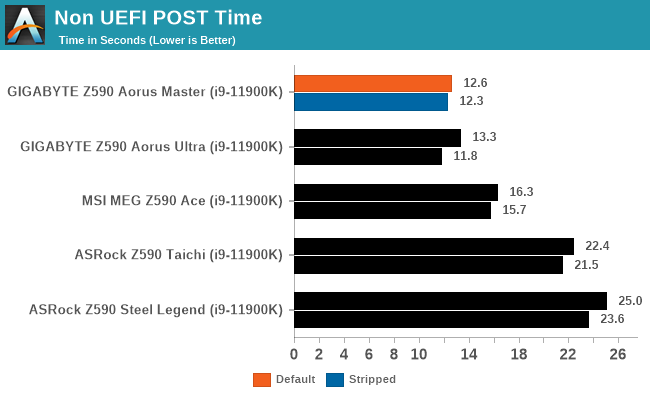
DPC Latency
Deferred Procedure Call latency is a way in which Windows handles interrupt servicing. In order to wait for a processor to acknowledge the request, the system will queue all interrupt requests by priority. Critical interrupts will be handled as soon as possible, whereas lesser priority requests such as audio will be further down the line. If the audio device requires data, it will have to wait until the request is processed before the buffer is filled.
If the device drivers of higher priority components in a system are poorly implemented, this can cause delays in request scheduling and process time. This can lead to an empty audio buffer and characteristic audible pauses, pops and clicks. The DPC latency checker measures how much time is taken processing DPCs from driver invocation. The lower the value will result in better audio transfer at smaller buffer sizes. Results are measured in microseconds.
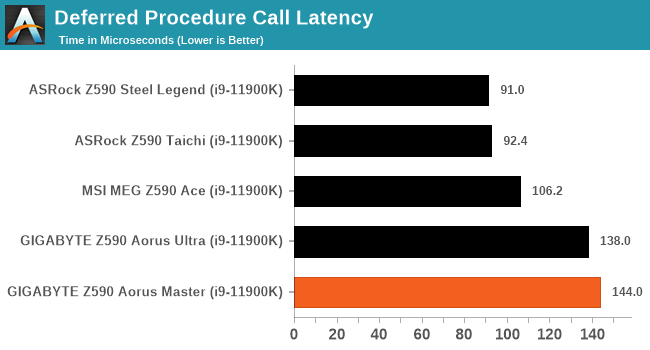










39 Comments
View All Comments
Oxford Guy - Thursday, May 6, 2021 - link
'well just because they eliminated a warranty option may just mean no one was buying it'I'll buy that for a dollar.
JVC8bal - Wednesday, April 28, 2021 - link
Overall, I am happy with this product. DDR-4400, overclocked 11900k at 5.1ghz all cores, gen4 NVMe SSD, 3080 running 16x gen4.However, there was an issue that x570 PCIE gen4 users encountered, that they seem to be correcting. If you had a gen4 NVMe + gen4 graphics card, every 300ms you would get a WHEA-LOGGER event and the computer would BSOD every 1-2 hours. After many responsive emails from their customer support, BIOS version f5d now allows a NVMe gen4 + graphics gen4 without crashing. There is still a WHEA-LOGGER message every 300ms which is noise, but that should be fixed with a future Intel Chipset update.
skaurus - Thursday, April 29, 2021 - link
You talking about AMD chipset issue, but this motherboard is based on Intel chipset. Completely another story.JVC8bal - Friday, April 30, 2021 - link
Yet the issue was the same: an implementation problem of the PCIE 4.0 specs for first-generation platforms. But thank you for feeling it necessary to respond with the simplistic obviology.Spunjji - Thursday, April 29, 2021 - link
Given how none of that second paragraph was relevant to this article, you look suspiciously like you're repeating keywords to maintain the prevalence of specific, already-resolved issues pertaining to Intel's competitors in search-engine rankings. What a mess.JVC8bal - Friday, April 30, 2021 - link
Actually, after doing a RMA on 3 of these boards to find the problem, I felt inclined to respond to the review. Others might be having this same issue. They will just need to update to the latest BIOS to avoid crashes with that combination of hardware. I don't why people like you feel the need to respond with conspiracy theories.WaltC - Thursday, April 29, 2021 - link
Sorry, man--but I installed a PCIe4 5700XT into my x570 Aorus Master back in July 2019--about 21 months or so. And I've never--not even once--had any of the problems you allude to...;) It's been solid as a rock. Someone has badly misled you--it's just common old anti-AMD FUD. Very immature hogwash.JVC8bal - Friday, April 30, 2021 - link
Google "whea-logger and pcie 4". x570 was the first platform to experience this manifestation of the problems This was helpful in identifying the problem of specific gen4 NVMe drives conflicting with gen4 graphics cards. Speaking of immature, what a response... not just words, but the logic: somehow your 1-off, personal experience is indicative over broader reality? It's anti-AMD propaganda?TheinsanegamerN - Friday, April 30, 2021 - link
"I dont have a problem therefore the problem does not exist and anyone who says otherwise is immature, look how mature and sohpisticated i am! My farts smell like cinnamon!"silverblue - Friday, April 30, 2021 - link
Is that with all the necessary security patches applied? AMD processors are more secure than their Intel competitors right now. AMD also offered PCIe 4.0 for nearly two years before Intel got in on the act. Finally, AMD CPUs are simply more efficient.Three for the search engines to chew on.