USB 3.2 Gen 2x2 State of the Ecosystem Review: Where Does 20Gbps USB Stand in 2020?
by Ganesh T S on October 5, 2020 10:30 AM EST- Posted in
- Storage
- SSDs
- Western Digital
- SanDisk
- ASMedia
- USB 3.2 Gen 2x2
AnandTech DAS Suite - Benchmarking for Performance Consistency
Our testing methodology for DAS units takes into consideration the usual use-case for such devices. The most common usage scenario is transfer of large amounts of photos and videos to and from the unit. Other usage scenarios include the use of the DAS as a download or install location for games and importing files directly off the DAS into a multimedia editing program such as Adobe Photoshop. Some users may even opt to boot an OS off an external storage device.
The AnandTech DAS Suite tackles the first use-case. The evaluation involves processing three different workloads:
- Photos: 15.6 GB collection of 4320 photos (RAW as well as JPEGs) in 61 sub-folders
- Videos: 16.1 GB collection of 244 videos (MP4 as well as MOVs) in 6 sub-folders
- BR: 10.7 GB Blu-ray folder structure of the IDT Benchmark Blu-ray
Each workload's data set is first placed in a 25GB RAM drive, and a robocopy command is issued to transfer it to the DAS under test (formatted in NTFS). Upon completion of the transfer (write test), the contents from the DAS are read back into the RAM drive (read test). This process is repeated three times for each workload. Read and write speeds, as well as the time taken to complete each pass are recorded. Bandwidth for each data set is computed as the average of all three passes.
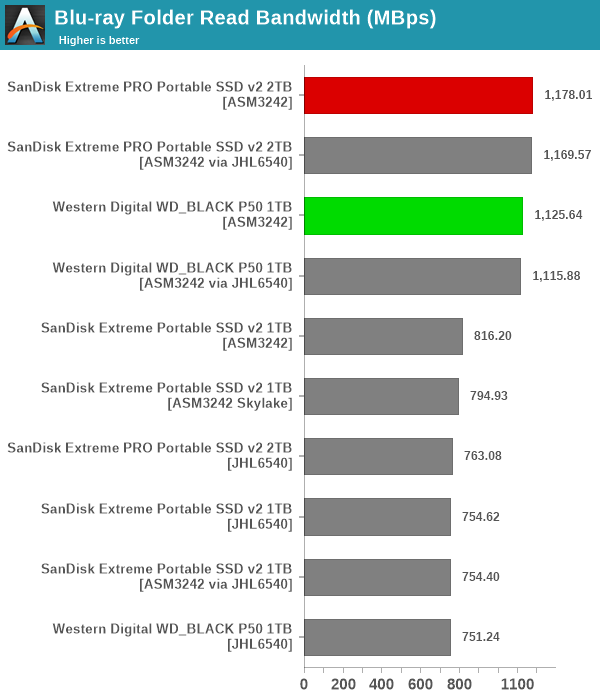
The write workloads see the Extreme PRO v2 come out slightly better than the WD_BLACK P50 using the Haswell testbed. On the reads, we see the Hades Canyon / eGFX enclosure turning out to be better - this can be attributed in part to the capabilities of the testbed itself, rather than the PCIe tunneling chain. In any case, we don't see any significant gulf in the numbers between the different units as long as the observations are made within the USB SuperSpeed 10Gbps or USB SuperSpeed 20Gbps host configurations.We also instrumented our evaluation scheme for determining performance consistency.
Performance Consistency
Aspects influencing the performance consistency include SLC caching and thermal throttling / firmware caps on access rates to avoid overheating. This is important for power users, as the last thing that they want to see when copying over 100s of GB of data is the transfer rate going down to USB 2.0 speeds.
In addition to tracking the instantaneous read and write speeds of the DAS when processing the AnandTech DAS Suite, the temperature of the drive was also recorded at the beginning and end of the processing. In earlier reviews, we used to track the temperature all through. However, we have observed that SMART read-outs for the temperature in NVMe SSDs using bridge chips end up negatively affecting the actual transfer rates. To avoid this problem, we have restricted ourselves to recording the temperature at either end of the actual workloads set. The graphs below present the recorded data.
| Performance Consistency and Thermal Characteristics |
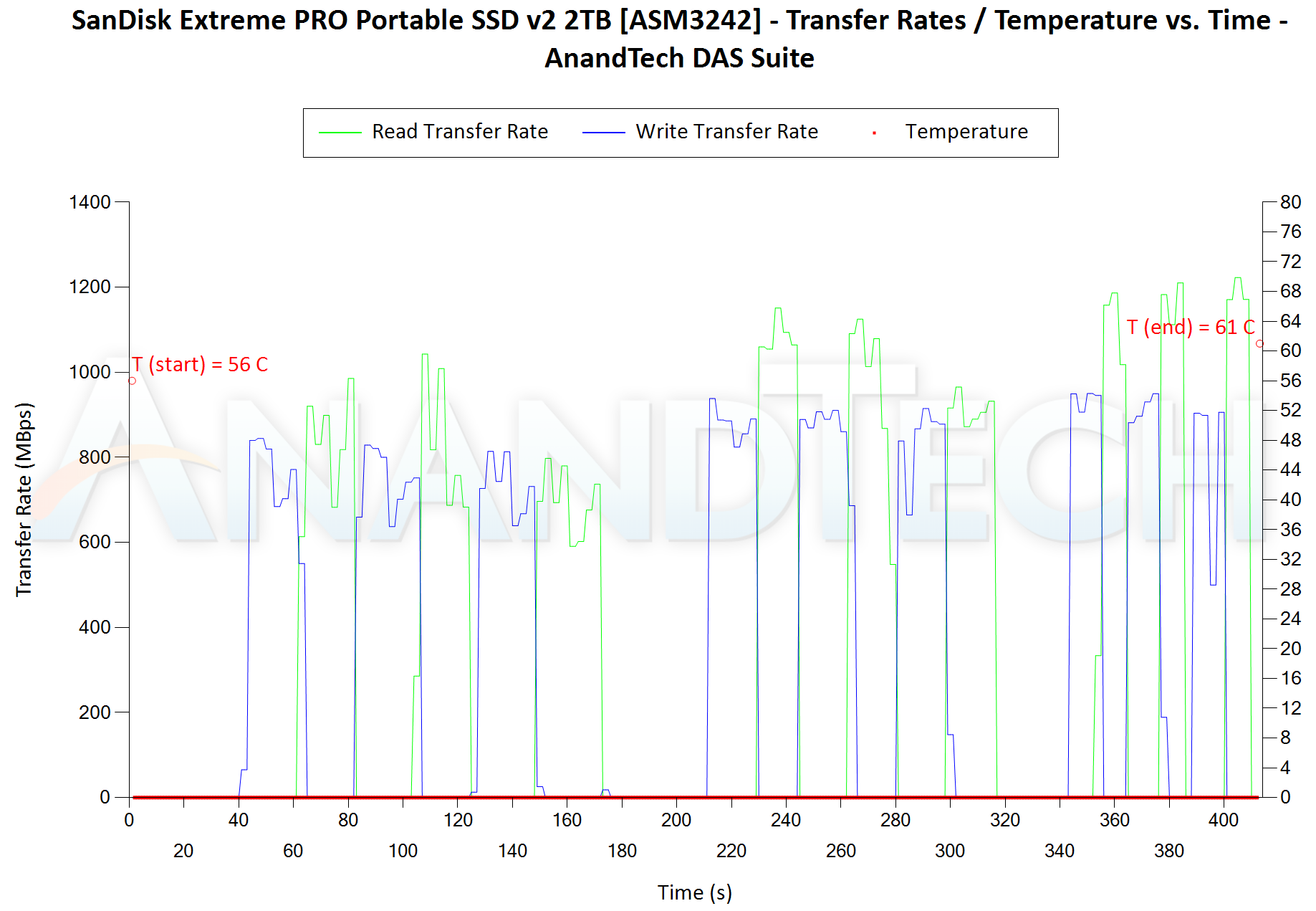 |
The first three sets of writes and reads correspond to the photos suite. A small gap (for the transfer of the video suite from the internal SSD to the RAM drive) is followed by three sets for the video suite. Another small RAM-drive transfer gap is followed by three sets for the Blu-ray folder. An important point to note here is that each of the first three blue and green areas correspond to 15.6 GB of writes and reads respectively. There is no issue with thermal throttling - even in the fastest configuration, both the P50 and Extreme PRO v2 show an increase of less than 5C after the workload processing. The P50 seems to have slightly better thermal performance for this workload set.










81 Comments
View All Comments
epobirs - Wednesday, October 7, 2020 - link
This was tried and rejected by the world already, under the name SATA Express. A whole generation of motherboards shipped with SATA Express ports but nobody made any drives of any sort to use with the port. (IIRC, WD had a demo at Computex one year.) The closest I ever came to using a SATA Express port for anything was the clever ASrock adapter that let you repurpose the port to create a pair of USB 3.1 ports, Type A and C with 10Gb/s support, that went into a front drive bay.Once NVMe caught on it just didn't make much sense to pursue a direct successor to SATA.
https://en.wikipedia.org/wiki/SATA_Express
Hrunga_Zmuda - Tuesday, October 13, 2020 - link
Exactly.StormyParis - Monday, October 5, 2020 - link
Performance is one thing, and I understand it's the primary concern in some cases.In most cases though, compatibility not performance is the main issue, and we run into 2 problems:
1- it's hard to know what *should* work. A USB-C port doesn't mean anything at all by itself, there's not even a color code as a quick hint. Any consumer tech that requires to RTFM is failing at a very basic level.
2- even stuff that should work sometimes doesn't. Apparently USB-PD charging on MacBooks works much better on one side than on the other. I've seen a lot of issues with video, even simple storage/LAN stuff.
The goal of USB is laudable. The way they're going at it is laughable.
drexnx - Monday, October 5, 2020 - link
yeah, USB used to mean it just worked, didn't have to think about it or read anything. Literally plug and play.now? no clue, unless the mfg puts iconography to let you know what each port can do.
imaheadcase - Monday, October 5, 2020 - link
Even with speeds it varies so wildly by device its silly. The real only advantage i found with a SSD for portable drive is the size and weight is better. Performance is Meh, because most people aren't using it for own devices so much as plugging it into someone elses. I've seen top selling drives that will barely get usb 2.0, and even then the read/write to usb speed is insanely different between devices.imaheadcase - Monday, October 5, 2020 - link
I forgot to mention that even cables mater so much, i'm not talking about scam monster cable stuff, i'm talking just even same brand to brand, can get a bulk 20 pack of usb-c cables, and each one could be different in speed.BeethovensCat - Monday, October 5, 2020 - link
Agree!! A complete joke! Have Patriot and a Sandisk SSD and they don't work with the same USB C cable. How can USB have come to this?drexnx - Monday, October 5, 2020 - link
this is really getting back to the dark ages of RS232 where there were different baud rates for different peripherals, now that I think about itdontlistentome - Monday, October 5, 2020 - link
I'll bite. Bit of a correction on diagram, more complexity needed.USB 1.0 was 1.5Mbps, USB 1.1 was 12Mbps
repoman27 - Monday, October 5, 2020 - link
Nope. USB 1.0 defined both low-speed 1.5 Mbit/s and full-speed 12 Mbit/s signaling. It just sucked, which is why 1.1 was released to fix a bunch of issues that were encountered in real-world implementations.