The NZXT N7 Z490 Motherboard Review: From A Different Direction
by Gavin Bonshor on October 7, 2020 10:30 AM EST- Posted in
- Motherboards
- Intel
- ASRock
- NZXT
- Z490
- Comet Lake
- Intel 10th Gen
- i7-10700K
- N7 Z490
BIOS
Although the N7 Z490 is NZXT's latest motherboard on the market, the ASRock OEM does the heavy lifting regarding the firmware, with all the hallmarks of an ASRock BIOS, with a custom NZXT GUI. The interface includes a black background with grey and white text, with some vibrant purple accentuation.
The NZXT/ASRock UEFI firmware includes two primary modes, basic and advanced. Looking at the basic mode, it includes a basic list of information on the installed hardware, with some function through the X.M.P 2.0 profile enabler, which can be done at the click of a button. Users can alter the CPU fan setting in the basic mode, and enable or disable RAID mode, and set a boot priority, and that's about it. It does include basic monitoring for the board 4-pin fans.
A simple press of the F6 key will alternate between the basic and advanced modes, with the latter featuring the more comprehensive list of options for users to customize. All of the boards overclocking functions can be found within the Overclocking menu, with all three core menus including CPU, DRAM, and voltage, each getting its own section. Within the CPU area, users can adjust the CPU and BCLK frequencies to overclock the CPU, with options for AVX2 ratio offset adjustment and CPU Cache ratio control. Users can tweak memory settings in the DRAM section, with plenty of options for altering memory latencies, although users can enable X.M.P 2.0 profiles on compatible memory within three clicks.
Outside of the typical overclocking and monitoring functions, there isn't much in the way of features with NZXT's firmware with a basic fan profile customizer. NZXT keeps things simple with the GUI, functionality. However, all of the relevant settings for customizing Intel's Thermal Velocity Boost are present, so all of the tools needed to squeeze more performance out of Intel's Comet Lake processors is available to use. The firmware itself is strong and stable, with more than enough for users to sink their teeth into, without over complicating things where it doesn't need to be.
Software
The NZXT software bundle comes amalgamated via its CAM software, which acts as the central hub for all the available utilities. It offers various menus covering different elements of the software, including a cool PC Monitoring section, an overclocking section for users to perform basic VGA overclocking, and a lighting section for users looking to customize externally added RGB LEDs.
The CAM software is one of NZXT's most prominent software packages in the companies history and is used across most of its devices. Relating directly to the N7 Z490, the NZXT CAM software allows plenty of functionality, including power options, when used with compatible NZXT power supplies, enabling the boards' customization 4-pin cooling headers, as well as an integrated section for the onboard audio.
It should be noted that the version of the NZXT CAM software we were sent from NZXT for the N7 Z490 review is currently still in BETA, and as such, doesn't seem completely polished off. Despite having the drivers for the Realtek ALC1220 HD audio codec installed, the audio section wasn't functional. The overclocking section includes a large warning screen that provides a caution for users looking to make adjustments. This is especially useful for regular users without much experience who go browsing and tweaking settings without much thought for consequences that overclocking without knowledge can have. Unfortunately, the CAM software at present doesn't allow for CPU or memory overclocking within Windows, with the only VGA currently supported within CAM.
The games section provides a list of playtime for each game played used, which can be useful for monitoring how much time is actually spent gaming, especially when users should be working. Alas, it could be useful for me, who spends a lot of the evening gaming, perhaps too much!


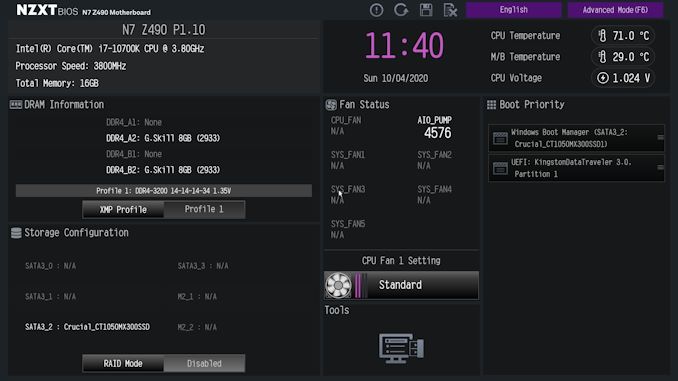
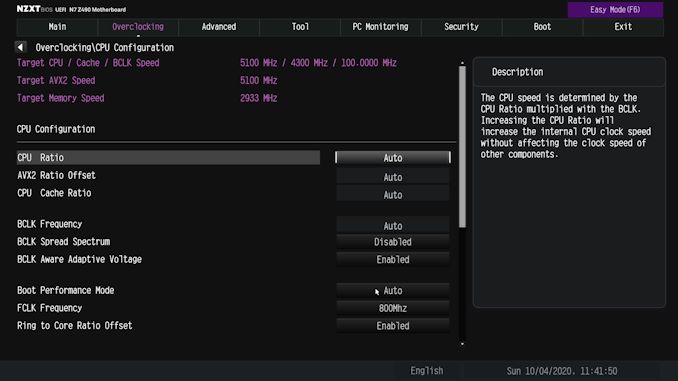






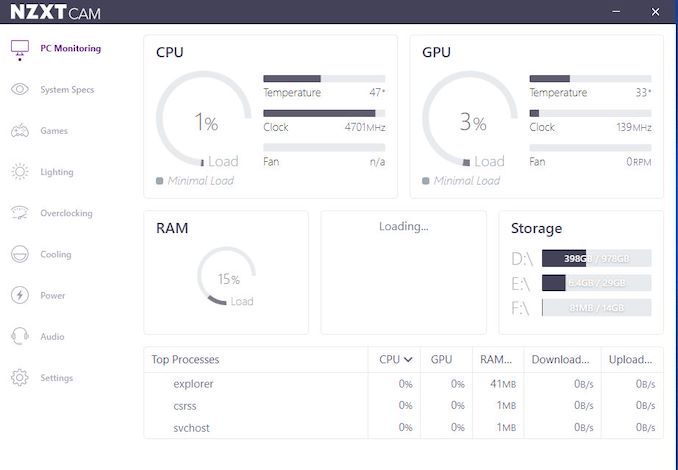














45 Comments
View All Comments
Gigaplex - Wednesday, October 7, 2020 - link
Can we please stop calling these stupid shrouds that trap heat "armor"?stephenbrooks - Thursday, October 8, 2020 - link
When I saw this I was hoping it was all metal and the components all had heatsinks bonded to it (so it acts as a huge heat sink), but obviously not...s.yu - Thursday, October 8, 2020 - link
All plastic would be thoroughly disappointing.AlexTopfer - Wednesday, October 7, 2020 - link
What does this 'armour' do? And why do you need to armour a motherboard, wouldn't you armour the case?Or is it designed to protect against spalling inside an armoured cases?
Can you please test the armour too? What caliber will it protect against?
Tomatotech - Friday, October 9, 2020 - link
It’s for looks. Just like tacti-cool.My PCs are little black or silver ITX boxes, but if I was building an art piece I’d be tempted to use something like this if I wasn’t going for the cables everywhere junk-punk style.
wolfman3k5 - Thursday, October 8, 2020 - link
They're mediocre junk. Gigabyte, ASUS or MSI, even EVGA, they all make decent motherboards. NZXT should stick to cases, LEDs and AIOs.selenite - Thursday, October 8, 2020 - link
The motherboard, including SSDs is covered in metal and plastic, restricting the airflow to the board's surface, PCH heatsink and SSDs/SSD heatsinks. VRM heatsinks, hollowed out to improve the airflow, but no actual fan that would send some air into what appears to be an L-shaped duct. All of this prettiness is inside the case.A hideous cutout for the USB-C connector at the back. That one is outside the case.
¯\_(ツ)_/¯
Tomatotech - Friday, October 9, 2020 - link
Ouch that C cutout is terrible. It looks like it might be for some kind of locking USB-C connector but I can’t find anything that would fit it. Hopefully they will fix it in a revision.I have an ancient cheap gigabyte ITX mobo with an i3-6100 in it that has a perfectly formed usb c connector & cutout in the backboard. It isn’t hard.
nunya112 - Thursday, October 8, 2020 - link
Asrock will probably blacklist you for not being 100% positive in this review. Just wanted to let you know :)hanselltc - Thursday, October 8, 2020 - link
Wrong platform, wrong time, and definitely the wrong feature set -- at least when you only count the working features.