AT 101: Wi-Fi 6 And Why You Want It
by Brett Howse on February 12, 2020 8:00 AM ESTTo The Future
If the question is do you need Wi-Fi 6, the answer is most assuredly “maybe”. The performance improvements are substantial, but really rely on a very strong signal to get the most data throughput. Most of the new features of Wi-Fi 6 focus on the influx of devices to the standard, and dealing with many devices connected to the same access point, or devices trying to share spectrum when connected to different access points.
The addition of Orthogonal Frequency Division Multiple Access to the Wi-Fi 6 standard will likely be the most impactful change to this revision. It will allow access points to carve up their channels into smaller slices, allowing more devices to communicate at the same time with less overhead. Each device will lose out on peak throughput, but the reduced latency should help a lot, especially in very dense environments. It should help with excessive overhead on the network layer when multiple devices are sending many small packets at once, which is a very common scenario, especially in an office or stadium situation.
Multi-User MIMO was in the Wi-Fi 5 specification as an optional implementation, and as such it did not really take off. Wi-Fi 6 should make this more prevalent, and also adds support to the MU-MIMO on the uplink, not just the downlink side. This will increase the capacity of access points for higher-speed use cases, but MU-MIMO did not get a lot of traction in Wi-Fi 5 so we will have to see how much adoption it gets in Wi-Fi 6.
The wider 160 MHz channels will offer significantly more throughput in the home environment, as we saw in our performance tests. As with the 1024-level QAM though, to see the biggest benefit you will need a strong signal. The vast majority of home networking is still limited to 1 Gigabit Ethernet, which puts Wi-Fi 6 into somewhat of an awkward spot, since it can transfer faster than most wired home networks, but even so, that is still a significant improvement over Wi-Fi 5 which would cap out around 600 Mbps on the best Wi-Fi adapters. If you work with a lot of large files, and you prefer to use Wi-Fi instead of the more consistent, yet cumbersome Ethernet, there’s still a nice boost to be had.
The future looks strong for Wi-Fi, and the Wi-Fi Alliance has made some excellent revisions to their standard to help improve Wi-Fi for the next generation of devices. As with any standards change, the impacts will not be seen right away. Both the access point, and the client need to be leveraging the new standard for the improvements to be noticeable. We’ve already seen the latest generation of smartphones start to offer Wi-Fi 6, and there’s been some movement in the PC space as well with Intel’s Project Athena. Anyone looking at a new router today should certainly opt for a Wi-Fi 6 model, but there’s likely not a major need for most people to move from Wi-Fi 5 access points right away. If you live in a heavily congested wireless area, the advantages of features like BSS coloring and Spatial Frequency Reuse should help out in those scenarios, but for people looking at purely performance, Wi-Fi 6 somewhat runs into a wall of its own making, since it can now transfer at over Gigabit speeds on a typical 2x2:2 connection. But who are we to question performance?



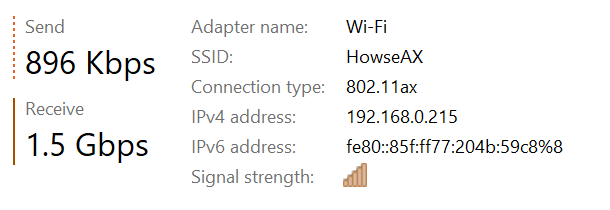








149 Comments
View All Comments
Gonemad - Friday, February 14, 2020 - link
Nah. I just decided to get my home cabled. When the wireless get faster than the cables, I will consider it.Very few devices stuck with wifi 4 or 3, for example my aging PS3. I got it cabled. Great blu-ray and netflix player.
Gonemad - Friday, February 14, 2020 - link
Cabling my home was more cost-effective for aging gear. New gear will demand a new router, eventually.Gigaplex - Monday, February 17, 2020 - link
Looking at the table that defines the max speeds of the various versions, I'm a bit disappointed that my 2x2 AC wifi can only get ~100Mbit 2 metres away with direct line of sight. It's only off by an order of magnitude...zepi - Monday, February 17, 2020 - link
What is your test device actually? You talk of ”typical laptop 2x2” etc. But please write out what exactly.I already have 3x3 AP + laptop for AC with 80MHz. Actually many people do.
azazel1024 - Wednesday, February 19, 2020 - link
That isn't disappointing for 2.4GHz performance, that sounds like something is wrong, like it is fat channel intolerant enabled or something similar. I'd trouble shoot more or talk to Intel on what's wrong.By comparison older 802.11ac Intel network cards (7260, 7265) on 2.4GHz 40Mhz 2:2 I can generally get around 200-215Mbps. Which is well over double the performance that you are seeing with the AX200 Intel card. That to me says either something is dropping it down to 20Mhz (which still isn't a strong showing, even for 20Mhz), or else there is some kind of bug in the firmware. I'd expect better than 802.11ac/802.11n performance in the 2.4Ghz space. Like around 240-280Mbps because of the higher QAM encoding.
Schumway7 - Saturday, February 22, 2020 - link
Can I upgrade my current wi-fi with new WIFI 6 or need a new service,with a new bill?FXi - Wednesday, February 26, 2020 - link
At this point in time I think most will be well served to wait for Wifi 6e. Clients should be coming along right now and the added channels that "e" will make available really give Wifi 6 the room to deliver on the speed increases.0ldman79 - Tuesday, March 10, 2020 - link
Isn't -21dB overdriving the receiver?I find typically anything stronger than a -40 has worse performance.
Also another client radio may give better results. I've found Intel to be quite problematic in the past. Qualcomm Atheros, Realtek or Broadcom have generally performed better than Intel, though you have to test with what is available.
pirspamela90 - Tuesday, December 15, 2020 - link
Very original and specific model but thank you for your review.