Examining Intel's Ice Lake Processors: Taking a Bite of the Sunny Cove Microarchitecture
by Dr. Ian Cutress on July 30, 2019 9:30 AM EST- Posted in
- CPUs
- Intel
- 10nm
- Microarchitecture
- Ice Lake
- Project Athena
- Sunny Cove
- Gen11
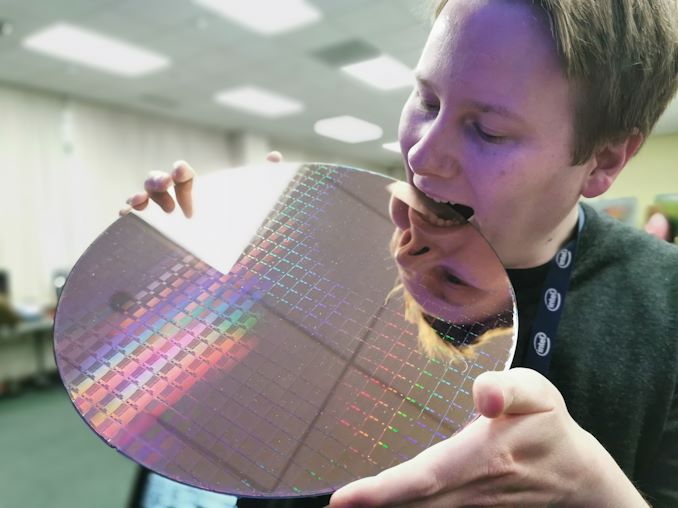
Intel has been building up this year to its eventual release of its first widely available consumer 10nm Core processor, codenamed "Ice Lake". The new SoC has an improved CPU core, a lot more die area dedicated to graphics, and is designed to be found in premium notebooks from major partners by the end of 2019, just in time for Christmas. With the new CPU core, Sunny Cove, Intel is promoting a clock-for-clock 18% performance improvement over the original Skylake design, and its Gen11 graphics is the first 1 teraFLOP single SoC graphics design. Intel spent some time with us to talk about what’s new in Ice Lake, as well as the product's direction.
The Core of Core: 10th Gen Core
Intel’s first batch of 10nm Ice Lake processors are being given the official brand name of ‘Intel 10th Generation Core’, and will feature up to four cores with hyperthreading and up to 64 execution units of Gen11 graphics. The aim of this first round of parts will be the thin-and-light mobile market in the form of the Ice Lake-U and Ice Lake-Y processors. Intel uses these designation for anything from 5W to 28W TDP, which covers all the mobile ultra-premium devices.
The cores inside Ice Lake-U are based on the ‘Sunny Cove’ microarchitecture, and are a further extension of the overall Core microarchitecture design. The new core affords several security benefits towards Spectre and Meltdown, and Intel is promoting a very healthy 18% IPC increase from its Skylake microarchitecture, which was initially launched as a 6th Gen Core part in 2015 (more on this later).
Asides from the core design, and the increased graphics performance, Intel is also putting a lot of effort into the rest of the design of the SoC. This includes AVX-512 extensions to help with deep learning and inference (applying pre-trained neural networks to new situations), integrated Thunderbolt 3 support for up to four full-bandwidth ports, CNVi support for Wi-Fi 6, and a range of platform designs under the umbrella of Intel’s new Project Athena initiative, which Intel hopes to spur on the next generation of premium devices and experiences in this market.
The Processors
Despite Intel continually talking about upcoming devices, and very general top down specifications, we have not seen a full, official CPU list from the company about what frequencies and what performance metrics the new Ice Lake processors will have. At an event a couple of months back, Intel showed this slide:
This slide states that we should expect to see i3, i5, and i7 versions of Ice Lake, with TDPs ranging from 9W to 28W, however the key value in there would be 15W. The processors will be up to four cores (so expect to see some dual cores), with a turbo frequency up to 4.1 GHz. Graphics will be available up to 64 execution units and up to 1.1 GHz, with certain platforms enabling four Thunderbolt 3 ports. Memory gets a healthy boost compared to previous platforms, with support being up to LPDDR4X-3733 (32 GB) or DDR4-3200 (64 GB). Each CPU has 16 PCIe 3.0 lanes for external use, although there are actually 32 in the design but 16 of these are tied up with Thunderbolt support.
Without a specific CPU list, it becomes a little worrying that the company hasn’t actually decided where the binning of these processors is going to fall. It also speaks to the fact that we are still several months away from having these processors in the market, so Intel is trying to find that balance of performance and yield. What we did discover at Computex earlier this year is that some vendors which are planning to have Ice Lake systems available, did disclose some CPU data:
There are of course some unconfirmed specification lists floating around the internet as well.
Ice Lake Design Wins, and Project Athena
At Computex, Intel showed off a number of systems it says will be the leading designs for Ice Lake in Q4. These included a very impressive Dell XPS 13 system, a HP design with a wooden finish, and an Acer Swift model aiming to be the lightest Ice Lake laptop to come to market.
All of these devices come under Intel’s new Project Athena initiative.
Project Athena borrows inspiration from Intel’s previous initiatives, such as Centrino and the Ultrabook. The goal here is to promote an ecosystem of Intel’s partners to design the next wave of devices and form factors that spurs on a good deal of innovation. This means that Project Athena has some very strict design targets that Intel’s partners have to follow and achieve in order to get the Athena designation/certification.
This means a lot of the following:
- Modern Connected Standby
- Biometric Login
- Wake from Sleep in <1 sec
- Core i5 or better
- >8GB DRAM in dual channel
- >256GB NVMe SSD, or Optane
- OpenVINO and WinML support
- 16+ hours of video playback
- 9+ hours of wireless web browsing
- Charge 4+hrs in 30 mins
- Thunderbolt 3, Wi-Fi 6, Gigabit LTE (optional)
- 2-in-1 or Clamshell,
- 12-15.6 inch, minimum resolution 1080p, touch display, narrow bezel on 3 sides
- Backlit keyboard, precision touchpad, pen support
Truth be told, supporting all of these means that the laptop should be a good buy with a decent user experience. These are a great set of goals to have for a mobile device, and it looks set that devices with the Athena designation should be very good.
However something to keep in mind is that in order to enable some of these technologies, it requires the OEMs to invest into Intel’s component ecosystem. Battery life, for example, helps if OEMs use the sub-1W panels that Intel has designated suitable for these devices. To implement Thunderbolt 3 and Wi-Fi 6 in a system is easy if a vendor uses an Ice Lake CPU, which also means that OEMs have to buy Intel’s AX200 chips (or a Killer AX1650, which is an AX200 underneath) to get Wi-Fi 6 to work. For Thunderbolt 3, re-timers are needed to support Type-C, and Intel makes those. The only other way to implement these features requires add-in cards which are higher power, and using those makes hitting the battery life targets, or the form factor requirements, difficult. Ultimately, to get the best of the Project Athena targets, the only way to do so is to buy more components from Intel or Intel approved component suppliers. Some may argue that programs like Project Athena end up cutting competition in this regard.
It should be noted that Ice Lake isn’t a requirement for Athena. But at this point it really, really, helps.
Intel will give the final Athena certification with a verification platform. This certification is built around what Intel says are ‘Key Experience Indicators’, such as the device being ready-to-go at a moment’s notice, providing enough worry-free battery life for common office tasks, and maintaining consistent responsiveness regardless of the state of the system.
Expect to see Athena devices in the market in Q4.
This Article
In this article, we’ll be going over Intel’s disclosures on Ice Lake, its new core Sunny Cove, as well as the new supported features and technologies within. We also comment on each of the new implemented items, with respect to user experience and realistic market/industry responses.


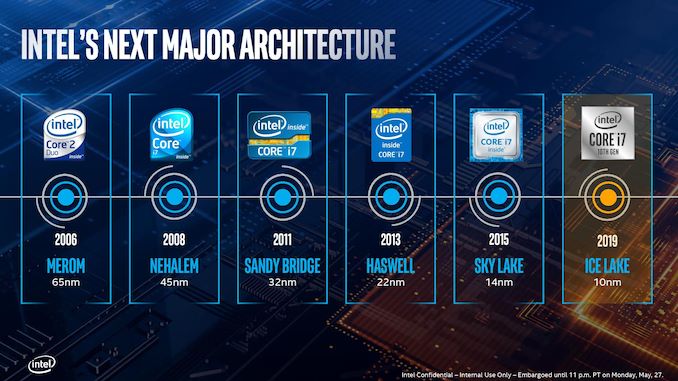
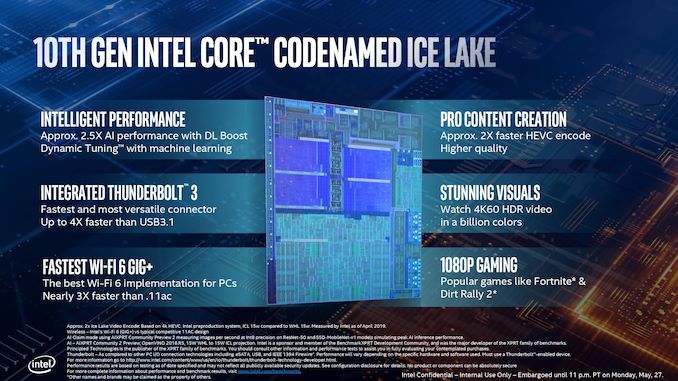
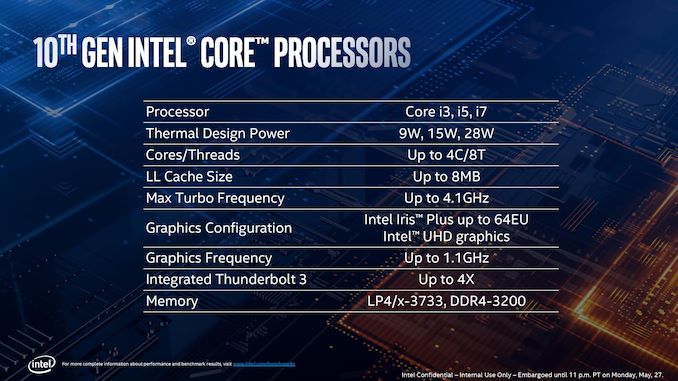
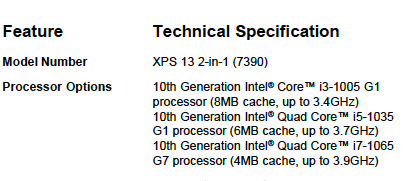

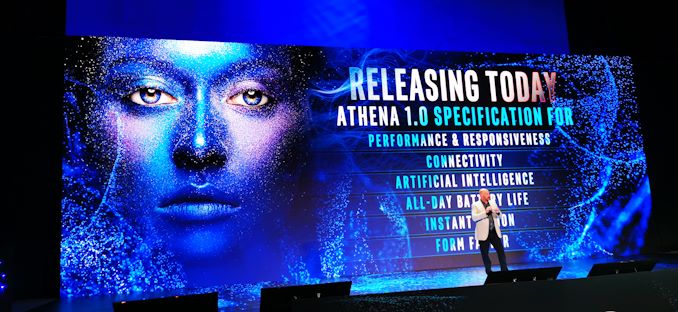

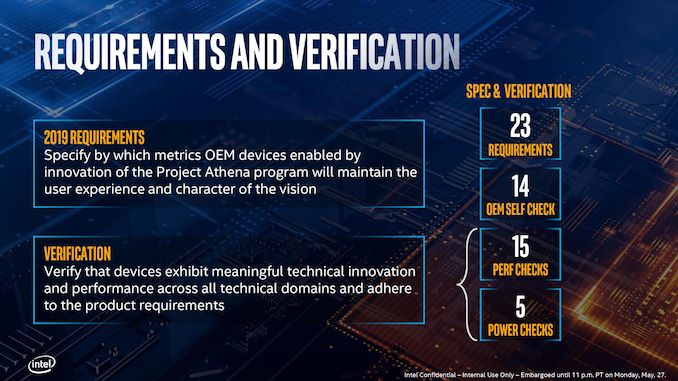








107 Comments
View All Comments
vFunct - Tuesday, July 30, 2019 - link
Why did they not go with HDMI 2.1 and PCIe 4.0?bug77 - Tuesday, July 30, 2019 - link
AMD'd newly released 5700(XT) doesn't support HDMI 2.1, it's not surprising Intel doesn't support it either.And PCIe 4.0 would be power hog.
ToTTenTranz - Wednesday, July 31, 2019 - link
The 5700 cards don't support VirtuaLink either, despite AMD belonging to the consortium since the beginning like nvidia and the RTX cards having it for about a year.First generation Navi cards are just very, very late.
tipoo - Tuesday, July 30, 2019 - link
PCI-E 4 currently needs chipset fans on desktop parts, the power needed isn't suitable for 15-28W mobile yet.DanNeely - Tuesday, July 30, 2019 - link
Because Intel product releases have been a mess since the 10nm trainwreck began. Icelake was originally supposed to be out a few years ago. I suspect PCIe4 is stuck on whatever upcoming design was supposed to be the 7nm launch part.HDMI 2.1 is probably even farther down the pipeline; NVidia and AMD don't have 2.1 support on their discrete GPUs yet. Intel has historically been a lagging supporter of new standards on their IGPs, so that's probably a few years out.
nathanddrews - Tuesday, July 30, 2019 - link
This whole argument that "real world" benchmarks equate to "most used" is rather dumb anyway. We don't need benchmarks to tell us how much faster Chrome opens Reddit, because the answer is always the same: fast enough to not matter. We need benchmarks at the fringes for those reasons brought up in the room: measuring extremes in single/multi threaded scenarios, power usage, memory speeds; finding weaknesses in hardware and finding flaws in software; and taking a large enough sample to be meaningful across the board.Intel wants to eat its cake and still have it - to be fair - who doesn't? But let's get real, AMD is kicking some major butt right now and Intel has to spin it any way they can. What's funny is that the BEST arguments that I've heard from reviewers to go AMD actually has nothing to do with performance, but rather the Zen platform as a whole in terms of features, upgradeability, and cost.
I say this as a total Intel shill, too. The only AMD systems running in my house right now are game consoles. All my PCs/laptops are Intel.
twotwotwo - Tuesday, July 30, 2019 - link
Interesting to read what Intel suggested some of their arguments in the server space would be: lower TCO like the old Microsoft argument against Linux, and having to revalidate all your stuff to use an AMD platform. Some quotes (from a story in their internal newsletter; the full thing is floating around out there, but couldn't immediately find):https://www.techspot.com/news/80683-intel-internal...
I mean, they'll be fine long term, but trying to change the topic from straightforward bang-for-buck, benchmark results, etc. is an approach you only take in a...certain sort of situation.
eek2121 - Wednesday, July 31, 2019 - link
Unfortunately, your average IT infrastructure guy no longer knows how fast a Xeon Platinum 8168 is vs an AMD EPYC 7601. They just ask OEMs like Dell or HP to sell them a solution. I've even seen cases where faster solutions were replaced with slower solutions because they were more expensive and the numbers looked bigger. It turns out that the numbers that looked bigger were not the numbers that they should have been paying attention to.One company I worked at almost bought a $100,000 (yeah I know, small change, but it was a small company) pre-built system. We, as software developers, talked them into letting us handle it instead. We knew a lot about hardware and as a result? We spent around $15,000 in hardware costs. Yes there were labor costs involved in setting everything up, but it only took about 2 weeks for 4 guys, 2 of which were juniors. Had we gone with the blade system, there would have been extensive training needed, which would have costed about the same in labor. Our solution was fully redundant, a hell of a lot faster (the blade system used hardware that was slower than our solution, and it was also a proprietary system that we would be locked into, so there was an additional service contract that costed $$$ and would have to be signed). During my entire time there, we had very few issues with the solution we built outside the occasional hard drive (2 drives in 4 years IIRC) dying and having to pop it out, pop in a new one, and let the RAID rebuild. Zero downtime. In addition, our wifi solution allowed roaming all over a giant building without dropping the signal. Speeds were lightning fast and QoS allowed us to keep someone from taking up too much bandwidth on the guest network. The entire setup worked like a dream.
We also wanted to use a different setup for the phone system, but they opted to work with a vendor instead. They paid a lot of money for that, and constantly had issues. The administration software was buggy, sometimes the entire system would go down, even adding a user would take down the entire system until things were updated. IIRC after I left they finally switched to the system we wanted to use and had no issues after that.
wrkingclass_hero - Tuesday, July 30, 2019 - link
Uh, I would not be putting cobalt anywhere near my mouthPeachNCream - Tuesday, July 30, 2019 - link
Real men aren't scared of a few toxic chemicals entering their digestive systems! Clearly you and I are not real men, but we now have a role model to emulate over the course of our soon-to-be-shortened-by-cancer lives.