The NVIDIA GeForce GTX 1660 Ti Review, Feat. EVGA XC GAMING: Turing Sheds RTX for the Mainstream Market
by Ryan Smith & Nate Oh on February 22, 2019 9:00 AM ESTMeet The EVGA GeForce GTX 1660 Ti XC Black GAMING
As a pure virtual launch, the release of the GeForce GTX 1660 Ti does not bring any Founders Edition model, and so everything is in the hands of NVIDIA’s add-in board partners. For today, we look at EVGA’s GeForce GTX 1660 Ti XC Black, a 2.75-slot single-fan card with reference clocks and a slightly increased TDP of 130W.
| GeForce GTX 1660 Ti Card Comparison | ||||
| GTX 1660 Ti Ref Spec | EVGA GTX 1660 Ti XC Black GAMING | |||
| Base Clock | 1500MHz | 1500MHz | ||
| Boost Clock | 1770MHz | 1770MHz | ||
| Memory Clock | 12Gbps GDDR6 | 12Gbps GDDR6 | ||
| VRAM | 6GB | 6GB | ||
| TDP | 120W | 130W | ||
| Length | N/A | 7.48" | ||
| Width | N/A | 2.75-Slot | ||
| Cooler Type | N/A | Open Air | ||
| Price | $279 | $279 | ||
Seeing as the GTX 1660 Ti is intended to replace the GTX 1060 6GB, EVGA’s cooler and card design is new and improved compared to their Pascal cards, and was first introduced with the RTX 20-series as they rolled out the iCX2 cooling design and new “XC” card branding, complementing their existing SC and Gaming series. As we’ve seen before, the iCX platform is comprised of a medley of features, and some of the core technology is utilized even when the full iCX suite isn’t. For one, EVGA reworked their cooler design with hydraulic dynamic bearing (HDB) fans, offering lower noise and higher lifespan than sleeve and ball bearing types, and this is present in the EVGA GTX 1660 Ti XC Black.
In general, the card essentially shares the design of the RTX 2060 XC, complete with those new raised EVGA ‘E’s on the fans, intended to improve slipstream. The single-fan RTX 2060 XC was paired with a thinner dual-fan XC Ultra variant, and in the same vein the GTX 1660 Ti XC Black is a one-fan design that essentially occupies three slots due to the thick heatsink and correspondingly taller fan hub. Being so short, though, makes the size a natural fit for mini-ITX form factors.
As one of the cards lower down the RTX 20 and now GTX 16 series stack, the GTX 1660 Ti XC Black also lacks LEDs and zero-dB fan capability, where fans turn off completely at low idle temperatures. The former is an eternal matter of taste, as opposed to the practicality of the latter, but both tend to be perks of premium models and/or higher-end GPUs. Putting price aside for the moment, the reference-clocked GTX 1660 Ti and RTX 2060 XC Black editions are the more mainstream variant anyhow.
Otherwise, the GTX 1660 Ti XC Black unsurprisingly lacks a USB-C/VirtualLink output, offering up the mainstream-friendly 1x DisplayPort/1x HDMI/1x DVI setup. Although the TU116 GPU still supports VirtualLink, the decision to implement it is up to partners; the feature is less applicable for cards further down the stack, where cards are more sensitive to cost and are less likely to be used for VR. Additionally, the 30W USB-C controller power budget could be significant amount relative to the overall TDP.
And on the topic of power, the GTX 1660 Ti XC Black’s power limit is actually capped at the default 130W, though theoretically the card’s single 8-pin PCIe power connector could supply 150W on its own.
The rest of the other GPU-tweaking knobs are there for your overclocking needs, and for EVGA this goes hand-in-hand with Precision, their overclocking utility. For NVIDIA’s Turing cards, EVGA released Precision X1, which allows modifying the voltage-frequency curve and scanning for auto-overclocking as part of Turing’s GPU Boost 4. Of course, NVIDIA’s restriction of actual overvolting is still in place, and for Turing there is a cap at 1.068v.



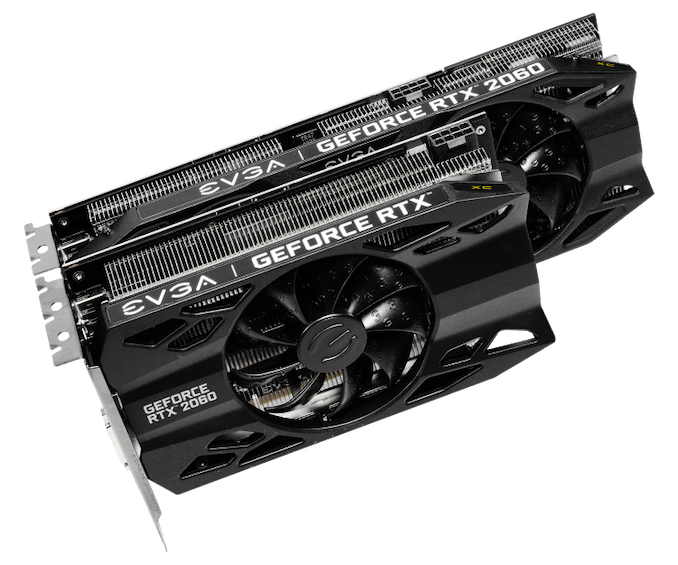



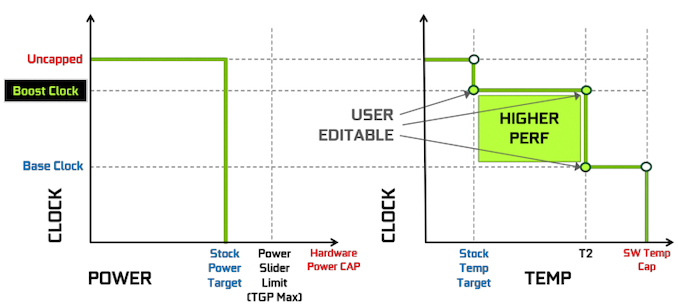








157 Comments
View All Comments
Oxford Guy - Saturday, February 23, 2019 - link
"The NVIDIA GeForce GTX 1660 Ti Review, Feat. EVGA XC GAMING: Turing Sheds RTX for the Mainstream Market"The same idea, restated:
"NVIDIA Admits, With Its GeForce GTX 1660 Ti Turing, That RTX Isn't Ready For The Mainstream"
just6979 - Saturday, February 23, 2019 - link
Why disable all AMD or NVidia specific settings? Any using those cards would have those settings on... shouldn't the number reflect exactly what the cards are capable of when utilizing all the settings available. You wouldn't do a Turing Major review without giving some numbers for RTX ON in any benchmarks that supported it...CiccioB - Monday, February 25, 2019 - link
Yes, the test could be done with specific GPU features turned on, but you have to clearly say what are the advantage of each particular addition on the final image quality.Because you can have (optional) effects that cuts frame rate but increase the quality a lot. So looking only at the mere final number you may conclude that a GPU is better than another because it is faster (or just costs less), but in reality you are comparing two different kind of quality results.
It's not different than testing two cards with different detail settings (without stating which they are) and then trying to understand which is the better one only based on the frame rate results (which is the kind of results that everyone looks at).
jarf1n - Sunday, February 24, 2019 - link
load power consuption is wrong,if you want see only gpu measured,measured only gpu like techpowerup doing.its clear if you measure total load,its not show it right.
134W 1660ti
292W vega 56
source:techpowerup
its clear that gtx 1660 ti is much much better gpu for at least FHD and QHD also.
huge different.
CiccioB - Monday, February 25, 2019 - link
Well, that however does not tell the entire story.The ratios versus the total consumption of the system is also important.
Let's say that for a gaming PC you already have to use 1000W. A card that suck 100W more just wastes 10% more of your power. Meanwhile if your PC is using 100W, such a card will be doubling the consumption. As you see the card is always using 100W more, but the impact is different.
Let's make a different example: your PC uses about 150W in everyday use. You have to buy an SSD. There are some SSD that consumes twice the power of others for the same performances.
You may say that the difference is huge.
Well, an SSD consumes between 2 and 5W. Buying the less efficient (5W) is not really going to have an impact on the total consumption of your PC.
ilkhan - Sunday, February 24, 2019 - link
Coming from a GTX970 and playing on a 2560x1600 monitor, which card should I be looking at?Ryan Smith - Monday, February 25, 2019 - link
You'd likely want an RTX 2060, if not a bit higher with the RTX 2070.https://www.anandtech.com/bench/product/2148?vs=23...
Mad Maxine - Monday, February 25, 2019 - link
Price is still crap for the performance. We live in a age now that sees Hardware and software no longer growing. And a GPU from 2012 Can still run all modern games today. Market is not going to be huge for Overpriced GPUs that are really not that much of a improvement from 2012.Oxford Guy - Monday, February 25, 2019 - link
Telemetry is growing. You are "your" data.bhanavi - Tuesday, February 26, 2019 - link
Thanks you so much for the informationhttps://apkmabbu.com
https://apkmabbu.com/gbwhatsapp-apk/
https://apkmabbu.com/ac-market-apk/
https://apkmabbu.com/lucky-patcher-apk/