The Intel Xeon W Review: W-2195, W-2155, W-2123, W-2104 and W-2102 Tested
by Ian Cutress & Joe Shields on July 30, 2018 1:00 PM EST- Posted in
- CPUs
- Intel
- Xeon
- Workstation
- ECC
- Skylake-SP
- Skylake-X
- Xeon-W
- Xeon Scalable
Benchmarking Performance: CPU Office Tests
The office programs we use for benchmarking aren't specific programs per-se, but industry standard tests that hold weight with professionals. The goal of these tests is to use an array of software and techniques that a typical office user might encounter, such as video conferencing, document editing, architectural modelling, and so on and so forth.
All of our benchmark results can also be found in our benchmark engine, Bench.
Chromium Compile (v56)
Our new compilation test uses Windows 10 Pro, VS Community 2015.3 with the Win10 SDK to combile a nightly build of Chromium. We've fixed the test for a build in late March 2017, and we run a fresh full compile in our test. Compilation is the typical example given of a variable threaded workload - some of the compile and linking is linear, whereas other parts are multithreaded.
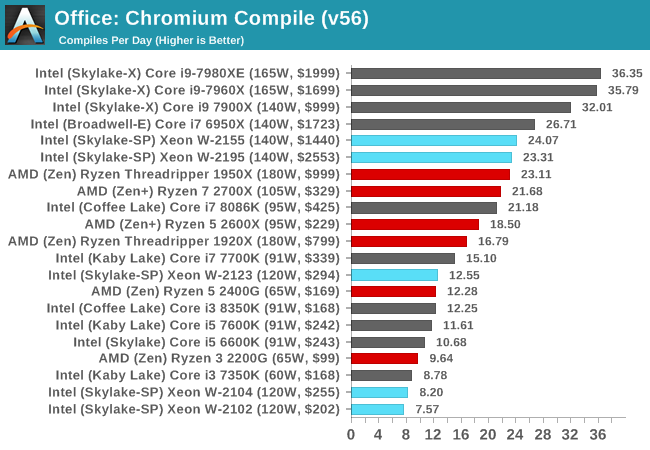
Our popular Chrome Compile test gives a good showing for the Intel CPUs, however the higher-powered Core i9 processors perform a lot better here - up to 50% in fact. Part of this is down to memory; the DDR4-2666 C19 memory is slower than the DDR4-2666 C16 used in our Core i9 reviews. However, there might also be a case for power draw - the BIOS defaults for the Core i9 processors allow for a lot more power consumption, which the Xeon W processors might not be able to tap in to. It is worth noting that the W-2155 wins against the W-2195, showing that in this test frequency matters as much as cores.
SYSmark 2014 SE: link
SYSmark is developed by Bapco, a consortium of industry CPU companies. The goal of SYSmark is to take stripped down versions of popular software, such as Photoshop and Onenote, and measure how long it takes to process certain tasks within that software. The end result is a score for each of the three segments (Office, Media, Data) as well as an overall score. Here a reference system (Core i3-6100, 4GB DDR3, 256GB SSD, Integrated HD 530 graphics) is used to provide a baseline score of 1000 in each test.
A note on context for these numbers. AMD left Bapco in the last two years, due to differences of opinion on how the benchmarking suites were chosen and AMD believed the tests are angled towards Intel processors and had optimizations to show bigger differences than what AMD felt was present. The following benchmarks are provided as data, but the conflict of opinion between the two companies on the validity of the benchmark is provided as context for the following numbers.
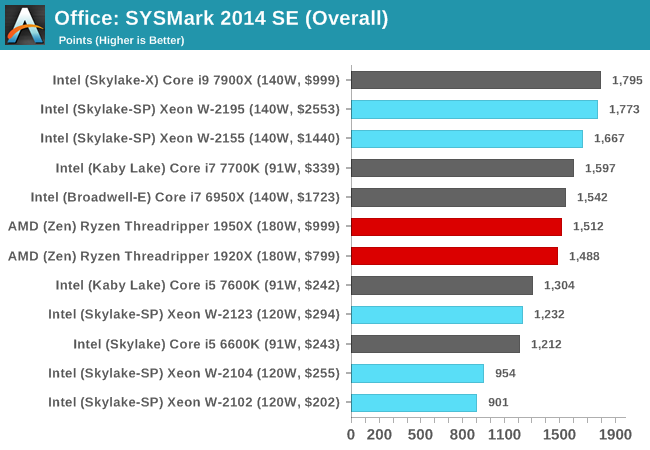
PCMark 10: link
PCMark 10 is the latest all-in-one office-related performance tool that combines a number of tests for low-to-mid office workloads, including some gaming, but focusing on aspects like document manipulation, response, and video conferencing.
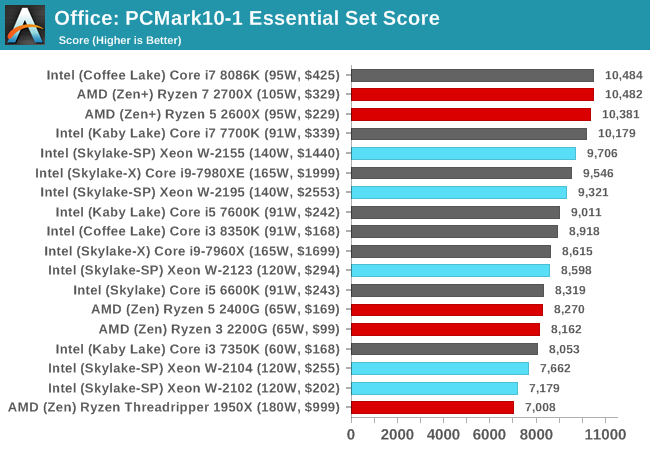
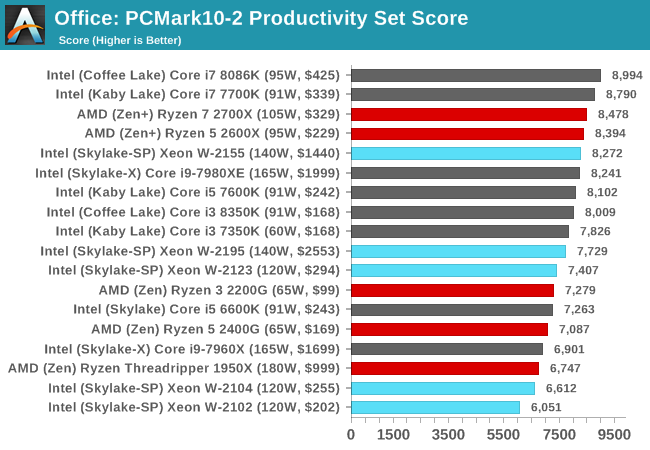
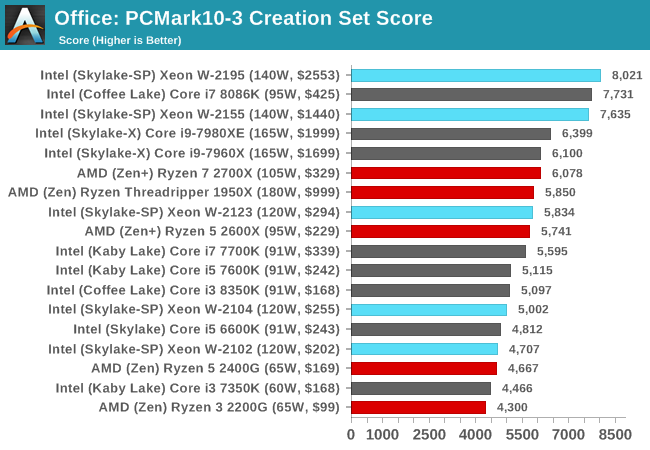
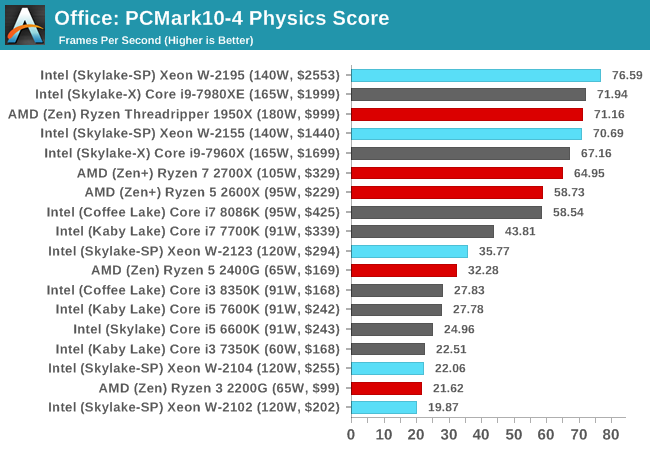
In the Physics score, the W-2195 takes a commanding lead, however the W-2155 is not far behind, offering a better performance per dollar metric. Both are outclassed by the Threadripper 1950X in this test, however. In fact, the only test where Xeon W truly wins is in the Creation test.
GeekBench4: link
GB4 is a popular tool in benchmarking, with most users liking its cross-platform functionality. Due to requests, we are including the data in our reviews. Our benchmark database has a more detailed breakdown of the sub-sections in the test.
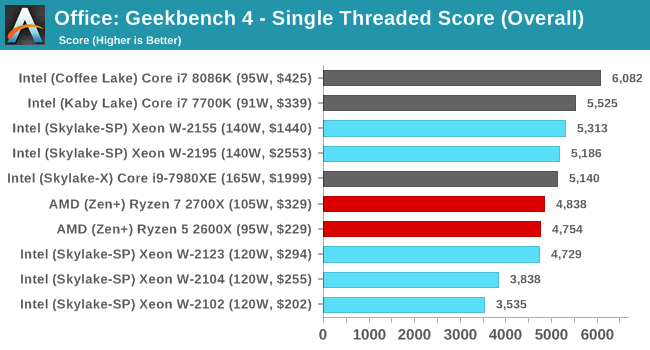
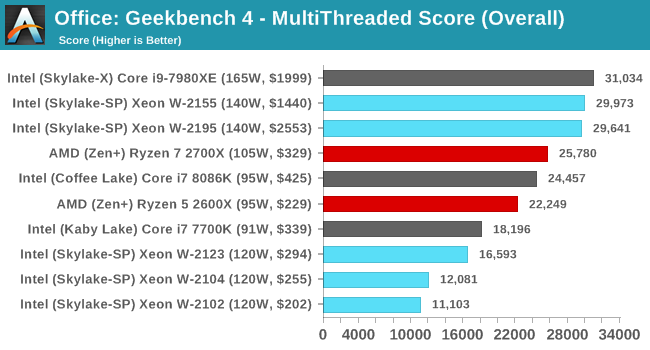
GeekBench 4 is still a newer benchmark in our test suite, hence the lack of comparative results.
PCMark8: link
Despite originally coming out in 2008/2009, Futuremark has maintained PCMark8 to remain relevant in 2017. On the scale of complicated tasks, PCMark focuses more on the low-to-mid range of professional workloads, making it a good indicator for what people consider 'office' work. We run the benchmark from the commandline in 'conventional' mode, meaning C++ over OpenCL, to remove the graphics card from the equation and focus purely on the CPU. PCMark8 offers Home, Work and Creative workloads, with some software tests shared and others unique to each benchmark set.
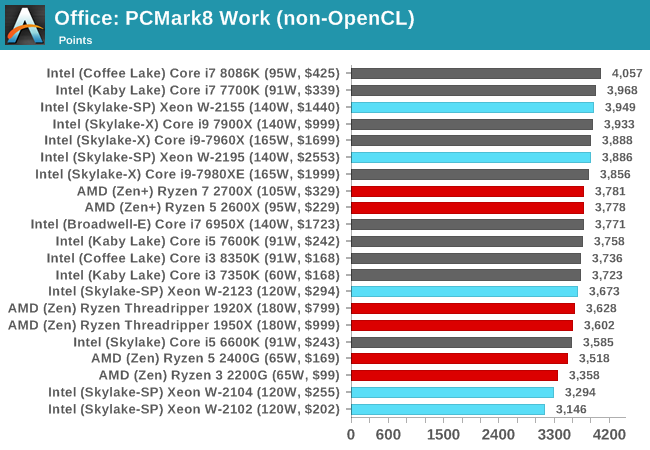
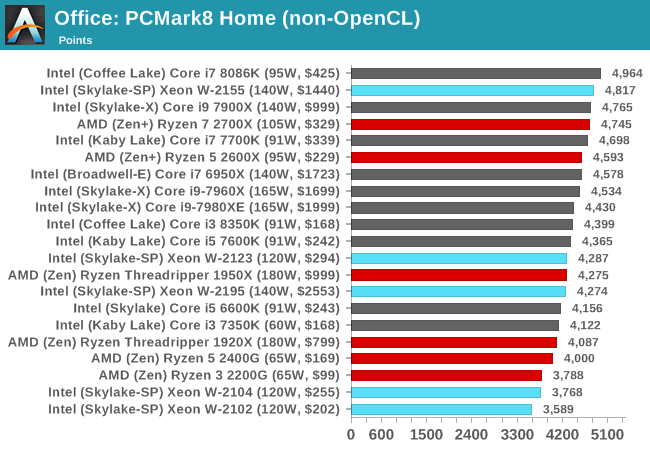
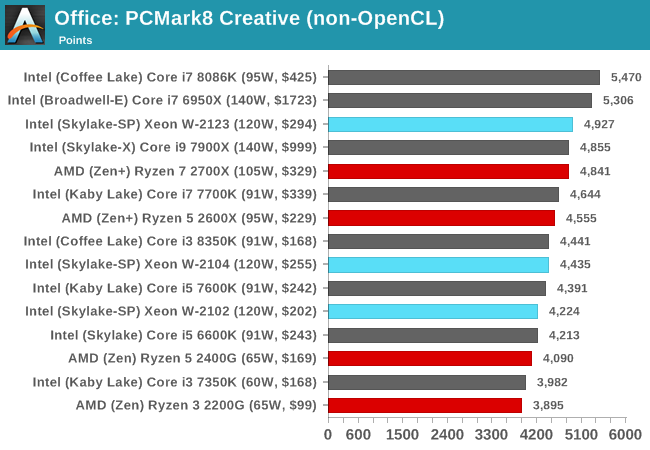
[words]










74 Comments
View All Comments
Lolimaster - Tuesday, July 31, 2018 - link
I see no point in this when TR exist, not only 1950X already crushes but the 2990X will just made them an afterthought.cm2187 - Tuesday, July 31, 2018 - link
It says “workstation” but is there any reason not to base an entry level server on these specs? Cheaper than server chips, ample of ram, ECC, vpro. Is there anything Intel will do to enforce a segmentation?GreenReaper - Monday, August 6, 2018 - link
That is almost certainly one of the purposes of the custom 4-core editions. HP's MicroServer Gen8 had a two-core 2.3Ghz Celeron with ECC support - this has significantly more wattage but I'd expect to see it in hardware with a need for long-term highly-reliable duty like communications equipment.buxe2quec - Tuesday, July 31, 2018 - link
This may be a stupid question, but how come my E3-1220 (3.1 GHz) from 2011 has 80 W TDP and this Xeon W-2104 (first table) has 120 W?I thought that power consumption went down per MHz... this is 50% increase.
buxe2quec - Tuesday, July 31, 2018 - link
I saw the numbers on page 2 about the real tests, but I don't have the ones for the E3-1220 to compare the actual values, so I was comparing only nominal TDP.Hamm Burger - Tuesday, July 31, 2018 - link
I'm lucky enough to be using a 10-core iMac Pro, so have the Apple-specific W-2150B. I'm afraid I'm not about to prise it out of the system so that you can test it, but here's the result of one anecdotal test: running the CPU portion of Cinebench 15 for macOS gives a mutithreaded score of 2012 and single-threaded of 182 — a spot below your figures for the W-2195. Also, Intel Power Gadget shows the CPU drawing 150W, with the cores hitting almost 100° during the multithreaded test.abufrejoval - Tuesday, July 31, 2018 - link
I guess Intel wants to ensure AMD Threadripper gets the home-grown workstation market going forward…Like you mention, previous generation CPUs, even high core count variants are floating around in the second hand market and I got myself an OEM variant of the E5-2699v3 (E5-2696v) about two years back for around $700 from China via eBay (“extremely affordable”). That’s an 18core chip that will clock a little higher than the 2699, 3.6GHz instead of 3.3 when fewer cores are used, while the all-core clocks and TDP (145 Watts) are the same.
I am running this in an X99 board with 128GB of ECC UDIMM (bought before the RAM prices hiked 100%) and operating it with a BCLK overclock of 103.8, which results in a clean 4GHz for low-core workloads, 3.8GHz with four cores active and 2.8GHz for all-core unless it’s AVX workloads (prime95), where it may drop to 2.6GHz, all with well below 140 Watts and generally quite cool with an unnoticeable Noctua fan inside a $60 cheapo tower.
It runs games rather well, clocking high on the few cores most game engines use and it also does well using lots of cores on things like massive compile jobs (make -j40) or machine learning tasks (helped along by GTX 1080ti where GPUs are better).
It gets 2552 on Cinebench R15, so it won’t quite beat the current generation Threadrippers or these Xeons, but at the premium prices Intel wants to charge for Xeon-W as well as current DRAM prices, I simply couldn’t afford something in this league for the home-lab.
abufrejoval - Tuesday, July 31, 2018 - link
Here is a Geekbench result for this rig: https://browser.geekbench.com/v4/cpu/9220520alpha754293 - Thursday, August 2, 2018 - link
The other reason why someone might consider the Xeon W (such as myself) - high memory and need a very fast single threaded performance.The consumer parts are limited to 64 GB (ECC or not) of RAM whereas the Xeon W caps out at 512 GB.
Most "normal" people might not need that, but I can tell you right now that for some of the pre and post-processing work that I do, I'm looking now at either a 256 or 512 GB system with very fast single threaded performance.
Dug - Thursday, August 2, 2018 - link
I know you've heard it before, but just want to throw in my 2 cents.Could you please try a newer version of Handbrake for H.256 benchmarks. I know when doing comparisons you need consistency and it's best to stick with one version, but x265 is becoming very popular, and the new version fixes previous x265 issues. Plus they have new Production presets which might be helpful. Thanks for any consideration.