Intel NUC6CAYH (Arches Canyon) Apollo Lake UCFF PC Review
by Ganesh T S on January 12, 2018 8:00 AM EST- Posted in
- Systems
- Intel
- NUC
- UCFF
- Apollo Lake
- Arches Canyon
Performance Metrics - II
In this section, we mainly look at benchmark modes in programs used on a day-to-day basis, i.e, application performance and not synthetic workloads.
x264 Benchmark
First off, we have some video encoding benchmarks courtesy of x264 HD Benchmark v5.0. This is simply a test of CPU performance. As expected, the Celeron J3455 is at the top in both passes. Recent releases of the x264 benchmark can show even more impressive gains, as they make use of the latest and greatest features of the modern Intel processors.
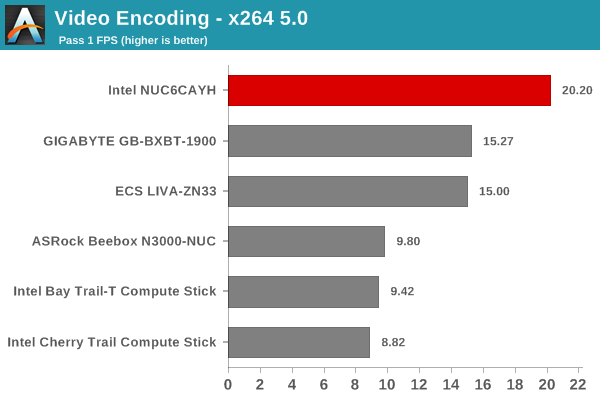
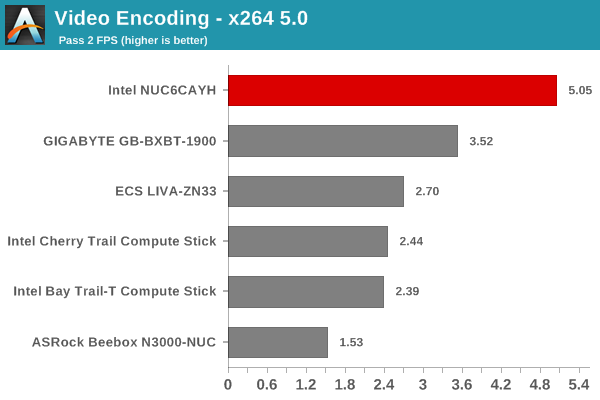
7-Zip
7-Zip is a very effective and efficient compression program, often beating out OpenCL accelerated commercial programs in benchmarks even while using just the CPU power. 7-Zip has a benchmarking program that provides tons of details regarding the underlying CPU's efficiency. In this subsection, we are interested in the compression and decompression MIPS ratings when utilizing all the available threads.
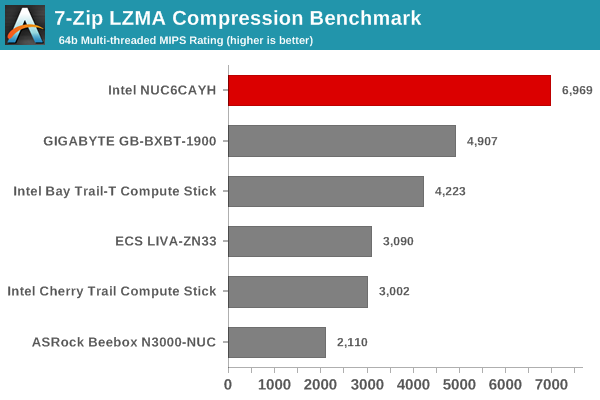
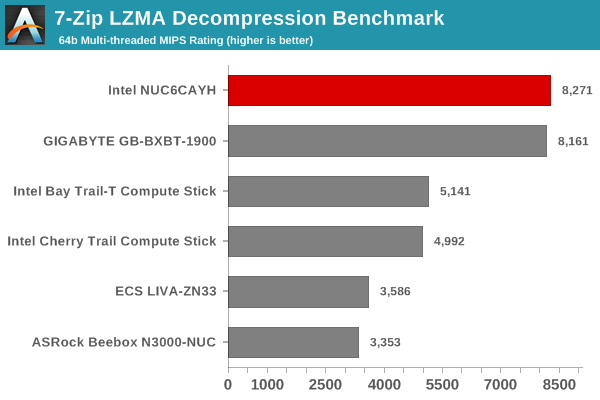
TrueCrypt
As businesses (and even home consumers) become more security conscious, the importance of encryption can't be overstated. CPUs supporting the AES-NI instruction for accelerating the encryption and decryption processes have become more widespread over the last few years. TrueCrypt, a popular open-source disk encryption program can take advantage of the AES-NI capabilities. The TrueCrypt internal benchmark provides some interesting cryptography-related numbers to ponder. In the graph below, we can get an idea of how fast a TrueCrypt volume would behave in the Intel NUC6CAYH and how it would compare with other select PCs. This is a purely CPU feature / clock speed based test.
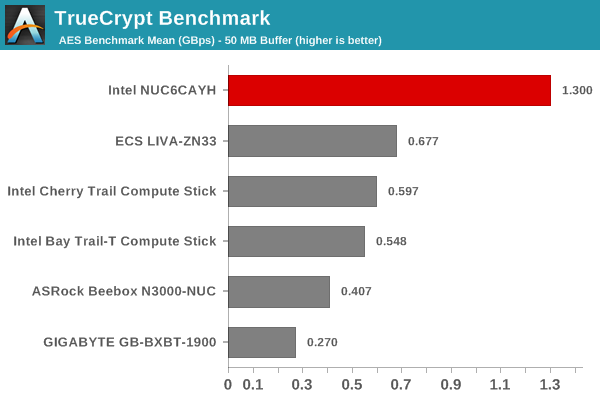
Agisoft Photoscan
Agisoft PhotoScan is a commercial program that converts 2D images into 3D point maps, meshes and textures. The program designers sent us a command line version in order to evaluate the efficiency of various systems that go under our review scanner. The command line version has two benchmark modes, one using the CPU and the other using both the CPU and GPU (via OpenCL). We have been using an old version of the program with 50 photogaphs in our reviews till now. The updated benchmark (v1.3) now takes around 84 photographs and does four stages of computation:
- Stage 1: Align Photographs (capable of OpenCL acceleration)
- Stage 2: Build Point Cloud (capable of OpenCL acceleration)
- Stage 3: Build Mesh
- Stage 4: Build Textures
We record the time taken for each stage. Since various elements of the software are single threaded, others multithreaded, and some use GPUs, it is interesting to record the effects of CPU generations, speeds, number of cores, DRAM parameters and the GPU using this software.
The GPU turns out to be too weak and is actually detrimental to the performance numbers from the first stage. The second stage's improvement with the GPU enabled is within the margin of error that one encounters from run to run.
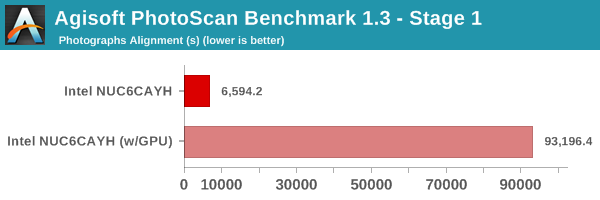
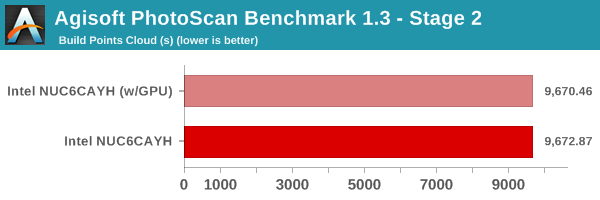
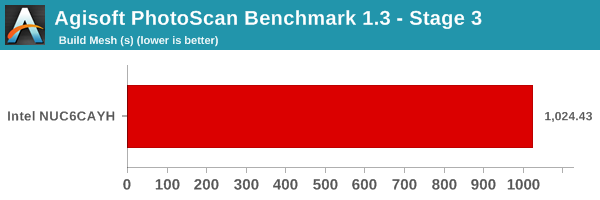
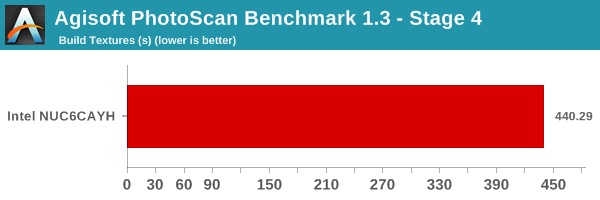
Dolphin Emulator
Wrapping up our application benchmark numbers is the new Dolphin Emulator (v5) benchmark mode results. This is again a test of the CPU capabilities, but, we do not have numbers with other systems to compare against.
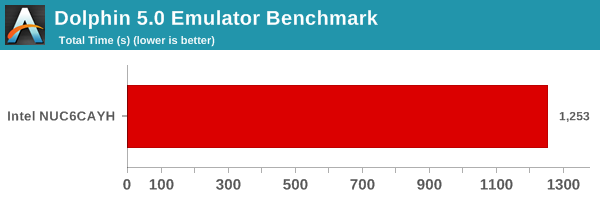










54 Comments
View All Comments
Hulk - Friday, January 12, 2018 - link
Would it be possible to note the processor in the comparison systems in parenthesis for those of us who don't remember which system has which processor? Also it would be nice to have a fast processor in the metric (7700k or something like that) to get a gauge on how these low power processors compare.MattMe - Friday, January 12, 2018 - link
I agree with your points. Perhaps a U series would be a better comparison than a K series though?ganeshts - Friday, January 12, 2018 - link
I will keep that in mind for the next review.mode_13h - Monday, January 15, 2018 - link
The i3 from the BAPCo SYSmark seemed a good basis for comparison. Or maybe just the next more expensive NUC, in case someone is trying to decide whether to spend the extra money.Mr Perfect - Friday, January 12, 2018 - link
As an aside, does NUC packaging still come with the little light activated speaker that plays the Intel chime when you open the box? The first gen ones did, and I hid the speaker modules around the office so random things would chime when the light hit them. Good times...ganeshts - Friday, January 12, 2018 - link
Not in the new ones, unfortunately :)bi0logic - Friday, January 12, 2018 - link
won't this nuc be replaced by the June Canyon NUC(Gemini Lake) version any day now?intel says the NUC6CAYH launch was Q4 '16
https://ark.intel.com/products/95062/Intel-NUC-Kit...
ganeshts - Friday, January 12, 2018 - link
That is literally the last paragraph in my concluding section :)In any case, Intel plans to keep Arches Canyon in production till end of Q2 2018 as per official roadmaps.
mode_13h - Monday, January 15, 2018 - link
Still, I appreciate these benchmarks, since it should help show how much Gemini Lake (Goldmont +) actually improved.ilt24 - Friday, January 12, 2018 - link
Am I missing something? The $470 price with No OS seems quite high if the NUC starts at $130 and your just adding a pair of 4GB Memory modules and a 500GB SSD.