The Dell XPS 15 9560 Review: Infinity Edge Part Two
by Brett Howse on July 31, 2017 8:00 AM ESTSystem Performance
Unlike some of the thin and light 15.6-inch devices that have been trickling out over the past while, which feature dual-core Ultrabook internals, Dell’s XPS 15 sticks to its heritage with a full quad-core processor with a 45-Watt TDP, and a discrete GPU in the NVIDIA GTX 1050. This is a lot more compute than any Ultrabook can achieve, and for those that need more oomph in their portable computing, the step up to a larger form factor device like the XPS 15 9560 could really help with a lot of productivity workloads.
Intel’s Kaby Lake processors have been a small step forward, with the same model 7 series CPUs offering higher frequencies than the 6 series counterparts. In the case of the review unit, that means the Core i7-7700HQ a few hundred MHz over the 6700HQ it replaces, with the latest model now offering a 2.8-3.8 GHz frequency range.
Dell also outfits the XPS 15 with 8 to 32 GB of DDR4, and a 500 GB to 1 TB HDD with 32 GB of Flash, or full PCIe NVMe SSDs in 256 GB, 512 GB, or 1 TB options.
To test system performance, the XPS 15 9560 was run through our standard laptop suite of tests. Comparisons in the graphs below are for similar systems, but you can compare the XPS 15 with any system we’ve tested using our Laptop Bench.
PCMark 8
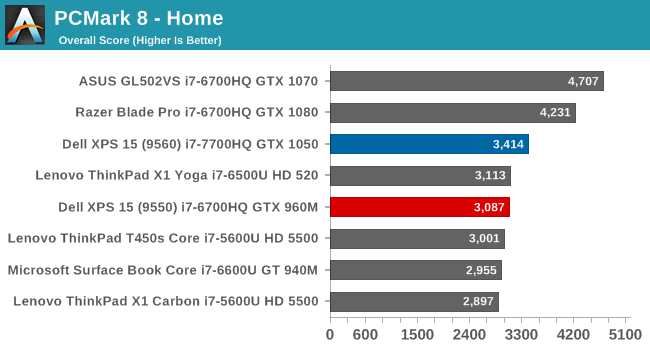
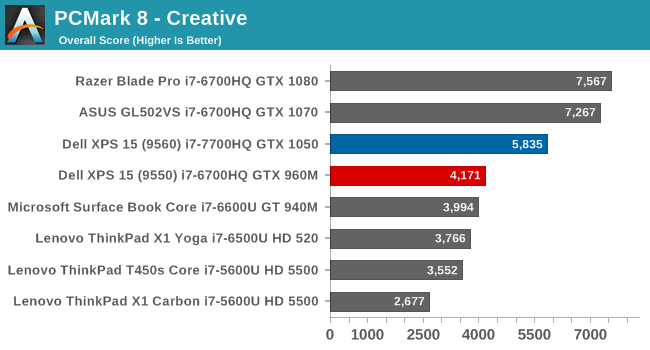
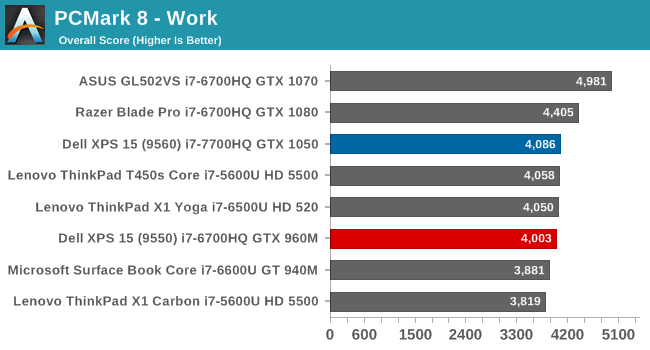
PCMark tries to simulate real-world tasks, and is broken into several categories which stress different parts of the system. All components of a laptop can impact the results, with the Creative and Home scores weighing heavier on the GPU capabilities for the gaming sections. Here the XPS 15 9560 pulls a sizeable lead over its predecessor mostly thanks to the updated graphics capabilities.
Cinebench
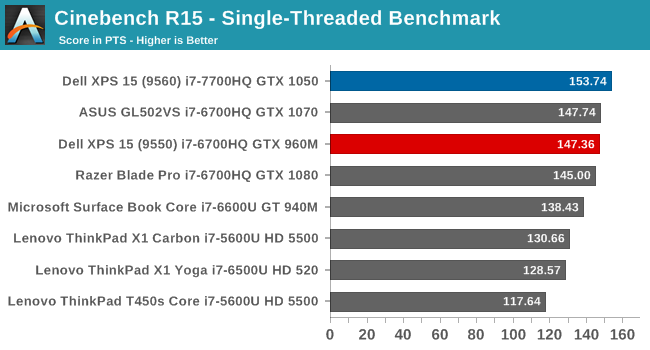
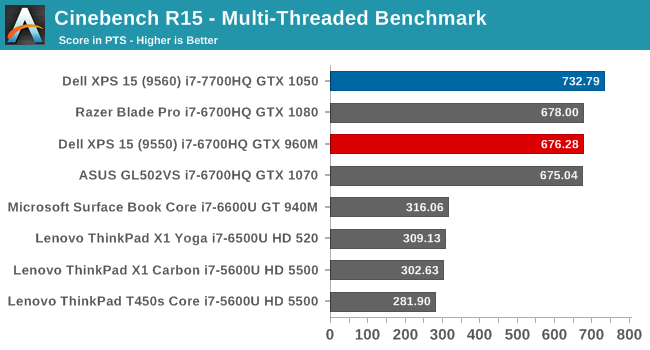
Cinebench is a CPU workload, where more cores and higher frequencies lead to better results. The test can be run as either a single thread mode, or in a multi-threaded mode where more cores can make a substantial impact. It’s clear in the multi-threaded results where the dual-core machines end and the quad-core ones begin, and the latest Kaby Lake chip in the XPS 15 9560 is able to surpass all of the Skylake based laptops it is pitted against.
x264
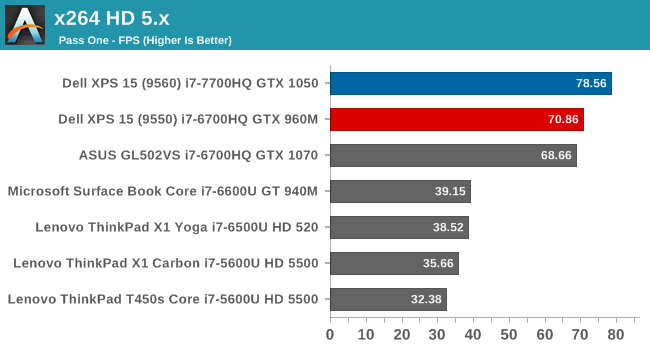
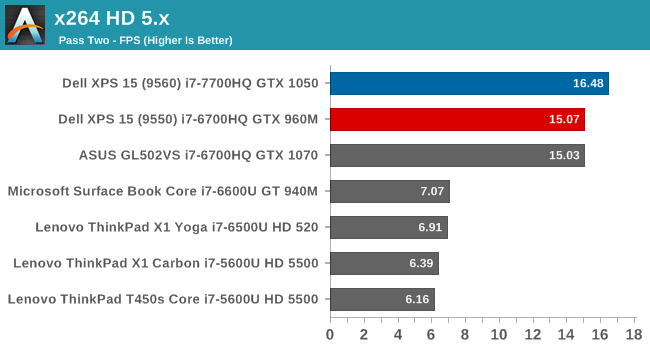
This test is similar to Cinebench, where pure CPU grunt is required, but without the single-threaded option. Once again, the Core i7-7700HQ shows it offers a noticeable increase in performance over the previous generation.
Web Performance
Web browsing is arguably the most important metric of all, but here the testing gets a bit murkier. Browser scripting performance is one of the key factors in web results, so it is important to be as consistent as possible here. We use Microsoft Edge as the browser, but even then, updates to the browser over time can increase performance, so these results are always a moment in time.
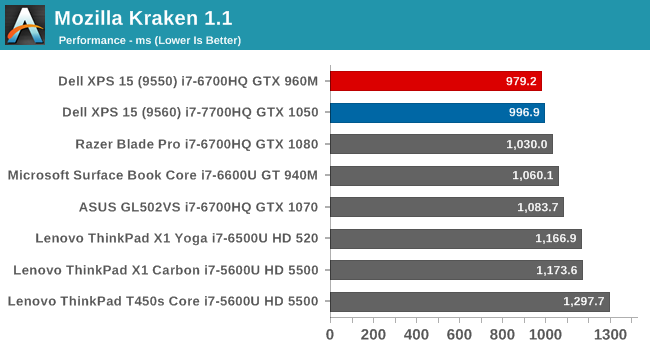
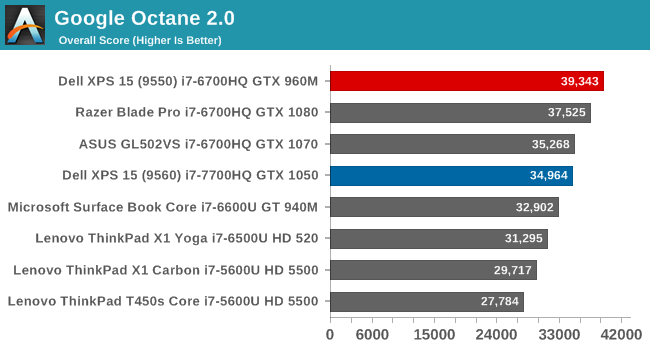
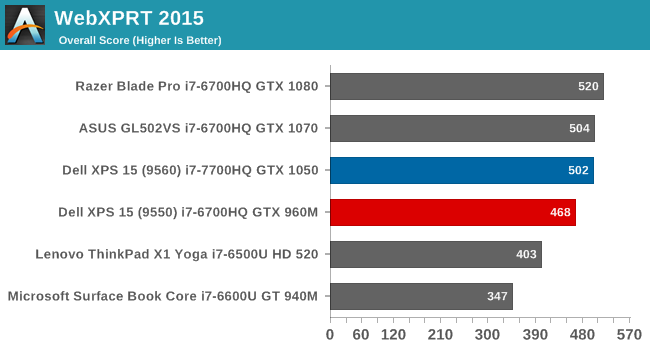
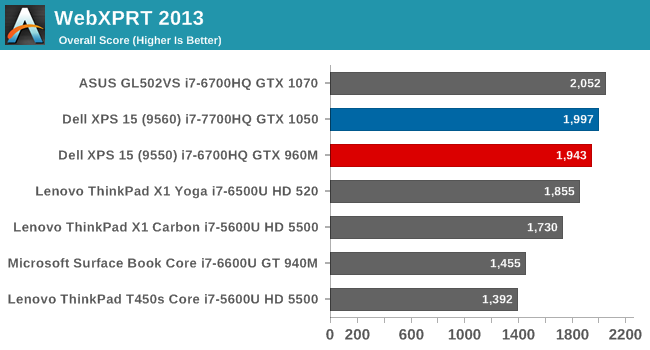
Although not right at the top in all of these scores, the XPS 15 9560 performs very well on any web task, and with the quad-core architecture, should offer more scripting performance than any Ultrabook for most tasks.
Storage Performance
The Dell XPS 15 9560 review unit shipped with a 512 GB PCIe NVMe SSD. Samsung is one of the most prolific OEM SSD providers, so it was a bit surprising to see a Hitachi based SSD in this XPS 15. This appears to be a XG4 based SSD from Toshiba with planar TLC. It’s far from cutting edge by today’s standards.
Looking at the performance, it is certainly a TLC based drive, with decent read speeds, and typical, poor, write speeds. Larger models may have better performance, and smaller models will almost certainly have a performance deficit to this version. As with most machines, these may be multi-sourced as well, so your mileage may vary based on the model you are looking at. Checking around at the 9560 owners threads on the web, it does appear that some are shipping with the Samsung PM961, which would be a nice step up from this drive if you’re lucky enough to get it.


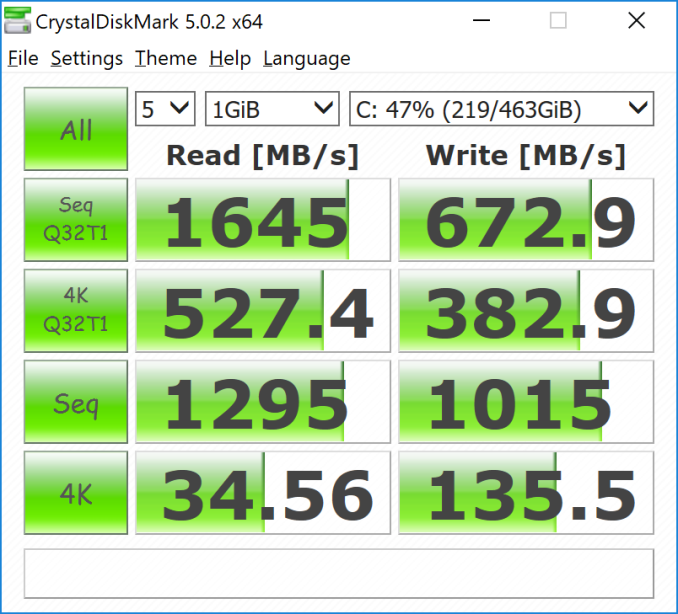








82 Comments
View All Comments
Garrett S. - Monday, July 31, 2017 - link
How on earth is everyone using these Dell XPS 15 9560 models?I have purchased 2 brand new factory sealed models from Amazon, and both had defects. If you look under my name (Garrett S.), you will see that the screen shuts off, on/off rapidly like a strobe light in a club. Both laptops did this.
So, I recently ordered a factory refurbished unit from Dell, from a different reseller (again, because brand new factory sealed units were always defective), and the new one has the same issue. Screen randomly shuts off and flickers after a couple of hours. 3 laptops in 1 month.
Don't believe me? I've posted videos of the problem, on amazon, as a verified purchase under product review. Can't fake that...
Already sent off laptop number 3. Here goes laptop number 4, 5, 6, etc...
linster - Tuesday, August 1, 2017 - link
When I read user horror stories like yours, I can't help but think other issues may be involved. Sure, you could be the anti-lottery winner, someone has to be on the other end of the luck spectrum. However, 3 laptops all having the exact same problem? Unless it was a bad batch, statistically highly unlikely. Have you thought maybe of testing to see if it's your environment. I don't know, maybe some type of electronic interference? Something other than just spectacularly bad luck?Garrett S. - Tuesday, August 1, 2017 - link
It's not my power strips, electricity, humidity, environment, or anything else. Other users on amazon are posting similar images and videos of the exact same problem.The funny part is, these are brand new factory sealed laptops directly from dell, and even the refurbished ones from dell have the same issue, but it doesn't replicate itself immediately (it takes 2-3 hours of usage before screen starts flickering).
Users on reddit are posting the same thing. Users on amazon are showing verified purchased review videos of the problem. The Dell XPS 15 9560 laptop on amazon has 3 out of 5 stars which is a great improvement, compared to when it was released. When laptop was released earlier in the year (march?) the laptop had 2 out of 5 stars. Guess what? Not one review had a "manufacturer's response" posted which other computer makers often do.
That leads me to believe that dell doesn't give a flying **ck.
Because all of the brand new laptops have the same problem, I tried dell manufacturer refurbished. Same problem. Customers are returning defective laptops to dell (which is why it's labeled refurbished on the bottom), and the same problem exists.
Why? Most likely, the dell "technicians" are simply turning on the laptop, and if the screen turns on, they immediately ship the device. However, the problem occurs after 2-3 hours of regular web browsing or word processing usage. The screen shuts off and on, and off, and flashes and gets progressively worse, similar to a strobe light. Perhaps the dell "technicians" can't/won't test longer than 5 seconds verifying if the screen simply turns on? The problems *ALWAYS* show after a couple of hours use.
If there is something wrong with my environment, then why do all the product reviews of this laptop on amazon show 3 out of 5 stars (previously 2 out of 5 stars)?
Perhaps everyone's environment is terrible around the world! My environment consists of a very clean table in the dining room. You can see my dining room table on the video posted on amazon, under garrett, in the amazon verified reviews, along with everyone else's. Just be careful you don't have a seizure from watching the strobe like effect that the laptop screens display.
It's ok. Shipping is free.
If I were you guys, I would buy stock in UPS. They are beginning to know me on first name basis. I see this happening all year on this model of laptop from dell.
ddriver - Tuesday, August 1, 2017 - link
Bad karma. I've had lots of dell products, laptops included, never ever had a problem with any of them. Not a single unit manifested any kind of problem during the warranty period, most were working well after double the time until they were sold on the cheap.Garrett S. - Tuesday, August 1, 2017 - link
Once again... respectfully ddriver...Why on earth does the product have 3 out of 5 stars (2 out of 5 stars in first month during release) on amazon for this dell xps 9560 laptop, with verified purchase reviews? Most people buying the product on the most popular online retailer in the U.S. is having the same problem I am having. Review the Dell XPS 9560 on amazon. 3/5 is the review, which is better than it was a short while ago, 2/5. That's the lowest I've ever seen of any product on Amazon.
How is this karma directed towards me? Why is everyone else having the same problem? Check out reddit. There are hundreds of negative reviews of the same thing.
Oh wait a minute... Maybe everyone purchasing these Dell 9560 XPS 15 laptop models have a specific vendetta against Dell and they all want to get even at Dell... Strange that everyone was waiting for years, and they are all choosing now, and only 1 specific newly released model, and they are all showing pictures and videos of the problem... verified purchases...
You're right! It's a conspiracy.. You are onto something here bro....
Glock24 - Wednesday, August 2, 2017 - link
From what I've read in forums and other people's experiences, Dell's QC is pretty bad. If you are lucky, you'll get a good unit and it may last over 10 years. But a lot of units have faults and are very problematic.rrinker - Wednesday, August 2, 2017 - link
You know what they all have in common? They were purchased through Amazon. You know what is really really bad? Amazon's shipping and packing. They actually sent me a hard drive which was in the static bag LOOSE IN A BOX with just one piece of crumpled paper for packing. It was, as I expected, DOA. When contacting them for a replacement, I specifically mentioned the poor packaging. Replacement one came - PACKED EXACTLY THE SAME WAY! Luckily this one worked, although what sort of life span it will have is still up in the air. It's multiply backed up so it's just an annoyance at having to tear the box apart if (when) it dies. I left two blistering packaging feedbacks. That takes some kind of special to pack a hard drive like that. At the same time I bought a power supply. It was encased in foam inside the OEM box, PLUS they placed that inside another larger box totally packed with air bags. Really boggles the mind. Wonder if Amazon's involvement with shipping the laptops is causing an issue. I hope Amazon doesn't warehouse these - even here in the northeast there are reports of the inside of the local Amazon distribution center getting well over 100 degrees on a sunny day.Glock24 - Wednesday, August 2, 2017 - link
I've had many problems with Dell laptops in the past, from cheap Inspirions to expensive Latitudes. The problems include keyboard failing, motherboard dying, one Latitude melting, LCDs failing, etc. Luckily the client had extended 3 year warranty, and Dell repaired or replaced the units, but even the replacements failed in less than a year. Those were systems from 2012 to 2015. Since then I don't recommend Dell anymore.Seems like they are no better now.
Sancus - Tuesday, August 1, 2017 - link
I bought an XPS 9560 and had zero problems with it. I've used my display for 12+ hours at a time and no flickering or anything like this.I suspect a software issue if it's that reproducible, though. I'm not saying that the rate of defects on the 9560 is acceptable, just adding a report of someone who has had no problem.
Rc1138 - Wednesday, August 2, 2017 - link
In my case screen flickering issue was solved with uninstall of dell premium color software that was incompatible with new gpu drivers (though that was on 9550)