Intel Skylake Z170 Motherboards: A Quick Look at 55+ New Products
by Ian Cutress on August 5, 2015 7:59 AM ESTASUS Z170: A, Deluxe, WS and Pro Gaming
The motherboard lines from ASUS have historically been divided into the channel models (-K, -A, -Pro, -Deluxe), the TUF models (Sabertooth, Gryphon), the gaming/overclocking models from the Republic of Gamers (Extreme, Ranger, Gene, Hero) and a couple of others for specific markets, such as the Workstation line. With Z170 we see the addition of a new line called Pro Gaming, which is a loose amalgamation of both the ROG and the channel lines for cost-sensitive markets. As part of the Z170 line, we also see ASUS taking advantage of its 802.11ac tri-stream licencing on some models, and what looks like a highly engineered Maximus VIII Extreme model.
I’d like to point out that the images that were circulating around the internet claiming to be the ASUS Z170-Pro from Computex have been confirmed as duds on the basis that it was merely a Z97 Pro motherboard, X99 heatsinks, DDR3 memory and a sticker on it that said ‘Z170-Pro’. ASUS did this in order to not give away any of its Z170 plans in advance. We pointed the fake motherboard out on the podcast in order to confuse certain aspects of tech media (and it did), but it goes to show that examining a board a little can go a long way to actually determining what is going on.
ASUS Z170-A
The Z170-A motherboard is the one we have received from ASUS to review, and our sources tell us that this is a board aimed at the $165 end of the market and thus fits in below the usual $200-battleground. ASUS has put emphasis on style over the last few generations, adjusting and changing the design with a variety of opinions as to the course. The X99-Deluxe in black and white has been one of the best received ASUS designs in recent memory, and thus ASUS has decided to expand on it with the main channel motherboards for Z170.
The Z170-A attempts to go for a bit of everything here. The design gives four DDR4-3400 slots with a PCIe 3.0 x8/x8 design from the CPU, with the last PCIe slot being four PCIe 3.0 lanes from the chipset and sharing bandwidth with two of the SATA ports. For storage we get six SATA ports, two of which are part of the SATA Express connector, and a PCIe 3.0 x4 M.2 slot that also supports SATA mode. Networking comes from the Intel I219-V controller while audio is from the Realtek ALC892 codec under the Crystal Sound 3 EMI shield.
The rear panel sports all four video connectors which will be somewhat of a rarer design, and also a pair of USB 3.1 ports from an ASMedia ASM1142 controller – here we get one Type-A and one Type-C just below the network port. A number of ASUS features normally reside in the extra non-trivial functionality on the board, such as a TPU (Turbo Processing Unit) for overclocking and an EPU (Energy Processing Unit) as well as dedicated liquid cooler pump headers and full DC/PWM fan header control support. ASUS has also provided iterative updates to its software and BIOS functionality, bringing features such as Secure Erase and GPU Post from previous higher end models more into the mid-range.
ASUS Z170-Deluxe
The Z170-Deluxe is a large step one up the list from the Z170-A, focusing a lot on connectable devices and coming in at an MSRP of $320, making it one of the more expensive Z170 options and eerily into X99 territory. From the rear panel shot above, we have a total of six USB 3.1 ports, five of which are Type-A and one is Type-C, and these all come from three ASMedia ASM1142 controllers using the PCIe 3.0 lanes from the chipset. These are combined with the tri-stream 802.11ac dual-band WiFi, which is still the best WiFi solution (in terms of theoretical throughput) you can currently get integrated onto a motherboard. To complete the rear panel, cabled networking comes from the I219-V and I211-AT controllers and the audio is ASUS’s enhanced Realtek ALC1150 solution with EMI shields, PCB separation, filter caps, amplifiers and a new power noise filter.
As for the main motherboard design, we get more heatsinks due to the beefier memory over the Z170-A, and not to be confused there is not a PLX chip under that heatsink. This means there is only sixteen PCIe 3.0 lanes from the CPU to play with, which ASUS puts out in x8/x8 mode, leaving the final slot as a PCIe 3.0 x4 slot from the chipset. This allows users to have two-way SLI along with another card in the final slot but drops three-way Crossfire support direct from the CPU (3-way CFX should still be possible with the chipset based PCIe slot however).
On this price of motherboard, it expected to get power/reset buttons and a two-digit debug display but we also get a fan extension header if a user buys the fan add-in board separately. Storage comes from eight SATA 6 Gbps ports, with two being part of the SATA Express port and two via an ASM1061 controller. There is also a PCIe 3.0 x4 slot below the chipset heatsink as well, next to the EZ XMP switch which should help users enable the extreme memory profile of their memory. In the motherboard box should also be bundled a Hyper Kit, allowing the M.2 slot to also act as a U.2 connection when users have U.2 capable SSDs.
ASUS Z170-WS
At this point in time, we do not have much information regarding the workstation line from ASUS except the single picture above and that the WS model is currently not ready for prime time but will hit the market at a slightly later date with full information to come. If the picture above is accurate, it would seem that this WS model is right up there at the high end with what looks like an integrated PLX chip to enable quad-SLI mode using the CPU PCIe 3.0 lanes. (We come to this conclusion given that the four PCIe slots support x8/x8/x8/x8.)
Elsewhere on the motherboard worth noting as a U.2 connector attached directly to the side of the motherboard where the SATA connectors usually go. This is a development I have been suggesting since the launch of the Intel SSD 750, and I expect to see it slowly replace the near-useless SATA Express ports we are currently seeing on most motherboards. Alongside the U.2, it would seem that the WS will also support two M.2 slots in PCIe 3.0 mode. I would imagine that these storage options are all located on the RST capable ports of the Flex IO hub on the chipset.
From the rear panel we have a pair of video outputs in the HDMI and DisplayPort with two USB 3.1 ports, although no mention of what is driving them – it could either be the ASM1142 but as this is the high end workstation board, I would not rule out an appearance from the Alpine Ridge controller either. More information on the WS model when we get it.
ASUS Z170 Pro Gaming
The Pro Gaming line from ASUS is new, trying to find a middle ground between users who are cost-conscious but want some of the features found on the Republic of Gamers range. This usually means a focus on the internet café style of gaming, and I am told by ASUS that these models are mostly likely going to be region focused so you might not find them everywhere in the world. At this moment in time we have heard of two Pro Gaming models coming to market, although we have substantially more info on the bigger ATX version:
The big one is set to launch with an MSRP of $160, which actually comes within five dollars of the Z170-Pro and should be an interesting counterpart given the focus here on the gaming aspects of the design. This means red and black, because apparently all gaming is red and black, with SupremeFX audio (enhanced Realtek ALC1150 plus special software) and an Intel networking port. Gaming support is via the x16 or x8/x8 configuration of the PCIe lanes, with the final PCIe slot being a PCIe 3.0 x4 for the chipset. This arrangement allows two-way SLI configurations while simultaneously using the bottom slot for another PCIe card.
The Pro Gaming ATX model comes with USB 3.1-A and USB 3.1-C on the rear panel from an ASMedia ASM1142 controller, with storage in the form of an M.2 PCIe 3.0 x4 slot, six SATA 6 Gbps ports and a SATA Express port. Networking is via the Intel I219-V controller, although ASUS has most likely bundled the software package with network prioritization software to enhance gaming throughput.
ASUS Z170i Pro Gaming
The Mini-ITX version of the board is designed to distil the bigger model down into a 17cm square design, and according to the specification lists I have will feature all the support of the one above but with an 802.11ac 2T2R WiFi module installed but lacking the ability for multi-GPU gaming. There are also two fewer SATA ports, but my specification sheet still lists the board as supporting an M.2 slot in PCIe 3.0 x4 mode.


















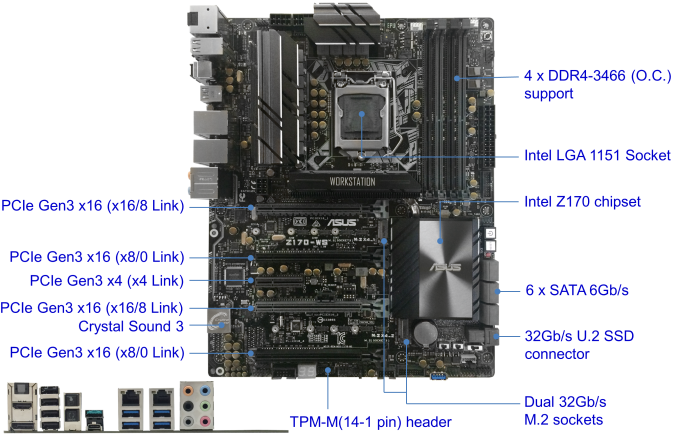
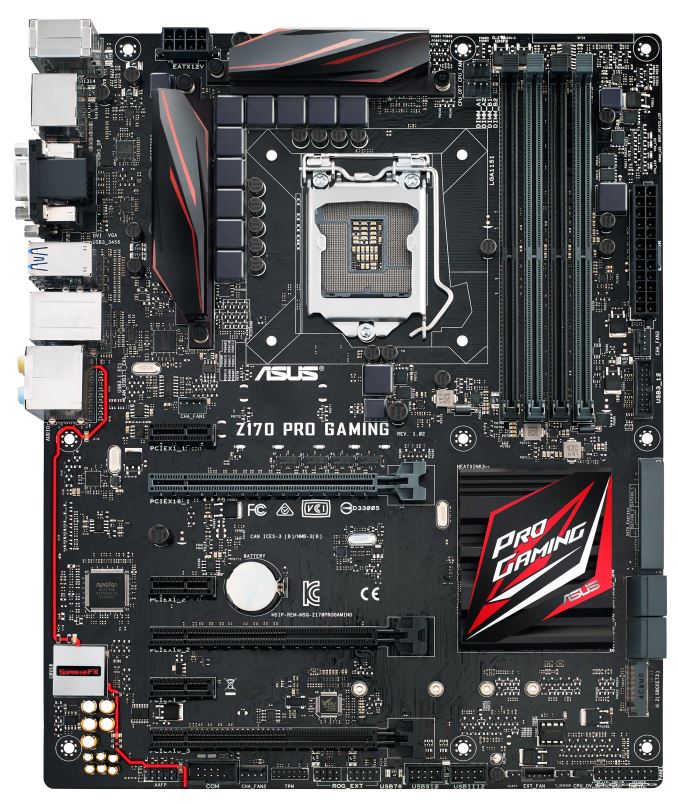
















85 Comments
View All Comments
utmode - Wednesday, August 5, 2015 - link
Why so many sata express in so many motherboard?Dahak - Wednesday, August 5, 2015 - link
Yeah, I dont get that either, it does not seem like anyone is doing sata express drives, when NVMe is about to come out. Although its only wasting board space as the SateExpress port can double as 2xSATA ports. I was kinda hoping they would have dropped it for this. Maybe on the other chipsets?Kristian Vättö - Wednesday, August 5, 2015 - link
I think the reason lies in the marketing departments wanting to tick a box in the marketing materials. When one manufacturer includes it, everyone follows the suit so their products won't look "inferior" compared to competitors'. It's no secret that SATA Express is practically dead (although I would say it's a miscarriage), but to those with less technical knowledge it may sound cool and better than regular SATA, even though they will end up using SATAe as regular SATA.Ian Cutress - Wednesday, August 5, 2015 - link
ASRock have their USB 3.1 front panel which uses SATA Express, so there's finally some use for it.silenceisgolden - Wednesday, August 5, 2015 - link
It would work better for marketing departments if they market that they "did not bother with the useless standard, SATA Express".DanNeely - Wednesday, August 5, 2015 - link
The design cycle for these boards probably started a good year ago. By the time it became clear that Sata-Express was a dead standard it was too late to make any major design changes for the initial wave of boards.Slash3 - Sunday, August 9, 2015 - link
As someone with 10 SATA devices, I very much appreciate I/O overkill. :)phorgan1 - Monday, December 21, 2015 - link
You can get more sata in less lanes. Once you use up lanes for nvme drives and graphics cards, the smaller groupings won't support more cards or nvme drives (cards need x8 or x16 and nvme drives need x4) the left overs will support usb and sata. Since sata is such lower bandwidth you can still fit a lot of sata in around the fringes, so why not? A sata ssd is still pretty fast.prophet001 - Wednesday, August 5, 2015 - link
Why no slot for M.2 drives?prophet001 - Wednesday, August 5, 2015 - link
Nevermind. Hadn't fully read the article.