Clevo P750ZM: GTX 980M Overclocking Investigated
by Jarred Walton on March 20, 2015 10:00 AM ESTClevo P750ZM: Overclocking Performance
There are a couple things we want to look at with the overclocking results. First is average frame rates, naturally, but we also logged minimum frame rates and averaged the bottom 3%. The third thing we wanted to check is power draw, which isn’t as precise a measurement as we just looked at a Kill-A-Watt meter while the tests were in progress and noted the typical maximum power used. Let’s start with the frame rates before moving on to power requirements.
Note that our overclocks (counting GPU Boost clock speeds) generally work out to a 12% core OC and 10% RAM OC with +135/+250, while +250/+400 is a 22%/16% core/RAM overclock. That means with GPU limited settings we should see performance improve by around 10% with the moderate OC and perhaps as much as 20% with our “maximum stable” OC.
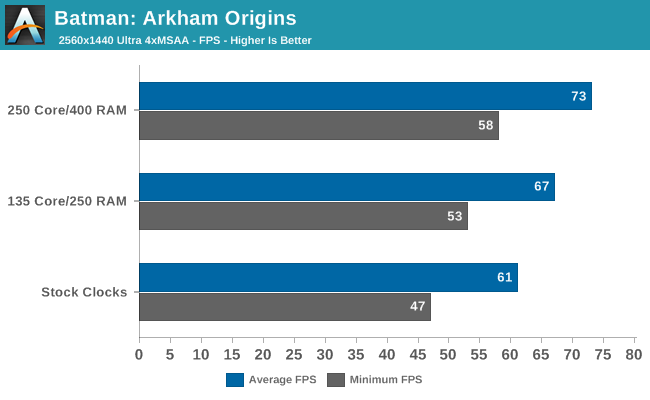
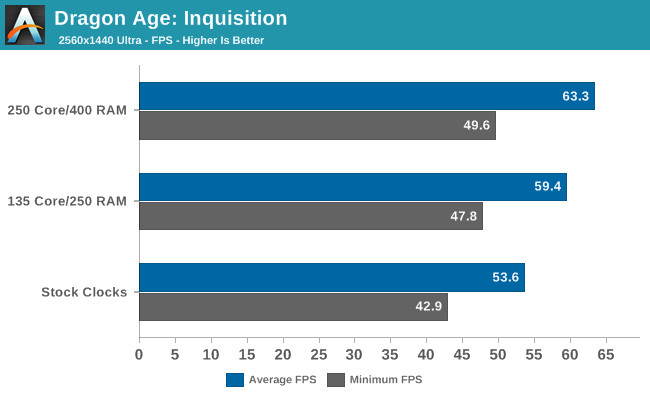
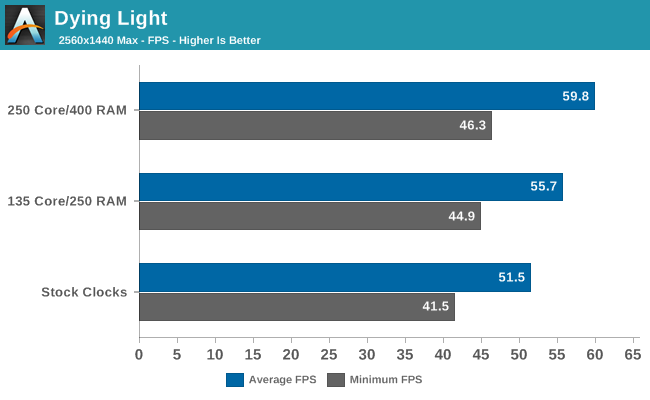
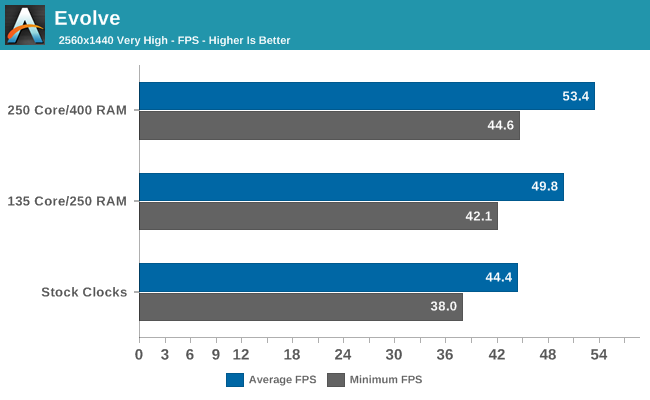
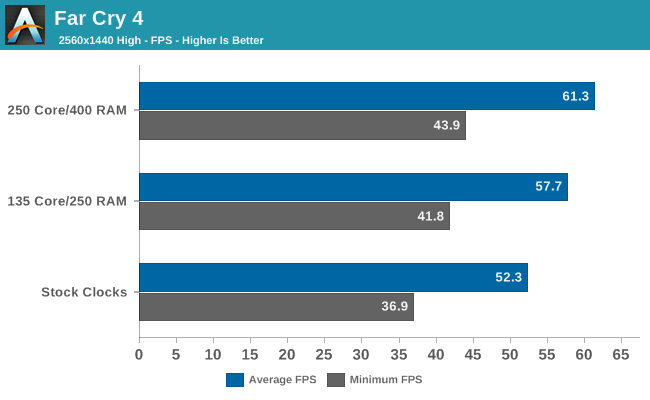
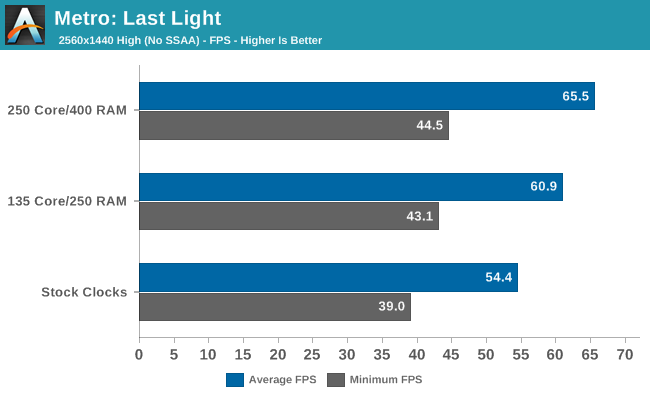
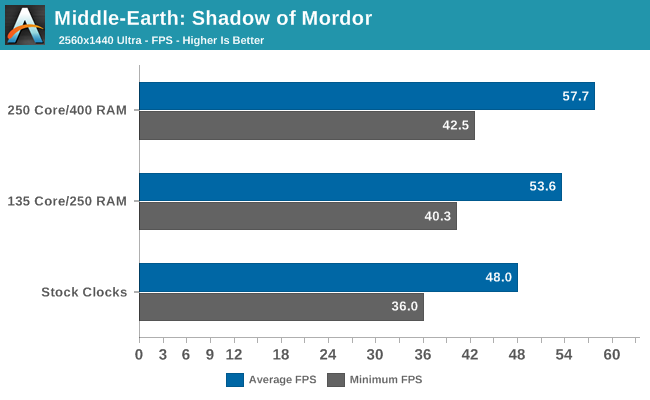
All of the games we selected are certainly playable at our selected settings without any overclocking, but with the exception of Batman: Arkham Origins none of the games average over 60FPS. That means you’re stuck with choosing lower quality settings and/or disabling VSYNC in order to improve the gaming experience. We test without VSYNC of course, but that results in image tearing which is generally undesirable – and that’s why for actual gaming we like to get 60+ FPS and turn on VSYNC. Our hope was that with some overclocking, we could push a few of the games over that barrier, and we did manage to succeed in several cases…barely.
Batman of course stays above 60 FPS, and now even the minimum FPS is very close to 60, which is what we want for an ideal gaming setup on a 60Hz display. Dragon Age, Far Cry 4, and Metro: Last Light also average over 60, and Dying Light is very close to 60, but the minimum FPS is in the 45-50 range, so VSYNC would result in some areas showing some stutter. The other titles – Evolve and Shadow of Mordor – are still very playable, but if you’re gunning for 60+ FPS you’ll need to drop the settings a bit (which is easy enough to do).
On average across the seven games we tested, the moderate OC improves average performance by nearly 11% and minimum FPS by just over 11%, so we’re very close to the theoretical maximum improvement, and it looks like most of the games benefit from additional shader performance rather than more memory bandwidth.
The more aggressive overclock shows similar scaling, improving average FPS by almost 19% and minimum FPS by almost 17%. While that might not seem like that much of an increase in performance, the GTX 980M is only about 25-30% faster than the GTX 880M, so really we’re looking at nearly a full generational improvement in performance.










34 Comments
View All Comments
The_Assimilator - Friday, March 20, 2015 - link
"... but then that part [i7-4790] has a lower maximum clock of 4.0GHz, so on the whole the i7-4790K is still going to be faster."Apparently not, considering your stress tests. Since the CPU is so thermally limited, it can't be overclocked past or boost higher than 4GHz, which means that you might as well save the cash and get the non-K.
Despite what Clevo claims about the thermal interface used, I'd like to see you guys open up the laptop and inspect what kind of job they did. If not a good one, repasting the CPU and retesting would surely be a welcome follow-up.
Stuka87 - Friday, March 20, 2015 - link
I agree, and mentioned the same in the original review. The 4790K is not worth the cost because they already run warm. A slightly slower i5 would perform nearly the same due to not throttling as often.Refuge - Friday, March 20, 2015 - link
I would like to see the headroom on overclocking one of these with an i5k skew now that you mention it. I mean if this is a gaming laptop, and it is using desktop sku processors (No dual core i5 issues) then the i7 was a waste of money to begin with.The worst part about all of this? Is that I never even thought about it until I read your comment.
Hey Jarred, is it possible to get one of these with a Devils Canyon i5k for testing? I imagine probably not, but it doesn't hurt to ask! :D
JarredWalton - Friday, March 20, 2015 - link
@Assimilator: Remember the max turbo is 4.0 GHz on i7-4790, and you're not going to hit max turbo with all cores active. Hence, my assumption is with 4790 you will actually clock closer to 3.6GHz vs. ~3.9GHz on 4790K. And if you max out the fan speed, of course you're going to hit 4.1GHz on the 4790K even under stress conditions.Regarding the i5-4690K, it's a reasonable alternative that will save $100 or so. How much slower would it be? Well, unless it overclocks to 4.0-4.4GHz, the 4790K will certainly be faster. Stock clocks are 3.5-3.9GHz. If you're buying a Eurocom P5 Pro, the the i7-4790 and i5-4690K are the same price while the i7-4790K is $91 more. On a top performance $2500+ notebook (assuming 16GB RAM, 512GB SSD, 980M) is it worth saving $91 on the CPU? I don't think so.
Refuge - Friday, March 20, 2015 - link
Apologies for not being clear, the money savings was just icing on the cake. Just wasn't sure if you could use an i5 in place of the i7 while still being able to feed the GPU. Maybe allow for a bit more thermal headroom or at least less long term stress from some possibly lower sustained temps.are i5's having a hard time feeding 980's in desktops? If not then it should have no problem feeding a 980m right?
extide - Saturday, March 21, 2015 - link
Top end i5's are actually suggested for desktop who primarily game, as there is generally no frame rate increase going from the i5 to the i7. All you are getting is essentially hyperthreading, as all of the haswell chips overclock to similar levels (if they are unlocked).Goodstorybra - Tuesday, March 24, 2015 - link
We have people on NBR already running @ 4.5ghz on stress testing @ 77C so that fear of heat is moot at this point.Goodstorybra - Tuesday, March 24, 2015 - link
Don't forget that Anandtech has 0 clue what proper thermal pasting is, as well as what tweaking even is, so they will tear anything down that exceeds their standard knowledge of "power on and push"nunomoreira10 - Friday, March 20, 2015 - link
Undervolting the processor with an ofsett if possible could really help lower the temperature, and more extreme, a deliding would also help a lot.JarredWalton - Friday, March 20, 2015 - link
Assuming the system can stably undervolt of course, which isn't guaranteed. I'll give it a shot and see. Any suggestion on a suitable undervolt offset?